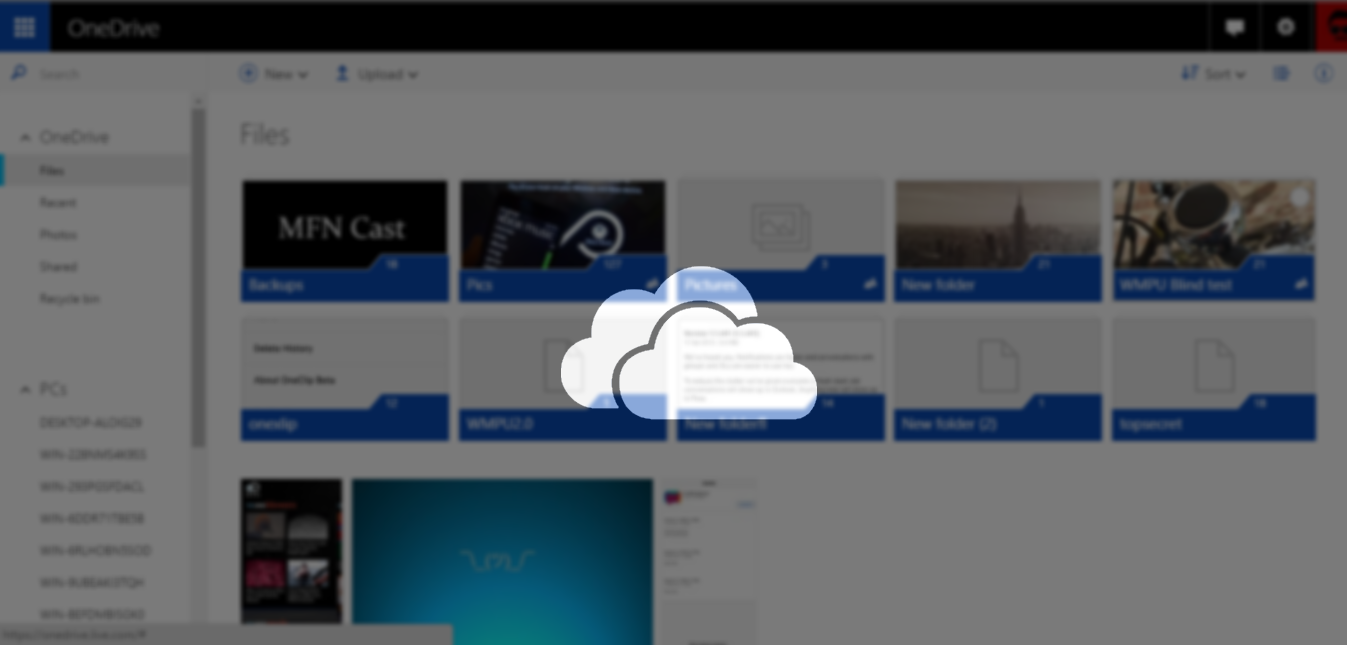Evidence for the return of OneDrive Placeholders show up in Windows 10 Build 14271
2 min. read
Published on
Read our disclosure page to find out how can you help MSPoweruser sustain the editorial team Read more
For those who subscribe of Office365 OneDrive usually provides access to much more storage than they have on their PC, with 10 Terabytes supposedly there for the taking.
However on Windows 10 the only way to accessing all that data is via an app or browser, as users only have the choice of either synching individual folders or the whole 10 Terabytes to their local PC, which if it has a SSD probably has only 256 GB of storage or less.
Windows 8.1 of course had a better approach by using OneDrive placeholders, which would place small pointers with metadata representing your actual files on OneDrive on your PC, and then downloading files dynamically as needed, meaning access to all 10 terabytes of files would be easy and transparent to most applications.
Microsoft removed the feature in Windows 10, saying it was confusing to users when they tried to access OneDrive synced files when offline. After much user protest however Microsoft indicated that they may review the decision and re-introduce the feature in future versions of Windows 10.
Now some evidence of its return has shown up, uncovered in Build 14271 of Windows 10 by prolific leak hunter WalkingCat.
new in Windows 10 14271: Windows.CloudStore.dll, and its MUI file contains 1 string resource: 2000, “Placeholder” ?
— WalkingCat (@h0x0d) February 25, 2016
Hopefully we will see this popular feature come back to our PCs in the near future, possibly with a Dummies button for those who do not understand sophisticated cloud storage.