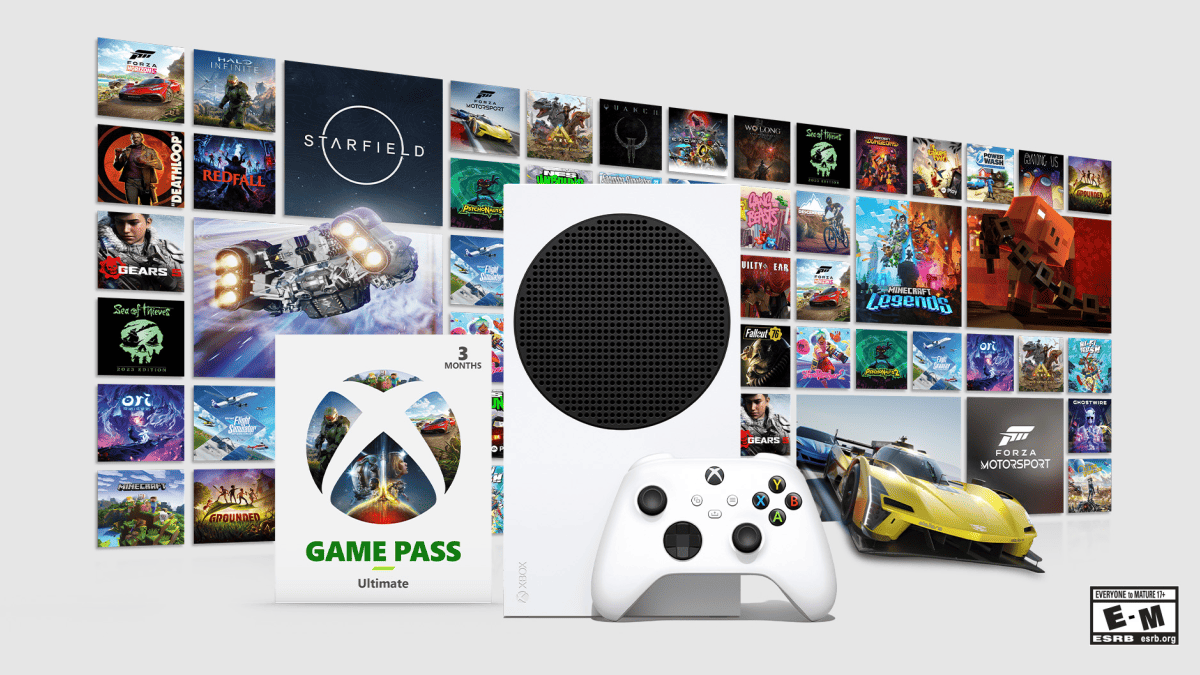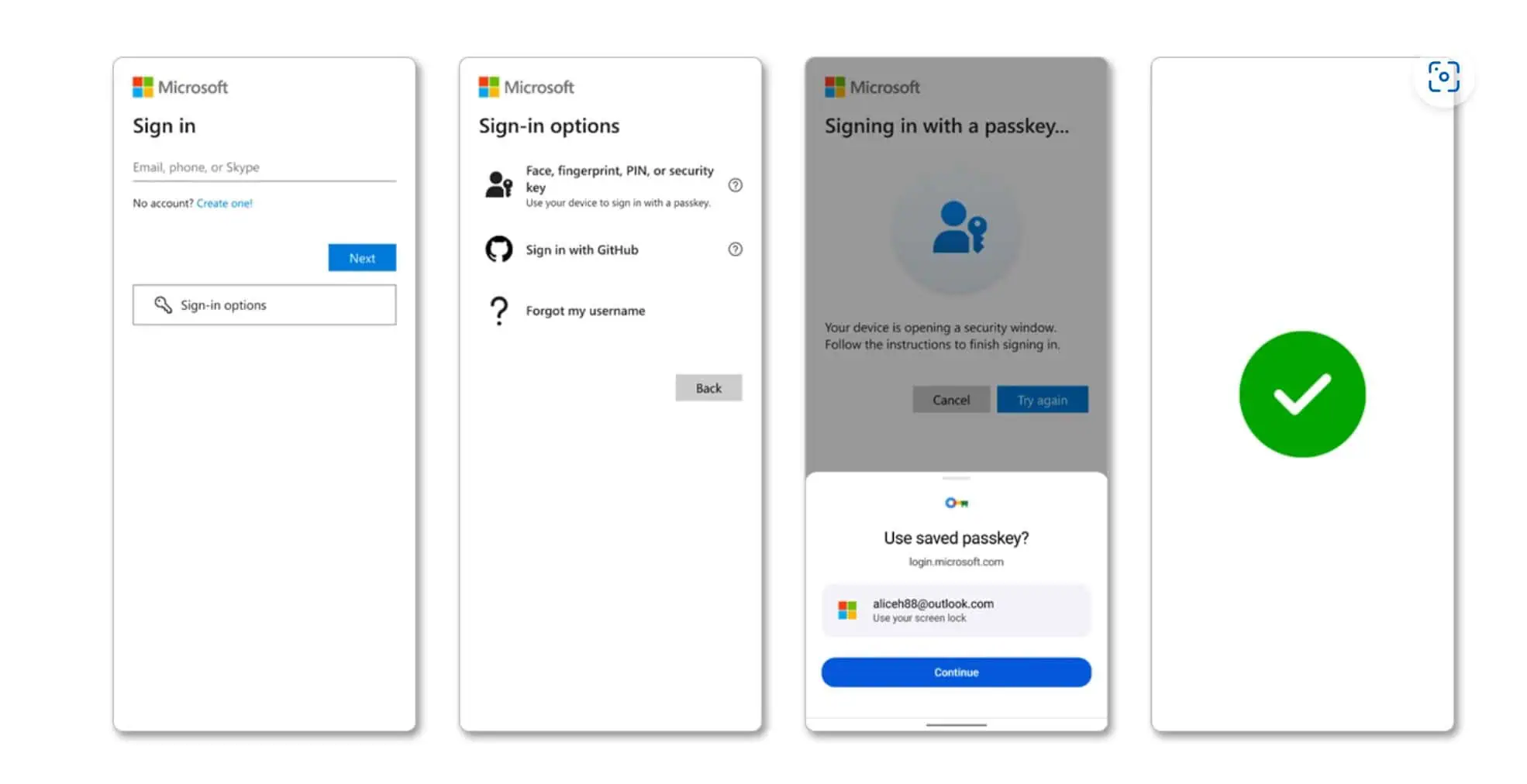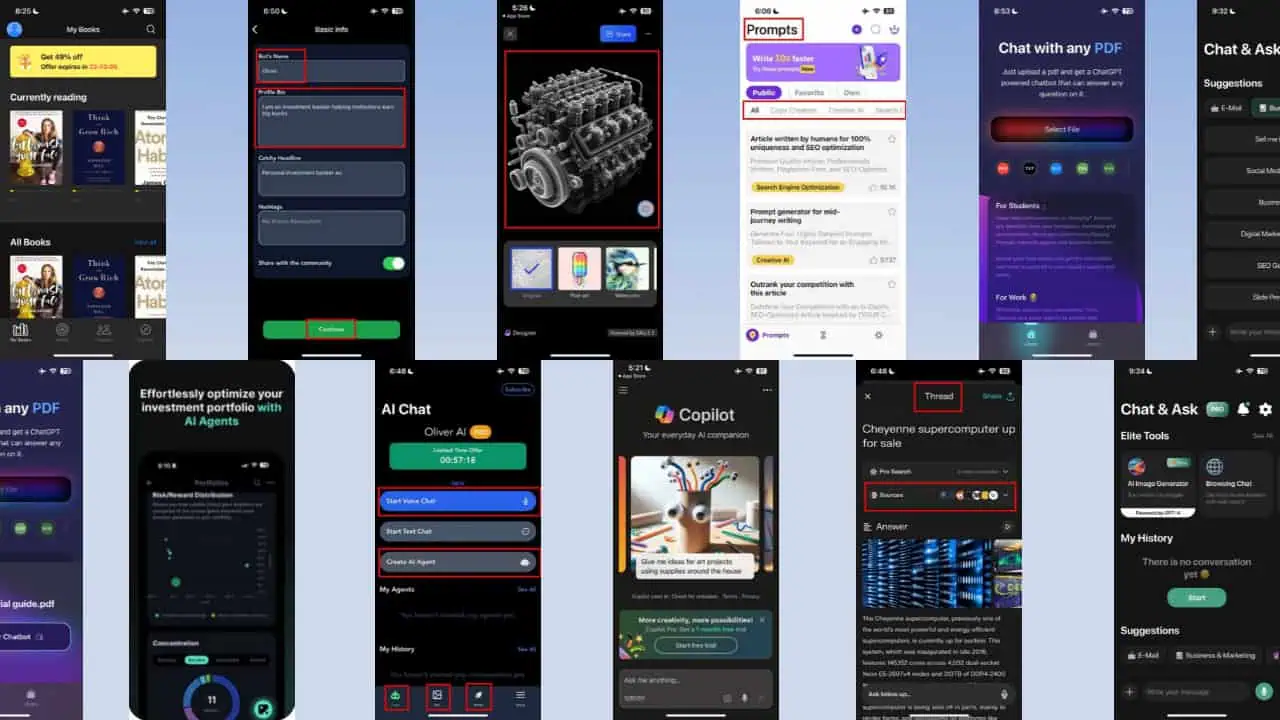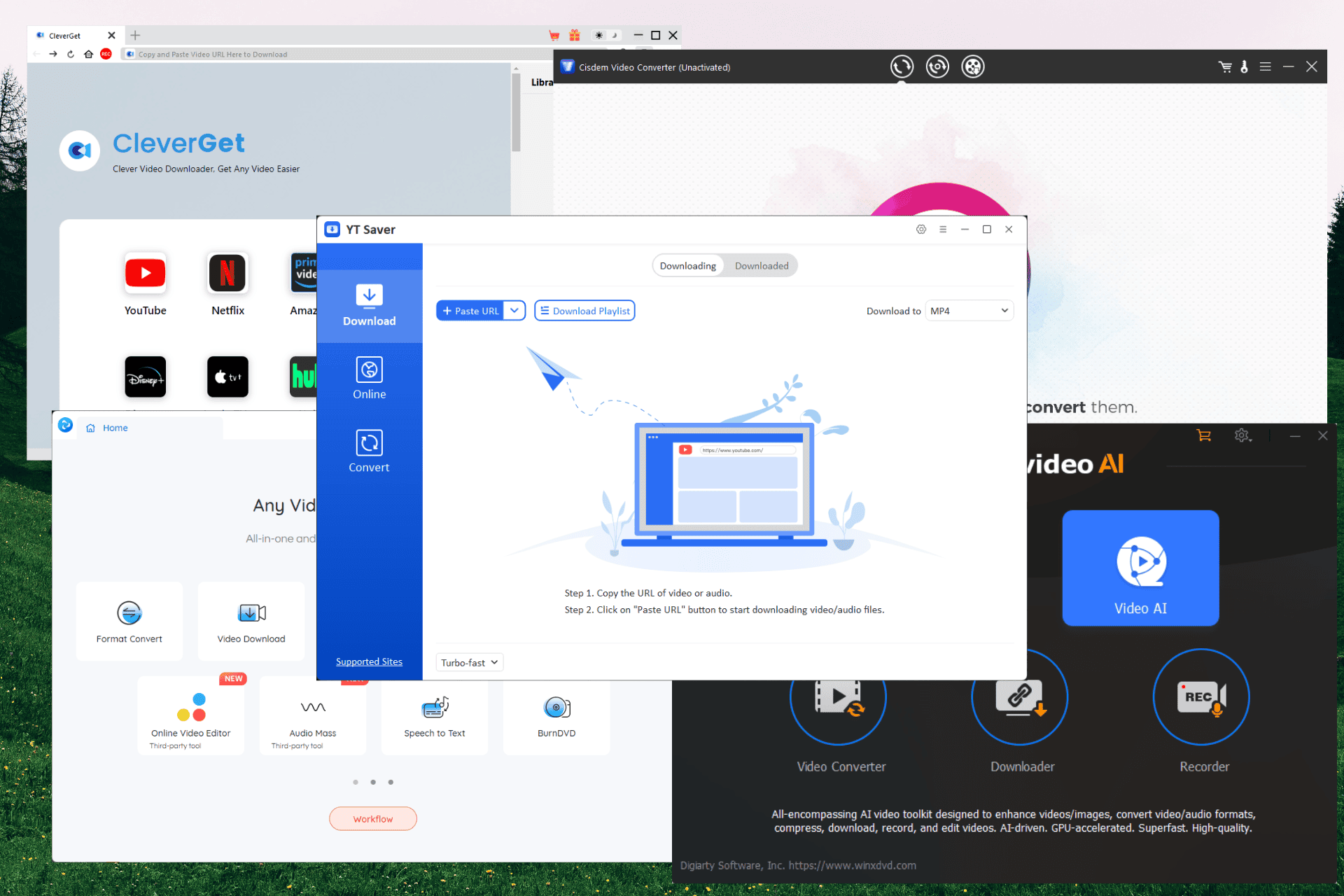Copilot can soon create quizzes and then create a pros and cons list for you
2 min. read
Published on
Read our disclosure page to find out how can you help MSPoweruser sustain the editorial team Read more
Key notes
- Microsoft Copilot in Forms can now generate quizzes from documents, textbooks or notes.
- This feature aims to save educators time by automating quiz creation.
- Copilot chat support can now generate a SWOT analysis of a document or topic.

Microsoft recently announced two new features for Copilot. The first update is for Microsoft Forms, Microsoft’s web-based application that is used for creating surveys and quizzes. Users can now use Copilot to create quizzes directly from existing documents, textbooks, or notes. It makes things so much easier for teachers.
This goes by the Feature ID 389149, was added to the development roadmap on April 24, 2024, and is expected to be available in June.
“Generating quizzes from provided materials is one of the most commonly requested features in the education industry, and it is now available in Forms. To save time, users can create quizzes from documents, textbooks, or notes using Copilot. Copilot can create draft quizzes based on the provided materials and users’ prompts.”
This can address a common pain point in the education planners, where they spend so much time creating tests and quizzes from different study materials.
But not just this; there’s another important update coming as well. Users could soon request a SWOT analysis, also known as a Strengths, Weaknesses, Opportunities, and Threats analysis, for a document or topic directly through the chat window.
“Users can ask for a SWOT analysis or pro/con list of a document or topic that will analyze their document and bring in relevant enterprise and web context to inform the derived analysis.”
A SWOT analysis is a unique tool for strategic decision-making.
Its Feature ID is 388741, was added to the roadmap on April 24, 2024, and is expected to be available globally on the web platform and within Microsoft Word starting May 2024.