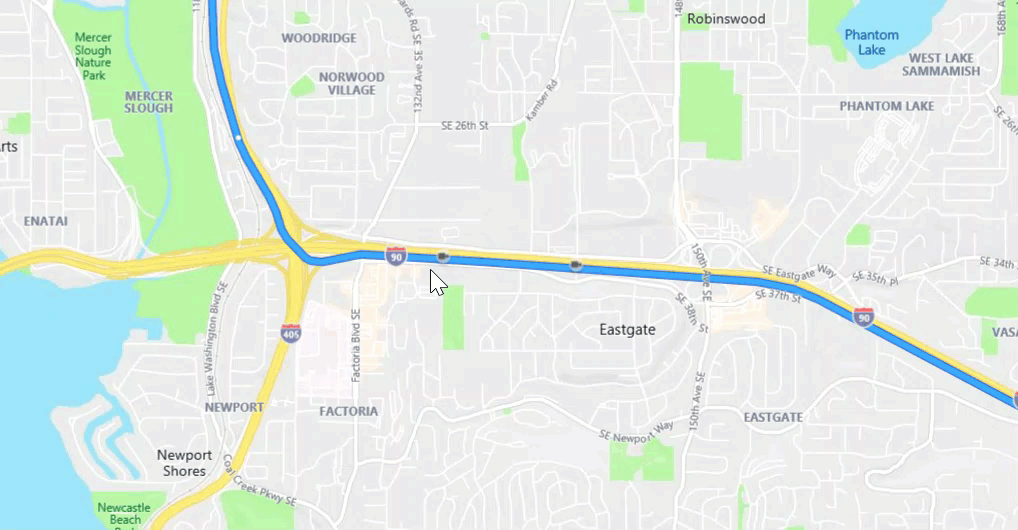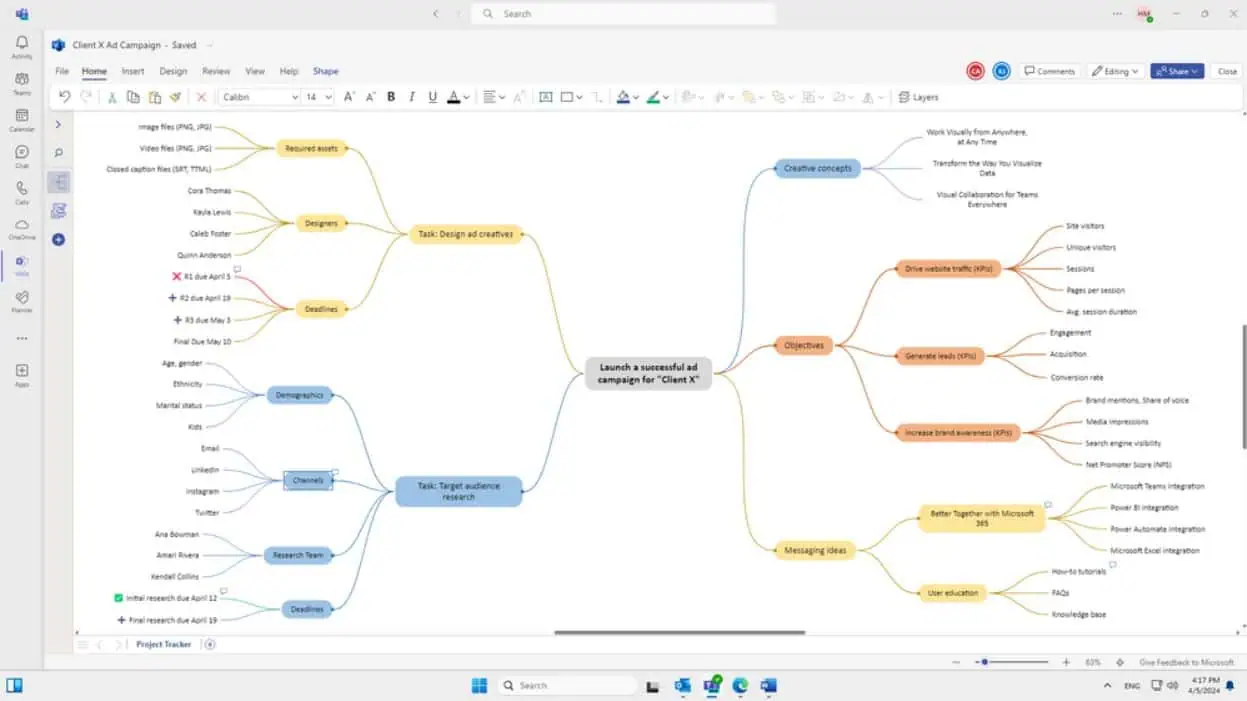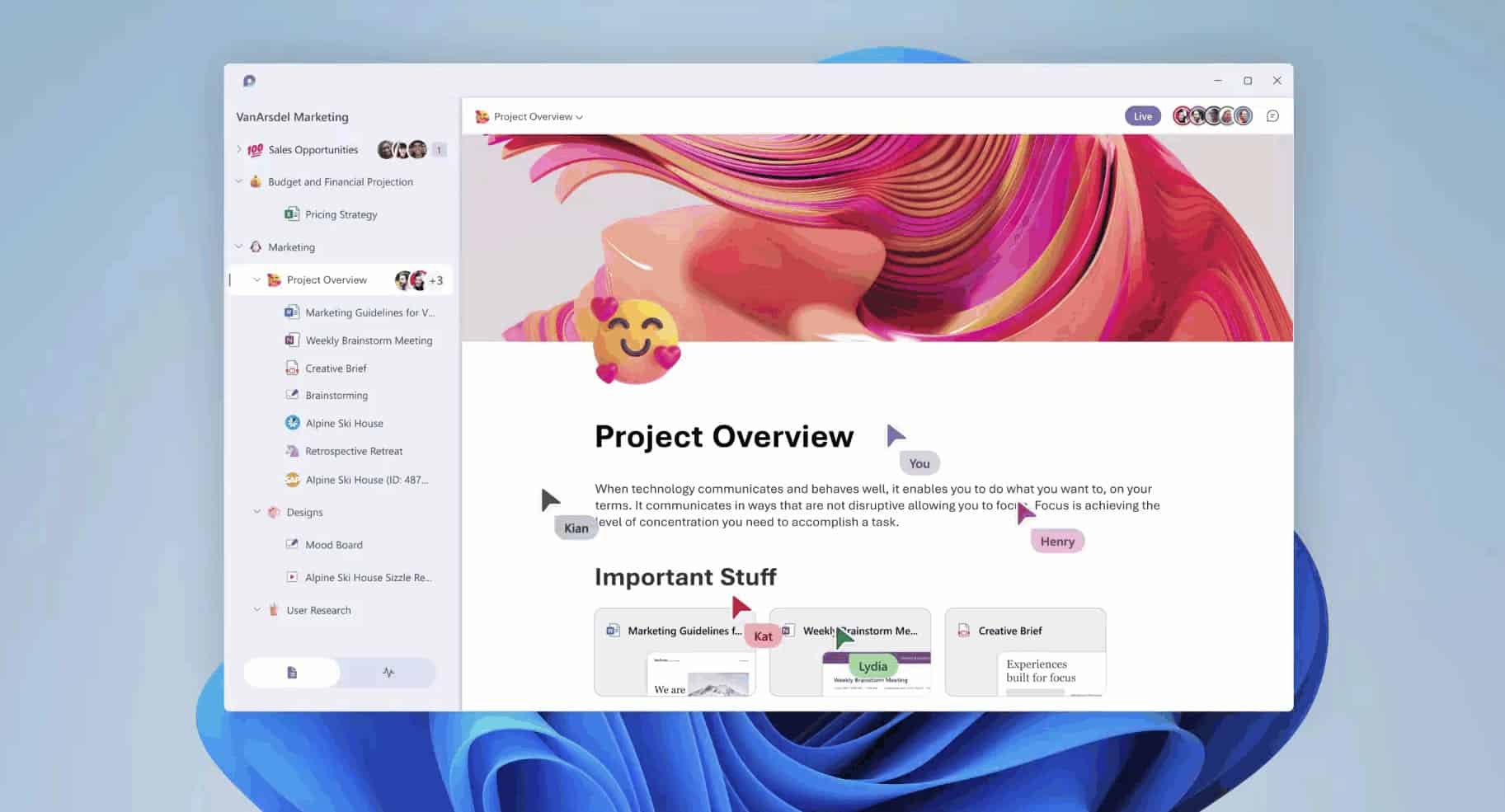Bing Maps gets improved routing and traffic camera experience
2 min. read
Published on
Read our disclosure page to find out how can you help MSPoweruser sustain the editorial team Read more

Early this year, Microsoft rolled out a new update for Bing Maps that allowed users to access the traffic camera images in real-time. Microsoft today announced improvements to this traffic camera experience. Instead of clicking on the traffic camera icons on Bing Maps for images and details, you can now just hover over the camera icon to get a glance. Bing Maps now also shows you traffic incident alerts along your planned route with a red or orange triangle icon. To know details about the incident, you can just hover over the icon. You can also click the cameras or incident icons to keep the popup info window open until you click anywhere else on the map.
When you are searching for directions to a place, in addition to offering you different routing modes (e.g., driving, transit, or walking), Bing Maps now has a new option called “Best Mode”. As the name suggests, Best Mode offers the best route options based on time, distance, and traffic.
For example, for a very short-distance trip (e.g., 10 minutes walking), the “Best Mode” feature may recommend walking or driving routes because taking a bus such a short distance may not be the best option, considering wait time and bus fare. Likewise, for trips greater than 1.5 miles, walking may not be the best option. If a bus route requires several transfers, driving may be the better option.
Source: Microsoft Bing