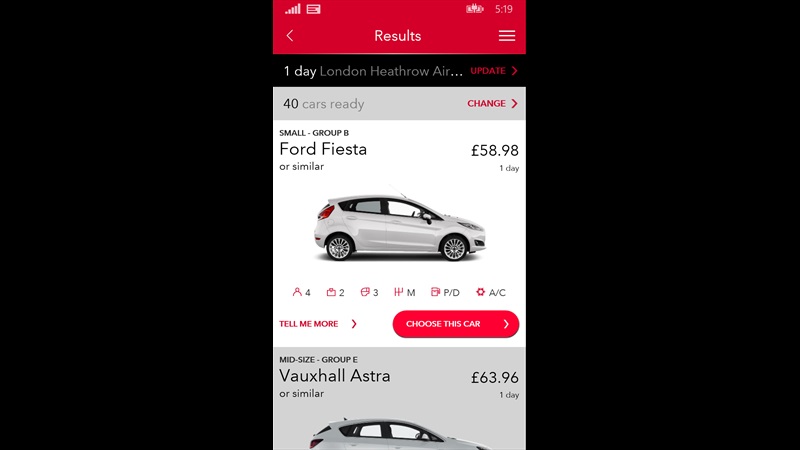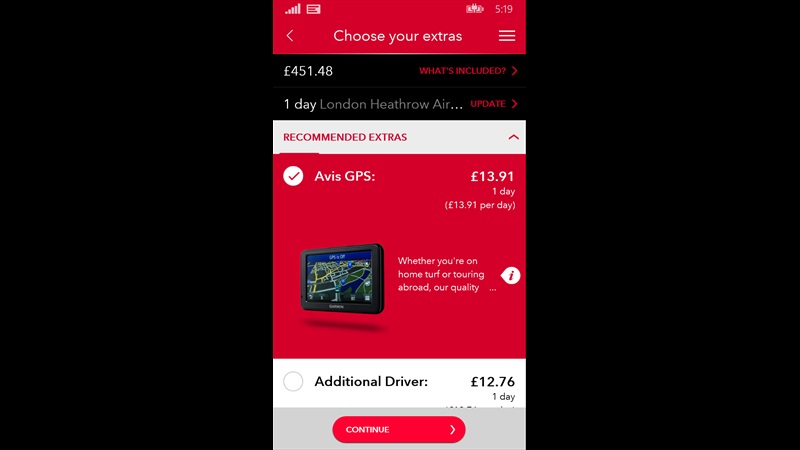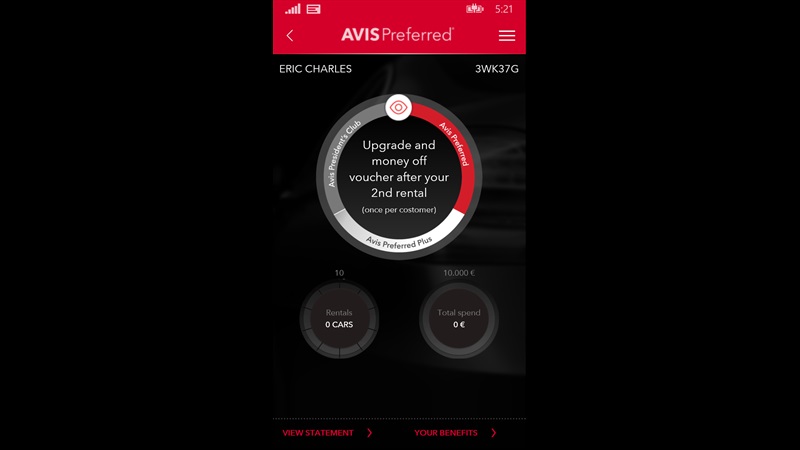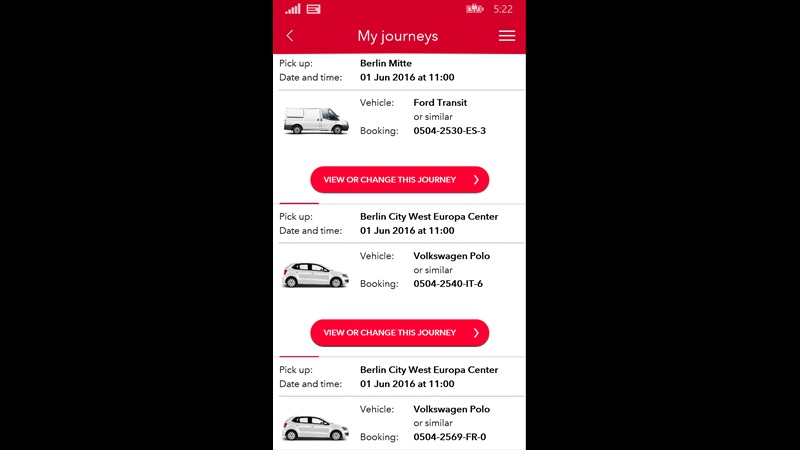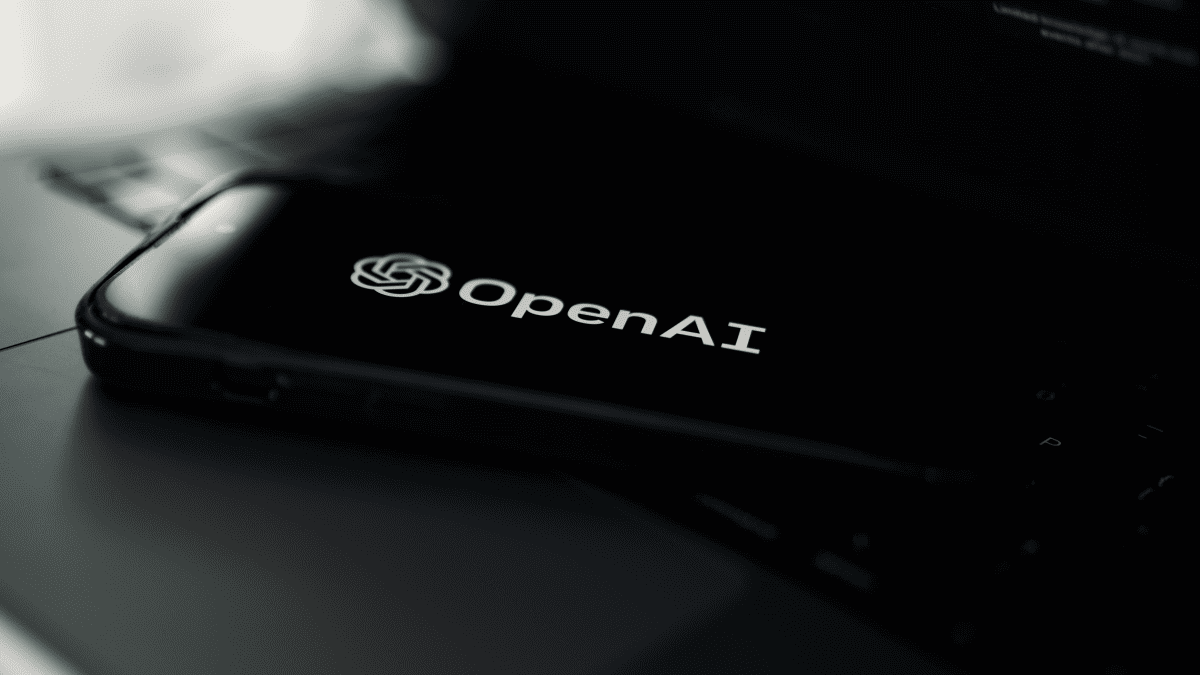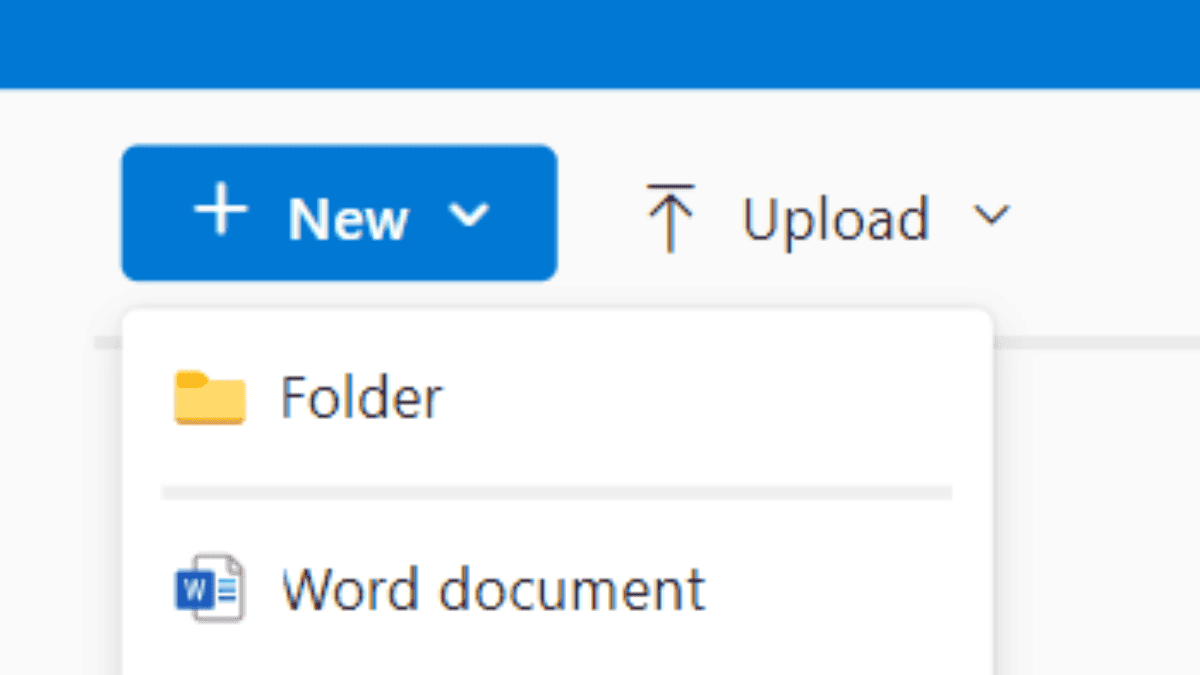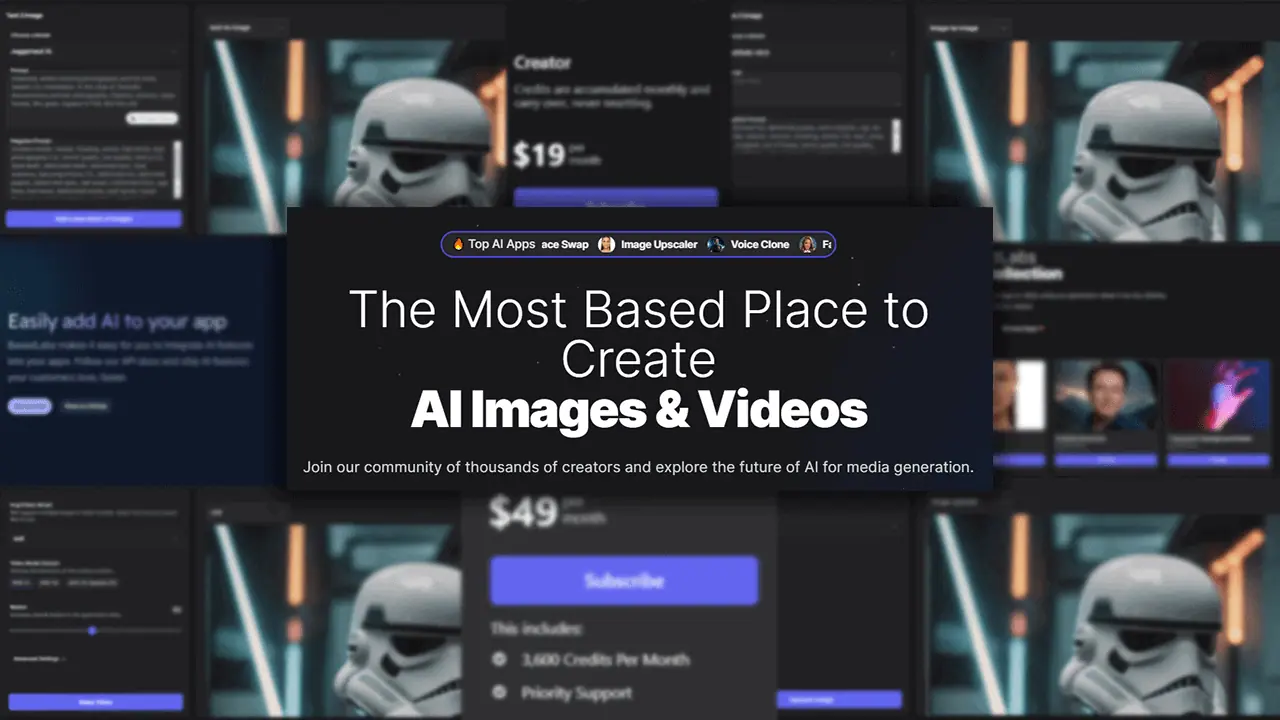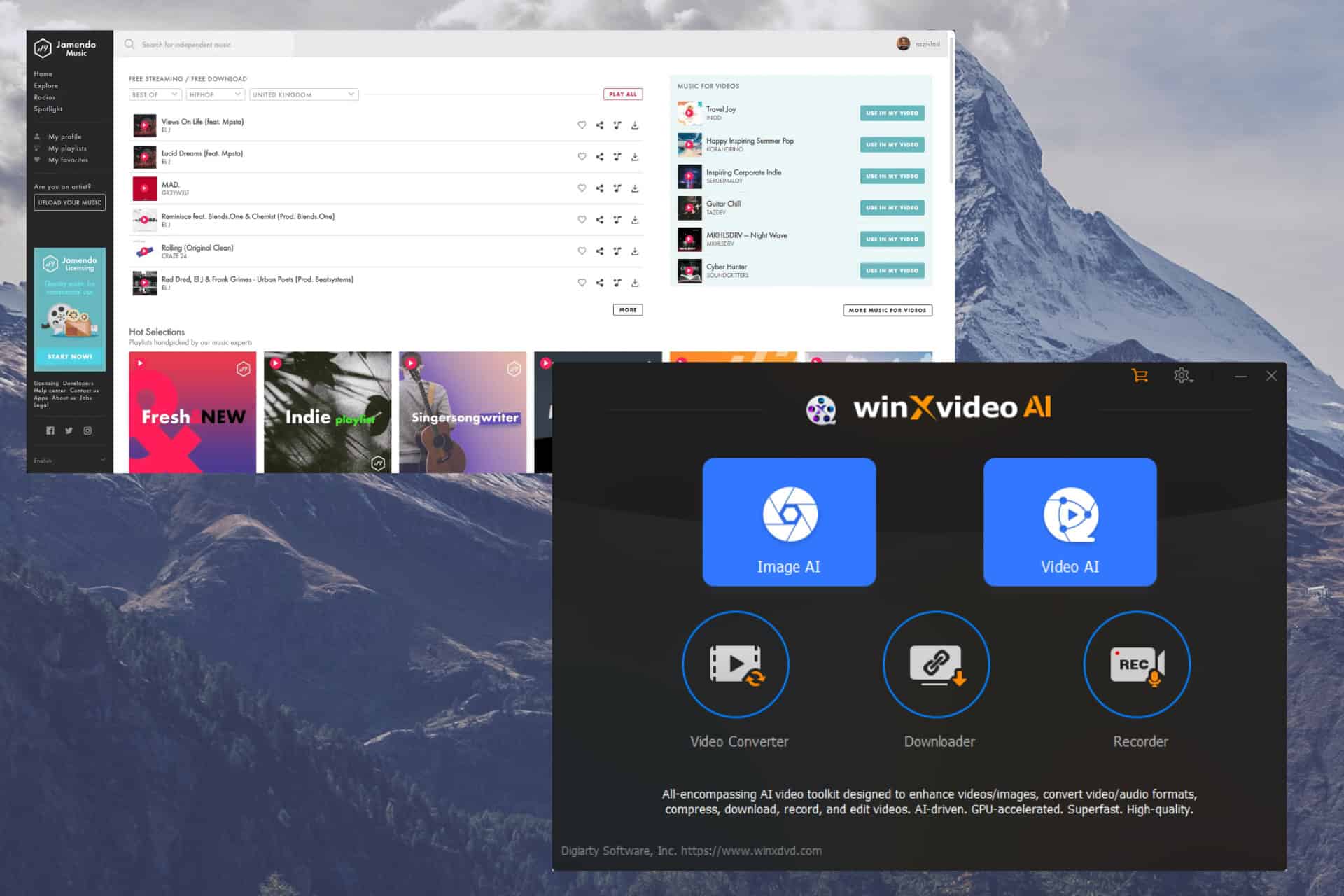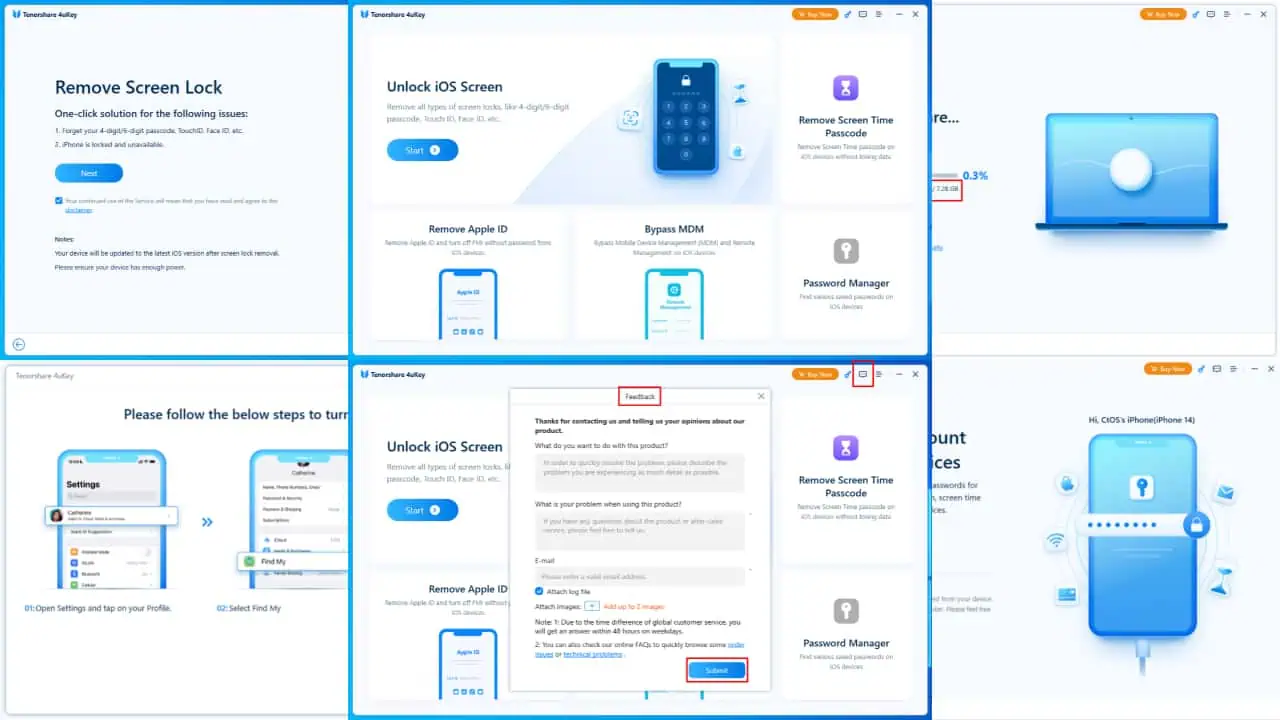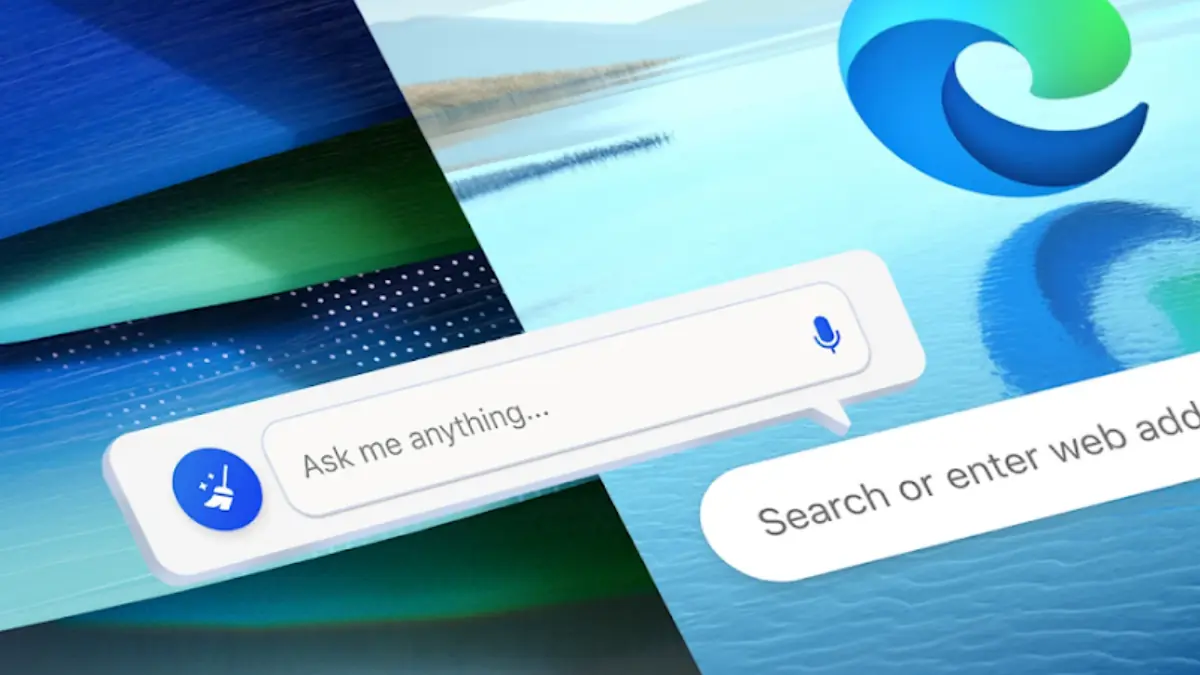AVIS starts a new Windows Phone journey with new AVIS Car Hire app
2 min. read
Published on
Read our disclosure page to find out how can you help MSPoweruser sustain the editorial team Read more

In 2011 AVIS released a Windows Phone 7 app into the Zune market place. Not much else was heard from the app since them, but today the car hire company has finally released a new Windows Phone 8.1 app for Windows Phone users.
The full featured app, which shares its design with its iOS and Android versions, lets you find one of 5,200 Avis locations across 165 countries, choose from a catalogue of available vehicles, customize your request , book your vehicle, and also use your account to track your loyalty benefits.
The app features:
- Book cars and vans
- Search effortlessly for rental cars or vans (vans in selected geographies only), with results filtered by size or features. Hone in on rent-a-car locations at airports, train stations and cities; see which Avis station is nearest to you or view them on a map. Spot at-a-glance vehicle details, including features and driver requirements.
- Add handy extras
- Useful extras can be added with ease on the new Avis app so you can get the most out of your adventure. Choose add-ons from sat nav to ski racks, super-fast mobile Wi-Fi to child seats, and, at every stage of your booking, find a price rundown of what’s included.
- Log in to save time
- Make your booking experience yet more seamless by logging in. Now you can pre-populate future bookings, manage settings like email subscriptions and update personal details at any time.
- Manage bookings
- Plans can change: Check or amend your Avis car hire booking details at any time; upgrade your vehicle, add a driver or secure more extras for your dream journey.
- Track loyalty benefits
- If you are an Avis Preferred, Preferred Plus or President’s Club member, we’ve made it that much easier to view your tier status (and benefits), number of rentals, spend and rental history … you can even add on any missing rentals. Not yet a member? Anyone can join Avis Preferred for free using this app.
See screen shots of the app below:
[gallerify title=”Avis car hire screen shots”]
[/gallerify]
Find the app in the Windows Store here.
[appbox windowsstore 9nblggh4vp7l]