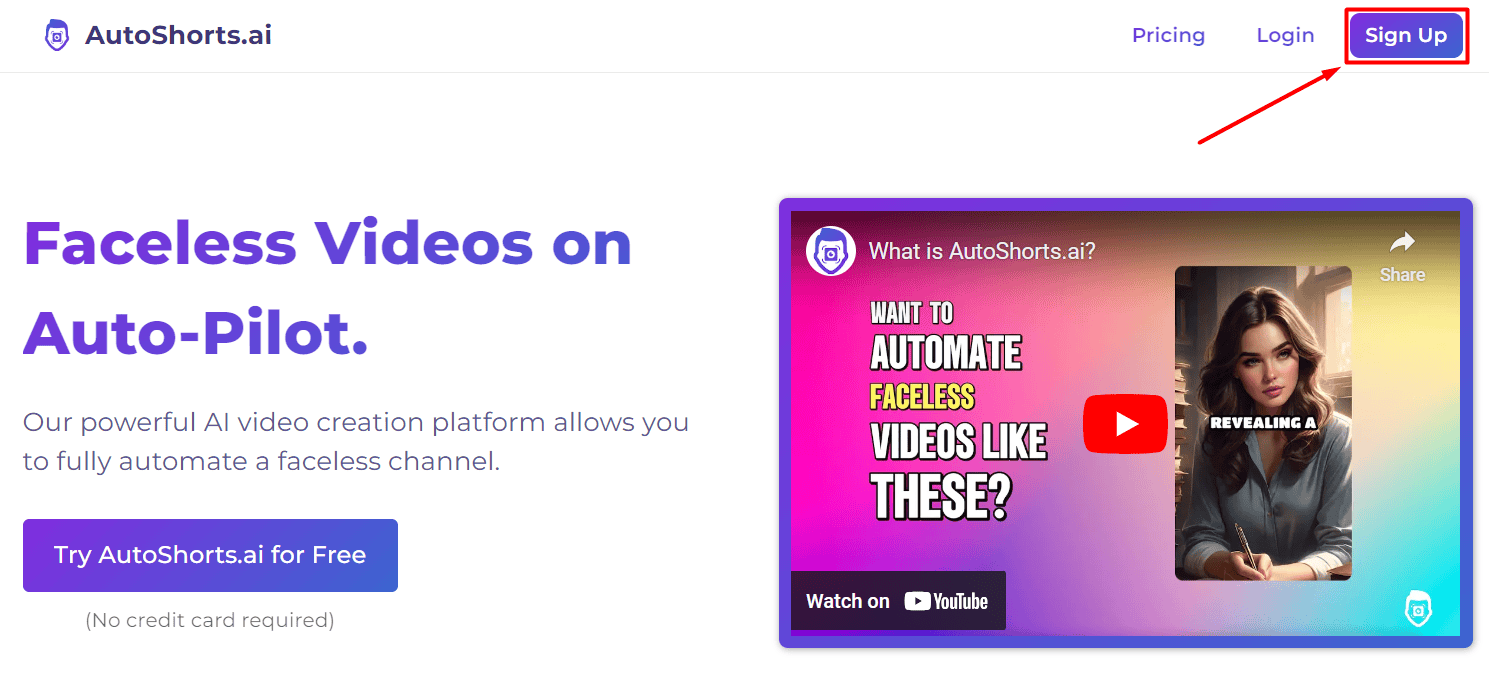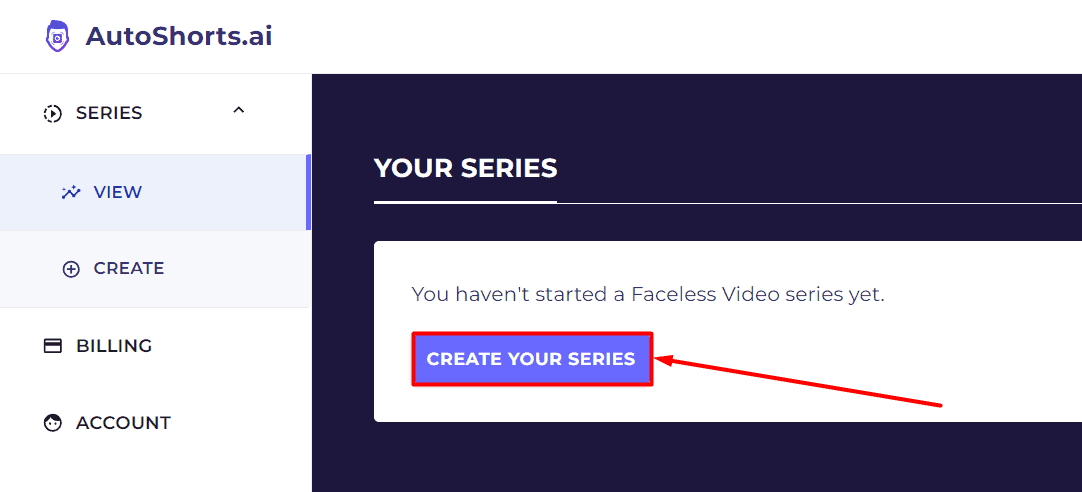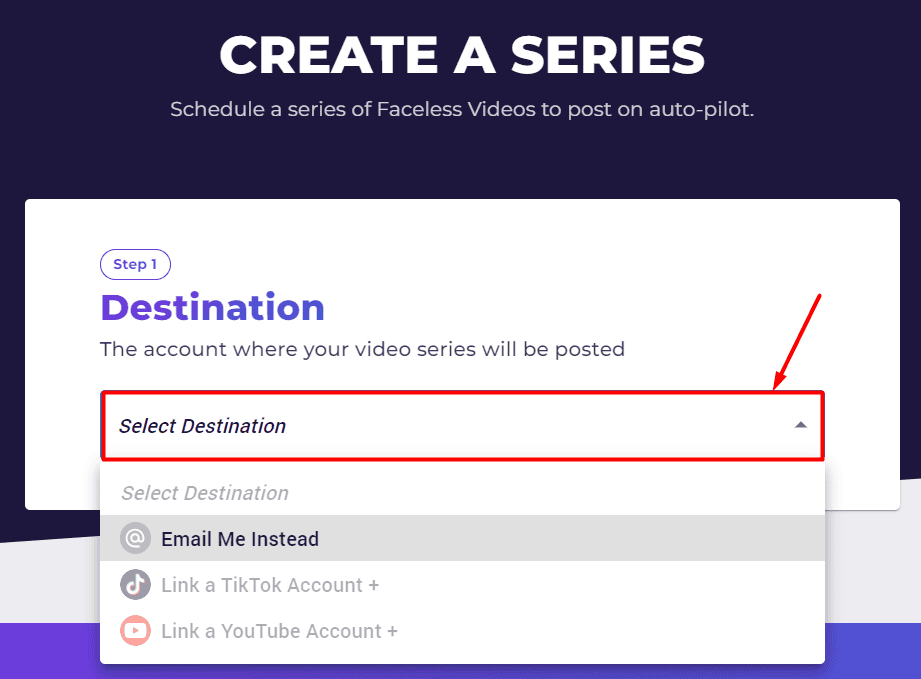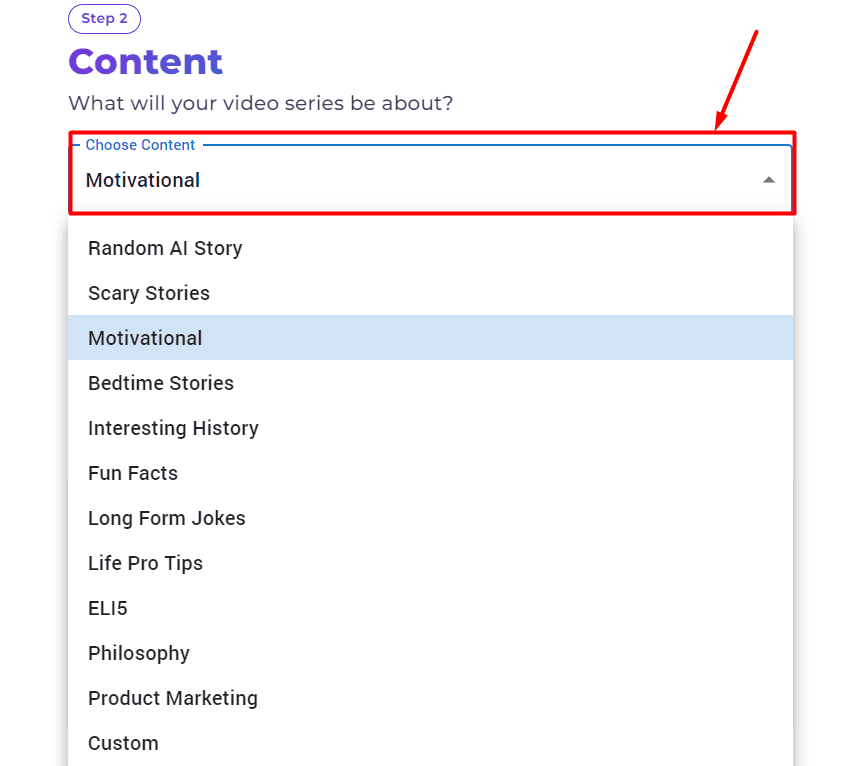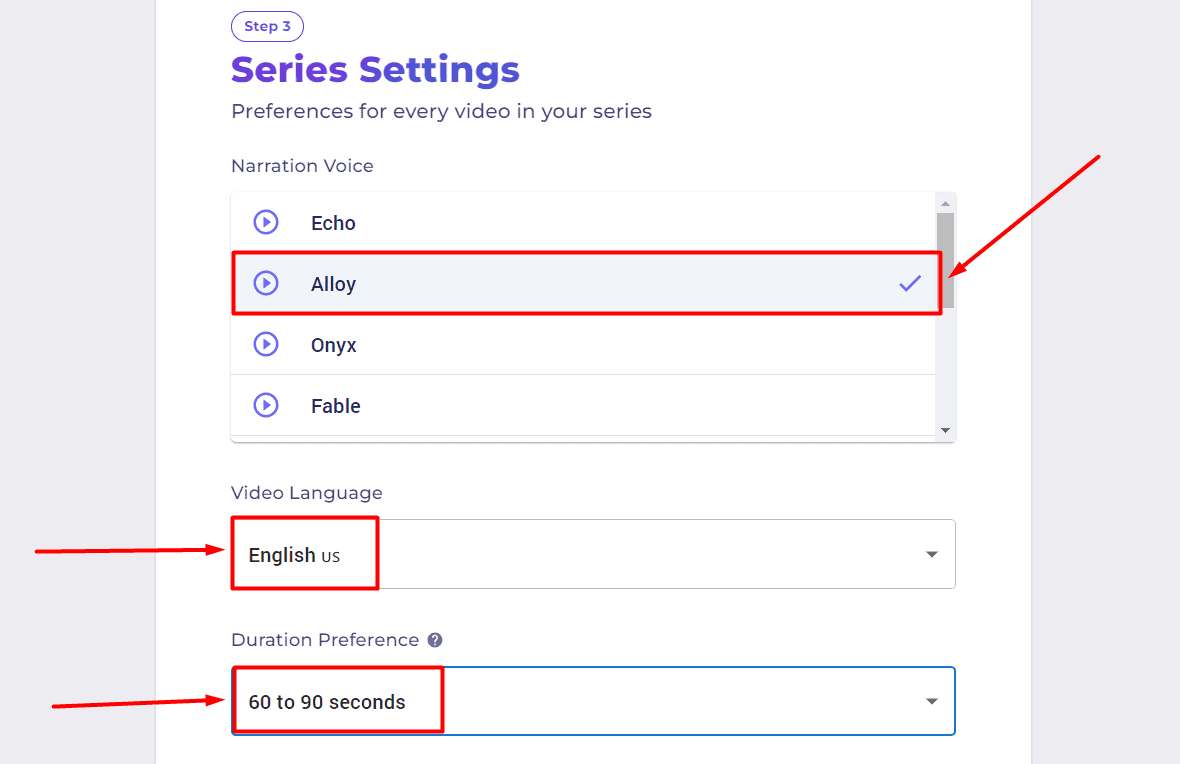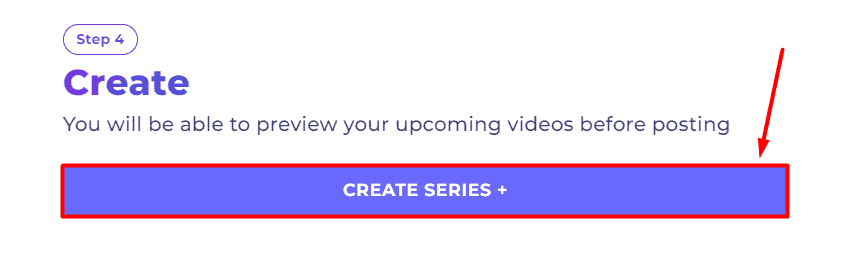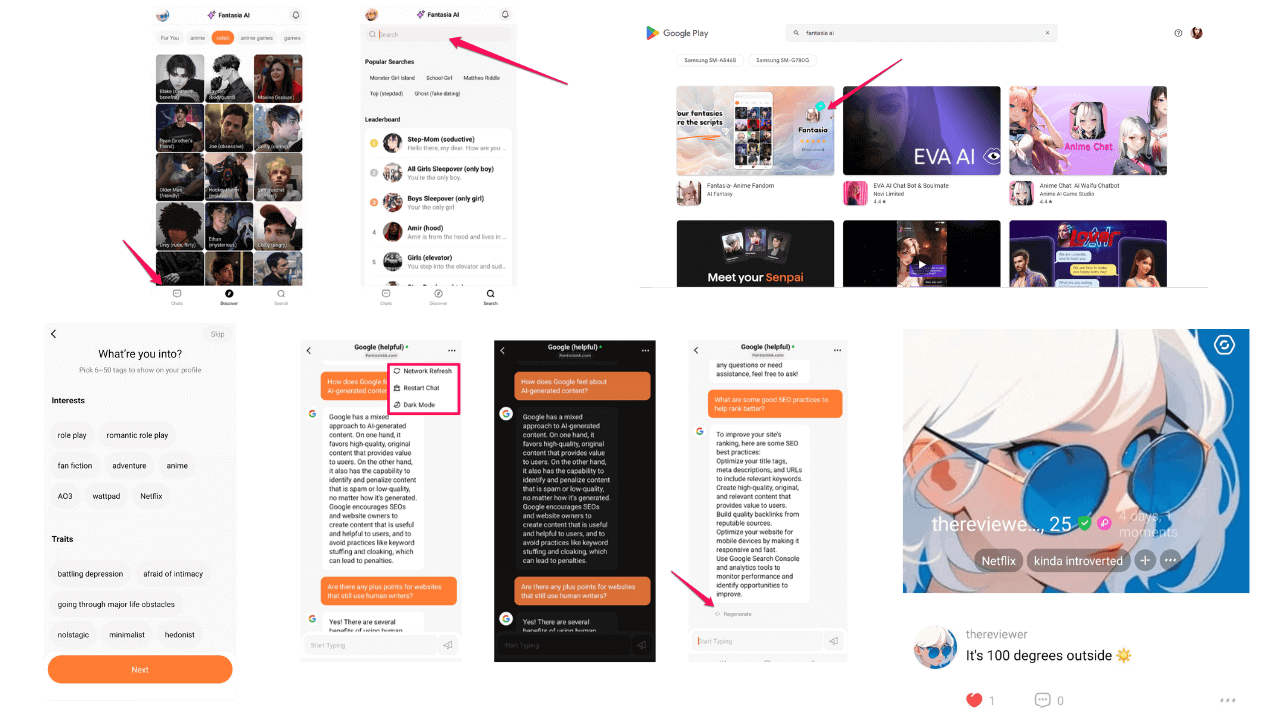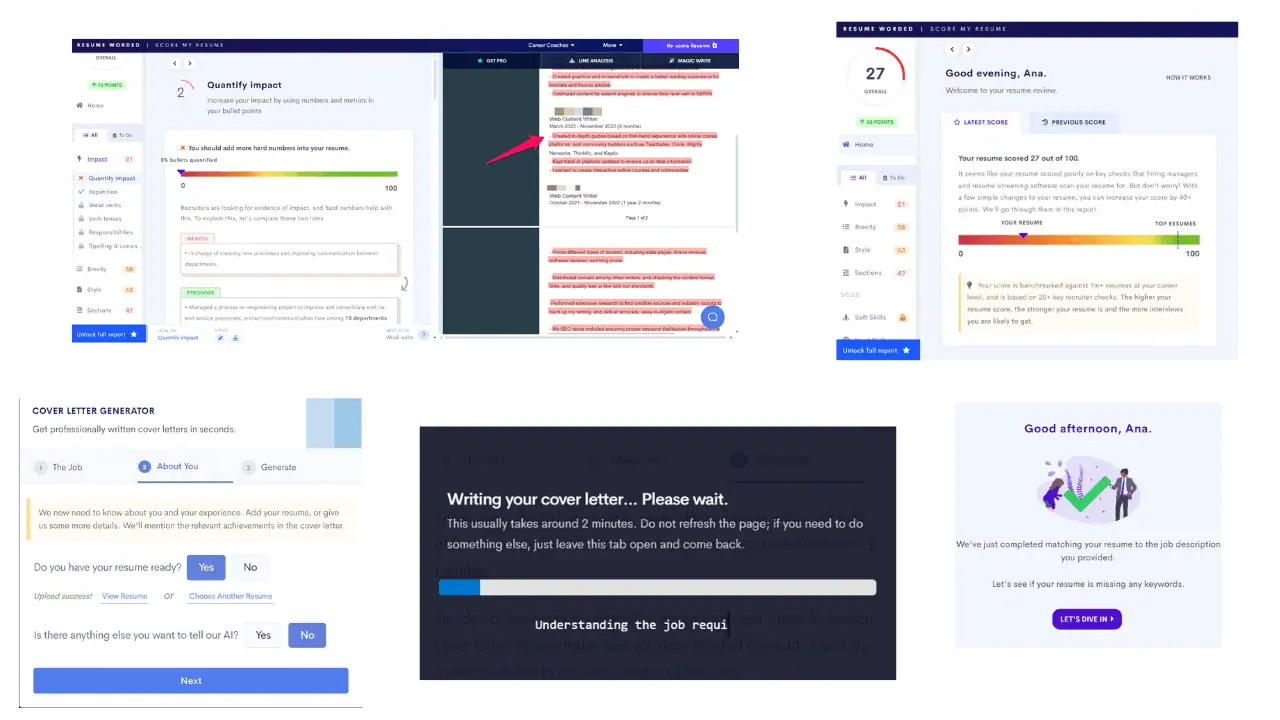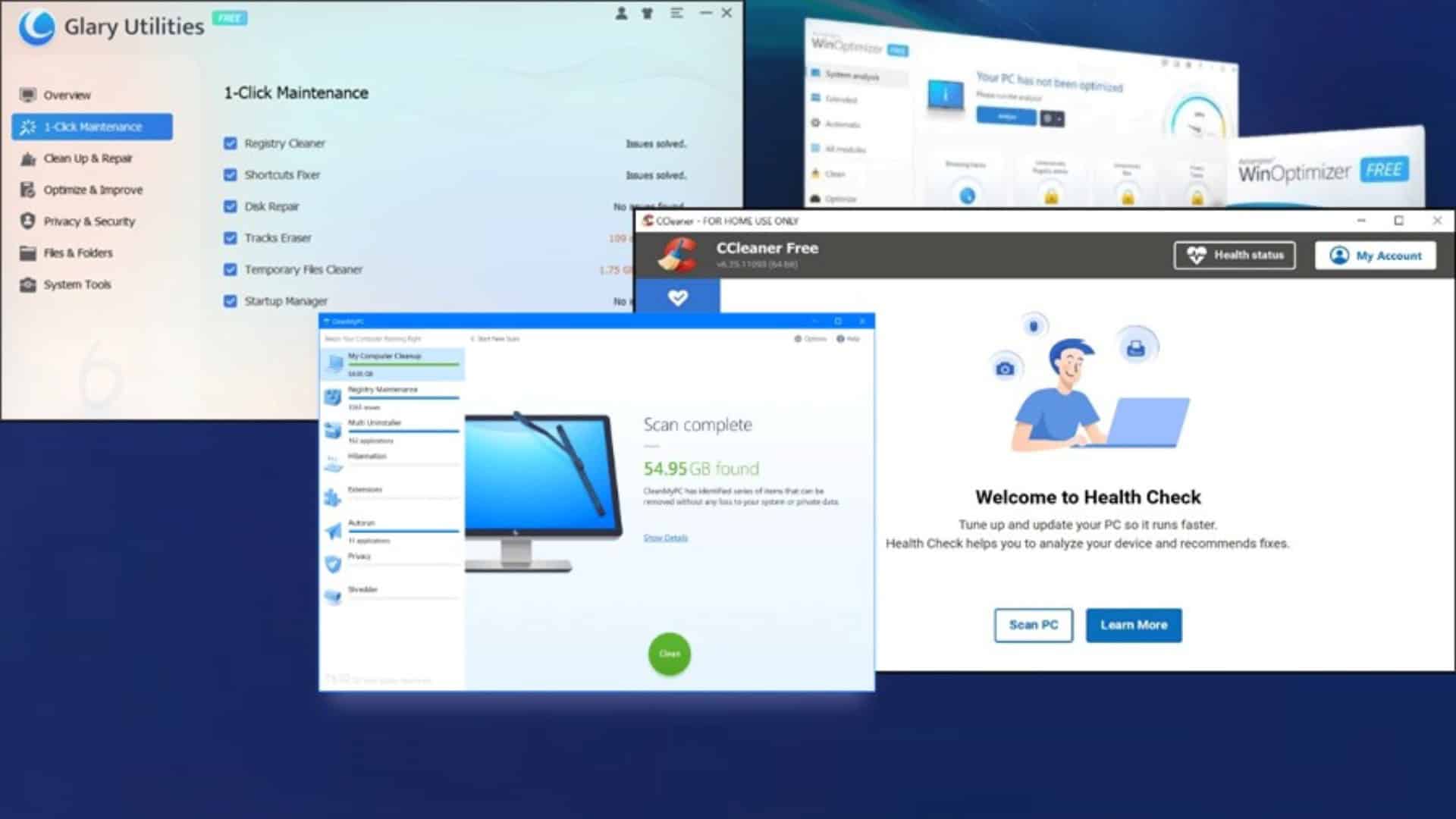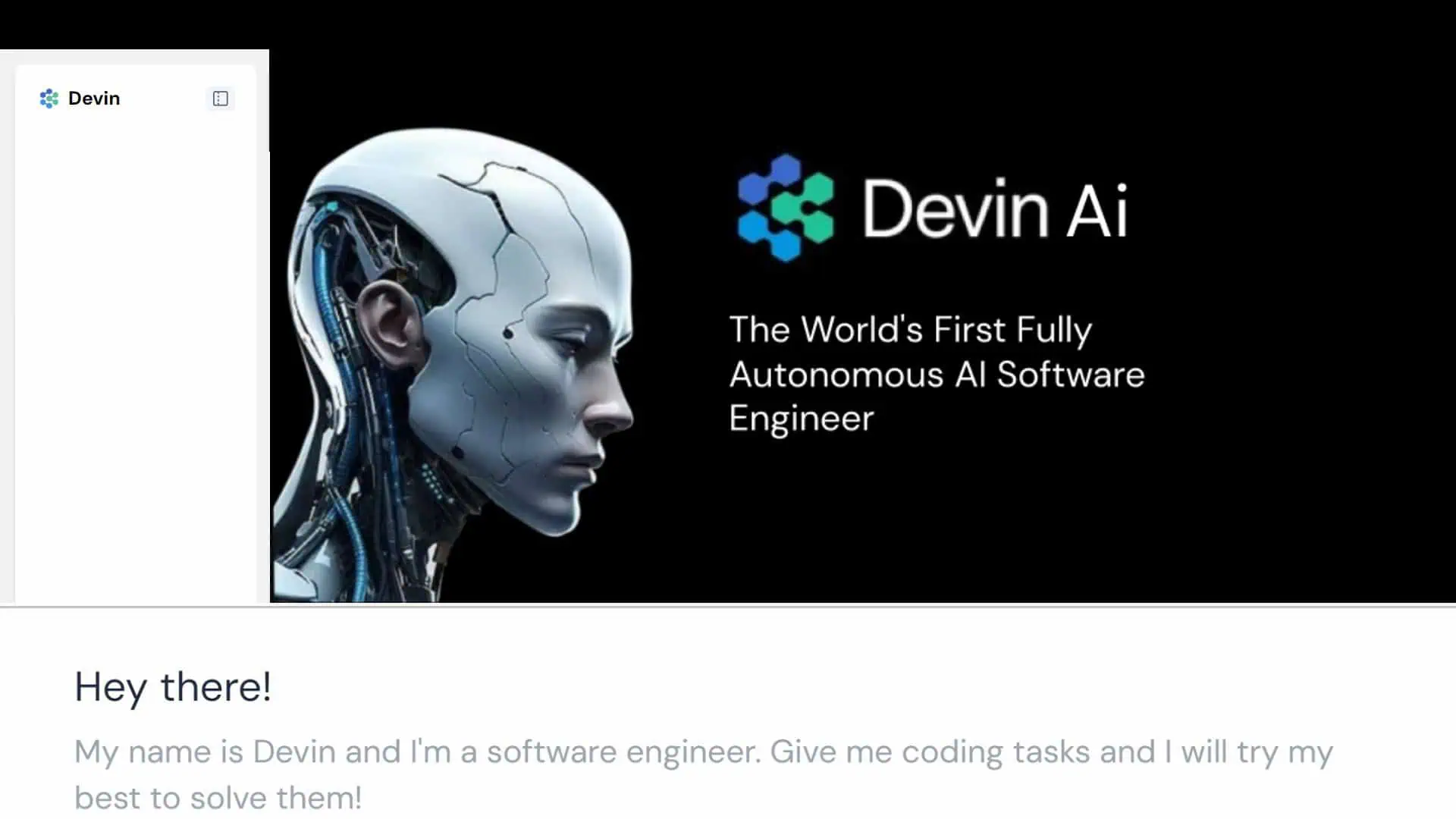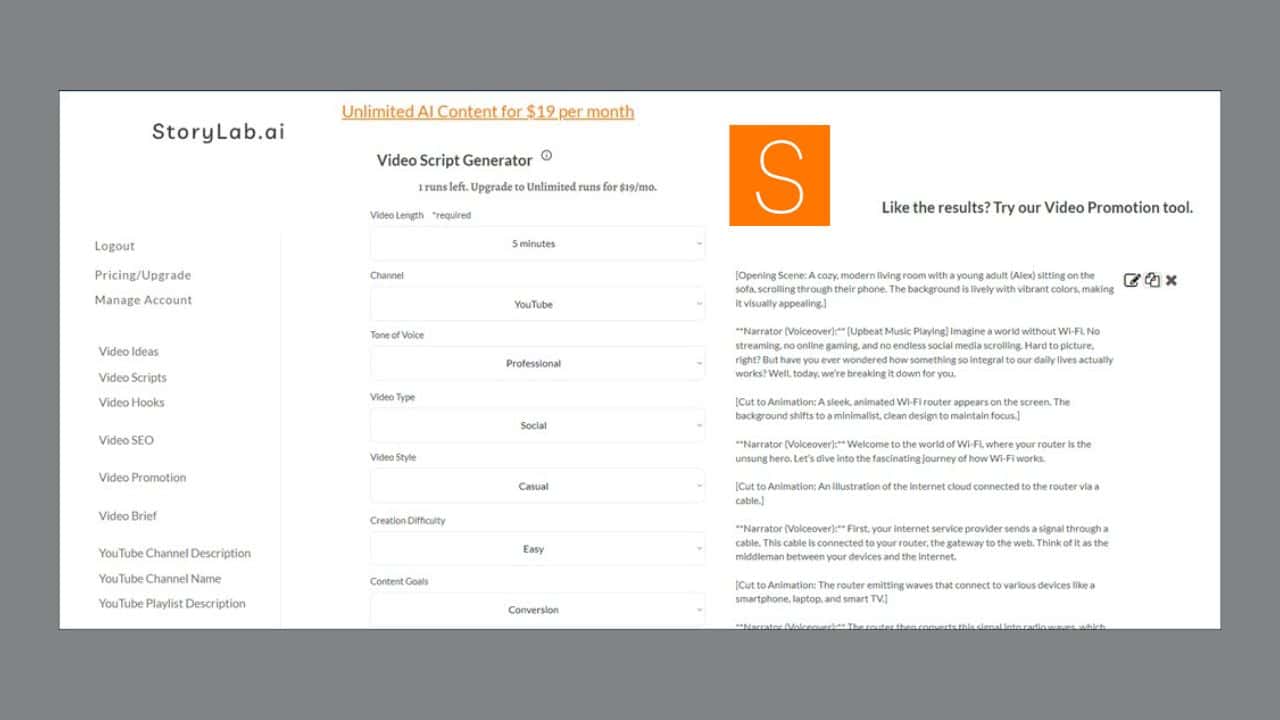AutoShorts AI Review: Can It Generate Good Videos?
7 min. read
Published on
Read our disclosure page to find out how can you help MSPoweruser sustain the editorial team Read more
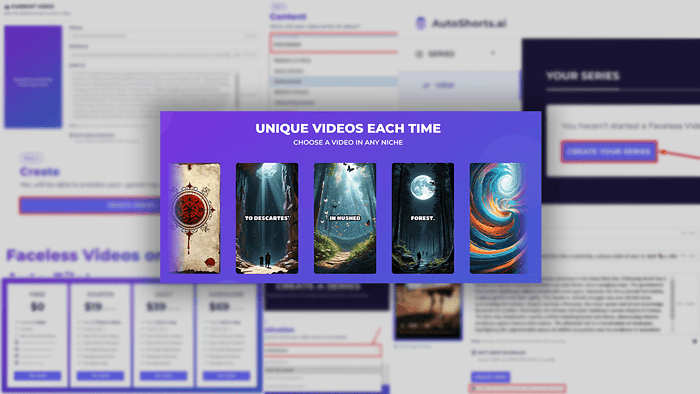
This hands-on AutoShorts AI review will help you decide if this platform is the right choice for growing your social media accounts. With so many solutions popping up daily, it’s difficult to find one offering a smooth experience and decent results when it comes to short video generation.
To adjust your expectations, here’s a quick sample I’ve created by providing the information about MSPowerUser:
You’ll be surprised to learn that it took me less than 15 seconds to generate this video!
What is AutoShorts AI?
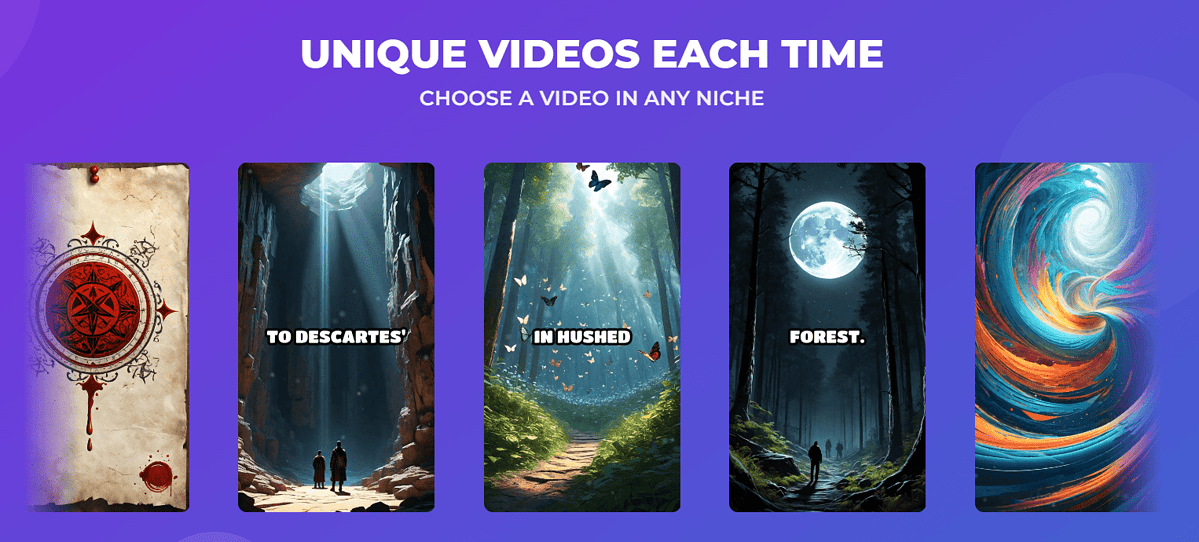
AutoShorts AI is a platform that converts topics and prompts into short vertical videos. It also supports automatic publishing to YouTube and TikTok and comes with HD output that can include music.
The idea is to help social media managers grow their accounts quickly and efficiently. Since it holds some potential as a concept, I’ve decided to check out how it performs.
Features
Read along as I break down the core features of AutoShorts AI:
Video Generation
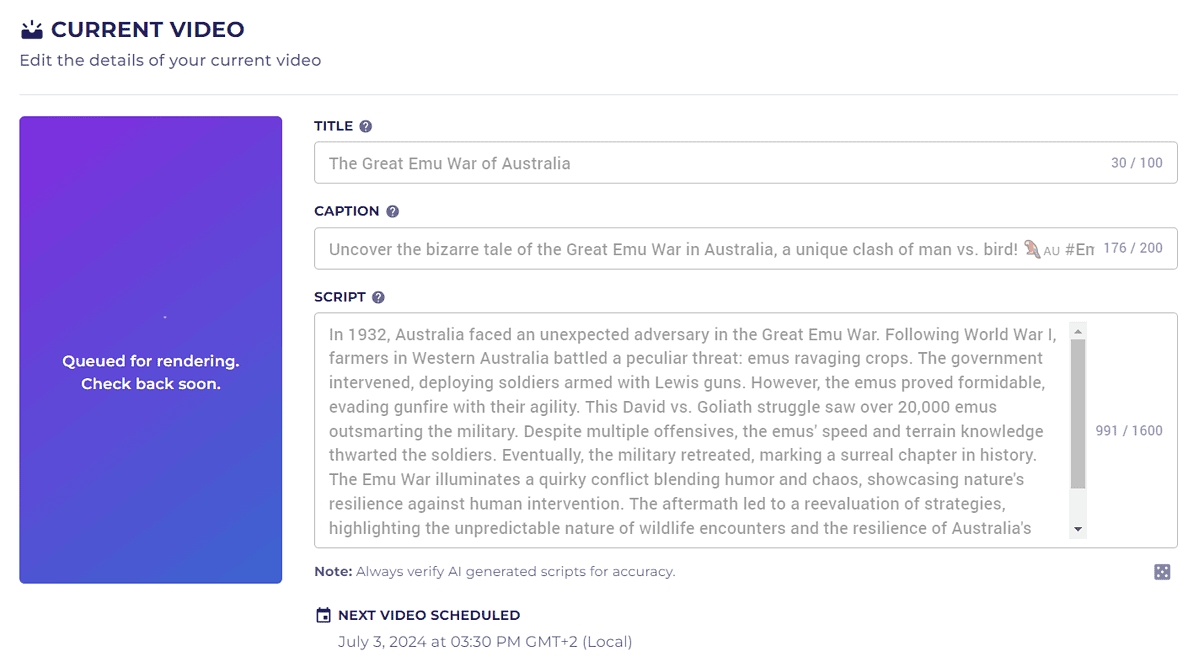
The main feature of AutoShorts AI is video generation. The whole process starts by selecting the content type corresponding to your niche.
There are dozens of popular types, like ELI5, Philosophy, Scary Stories, etc.
If your niche is more specific, there’s an option to select Custom type. This will allow you to describe what your video is about. The better you describe, the better the output.
The Custom Prompt can be up to 2500 characters. If you get tired of writing, there’s an option to test your prompt to see a sample script.
Finally, it’s important to note that only the script gets influenced by this type of prompt. Other elements (images and transitions) are automatically generated.
Yep, that’s right. AutoShorts AI works with images and transitions, instead of creating popularly called morphed videos. If you’re after that, better check out Based Labs AI.
Currently, AutoShorts AI offers 9 different Narration Voices. They work in 19 languages, among all:
- English
- German
- Danish
- Spanish
- Russian
As for the video duration, you can only select a preference, not the exact time. The AI model will consider your choice between 30 to 60 seconds and 60 to 90 seconds, but it won’t match the timing of the video exactly.
Here’s one video I generated within a few minutes using AutoShorts AI:
The result is obviously AI-generated but delivers everything I’d expect. Most of the social media audience, wouldn’t mind it!
Let’s see how you can optimize the whole process even more!
Automatic Publishing
To make things almost fully automatic, you can generate several videos at once, and then schedule them. All you have to do is connect your social media account with AutoShorts AI before producing the video.
When the clock hits the scheduled time, the selected videos can be automatically uploaded to YouTube or TikTok.
They will also include a title and caption (description) that the AI model generated for you with the video.
You can also add the Description of Footer text. This text (up to 100 characters), will appear at the bottom of every uploaded video’s description. It’s an ideal place to promote your products and services or for any other CTA, you have in mind.
If you’re interested only in growing your YouTube channel, check out these AI tools for YouTube.
Video Customization
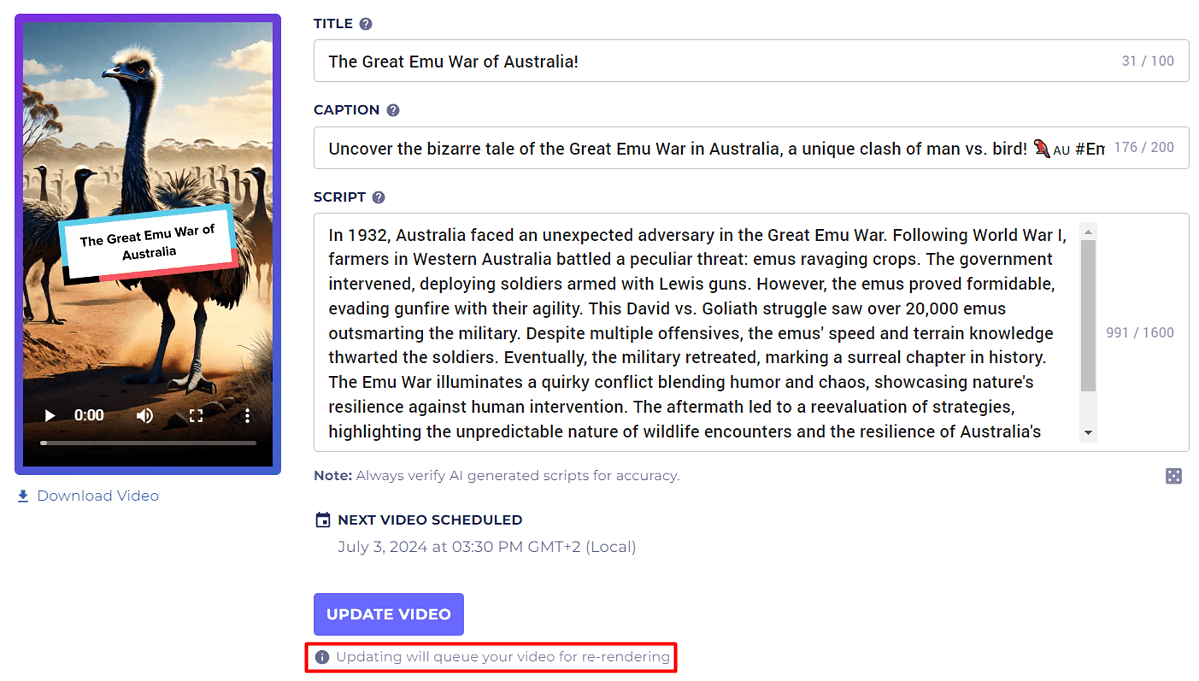
Unlike one of my favorite AI video generators, Invideo AI, AutoShorts AI doesn’t offer video editing. Instead, it allows the user to customize one of the following segments (after the video is generated):
- Title
- Caption
- Script
Although these are automatically generated by the AI model, you can change them after the processing is finished. It annoys me a bit that I can’t revise the first version, but I guess the emphasis is on efficiency not quality.
The proof of this is also the shuffle option, which generates a variation of your video’s script. This is limited to 2 times within 24 hours.
Anyway, if you’re a perfectionist, you’ll have to wait a bit, apply the changes, and re-generate the video. That’s right, the whole video gets regenerated, which also means you will likely get different visuals.
As you can see, AutoShorts AI doesn’t offer top-notch editing/customization features, but that might be better. It’s a platform to produce quickly a lot of videos, rather than a desirable choice for creating a perfect short video.
How to use AutoShorts AI?
Although the platform is extremely minimalistic I made a tutorial in case you need a hand with getting started:
- Head to AutoShorts AI’s website and hit the Sign Up button.
- Register using your email address and password.
Alternatively, you can use Google Account. - Hit the Create Your Series button.
- Choose how you want to receive your videos.
To upload directly to YouTube or TikTok, you must connect an account. - Choose the Content Type for the series you’re making.
You can select Custom and type a prompt based on which the video will be generated. - Select narration voice, language, and video length.
You can preview the voice by clicking the play icon next to it. - Hit the Create Series button.
A video will be automatically generated based on the provided settings. This usually takes a few minutes, but you can leave the page and return later.
Here’s the video I created while writing this tutorial:
If you aren’t delighted you can edit the title, caption, or script and hit the Update Video button. This will re-generate the video and create a new one.
Pricing
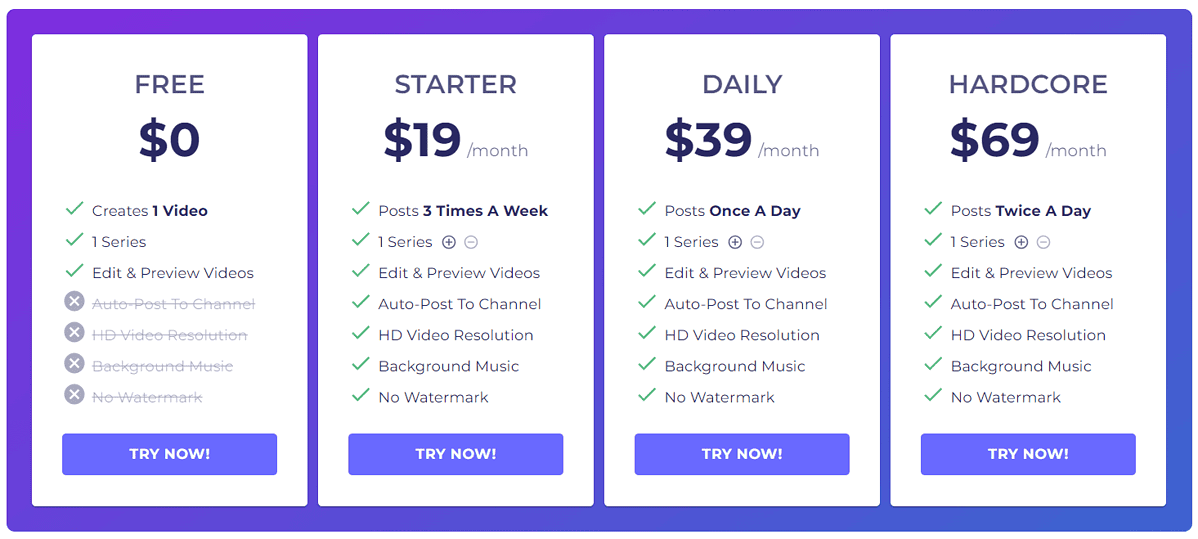
AutoShorts AI is a subscription-based platform, with four different plans available:
- Free ($0/month)
- Starter ($19/month)
- Daily ($39/month)
- Hardcore ($69/month)
If you choose to be billed yearly, you get 2 months for free!
I’ll start with the nice Free plan. You don’t have to provide your billing details, but you get 1 completely free video generation. Although you can use the majority of the video creation features I’ve described, there are some things you’ll have to pay for.
With a paid plan, you get up to videos automatically posted on your social media accounts per week. With it also comes HD resolution, background music, and removal of the watermark.
The main difference between the three paid plans is how many videos you can post. The Starter plan allows 3 per week, Daily allows you one per day, and Hardcore two videos per day.
All of the paid plans allow you to customize the number of series you have. The price increases linearly, so two series on the Daily plan would cost you $78, three $117, and so on.
Since the Free plan allows great insight into the capabilities, I find it justified that there’s no free trial for the paid plans. The same applies to getting the money back, as AutoShorts AI doesn’t offer refunds.
However, you can cancel your paid plan subscription at any time.
AutoShorts AI Review – Verdict
So, can AutoShorts AI generate good videos? The answer is yes! However, you need to level your expectations.
The platform differs from its competitors, as it doesn’t reuse videos, but generates unique images and effects for every project.
You also get the copyrights, so you can peacefully use videos any way you like. (Yes, you can resell them!)
To conclude my AutoShorts AI review I want to share that my experience with it was pleasant and that I see a real-world application of it.
However, you don’t get as much control as with other options, which can be a problem. A final notice is that it doesn’t support NSFW content, so if you’re after that, you must look elsewhere.
If you’re looking to produce videos with higher educational impact, you can check out my Gatekeep AI review.