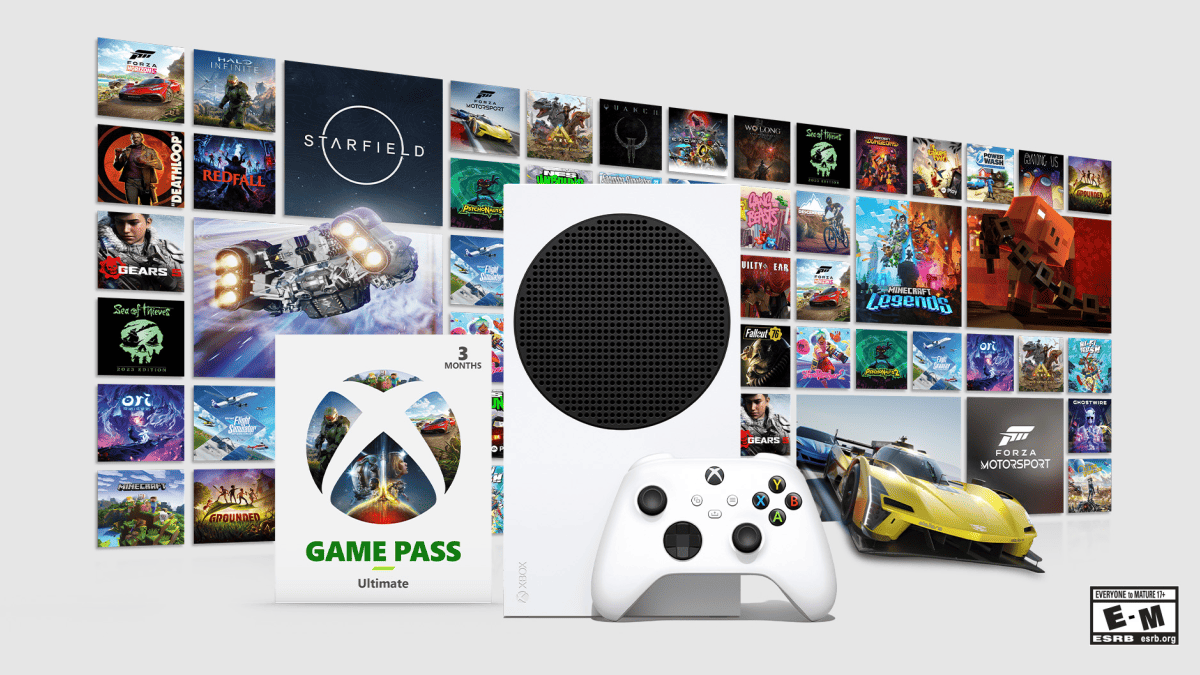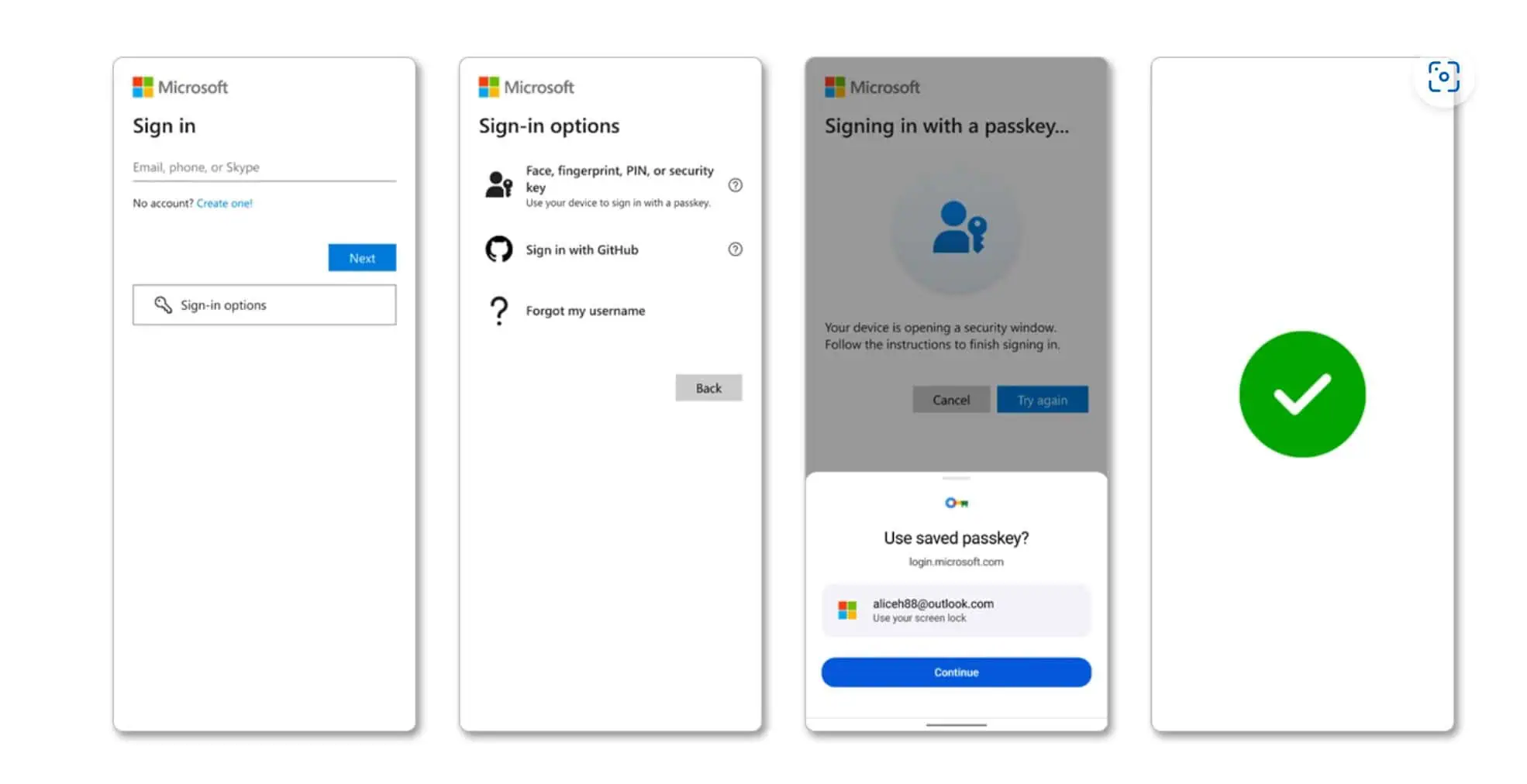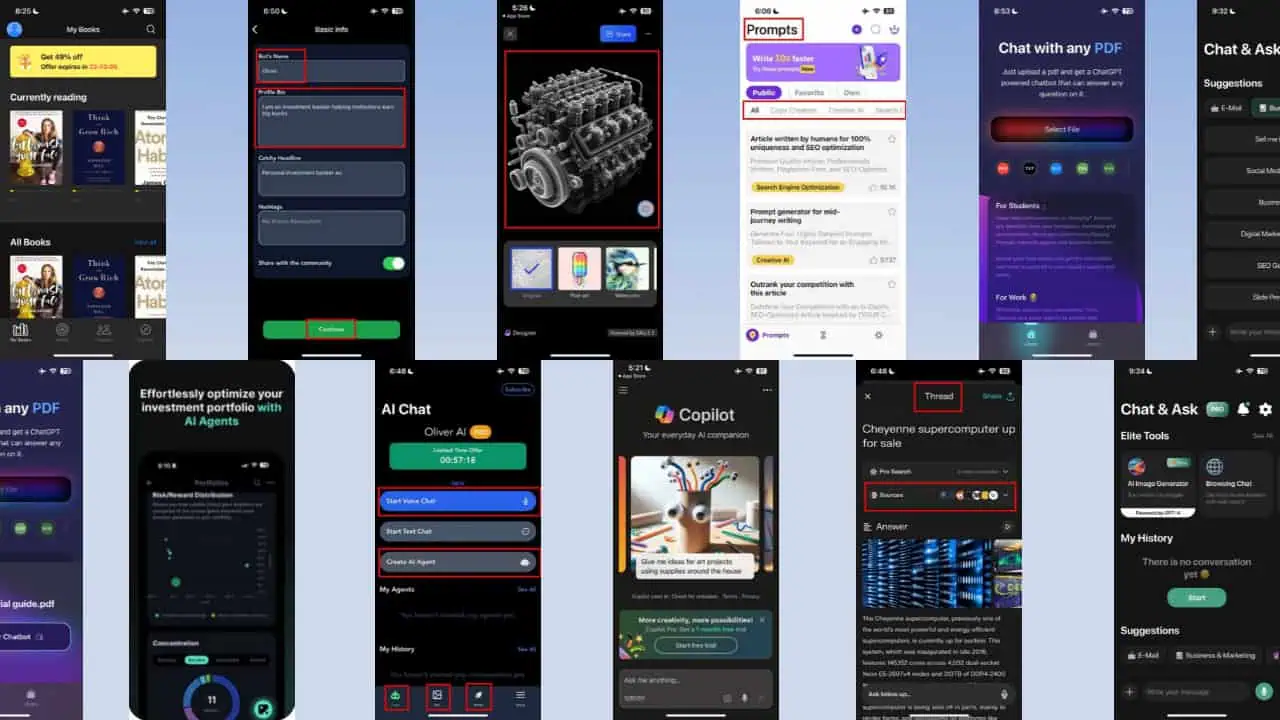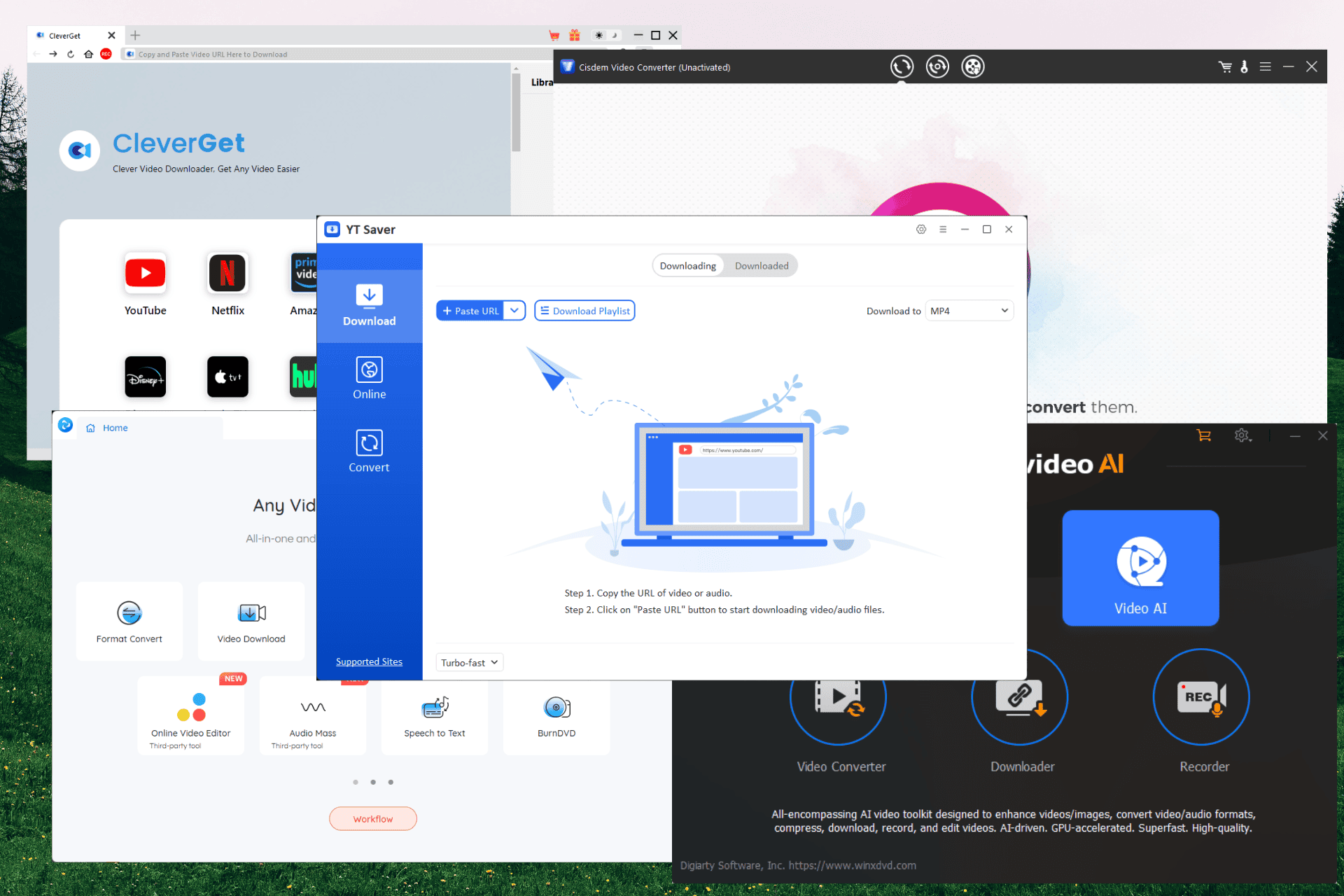You'll soon be able to use new Planner app for Teams, now rolling out for preview
The new Planner app for Teams was announced months ago.
2 min. read
Published on
Read our disclosure page to find out how can you help MSPoweruser sustain the editorial team Read more
Key notes
- The new Planner app for Teams is now open for public preview
- It combines Tasks by Planner and To Do apps in Microsoft Teams
- You can try it out for free, with premium features available for Microsoft 365 subscribers
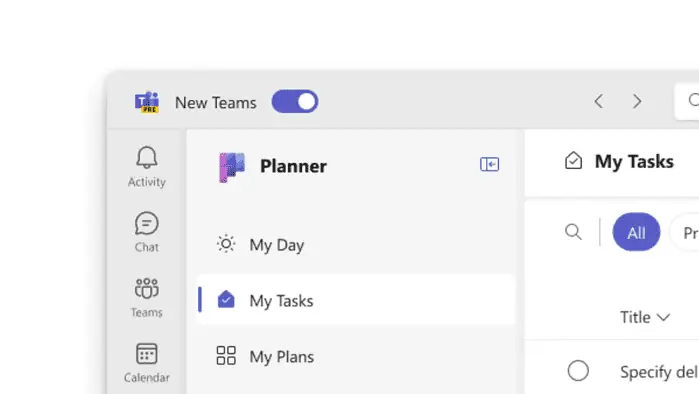
Microsoft announced the new Planner app for Teams months ago, and now, the Redmond-based tech giant has finally opened the app for public preview.
As announced back then, the new Planner app is a “combo” of both Tasks by Planner and To Do apps in Teams. You can see all your tasks, lists, plans, and projects in one place, and you can also pin your favorites. All tasks, whether it’s from Loop, Teams meeting notes, or flagged emails.
You can try out the new Planner app in Teams, whether you’re an admin or a personal user, by first enabling public preview in Microsoft Teams and then ensuring your Microsoft 365 subscription includes Planner.
Everything is at no cost, although there’s also a “premium” plan, which includes AI assistant Copilot that’s only available in Teams for Microsoft 365 subscribers ($30/user per month). You can also initiate a free trial or request a premium license by clicking the diamond icon within the Planner app itself.
Microsoft also promises regular updates to the new Planner app in Teams preview, leading up to its full release. Expect enhancements like upgrading basic plans to premium, transferring tasks, and viewing premium plan tasks in “My Tasks.” Performance improvements and bug fixes are also on the way.