Ruutu Downloader: 2 Powerful Apps
4 min. read
Updated on
Read our disclosure page to find out how can you help MSPoweruser sustain the editorial team Read more
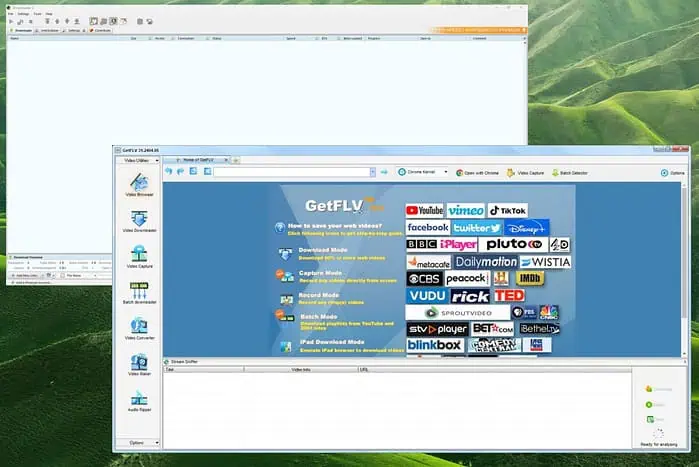
I tested 20+ apps before choosing the best Ruutu downloader apps. In the end, only two worked consistently. You can explore their details below!
Best Ruutu Downloader
1. GetFLV

GetFLV is a powerful Ruutu downloader that offers access to valuable features like batch downloading and video capture.
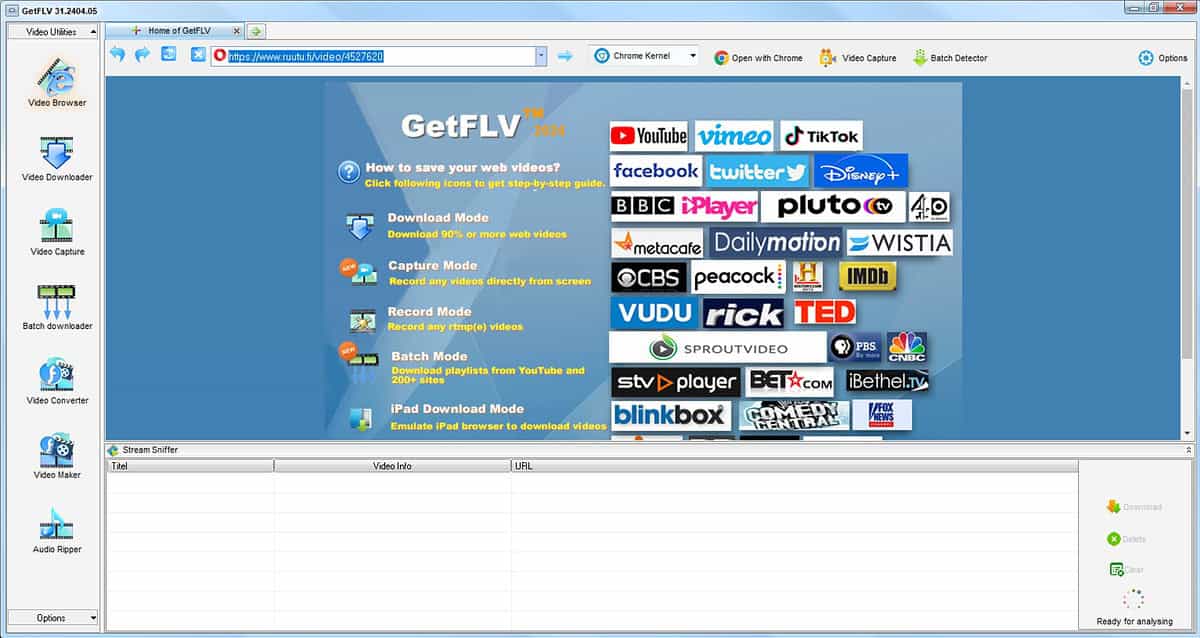
Paste the link in the app and click the blue side download arrow from the taskbar. This will open the webpage.
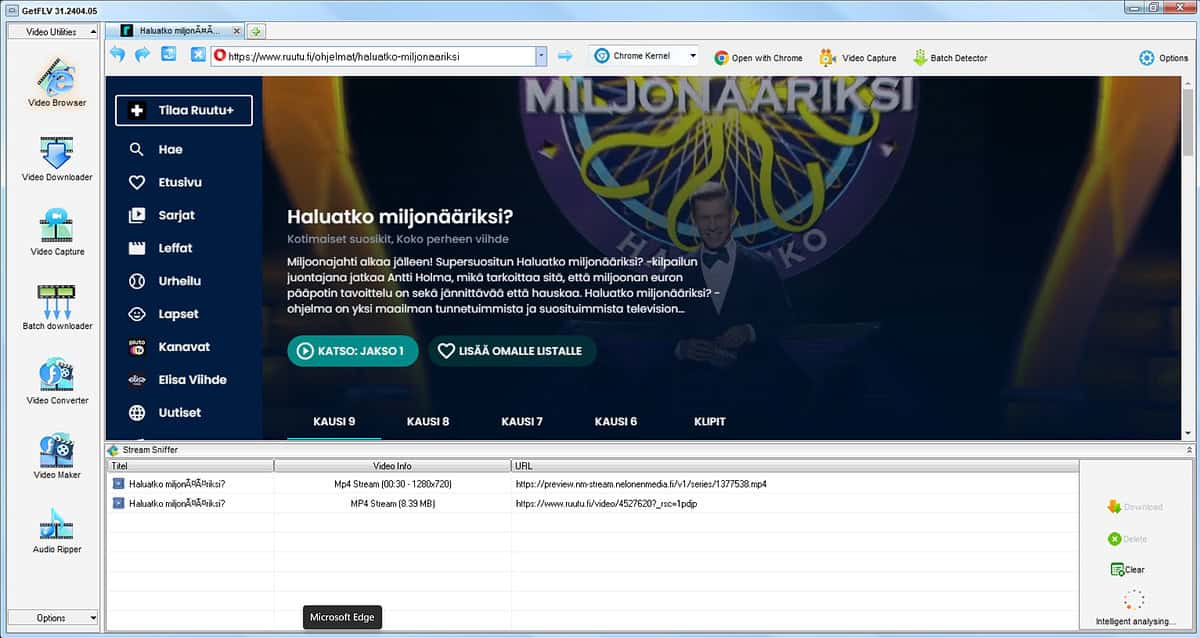
The app will analyze the video links from the respective page and grab any download links.
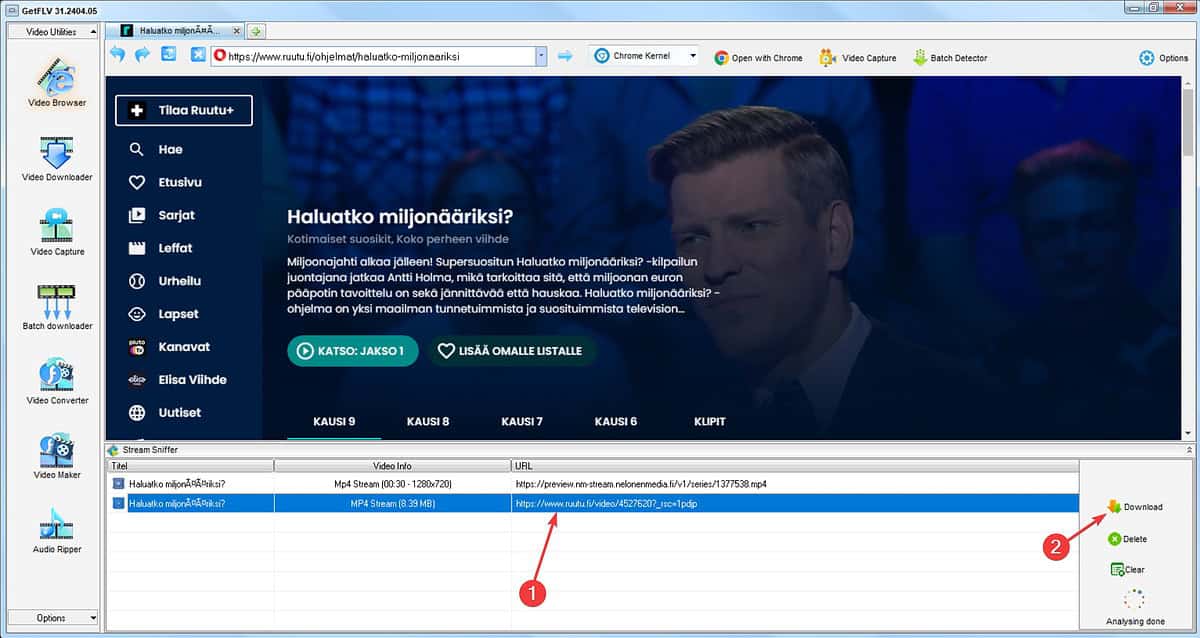
The first link it found was from the ad playing before the actual show started. For this reason, I chose the second link and clicked the Download button.
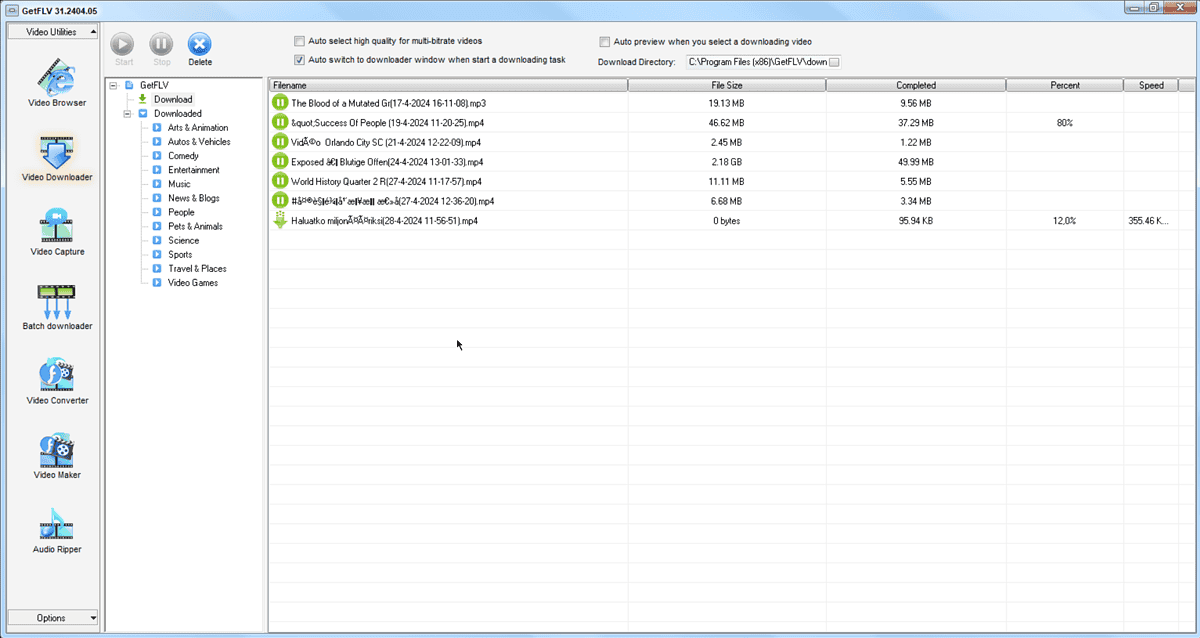
The app begins the download process, but it’s worth noting that, unfortunately, the free version only downloads half of the video task. You can purchase the premium version to get the full video.
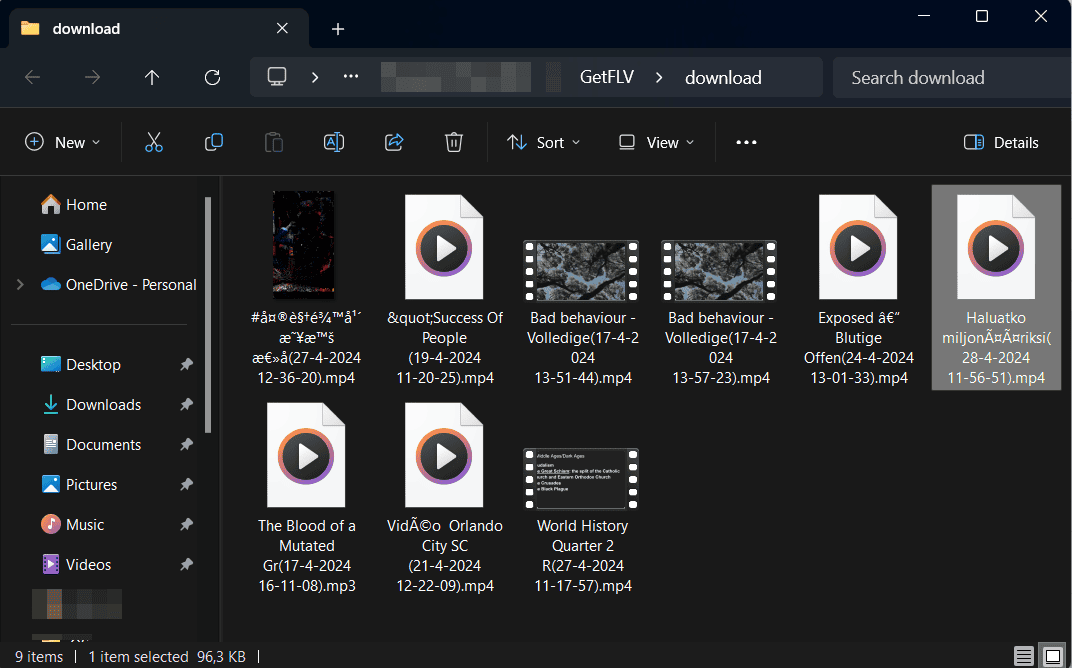
After it’s done, you can navigate to the download location and play it offline in your media player.
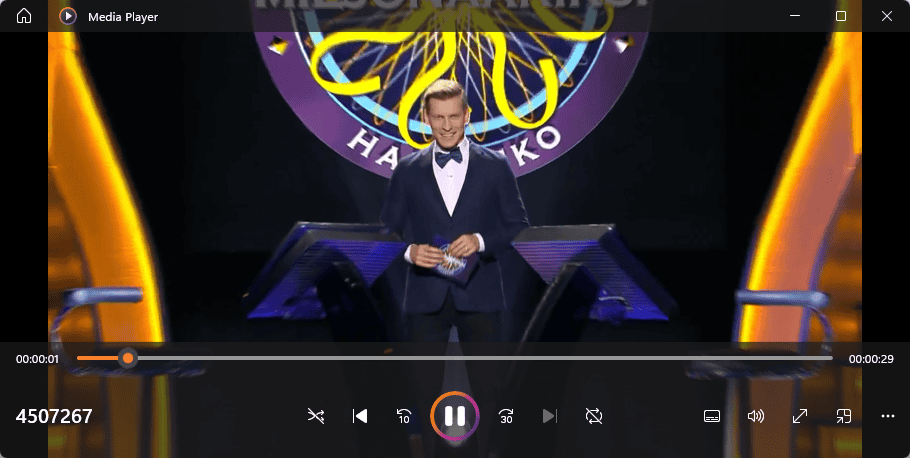
Pros:
- Fast download process
- The app rarely fails to identify download links
- It includes other valuable tools like Audio Ripper and Video Maker
- You can add downloaded videos to custom categories
- It includes a file manager for downloads
Cons:
- Downloads only 30MB or 50% of smaller files
- The interface is outdated and can be confusing
2. JDownloader 2
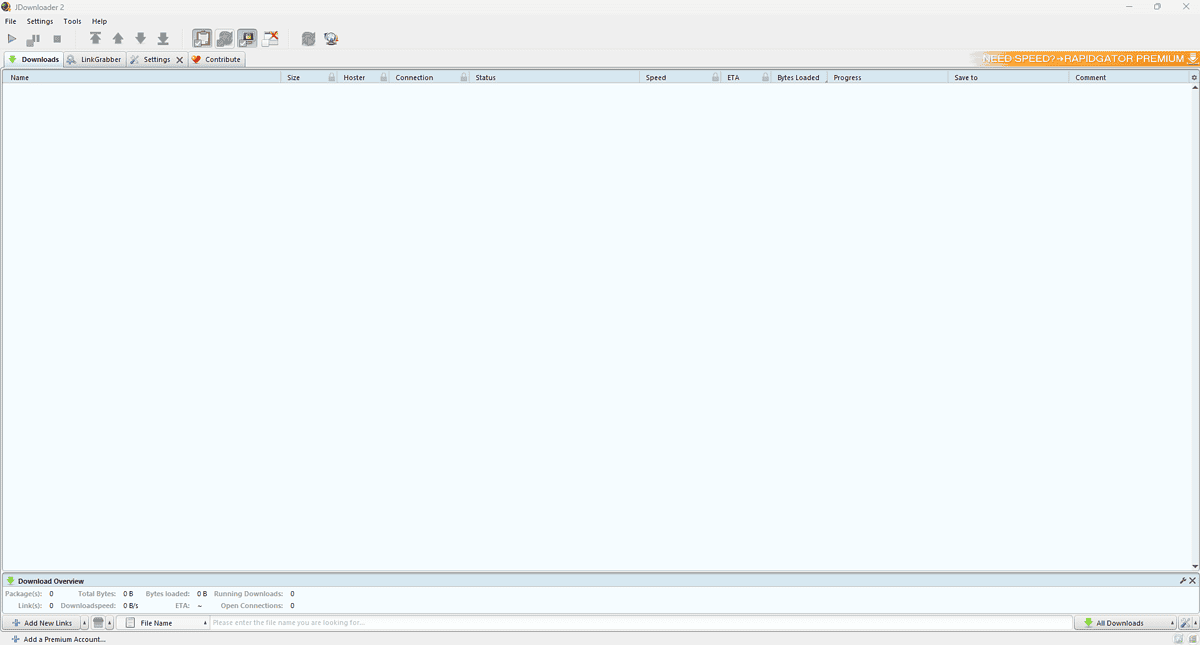
JDownloader 2 is another powerful Ruutu downloader that crawls the target webpage and extracts any links it finds.
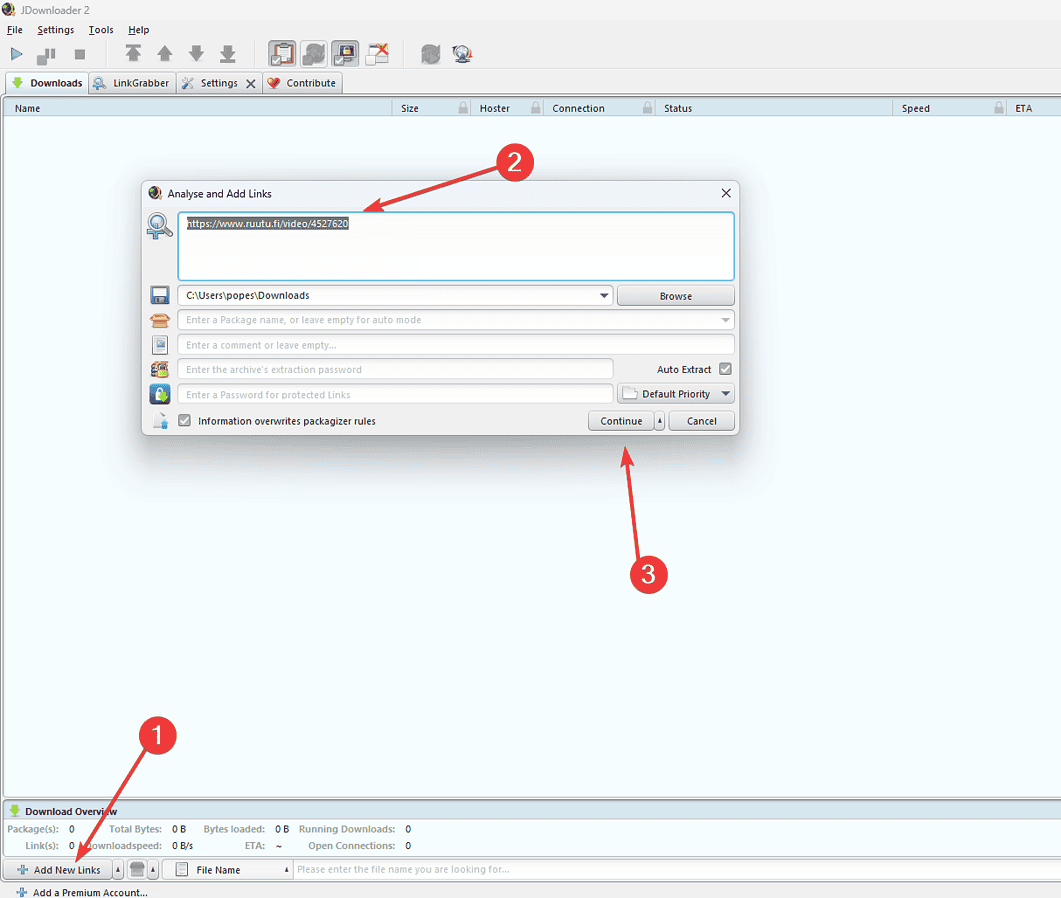
To start, click the Add New Links button and paste the Ruutu video link into the pop-up. Then, press Continue.
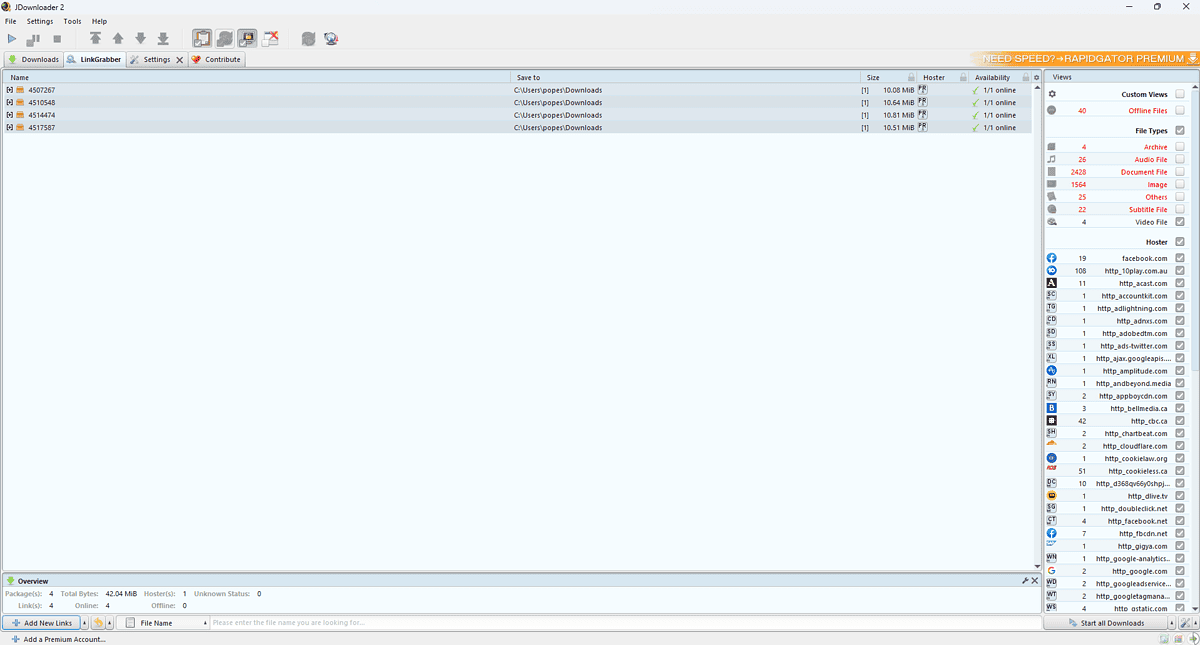
The app will extract downloadable content links from the webpage and present you with a list. Select the videos that look like the target, and click Add to Download List.
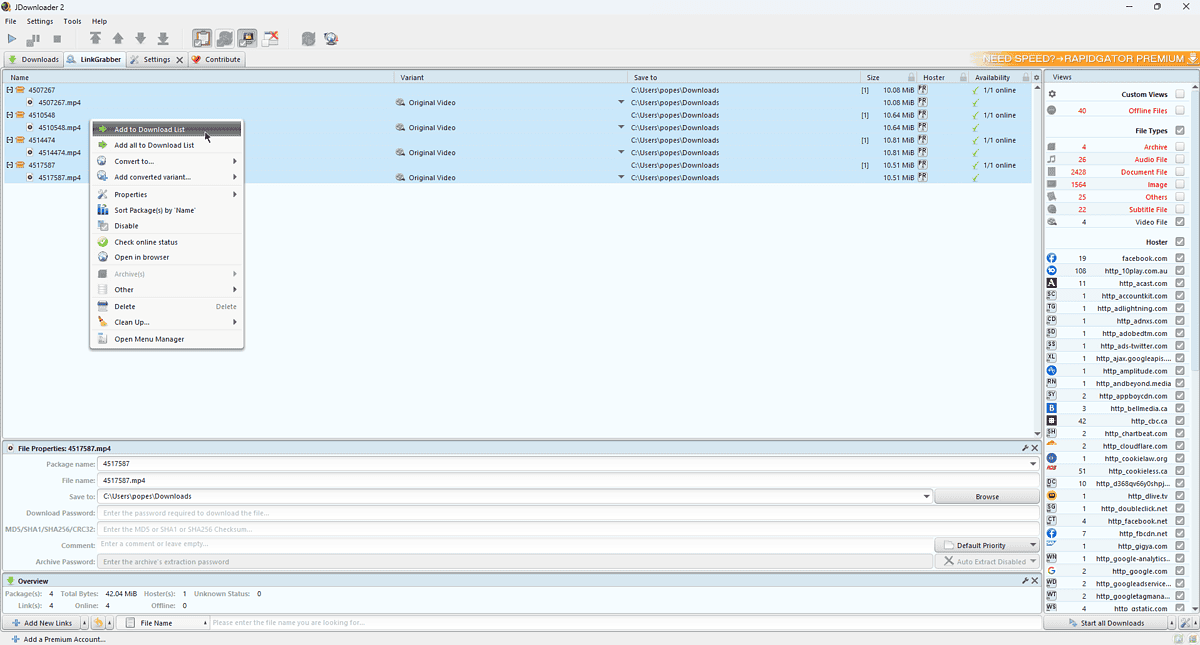
Select the items added to the Download list, and press Force Start to begin the download process.
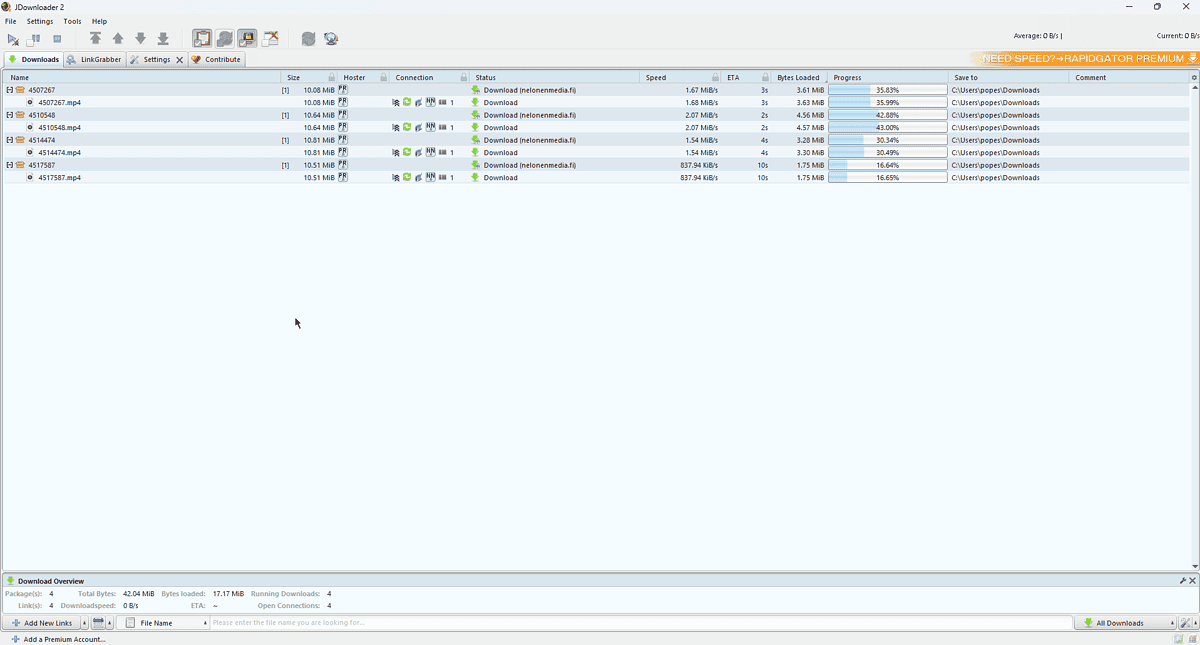
Once it’s finished, navigate to the file location and play it with your preferred media player.
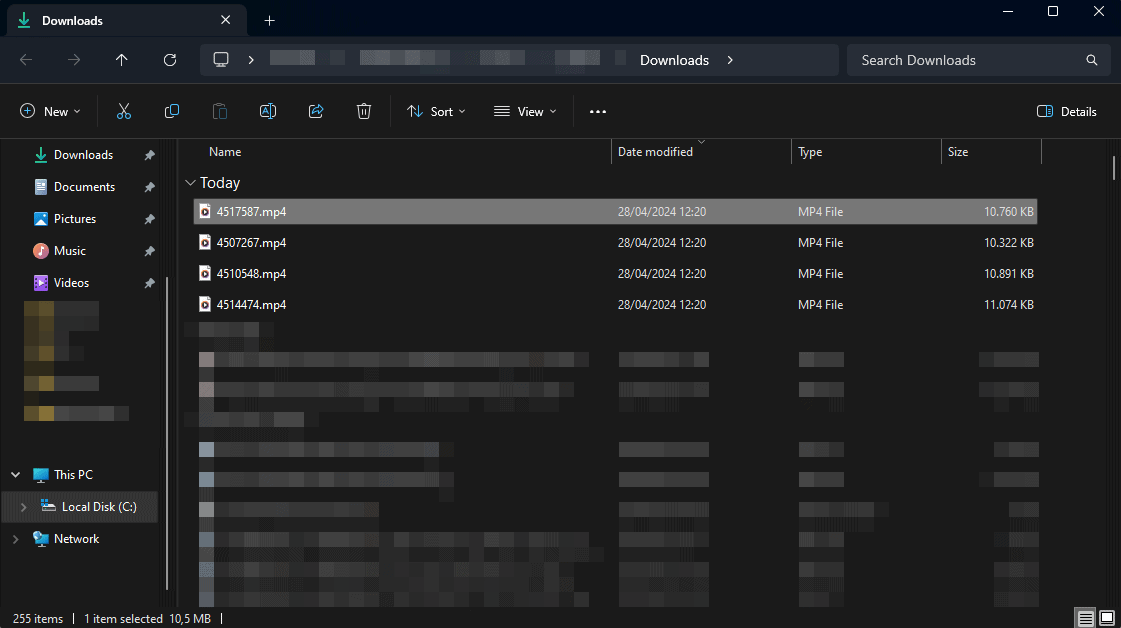
In this case, I identified four videos that might have been my target, so I had to download them all. In other cases, you can see the file name and size and make your choice based on this.
Pros:
- Fast downloads and processing of webpages
- It works with various platforms
- It identifies all the links it can from crawling the target webpage
Cons:
- Depending on the source, you’ll get occasional fails
- The user interface is confusing and complicated
- It can sometimes be hard to identify the correct download links
How To Download From Ruutu?
- Download, install, and open GetFLV on your device.
- Paste the link to the Ruutu video you want to download.
- Wait for the app to grab the video link, select it, and click Download.
- The free app will only download part of the video. To save it completely, please purchase a license.
- The video will appear in the download folder.
Is It Legal To Download From Ruutu?
No, it’s illegal to download content from Ruutu and any other platforms under the Sanoma Media conglomerate.
I explored the Sanoma Media General Terms of Use to answer this question.
Here are my conclusions:
- The customer receives a limited right to use the Service under the Terms of Use and any Special Terms and Conditions.
- The customer may not dismantle or bypass any protections or measures that Sanoma may have made to prevent unauthorized use of the Service.
Disclaimer: The information provided on our website is intended for educational and informational purposes only. We do not endorse or promote the unauthorized downloading or circumvention of copyright protection mechanisms of any service mentioned on our site.
We understand and respect content creators’ and service providers’ intellectual property rights. Our discussions and reviews of downloader tools aim to inform our readers about the technological capabilities and potential legal considerations of using such tools. We strongly advise our readers to always comply with the respective platforms’ terms of service and respect copyright laws.
By using our website, you acknowledge and agree that you are responsible for ensuring your actions are legal and compliant with the terms of service of the platforms discussed. We disclaim any liability for the unauthorized or illegal use of downloader tools and any infringement of intellectual property rights.
What do you think of my choices for the best Ruutu downloader apps? I could only find two that work.
If you have any other suggestions, share them in the comments below!

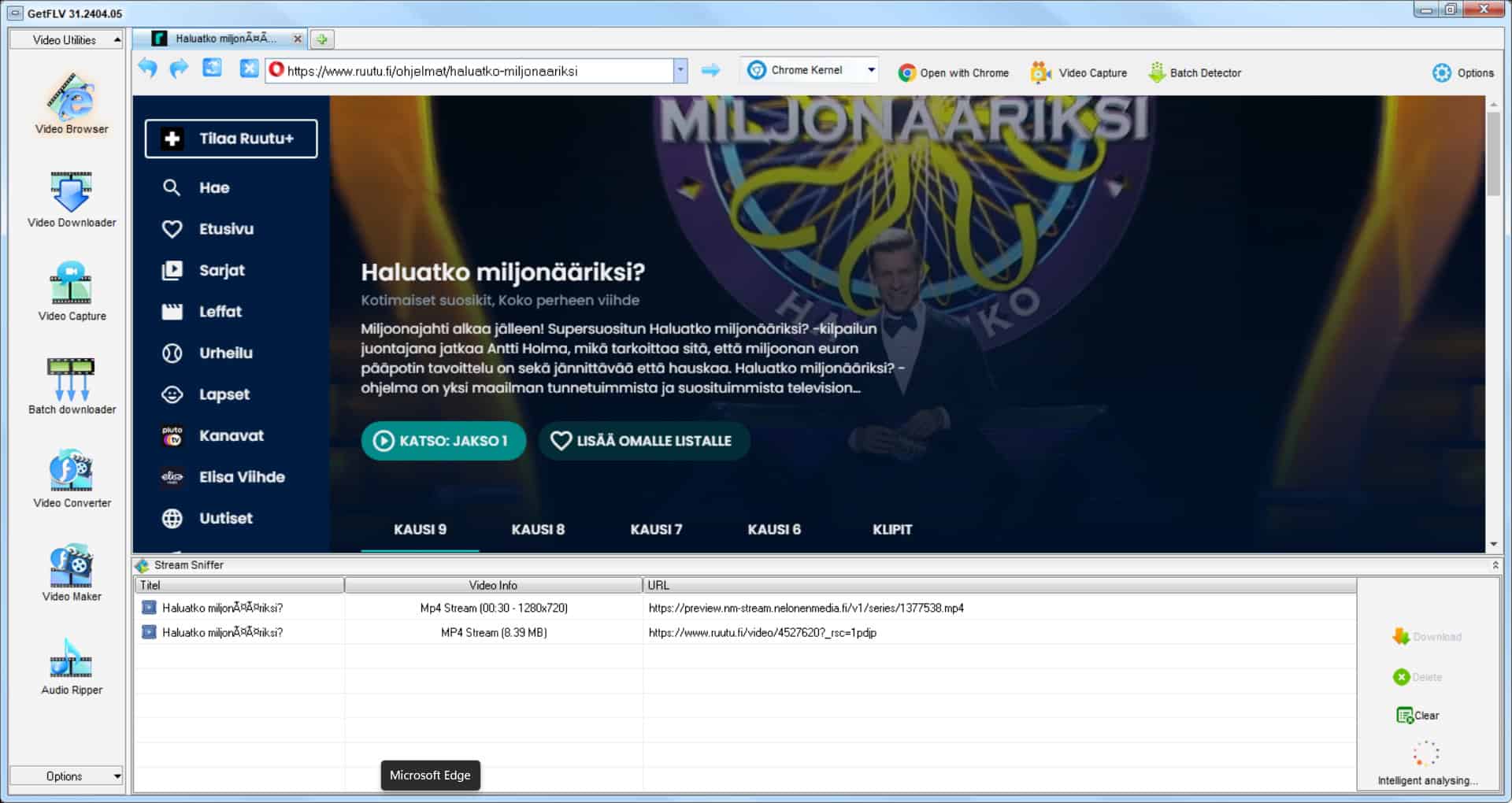
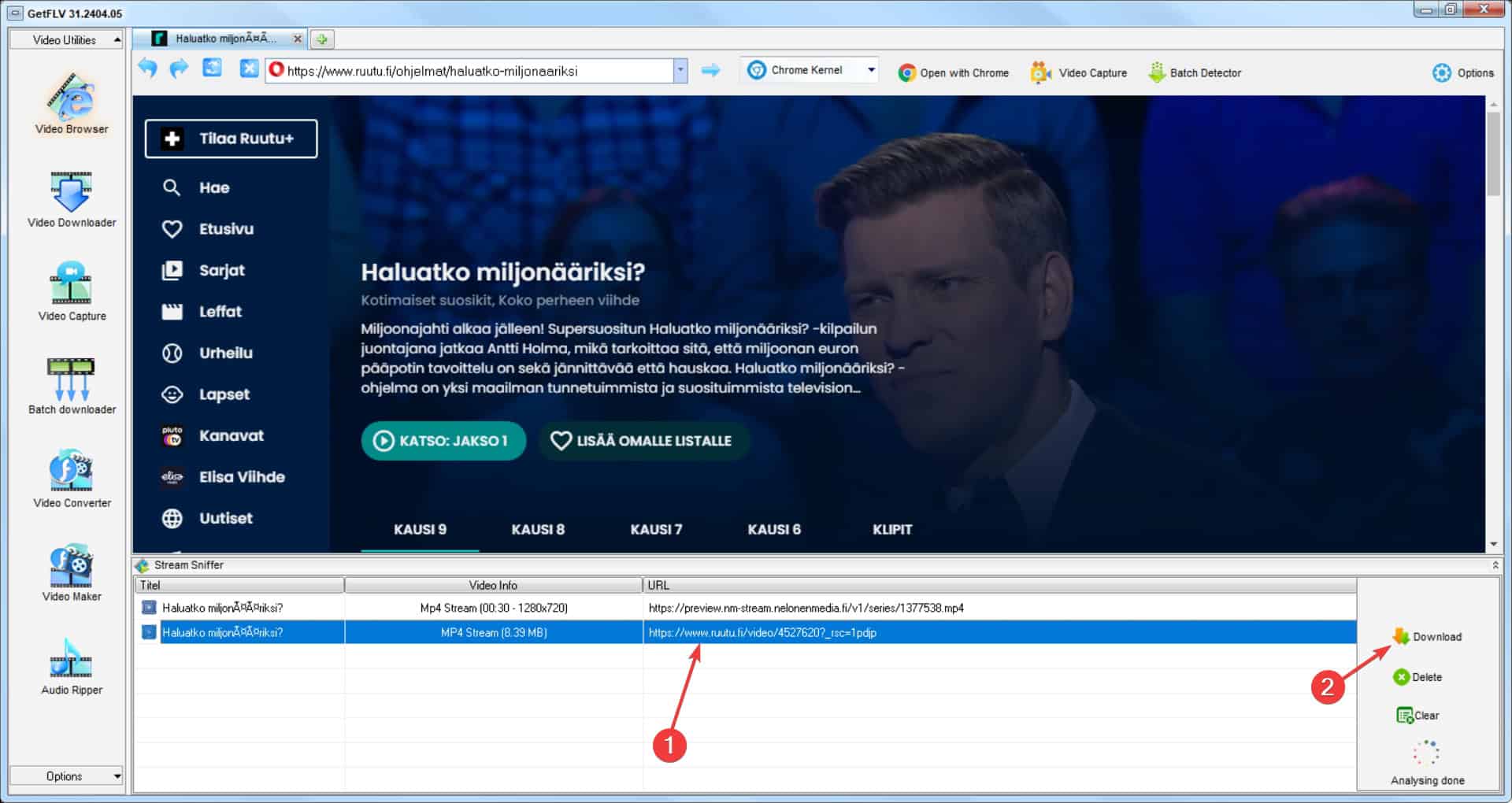
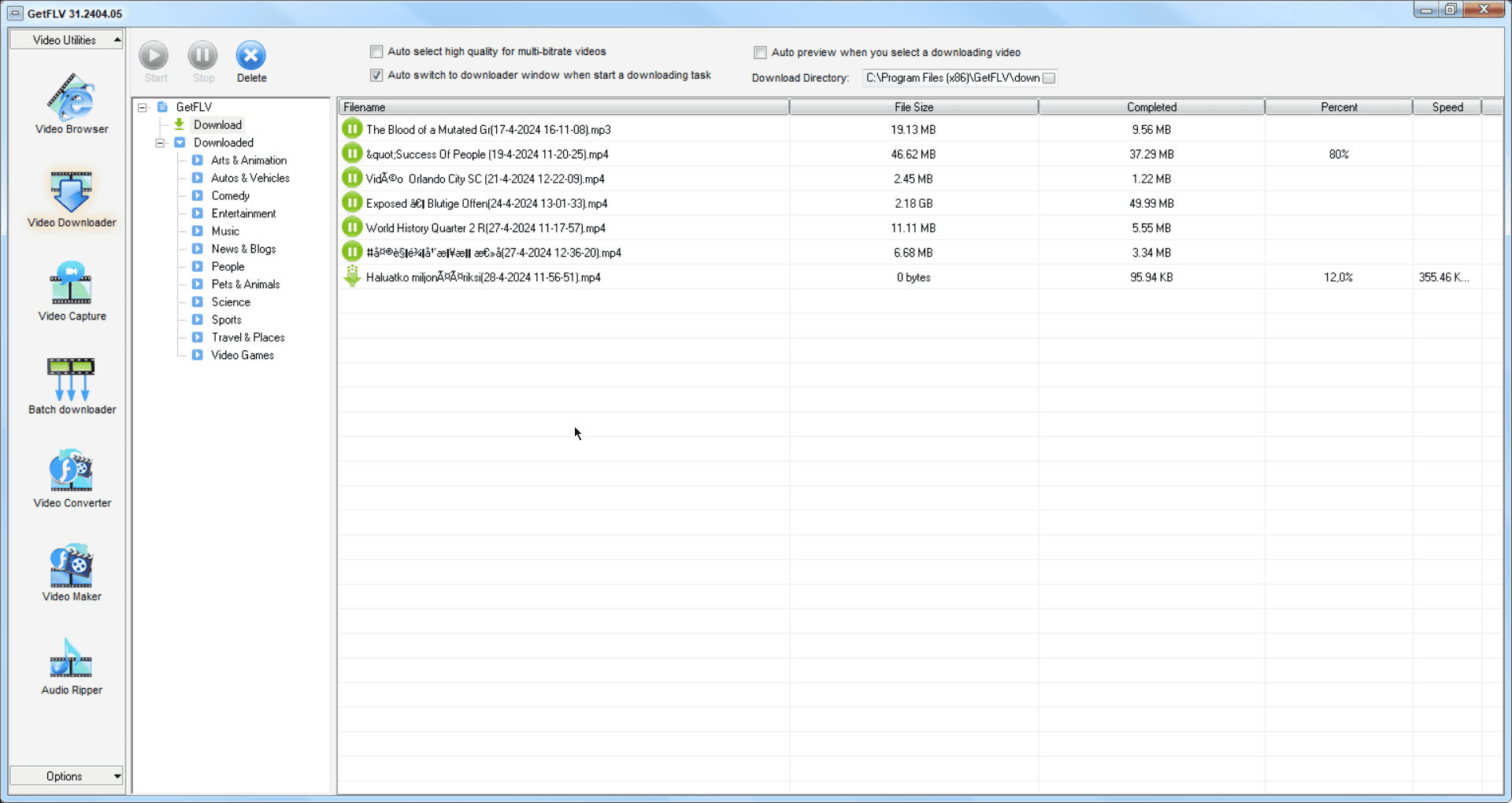








User forum
0 messages