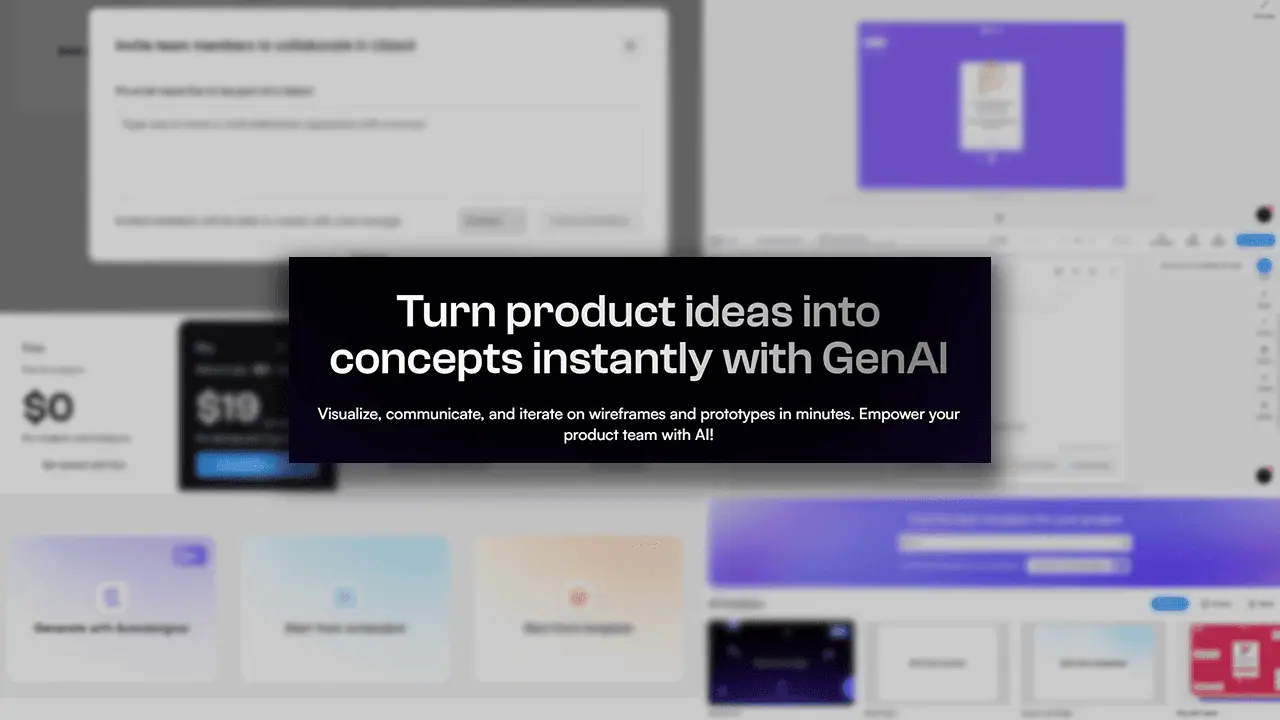You can soon customize your organization's look on Edge for Business
2 min. read
Published on
Read our disclosure page to find out how can you help MSPoweruser sustain the editorial team Read more
Key notes
- Microsoft Edge for Business gets a branding makeover: admins can add logos, colors, and names to profiles and taskbar icons.
- Aims to improve user experience by differentiating multiple profiles and enhancing brand visibility.
- Admins have centralized control with policies and preview tools; the global rollout starts in March 2024.
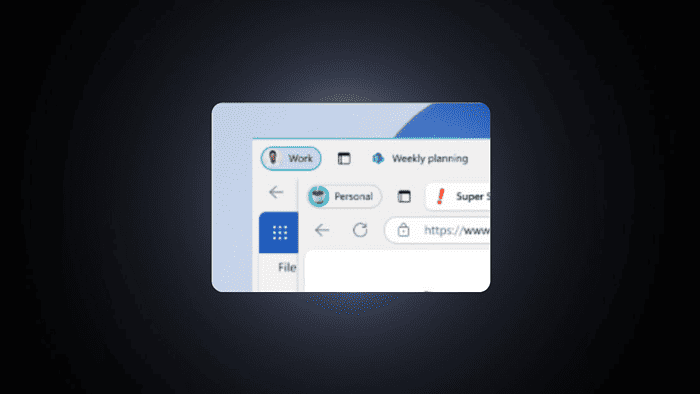
Microsoft offers organizations more control over the look and feel of Microsoft Edge for Business with a new customization feature on their Microsoft 365 roadmap. Announced on February 9th, 2024, the “Customize organization branding in Edge for Business” update allows administrators to integrate their organization’s branding assets directly into the browser.
Administrators can now enable and configure branding on the profile-related UI for profiles signed in with an Entra ID (formerly Azure Active Directory) account. This includes adding the organization’s name to the profile pill and the name, logo, and brand color to the profile flyout. Additionally, they can overlay the Edge for Business taskbar icon with the organization’s logo, creating a more visually distinct experience.

These visual enhancements solve a common pain point for users juggling multiple profiles and browser windows. By readily identifying which profile belongs to their work organization, users can navigate more efficiently and avoid potential confusion.
The Microsoft Edge management service offers administrators a streamlined experience for managing branding assets. They can now control, preview, and customize these elements with ease. Specific policies like OrganizationColor, OrganizationLogo, OrganizationLogoOnAppIcon, and OrganizationName provide granular control over the branding implementation.
This update is scheduled for a global rollout starting in March 2024. Organizations interested in implementing this feature can find more information about the feature ID (383013) and specific details on the Microsoft 365 roadmap.