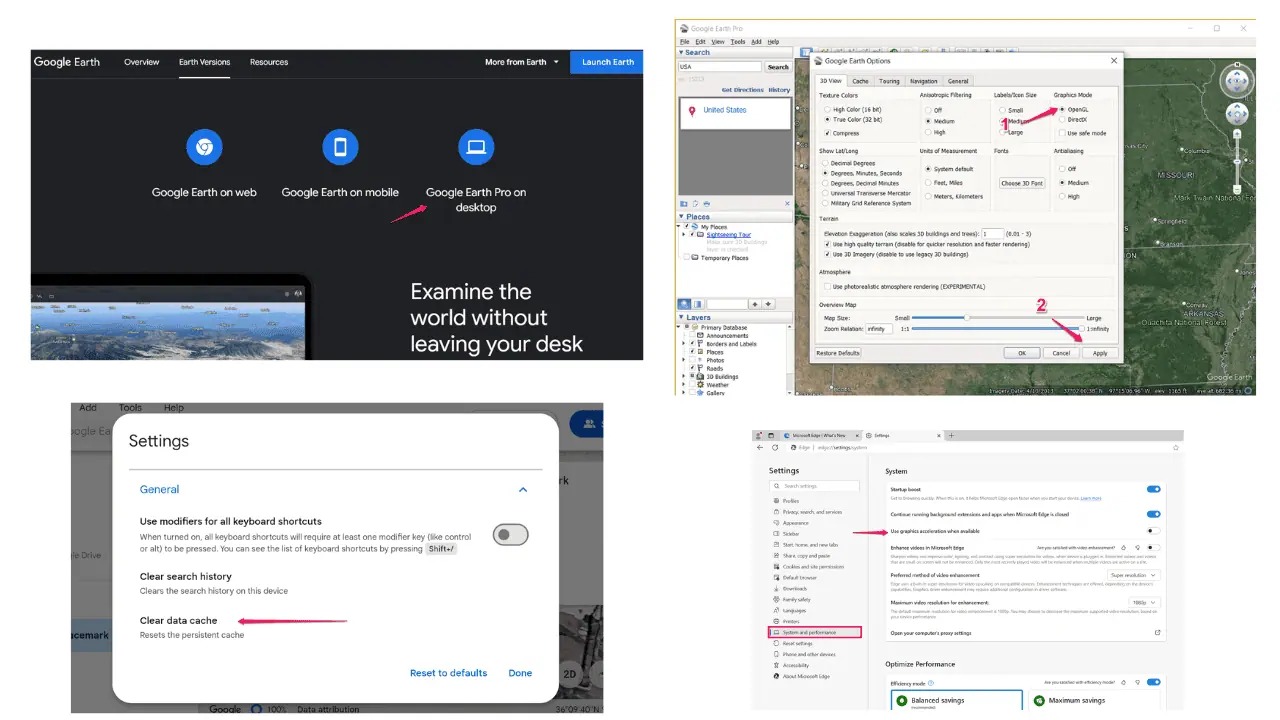You can now use AI to decorate your background on Microsoft Teams
The feature was announced back at the Ignite event last year.
1 min. read
Published on
Read our disclosure page to find out how can you help MSPoweruser sustain the editorial team Read more
Key notes
- Microsoft Teams’ “Decorate your background” feature is rolling out for paid users starting today.
- Thanks to AI, you can decorate your online meeting backgrounds before or while attending it.
- You can get Teams Premium for as cheap as $7/user per month.
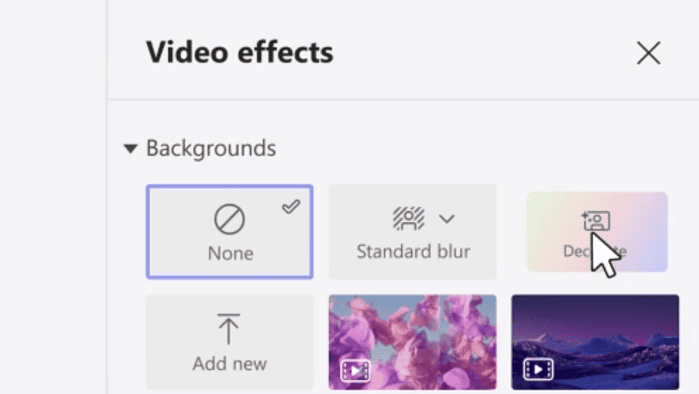
Microsoft has recently announced the general availability of the AI-powered “decorate your background” feature on Microsoft Team. Announced back at the Ignite event last year alongside voice isolation, it is now rolling out for paid Premium users.
Thanks to its generative AI, you can easily beautify your background with just a few clicks. By going to “Video Effects” and selecting “Background” before a meeting, you can control the appearance of your surroundings, adding layers of greenery, or applying festive flourishes like balloons.
Then, hit “Apply and Save Background,” and you’re good to go. Or, you can also change the background in the middle of a meeting by selecting More from the top bar > Effects and Avatars.
Microsoft has been going all out in promoting AI features in almost all of its productivity apps. Copilot, while not everyone seems to be so thrilled about it, will soon become a universal experience of Windows 11. It even has a dedicated key, just like how Office got its own key back in 2019.
You can get Microsoft Teams Premium for as cheap as $7/person monthly, but initial pricing depends on your preferred subscription plan.