WPS's free Office Suite comes to the Microsoft Store
2 min. read
Published on
Read our disclosure page to find out how can you help MSPoweruser sustain the editorial team Read more

Kingsoft Office Software has brought their free WPS Office Suite to the Microsoft Store. The software offers a low-budget, non-commitment, highly compatible solution for those with desktop productivity needs.
The suite consists of Writer, Presentation, Spreadsheets, and PDF, offering solutions for generating Memos, Documents, Spreadsheets and Presentations.
It features:
- Fully compatible with Microsoft Office( Word, PowerPoint, Excel and Txt), Google Docs, Sheets, Slide, Adobe PDF and OpenOffice;
- Supported file formats: doc, docx, wpt, dotm, docm, dot, dotx rtf, xls, xlsx, xlt, xltx, csv, xml , et, ett, pdf, ppt, pot, dps, dpt, pptx, potx, ppsx Writer;
- Supports track changes, comments and spell check;
- Supports inserting, cropping and resizing images;
- Supports Find and replace Presentation;
- Dozens of new Presentation layouts, animation and transition effects;
- Supports inserting and editing shapes, text boxes, images, audios, videos, notes, charts and tables Spreadsheets;
- Open multiple worksheets at the same time;
- Complete predefined formulas;
- Supports inserting charts and pictures Docer Templates;
- An abundant resource of free templates to help you efficiently create word documents, presentations, and spreadsheets;
- Select your desired templates from Docer library to create your documents with ease;
- Subscribe to premium to use advanced features. Learn more on the www.wps.com.
The free app does offer in-app purchases for upgrades.
The arrival of these powerful desktop applications does a lot for legitimizing the Store as a destination to find any and all applications. Find it in the Store here.
[appbox windowsstore 9pl7xqb5rbfr]
Thanks F1F2 for the tip.

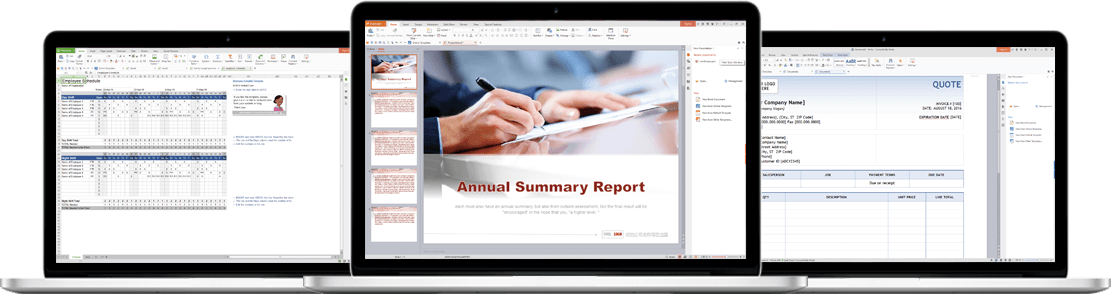




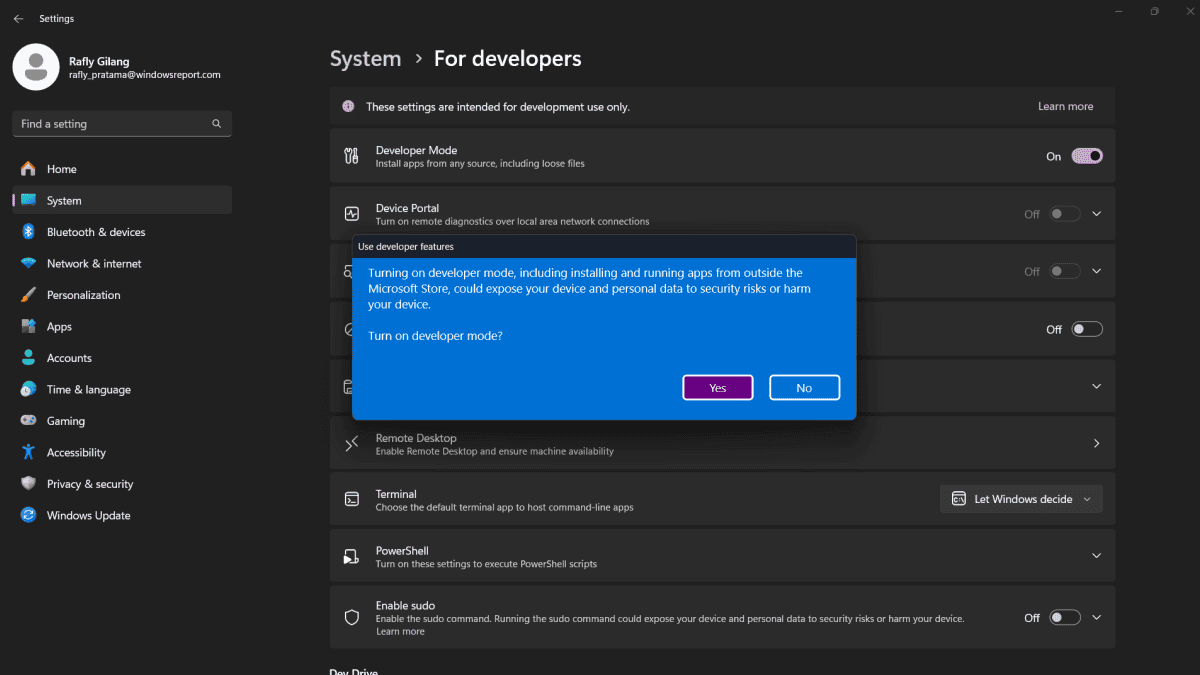
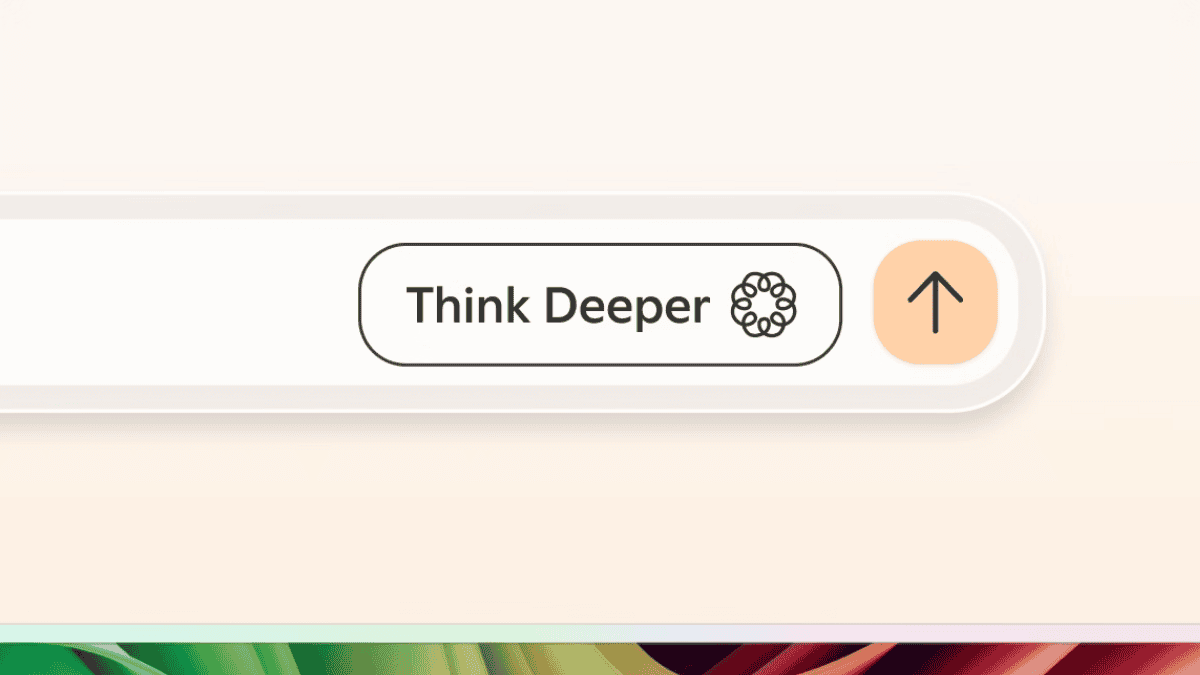
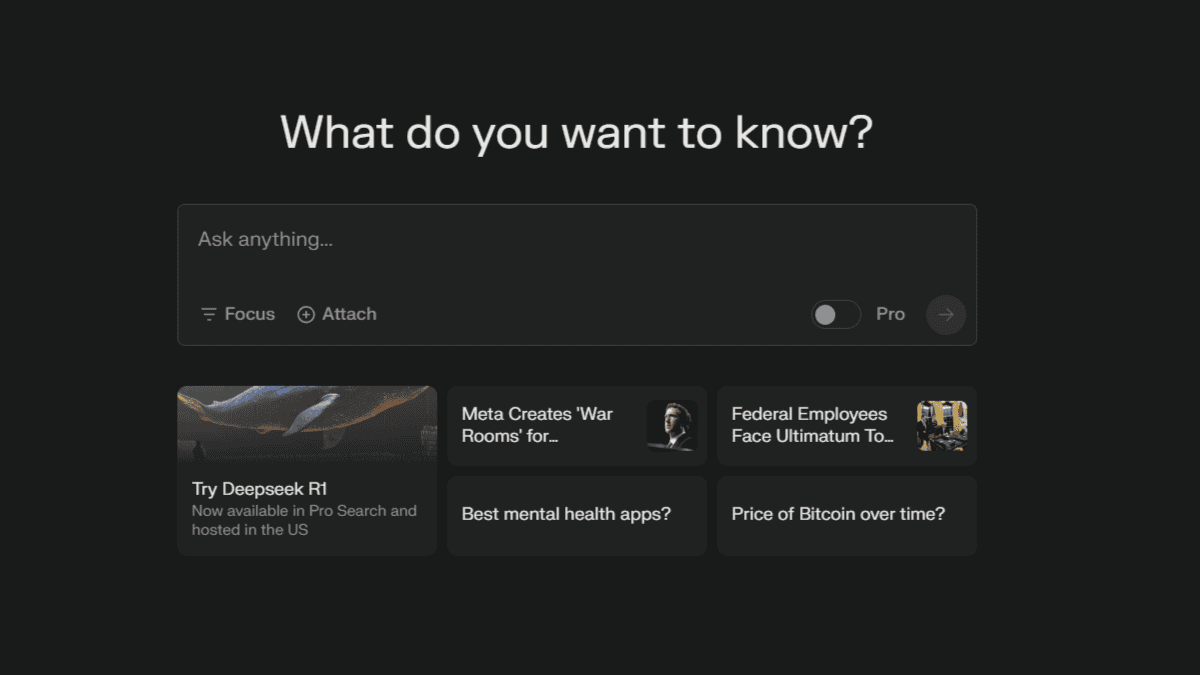




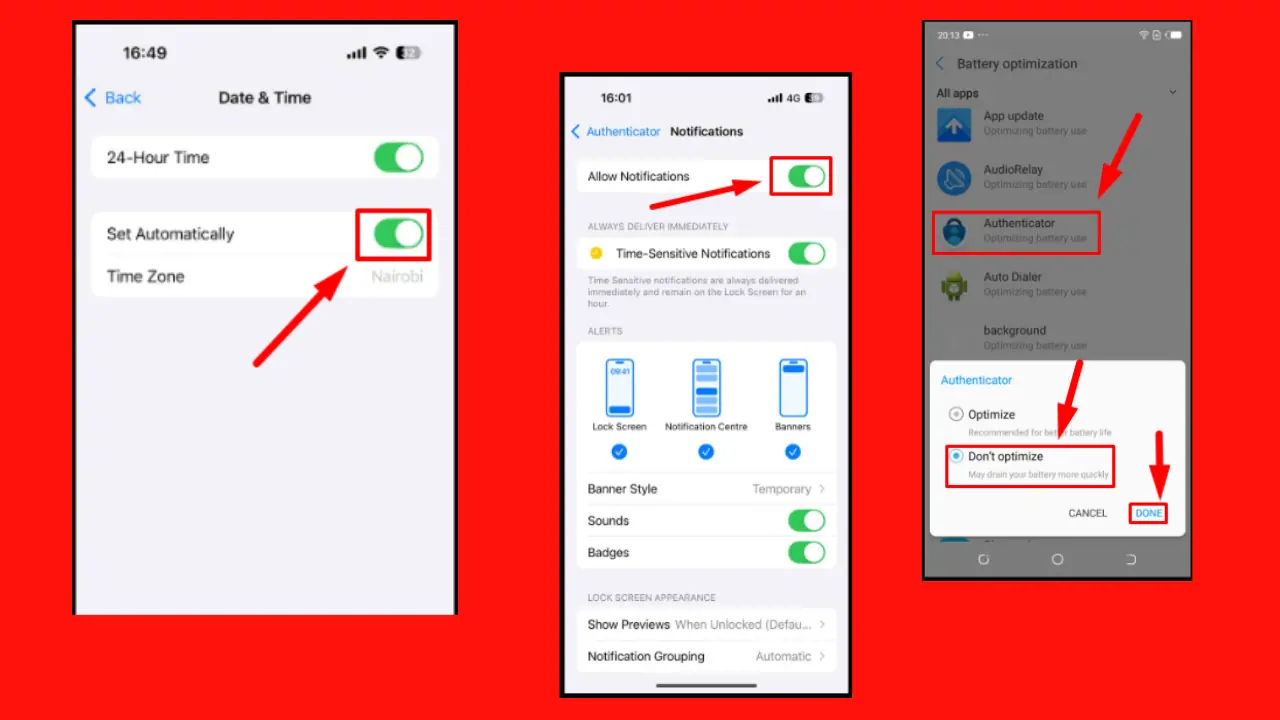
User forum
0 messages