Wondershare Recoverit - The Ultimate Recovery Tool to Consider
6 min. read
Updated on
Read our disclosure page to find out how can you help MSPoweruser sustain the editorial team Read more
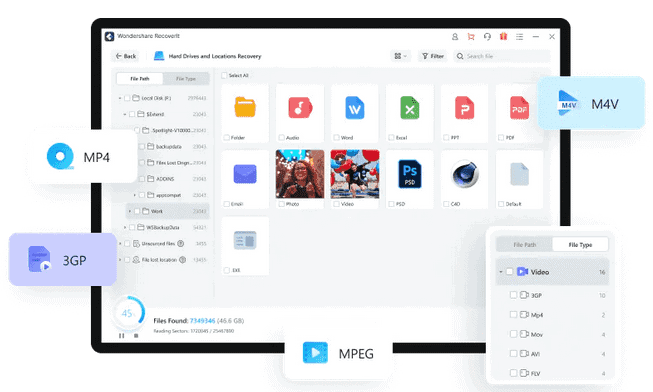
Multiple scenarios can lead to the deletion of essential videos, images, and documents from your computer. You might have accidentally deleted your file by emptying the recycle bin or pressing “Shift+Del” without a backup. Moreover, a virus might have hit your computer, causing impromptu deletion of important files.
Whatever the reason is, if you have lost your important data and want to recover it, data recovery tools can lend you help. In this article, we will be discussing the aid of Wondershare Recoverit for recovering the deleted data. For this cause, we will be discussing the following parts in this article:
Part 1: Overviewing Wondershare Recoverit – The Modern-Day Recovery Tool
There can be multiple scenarios of why you ended up losing important data from your computer. If this happens to you, you don’t have to worry, as Recoverit Data Recovery will bring back your deleted and lost videos, files, audio, photos, and emails. This efficient tool for data recovery to 100 reliable and safe.
This tool can easily recover the videos in MP4V, MOV, MP4, AMV, and ASF formats. Moreover, if the audio files are in MP3, FLAC, AIFF, and AAC format, they will also be recovered easily. This tool has a 95% recovery rate which is the highest success rate in retrieving data from every data loss scenario all over the industry.
Part 2: The Authentic Features of Wondershare Recoverit
Other than the Data Recovery feature, there are several helpful and efficient features offered by the Wondershare Recoverit. Here, we will take a glimpse at their characteristics:
1. Ultimate Data Recovery
Wondershare Recoverit tool assists in recovering files lost due to various situations. If you accidentally deleted a file or removed it intentionally from your computer, you can get it back easily. Recoverit data recovery tool is a reliable software that retrieves the data from SD cards, hard drives, and any other storage devices.
The advanced algorithm allows the Recoverit tool to undergo a complete Quick and Deep Scan to scour the drive and find the deeply buried files. Moreover, you can also preview the files to make sure that the data is recoverable. If you want to find the target file quickly, you can use the “Filter” feature to access your desired file quickly.
2. Advanced Video Recovery
Video files are distinct from audio files, images, and document files. It sometimes happens that you recover a file, and it doesn’t play or is corrupted. In such scenarios, an advanced video recovery tool will help you. It scans, collects, and matches the fragments of the corrupt video and makes sure that it is recovered without any fault.
To do this, you can select the files from an external device like a mobile or camera or select from the hard disk on a PC. After that, choose the format and start scanning the file. Recoverit advanced video recovery tool will scan the video twice to ensure the quality of the video. Then, the user will be allowed to preview the video file and recover it.
3. Corrupted Video Repair
If your video gets corrupted due to any logical or storage-related issues, Wondershare Recoverit enables you to fix the corrupted video file via the video repairing feature. To avail of this feature, you need to access the “Corrupted Video Repair” feature of Recoverit and add the target video. After adding the video to the software, you need to wait until the software fixes the loaded video.
If the video is severely damaged, then “Advanced Repair” will fix the corrupted fragments of the video. This video repair tool can repair video files in MP4, MOV, FLV, MKV, and AVI. Moreover, this tool has the capacity to fix various videos at the same time.
Part 3: Technical Specifications to Keep in Mind About Recoverit
Are you worried if your device can support Recoverit? Here, we will enlist the Windows and macOS versions supported by Recoverit and the languages in which Recoverit is available.
Windows Operating Systems
- Windows 11
- Windows 10
- Windows 7
- Windows 8
- Windows 8.1
- Windows Vista
- Windows XP
- Windows Server 2016
- Windows Server 2012
- Windows Server 2008
- Windows Server 2003
Mac Operating Systems
- macOS 13: Ventura
- macOS 12: Monterey
- macOS 11: Big Sur
- macOS 10.15: Catalina
- macOS 10.14: Mojave (Liberty)
- macOS 10.13: High Sierra (Lobo)
- macOS 10.12: Sierra (Fuji)
- macOS X 10.11: El Capitan (Gala)
- macOS X 10.10: Yosemite (Syrah)
Language Supported
- English
- Spanish
- German
- French
- Italian
- Portuguese
- Japanese
- Chinese (Traditional)
- Chinese (Simplified)
- Dutch
- Korean
Part 4: How to Perform Data Recovery Using Wondershare Recoverit
We have discussed the features offered by Wondershare Recoverit for recovering and repairing our data. Now, we will learn how to perform data recovery to get your important documents back via Recoverit:
Step 1: Choose a Location
You need to choose a location first to recover data from your device. Launch the program, and you will see the “Hard Drives and Locations” option on the left side. Next, choose your location from where you lost the data and press “Start” to begin the scan process.
Step 2: Scanning the Selected Location
A scan will be run automatically. If the files are small, it will take a few minutes to complete a scan. If there are large-sized files, it might take hours to complete the scan process. You will see the scan process on the screen, so if you want to stop the scan, you can by clicking on the “Stop” icon.
Step 3: Preview and Recover the Data:
Once you are done scanning the recoverable files, you can preview the files before proceeding further. There are no limits to preview files for premium users. If you use a free version, then you will get a 10-second preview. Select the target files and press the “Recover” button to retrieve your data back.
Conclusion
People lose their essential data both intentionally and by mistake. If you ever think you again need a document, image, or video after you have deleted it, there’s a way to recover the file. Wondershare Recoverit is one of the best data recovery software to retrieve the lost data back on your devices. This article thoroughly explains the data recovery, video recovery, and video repair features and the process for recovering your lost data. Moreover, click here if you want to learn about Canon photo recovery.
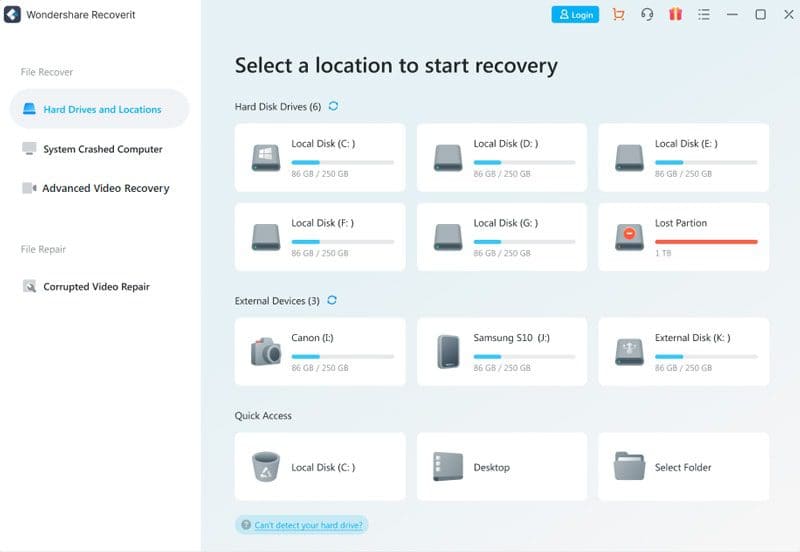
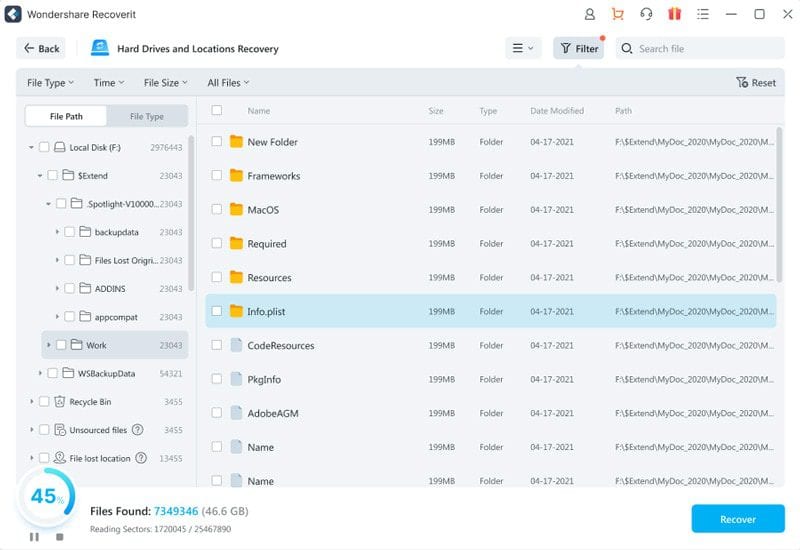
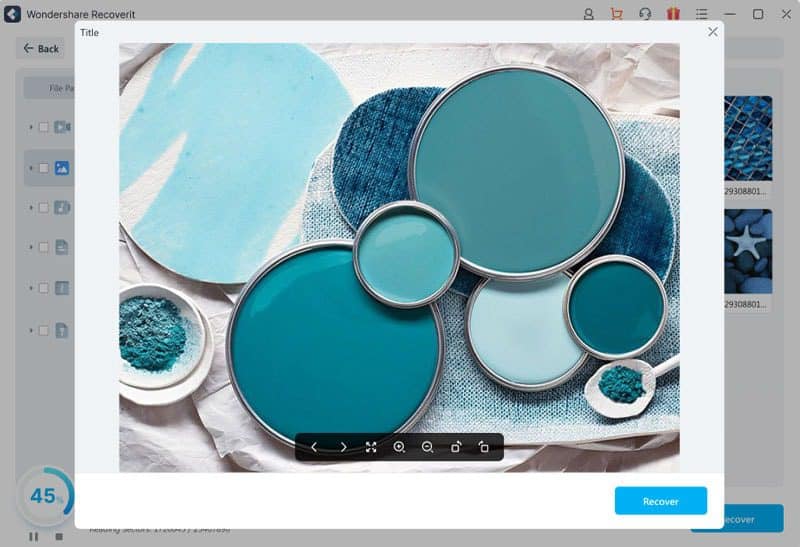








User forum
0 messages