Winston AI Review: Should It Be Trusted in 2025?
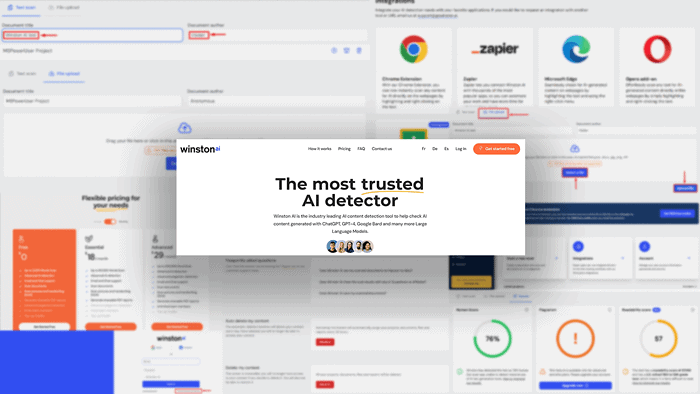
Looking for a reliable Winston AI review? I’ve already tested the tool and am ready to share my findings with you. The only thing left for you is to read it and discover the features, ease of usage, and pricing model to determine if it fits you right.
What Is Winston AI?
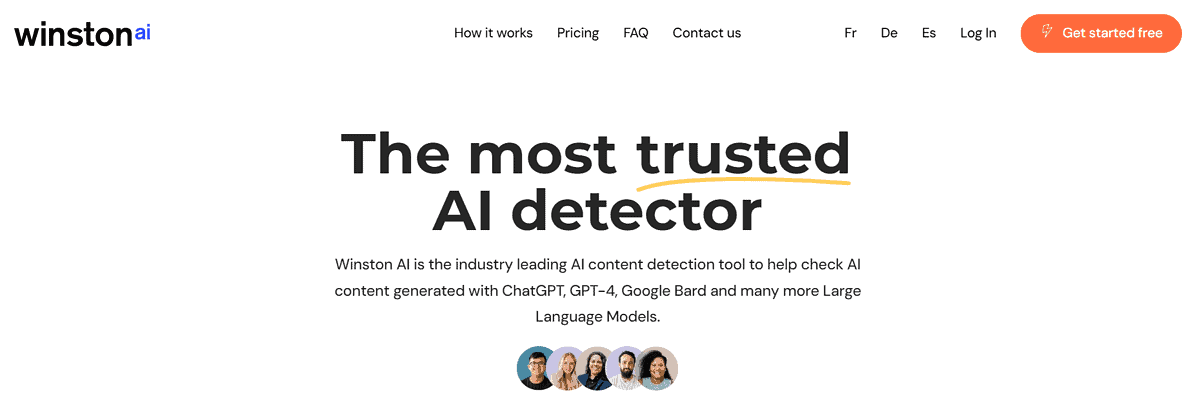
Winston AI is an AI content detector tool advertised as ‘The most trusted solution.’
An intuitive interface with flexible input types and extra perks sounds promising. But, as with everything, there’s a BUT.
Does it serve the purpose? Can it confidently detect AI-generated content? Is it the most trusted solution?
Let’s find out!
Features
I’ve used different AI content detectors for months and I can easily say Winston AI is the most reliable. Here’s what makes it so unique!
Text and File Input
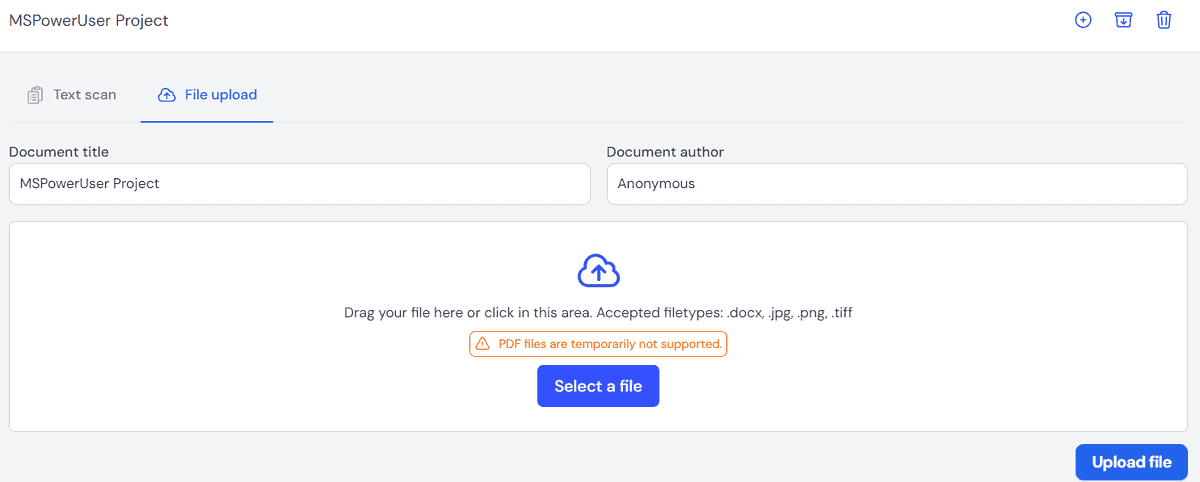
Winston AI allows users to scan text or upload a file for scanning. Text scan is straightforward and is often seen on other reliable platforms for AI content detection, like Crossplag and Copyleaks.
File scanning is somewhat more advanced, as it uses OCR (Optical Character Recognition). This means you can upload files with .jpg, .png, or .tiff, and the AI detector will transform the image into text and later scan for AI content.
On the downside, something that Winston AI doesn’t offer (but many competitors do) is URL input. If you plan to use this solution by providing a link to an article or similar content, it won’t work.
Another potential drawback is that Winston AI doesn’t offer PDF file upload. One workaround is converting a PDF file into another acceptable format. Although it’s stated that the lack of PDF support is temporary, it’s been like that for months.
On the bright side, multilingual support is available! AI content detection works with the following languages:
- English
- French
- Spanish
- Portuguese
- German
- Dutch
Before running the scan, you can select the version of the model you want to use. I suggest you leave this by default, as it always uses the latest one.
In case you want to check for plagiarism in your content, you can simultaneously run the Plagiarism scan.
Detailed and Accurate Results
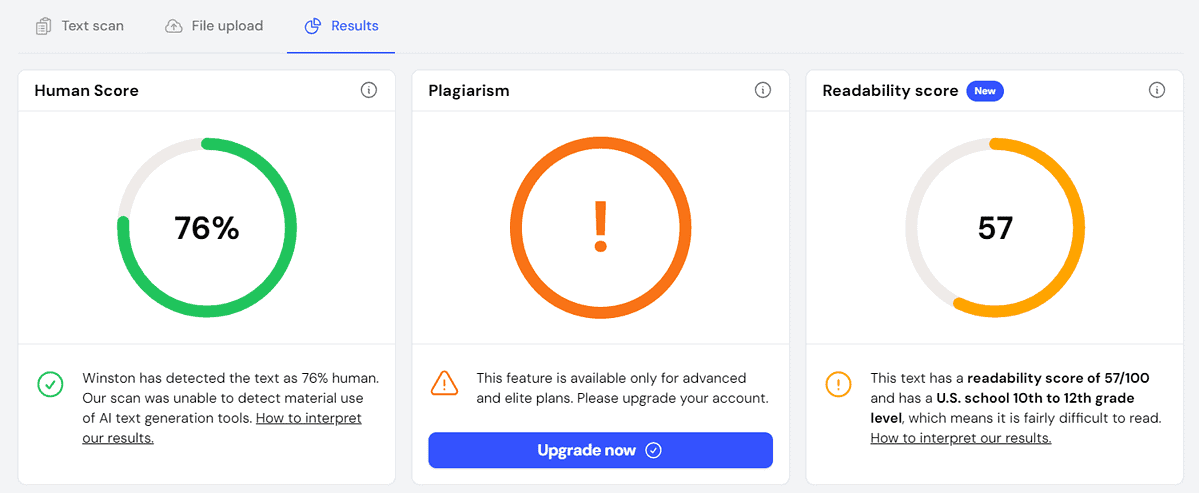
Once you run the scan, a results tab will appear detailing several factors:
- Human Score
- Plagiarism (if enabled)
- Readability Score
- AI prediction map.
The Human Score is the most important one (and the main reason you’ll potentially use Winston AI). Every platform defines this one differently.
Unlike other AI detectors, such as Originality.ai, Winston AI scores the likelihood a human wrote that text. The tool uses a series of linguistical analyses and data-trained models to determine this metric.
To check how reliable it is, I’ve tested it with three different sets of samples. Each contained text entirely generated with ChatGPT and a piece of previously written content.
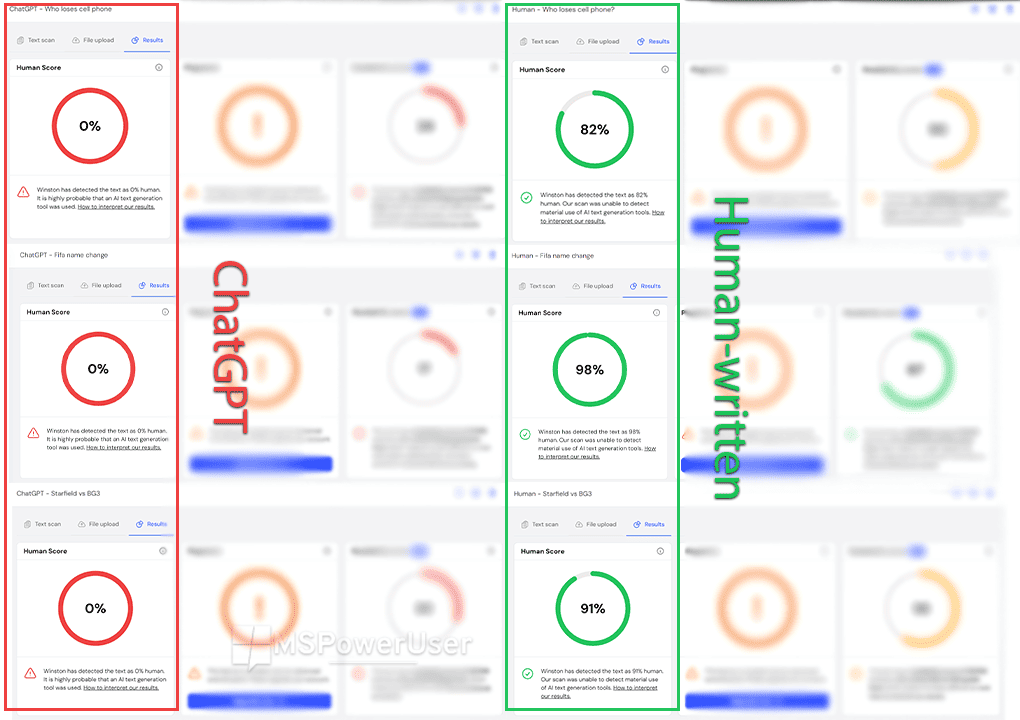
The sample prompts/topics that I’ve used were:
- Who loses a cell phone?
- FIFA name change
- Starfield vs BG3
| Sample number | Human-written content (Human Score) | ChatGPT generated content (Human Score) |
|---|---|---|
| #1 | 82% | 0% |
| #2 | 98% | 0% |
| #3 | 91% | 0% |
Important: I’d like to put your focus on one word – Probability. Like any other AI detector, Winston AI uses a probabilistic approach to calculate it.
Plagiarism detection functions the same way as other conventional solutions. The input is compared to various online sources and directories, and once a match is detected, it’s displayed to the user.
It’s a good idea to optimize your content to make it readable. To help you with this, the Winston AI team introduced the Readability Score. It leverages two relevant tests to determine if your content is too complicated to read.
If you’re writing content for a general audience, you should aim for a high Readability Score so it’s accessible to everyone.
This is a nice touch, and among industry-leading AI content detectors, only Winston AI and Originality.ai have it.
Finally, you can use an AI prediction map to help you find and fix problematic portions of text. It will highlight all the text that needs your attention in red and yellow.
Integrations
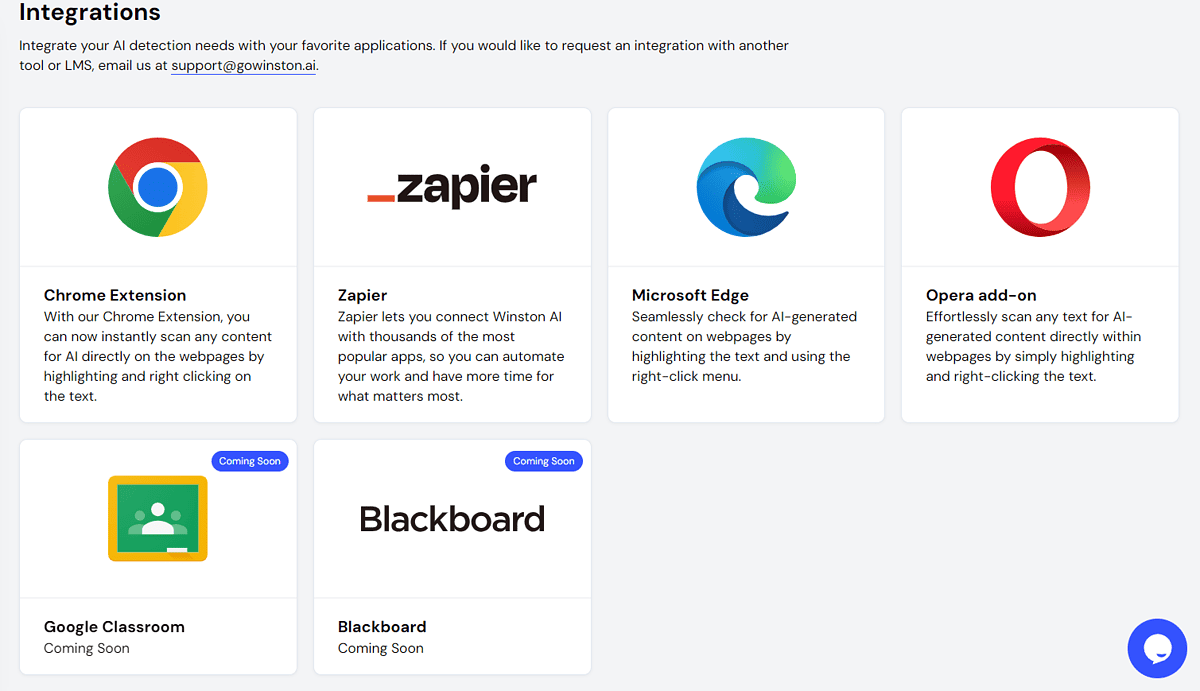
Winston AI comes with a few practical integrations you can use to streamline your workflows. Only a handful of AI content detectors come with browser extensions. So, if you use Chrome, Edge, or Opera, you can consider using the Winston AI addon.
Using it is quite simple. Once the extension is active, you can select the text you want to check and use the menu to detect AI content. It’s a fast and convenient method for checking smaller pieces of content.
If you’re serious about automating your workflow, you’ve heard about or used Zapier. To avoid spammy-looking AI-generated text in your sales emails or internal communication, you can hook Winston AI to give you a heads-up when it detects it.
Note: Google Classroom and Blackboard integrations are in development and should be available soon.
Privacy Protection
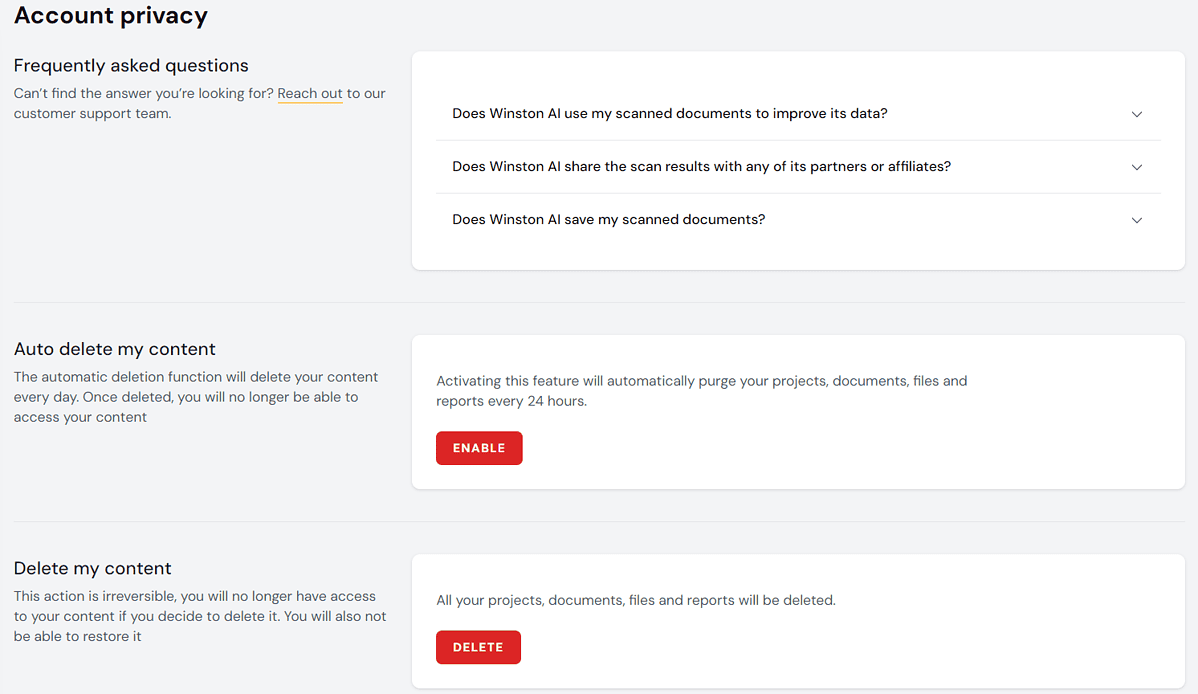
The rise of AI tools brought up many questions about user privacy. Winston AI did a fantastic job giving users their ‘privacy keys.’
Unlike other AI content detectors that don’t disclose how they process the content, Winston AI does. The company declares that content isn’t used to train its AI models further.
You can remove your projects, documents, files, and reports every 24 hours using the Auto-deletion option. You can also activate it manually by pressing the Delete button at the bottom of the page.
How To Use Winston AI?
Before I conclude my Winston AI review, let me show you how to use this AI content detector.
- Head to the Winston AI home page and Sign Up for a free account.
- Open the Winston AI dashboard and click on the Quick Scan button.
- Change the document title and the author’s name.
- Copy/paste the text you want to check for AI-generated content and hit the Scan Text button.
- (Alternative) Switch to the File Upload tab, select your file, and hit the Upload file button.
This will work with .docx, .jpg, .png, and .tiff files. - Click on the View your results button.
That’s it! You can always revisit your previous AI-content checks from the Projects tab in the sidebar on the left.
Pricing
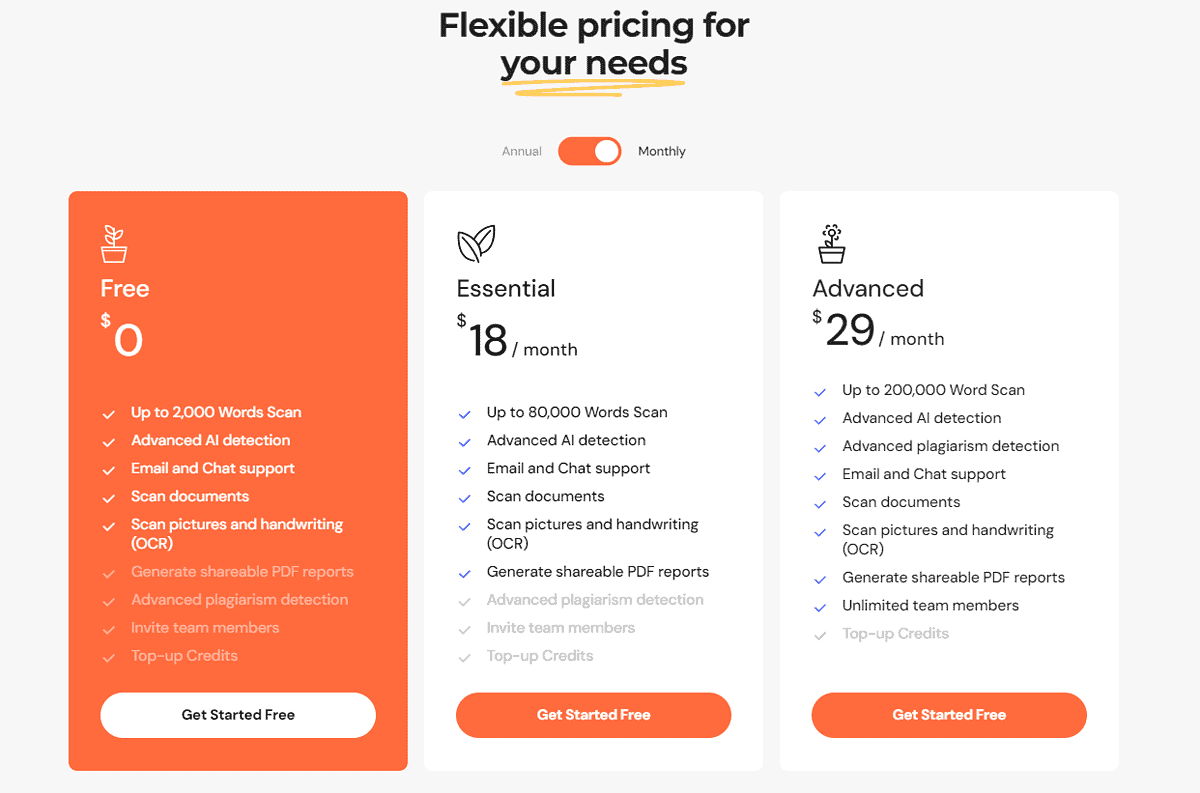
Winston AI offers a free trial account that doesn’t require billing information and grants you up to 2,000 free word scans. You also get support included (email and chat) and OCR support.
The free trial account is valid for only seven days. Once it ends, you’ll have access to your account and projects, but you won’t be able to use any of your left credits.
Additionally, Winston AI offers two paid plans:
- Essential – 80,000 words / $18 per month
- Advanced – 200,000 words / $29 per month
There’s a 33% discount if you choose to be billed annually.
Besides the larger word count you can analyze per month, the Essential plan also allows you to generate PDF reports.
The Advanced plan grants unlimited team members to your Winston AI account.
On the downside, none of the options allows for purchasing additional credits. That said, you’re limited to the word count from your subscription plan and can’t pay on the go. However, there’s an option to contact the Winston AI sales department and negotiate a custom plan.
Bear in mind that once you subscribe to the Winston AI monthly or annual subscription, it’s non-refundable. Indeed, you can cancel the subscription so you don’t get billed at the end of your billing period, but you’ll stay subscribed until the end of the current cycle.
Winston AI Review – Verdict
With decent privacy settings, excellent browser extensions, Zapier integration, and, most importantly, reliable human score on content, Winston AI is a trustworthy AI detector.
Is it 100% reliable?
No, not at all. Even the company admits that the results are probabilities. No one can guarantee that a human or AI writes a text with 100% reliability. However, compared to the other solutions on the market, it provides one of the best scores, paired with a flawless user experience.
I’ll conclude my Winston AI review by stating that using any AI content detector isn’t an accurate way to assess your content. However, if you did recognize a clear need for this, I suggest going with Winston AI.
Read our disclosure page to find out how can you help MSPoweruser sustain the editorial team Read more
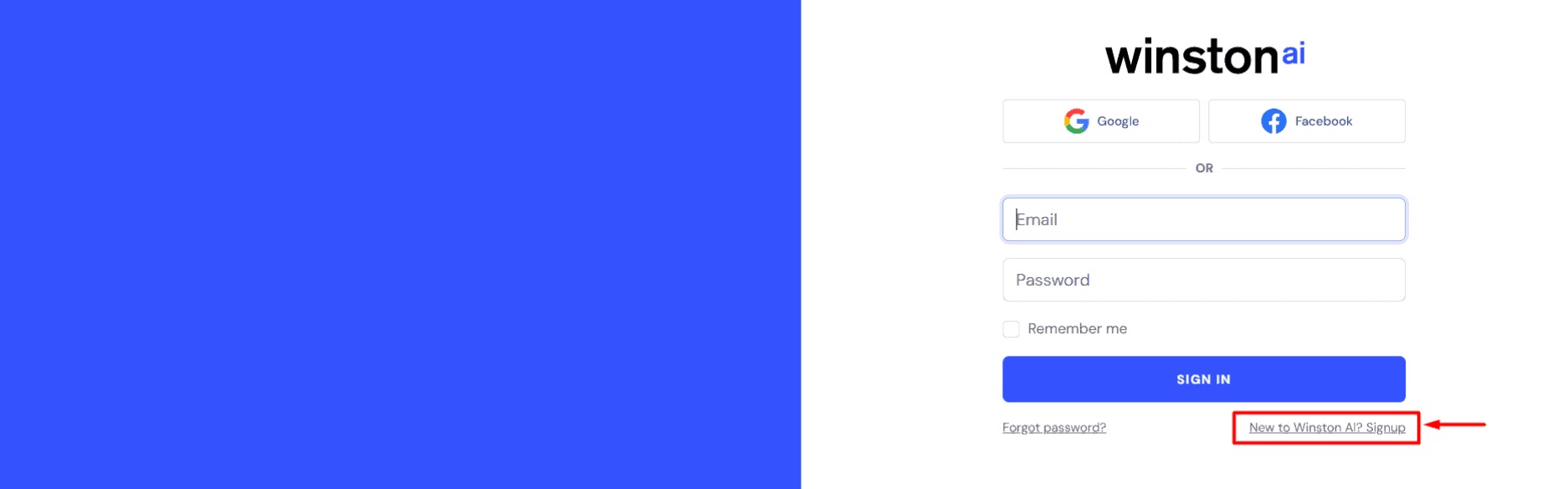
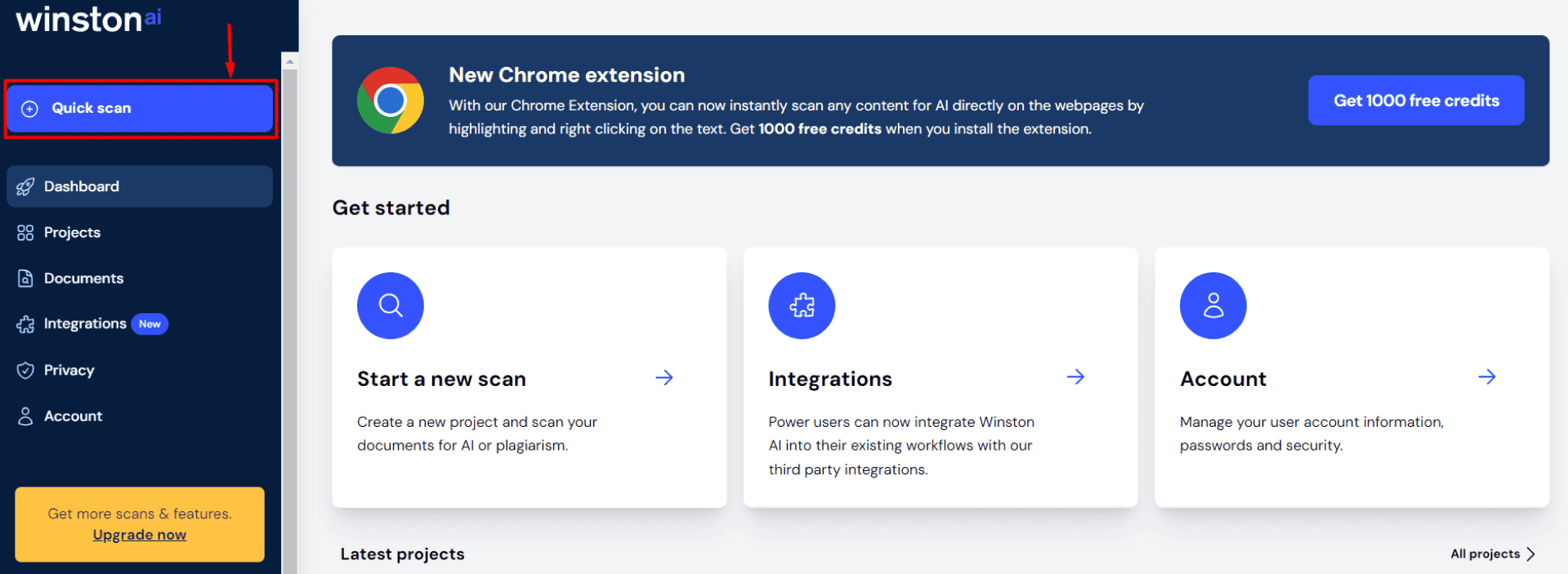
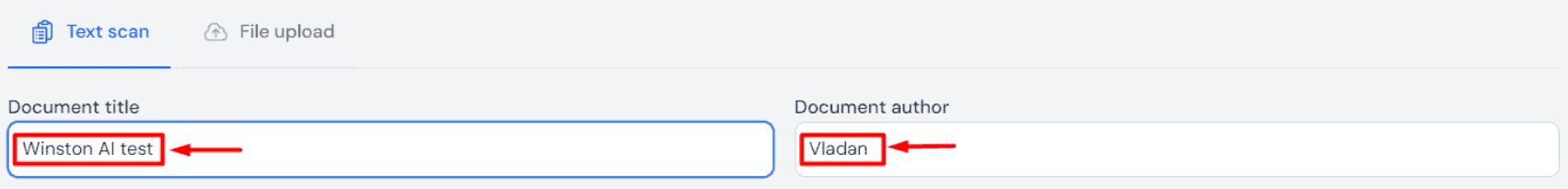
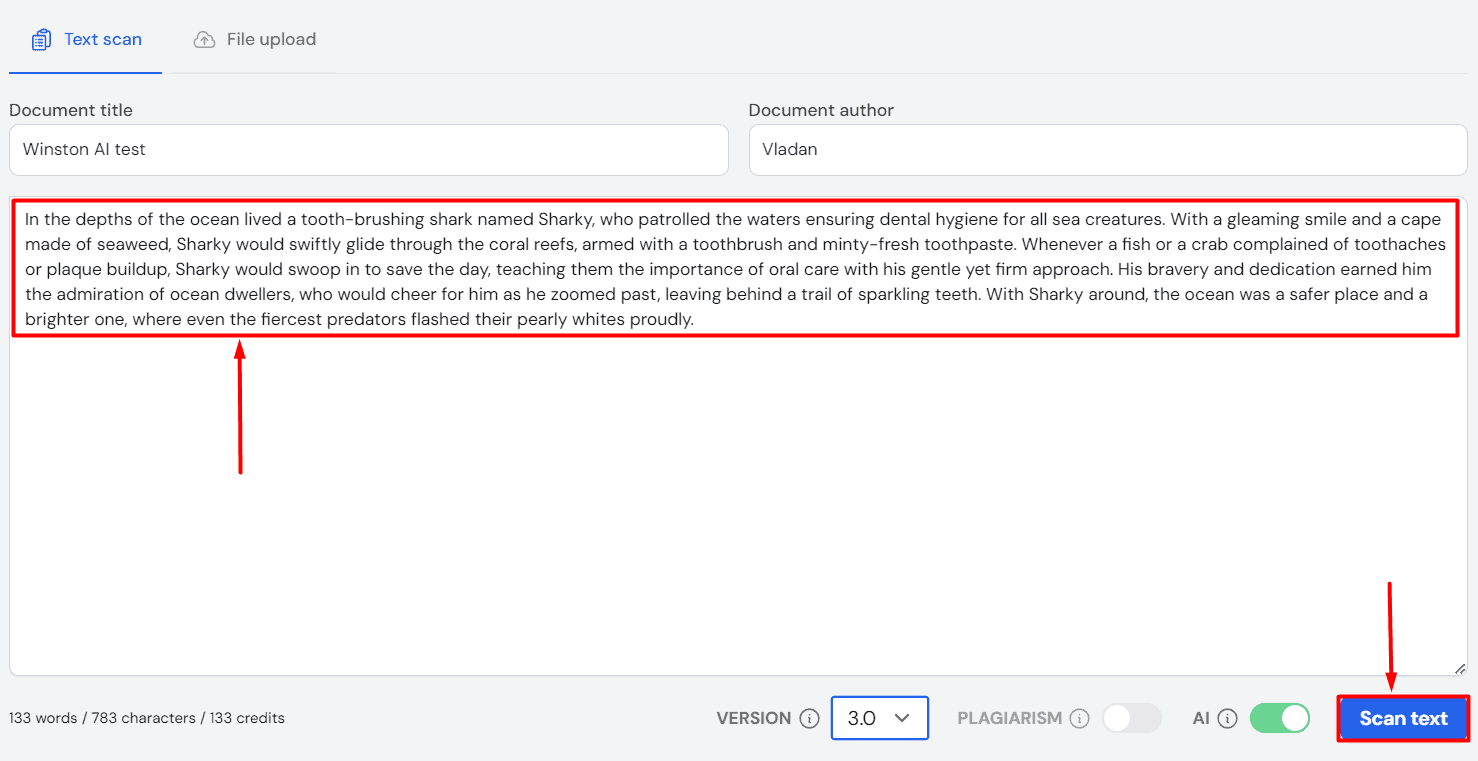
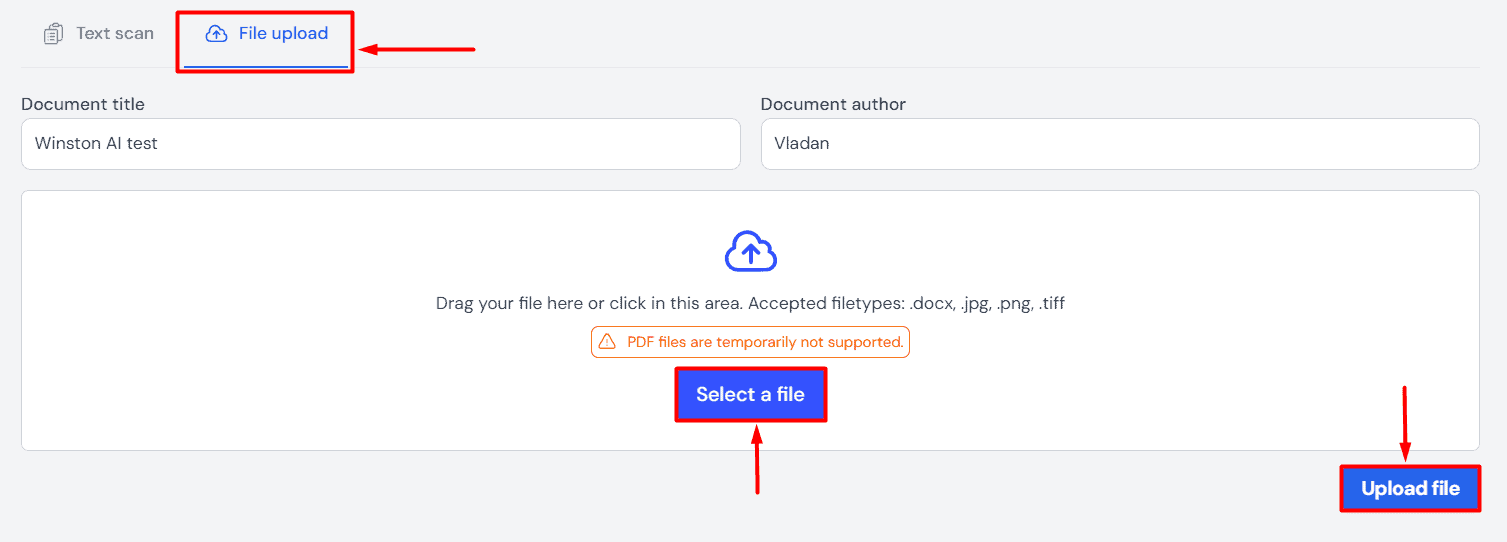




User forum
0 messages