Windows Subsystem for Linux (WSL) now available as an app from Microsoft Store on Windows 11
3 min. read
Published on
Read our disclosure page to find out how can you help MSPoweruser sustain the editorial team Read more
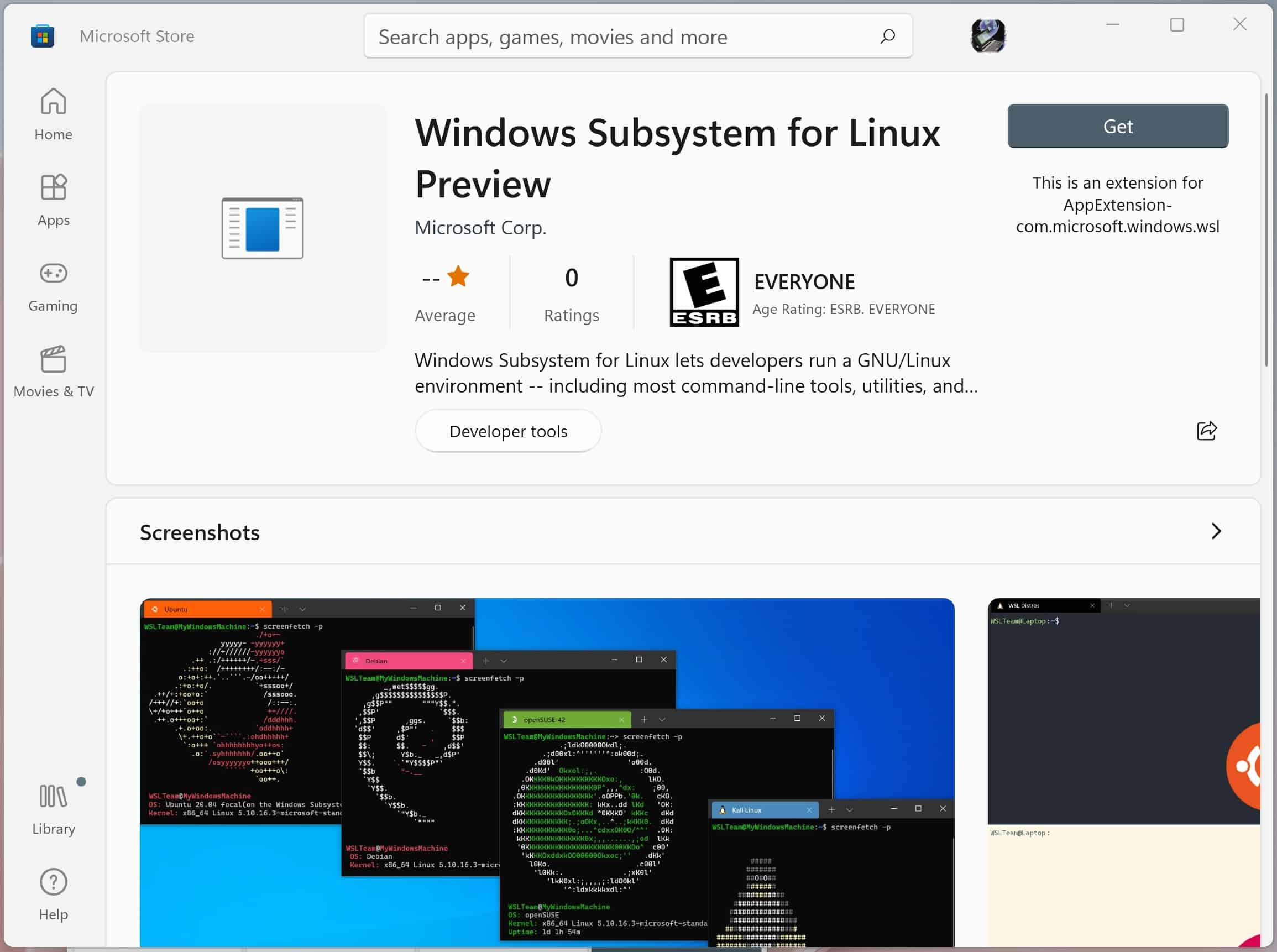
Microsoft today announced the general availability of Windows Subsystem for Linux (WSL) as an app in Microsoft Store for Windows 11 PCs. This preview release of WSL in the Microsoft Store has a great advantage. You can now get the latest WSL updates and features faster without the need for Windows OS upgrade.
Once the current preview features like GUI app support, GPU compute, and Linux file system drive mounting are finalized, instead of updating your entire Windows OS, or going to Windows Insider preview builds, you can just update the WSL app from Microsoft Store. You can download Windows Subsystem for Linux in the Microsoft Store here.
Release notes of WSL in Microsoft Store:
- WSLg is now bundled as part of the WSL app!
- Update Microsoft.WSLg to version 1.0.29
- Switch to msrdc.exe for WSLg
- Enable virtio for ARM64to enabled WSLg shared memory.
- Allow environment variables used by WSLG to be overridden by WSLENV
- New
wsl.exe –mountfeatures!
- Add mount
--vhdto make mounting VHD files easier.- Implement filesystem detection for
wsl.exe --mount. This change implements filesystem type detection if no--typeis specified when using wsl.exe –mount.- Add –name feature to
wsl.exe --mount. This change adds support for optionally naming a mountpoint when mounting a disk through WSL.- Update Linux kernel to 5.10.60.1
- Enable additional USB kernel configuration options for interacting with an Arduino over USB
- Update to upstream stable kernel release 5.10.60
- Enable virtio-pmem with support for PCI BAR-relative addresses
- Enable vPCI support under Hyper-V for ARM64
- Enable io_uring support
- Enable USB over IP support
- Enable paravirtualized spinlock support for x86_64
- Refresh dxgkrnl driver to pick up bug fixes and code cleanups
- Enable NFS client support for NFSv4.1* Improve the error message when 9p or fstab mounts fail
- Fix \wsl$\ and \wsl.localhost\ issues on ARM64.
- Switch to mkfs.ext4 instead of pre-formatted ext4 VHD.
- Switch to using mkswap and swapon instead of custom swap file logic. [GH 5476]
- Add logic to dynamically update the MTU of the NAT network
- Fix for /etc/wsl.conf generateResolvConf not working as expected [GH 6977]
- Added progress indicator helper function used to show a Please Wait message with animated dots on the conversion process to show users that WSL is still running.
- Switch wslhost.exe to a win32 app.
- Switch
wsl.exe --installto not require the –distribution argument. This change switcheswsl.exe --installto not require the--distributionargument but maintains support to avoid breaking existing scripts.- Add
wsl.exe --versioncommand- Add Windows version to
wsl.exe --statusandwsl.exe --version- Cleanup wsl.exe invalid argument handling to make syntax errors easier to self-diagnose.
- If the app is launched via the tile, prompt the user for input before closing the console window.
- Add error message dialog for wslg.exe
- Simplify print for unsupported command line arguments.
- Print a better error message if the user runs wsl.exe –install when WSL is already installed
- Add special error codes for custom kernel not present, and custom kernel not supported (ARM64)
- Update
wsl.exe --updateto work with the lifted package – this launches the store page.- Improved stability and performance of localhost relay.
- Additional performance and stability improvements.
Source: Microsoft










User forum
0 messages