Windows Phone 7 keyboard tips
2 min. read
Published on
Read our disclosure page to find out how can you help MSPoweruser sustain the editorial team Read more
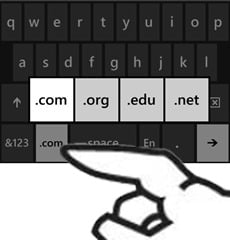
Having finally got a Windows Phone 7 device in hand and played with it for a while, I can confirm the Windows Phone 7 keyboard is indeed extremely responsive and a joy to use.
When one has been used to the HTC Keyboard, which overlays special keys with the regular QWERTY keys it can be a bit difficult sometimes to find the special letters.
The secret, according to Paul Thurrott, is tap and hold.
Tap and hold on many keys reveal many alternate keys.
Holding on the:
.com button pops up .com, .org, .edu and .net keys.
Shift. Utilize Caps Lock mode.
Period (.). A pop-up menu appears with the choices /, :, “, &, +, ., and -.
Dollar sign ($). A pop-up menu appears with the choices for other currency types.
Percent (%). A pop-up menu appears with an alternate percent format.
Left parenthesis (“(“). A pop-up menu appears with the choices <, {, [, and (.
Right parenthesis (“)”). A pop-up menu appears with the choices >, }, ], and ).
Even tapping on the letters produce a variety of accent letters, e.g A would produce á, ä, Å and a variety of other variations.
So if you are stuck looking for a special letter simply tap and hold on the closest looking one and the solution may just pop up.









User forum
0 messages