Windows AI (local) search is soon coming to cloud services like OneDrive
The feature is now live on Copilot+ PCs with Snapdragon chips.
2 min. read
Published on
Read our disclosure page to find out how can you help MSPoweruser sustain the editorial team Read more
Key notes
- Microsoft is testing Windows AI Search, allowing users to find local files with casual language.
- The feature supports offline searches for specific formats like JPEGs and PDFs, with cloud integration planned.
- Additional updates include a “Refine” text action in Click to Do and enhancements to File Explorer, Magnifier, and Task Manager.
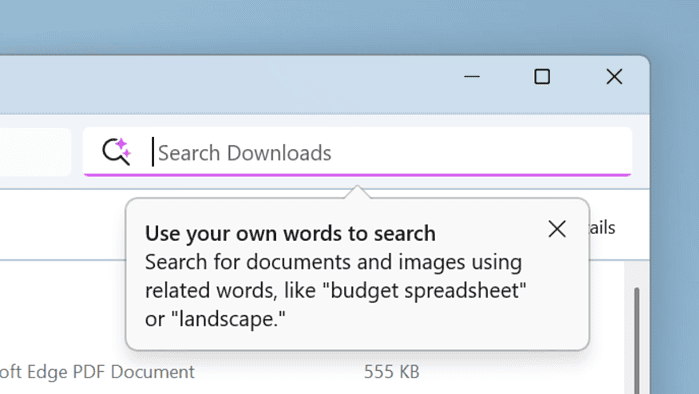
Microsoft is finally opening the testing period of the Windows AI search feature, just months after announcing it.
The feature lets you search for local files using more casual language. So, think of it as the Start menu’s Search feature, but smarter. You also won’t need an internet connection because everything is done locally using NPUs, and it’s only available to those Copilot+ PCs.
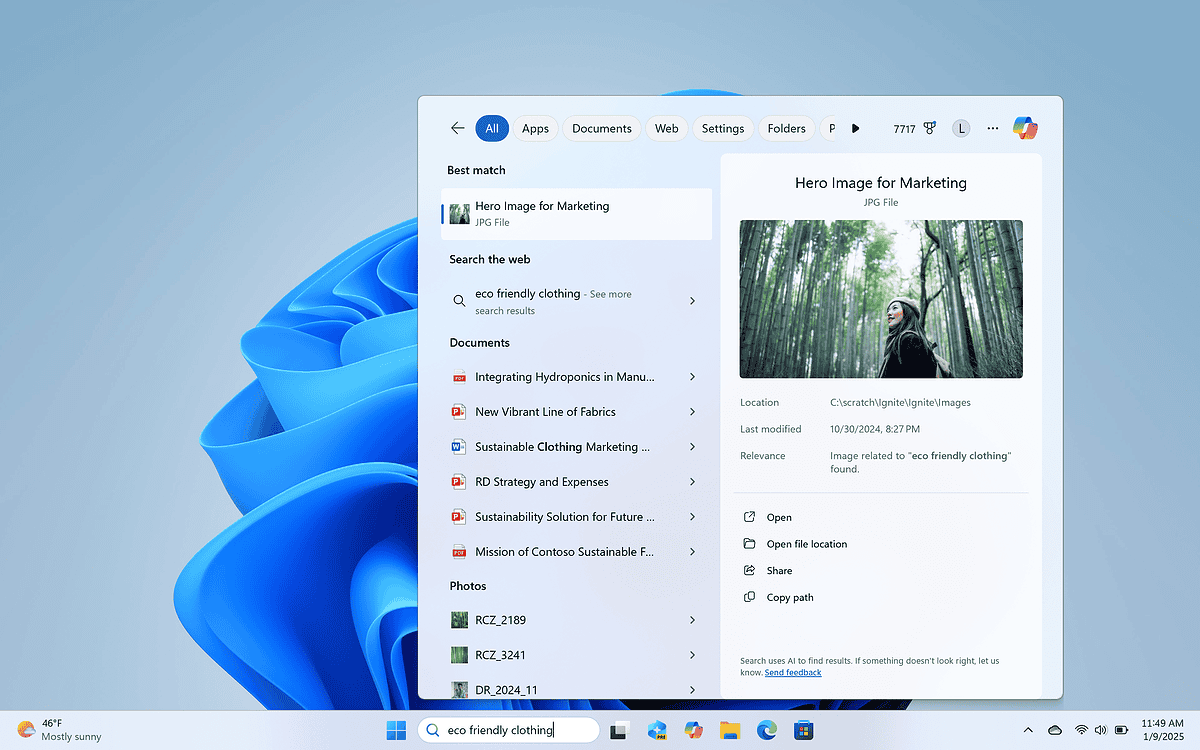
But it may not be as fancy as you might think it is, though, at least for now. Microsoft says that the Windows AI search feature is only for the settings within the operating system itself and files with certain image and text formats like JPEGs and PDFs.
In its demo, Microsoft gives some examples you can do with it. Say, you want to search for photos with “bridge at sunset.” You can type that on the Windows AI search, and then it’ll pull out photos that it can find inside your PC with that query — just like Google’s Gemini-powered Ask Photos.
The experience is now live in the latest Windows 11 Insider build (26120.2992) for Dev channel users with Snapdragon-powered Copilot+ PCs. And just like any other AI features on Copilot+ PCs, those with Intel and AMD chips may need to wait for a while until it launches on their end.
You can also customize which locations on your PCs can be indexed for this experience through the Settings menu. In the future, Microsoft promises that it’ll expand the Windows AI search to include files stored in cloud services like OneDrive.
Still from the same update, the Redmond company also added a new “Refine” text action for AI grammar corrections in Click to Do, and a few improvements here and there for File Explorer, Magnifier, and Task Manager.



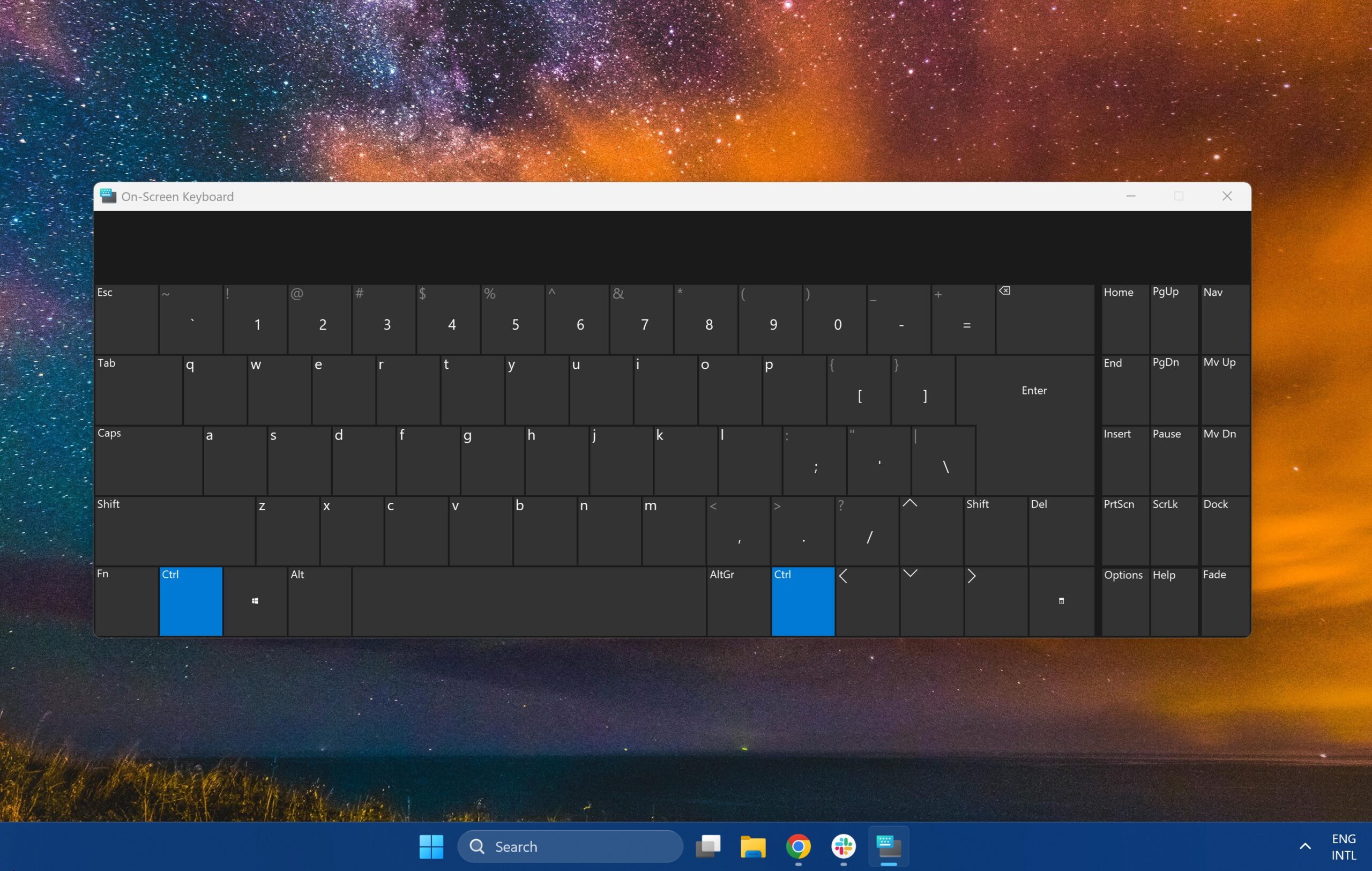





User forum
0 messages