Windows 11's Recall finally deletes existing snapshots
The KB5052086 update has just arrived
Key notes
- The KB5052086 update for Windows 11 makes Recall filtering options more accessible through the system tray flyout.
- Youcan enable the options by running vivetool /enable /id:51481164 if not available.
- Microsoft is also deleting existing snapshots of Recall “on the next update.”

Microsoft has just shipped a new Windows 11 beta build, or the KB5052086 update, for folks in the Dev and Beta channels. And with that, the Redmond tech giant is making Windows 11’s Recall feature a lot more useful.
The KB5052086 update now makes Recall filtering options easier to access. Instead of adjusting settings in the main Settings menu, you can now manage filters directly through the Recall system tray flyout.
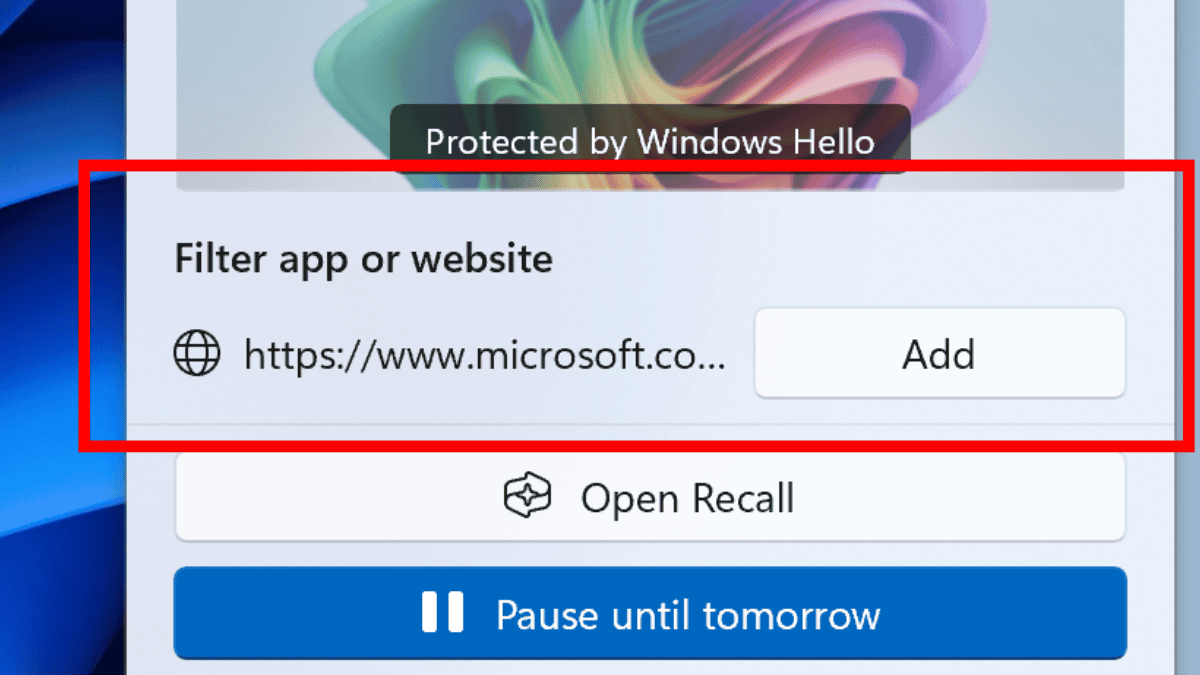
But, as software digger @phantomofearth on X says, if you don’t see the options yet, you can do so by running the command vivetool /enable /id:51481164.
Other than that, and perhaps what’s more important, is that Microsoft is deleting existing snapshots of Recall “on the next update.”
The AI-powered feature, which is currently available in preview, does sound good on paper because it lets you recall whatever you’ve done on your PCs, but Microsoft’s not-so-good reputation in handling data turned Recall into a PR nightmare.
The KB5052086 update also brings some of the previously-tested features to these two channels, including the Resume feature that lets you get back to your OneDrive files in 1-click from phone to PC and a new Game Pass referral card in the Settings.
We’ve previously reported that Microsoft has been improving the transparency of Recall for Copilot+ PCs. An upcoming update for Windows 11 will introduce a quick settings page that lets users manage app and website filter lists.
It will also include a tooltip that explains how sensitive data is handled, informing users whether snapshots containing potentially sensitive information are saved or excluded based on their preferences.
Read our disclosure page to find out how can you help MSPoweruser sustain the editorial team Read more




User forum
0 messages