Windows 11's bug that blasts your volume to 100% when you wake your PC up is finally fixed
2 min. read
Published on
Read our disclosure page to find out how can you help MSPoweruser sustain the editorial team Read more

Microsoft is finally fixing this annoying Windows 11 bug that cranks your volume up to 100% after you just wake your PC up from sleep.
In a new Release Preview update, the KB5052093, the Redmond company confirmed that the fix has been issued. It also solves problems where you might hear a mute and unmute sound several times and when a USB audio device might stop working after your PC is idle for a short time.
Previously, a bug in Windows 11 24H2 caused some users’ system volume to unexpectedly spike to 100%, primarily affecting gaming PCs.
The issue occurs when specific conditions are met, such as using a Creative Sound BlasterX G6 external DAC, manually waking the PC from sleep, or adjusting and detaching the DAC.
Microsoft attributed the problem to a timing issue in the AudioEndpointBuilder service. That was first reported back in November 2024.
Still from the KB5052093-related updates, Microsoft is also introducing improved battery status icons for quick at-a-glance information, including green for charging, yellow for energy-saving mode, and red for low battery.
It also quietly ships advanced camera options in the Settings app. These options allow users to enable multiple apps to use the camera simultaneously, activate a basic camera, and let Windows automatically choose the media type.
We’re also getting a new Game Pass referral card in the Settings app, new Narrator functionalities, new Windows Spotlight improvements to make it less intrusive, and share files via taskbar’s jump lists.
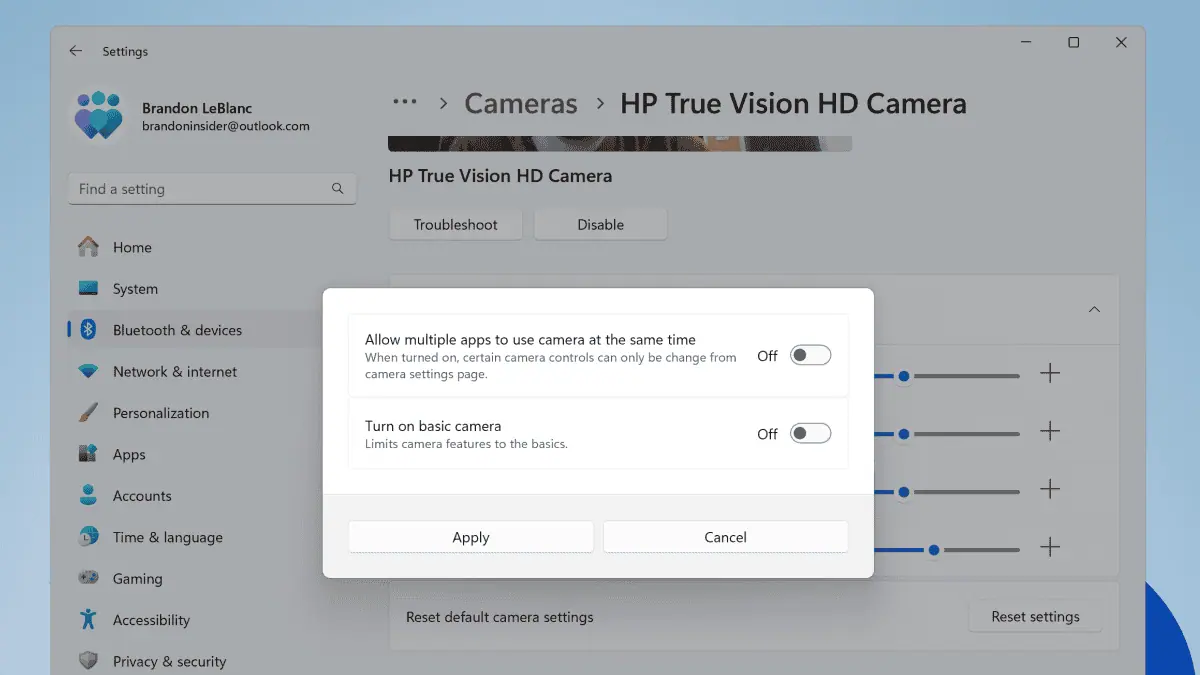

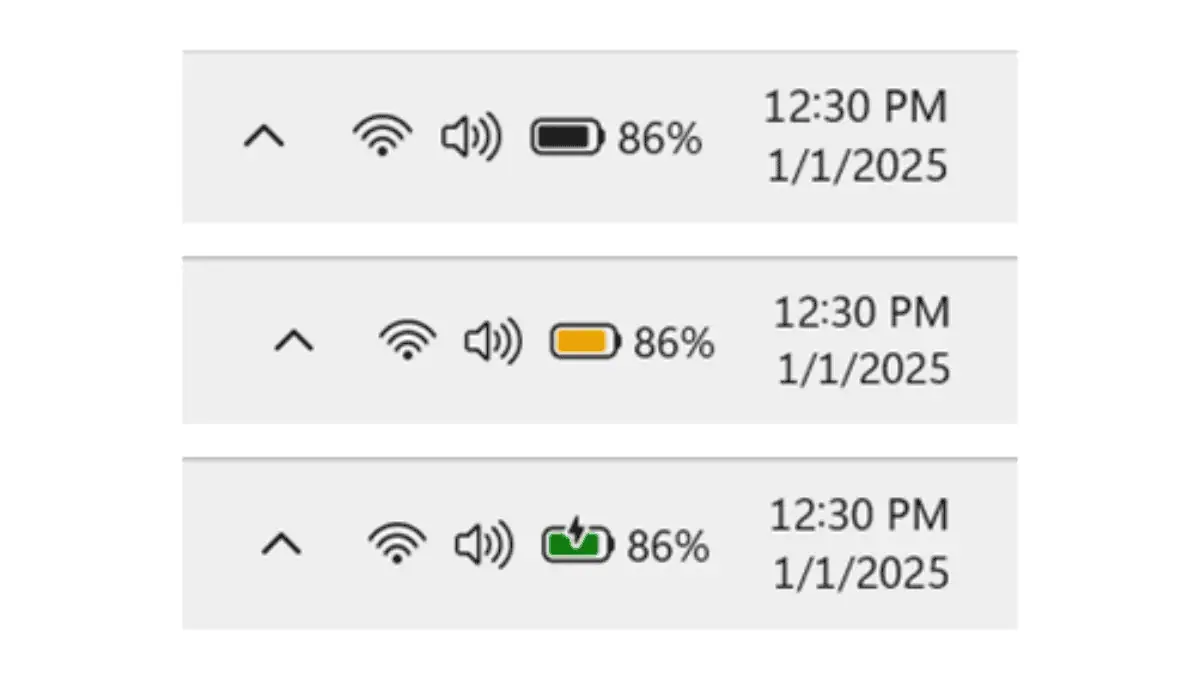
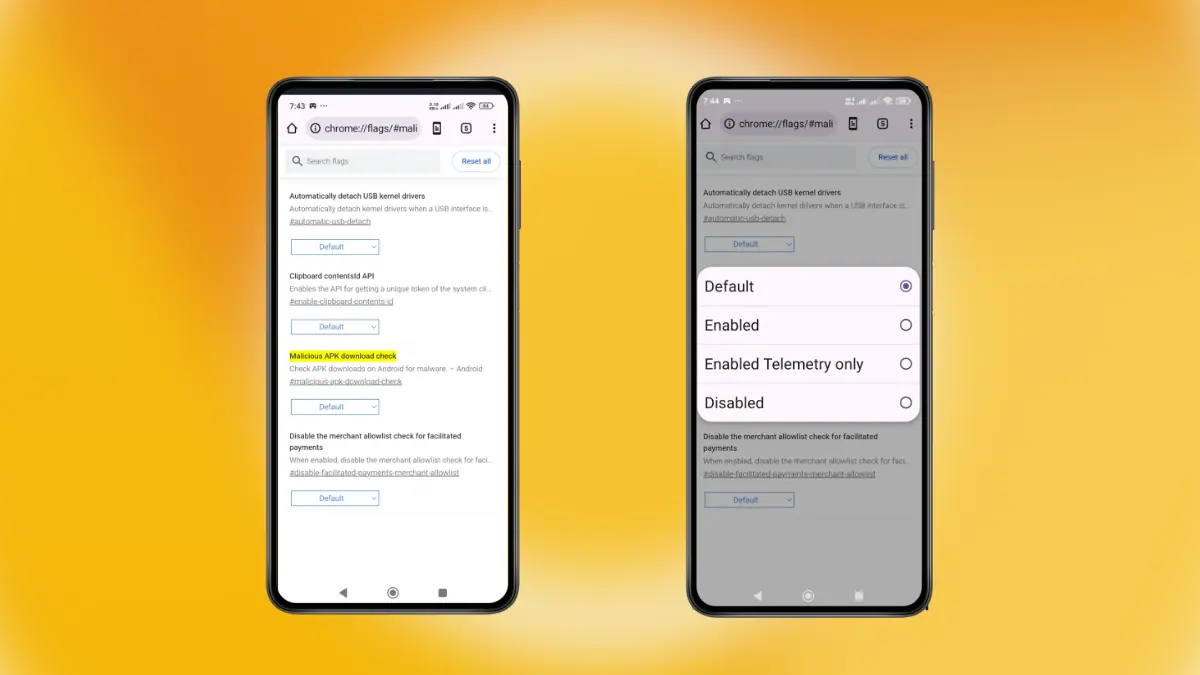
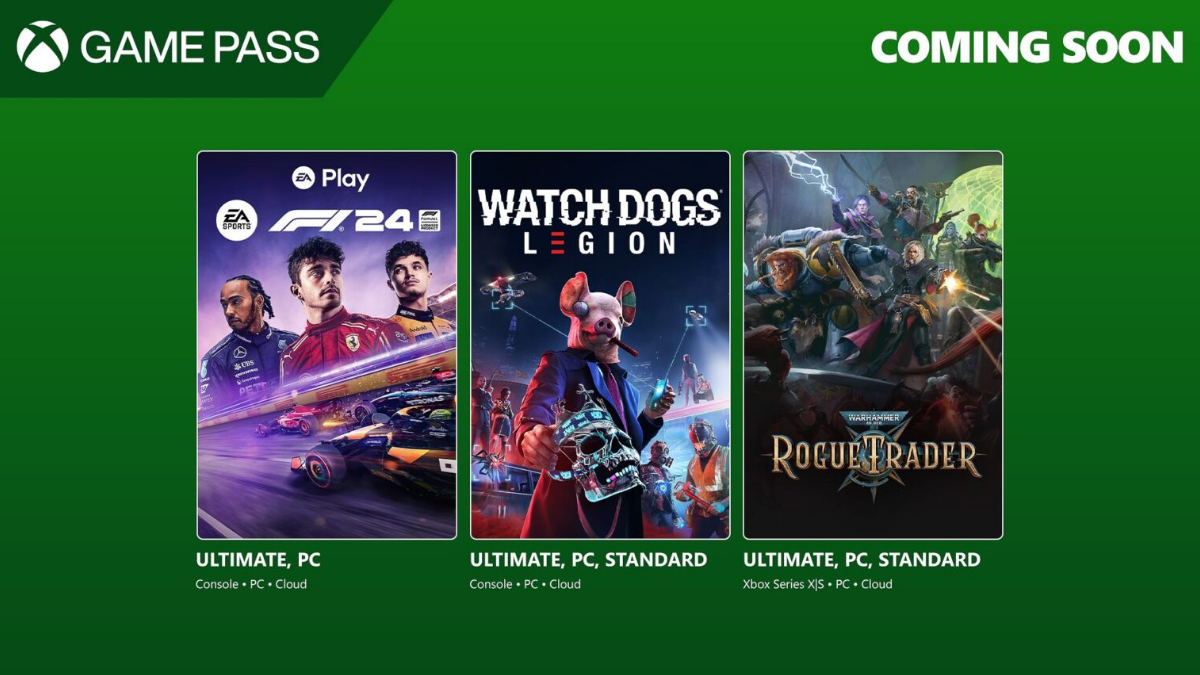
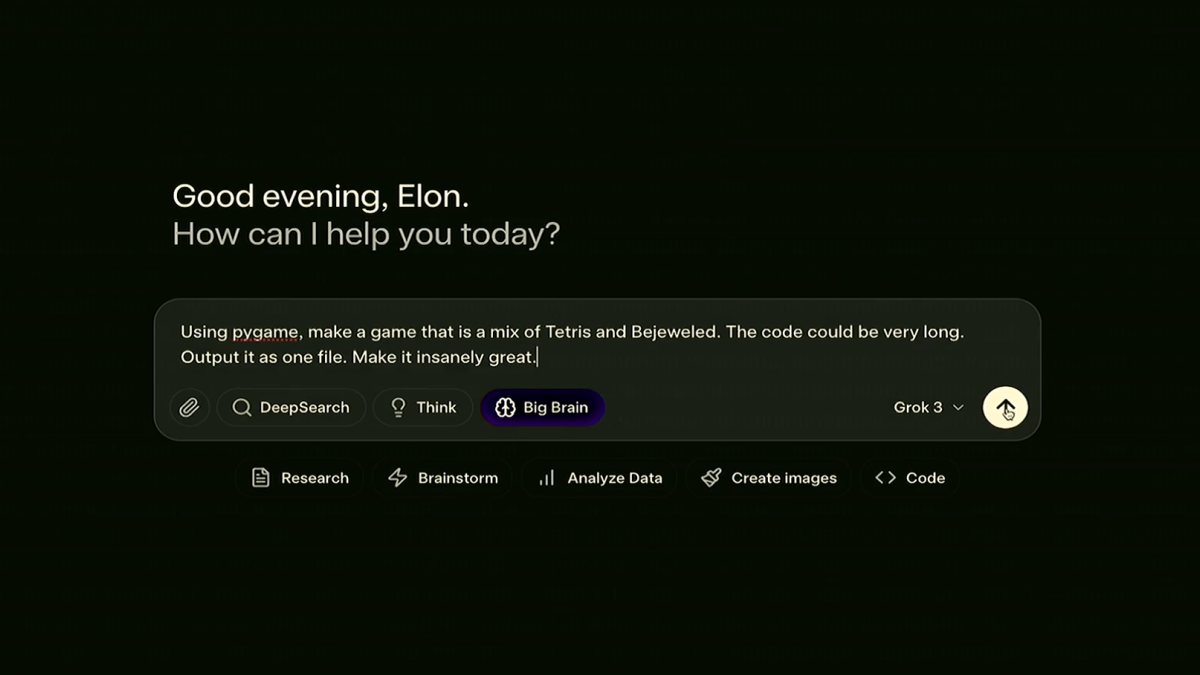
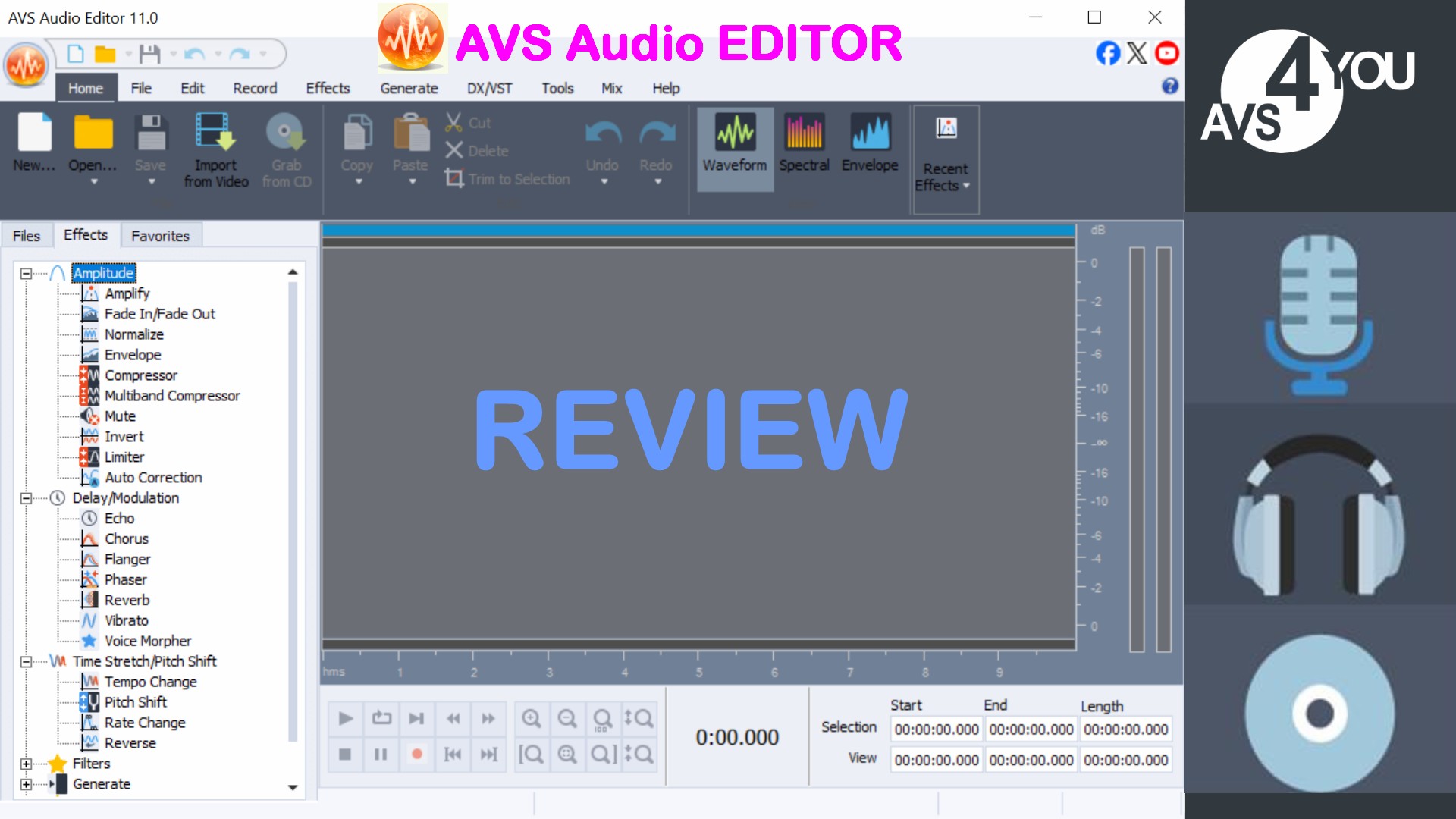
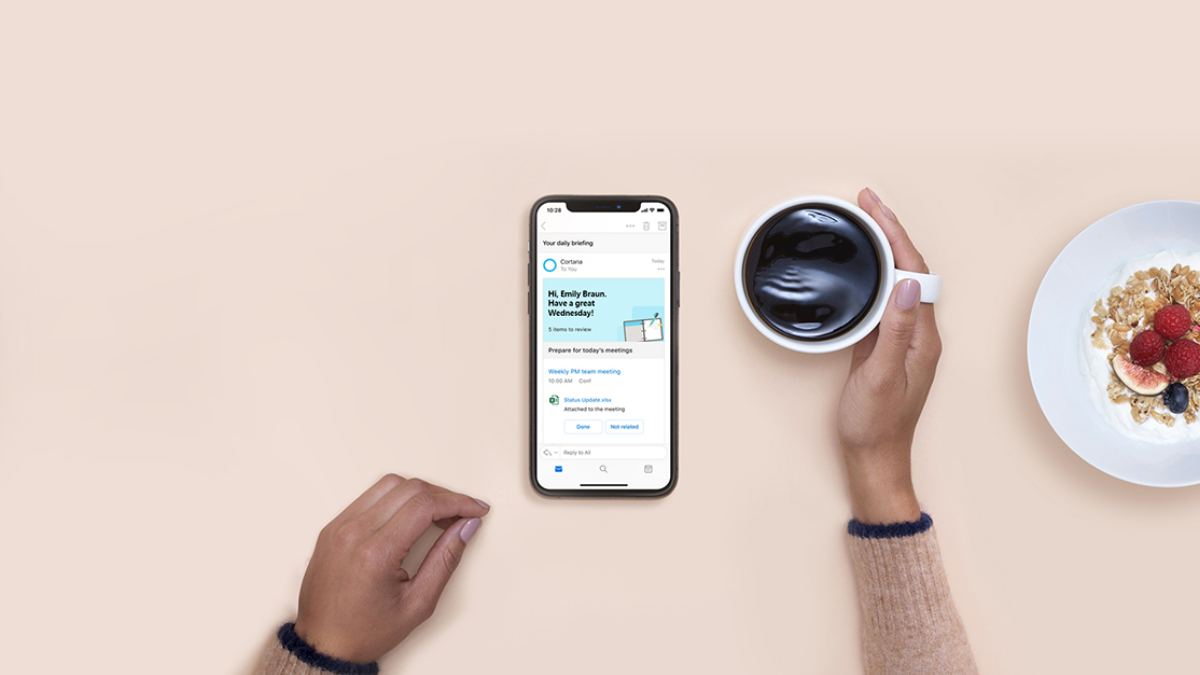
User forum
0 messages