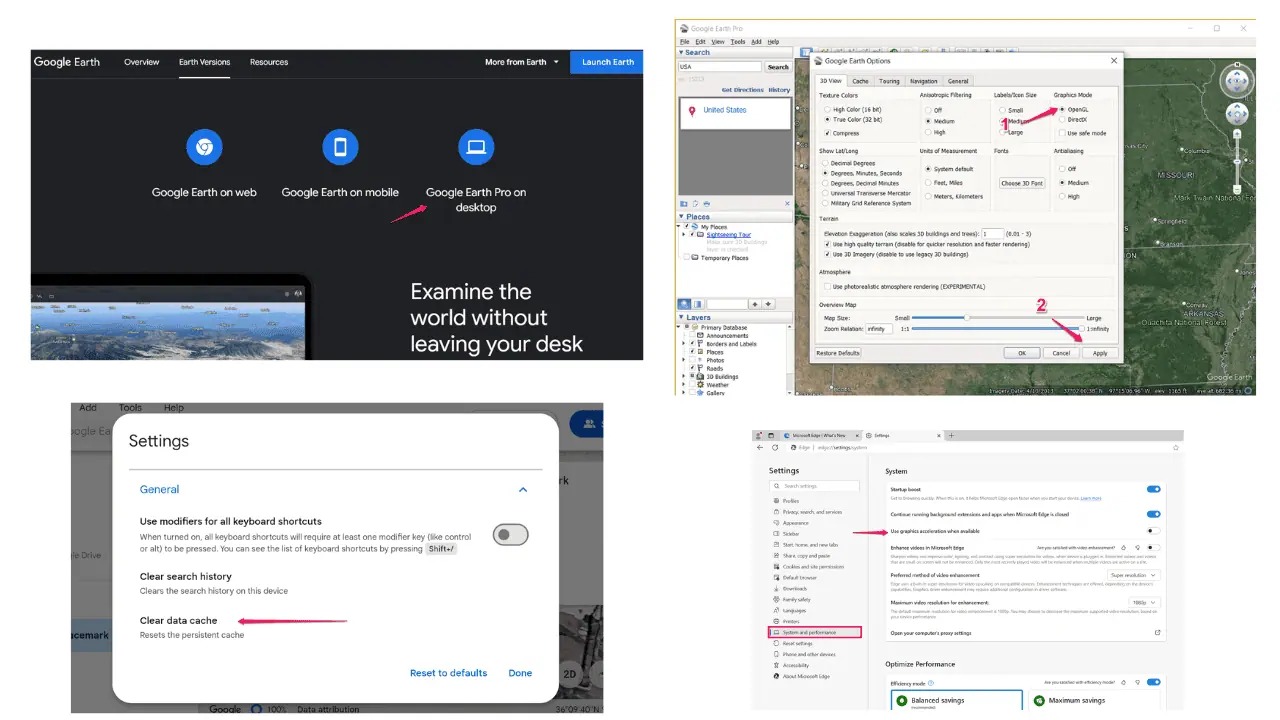Windows 11's Beta KB5034845 update fixes taskbars that appear too slow after logging in
It's not that time of the week just yet.
1 min. read
Published on
Read our disclosure page to find out how can you help MSPoweruser sustain the editorial team Read more
Key notes
- Microsoft releases Windows 11 Insider Preview Build 22635.3212 (KB5034845) for Beta channel
- It fixes issues and adds Widget notification badge, similar to Dev & Canary’s double build 2 weeks ago.
- Update follows Microsoft’s practice of early access for Beta Channel.
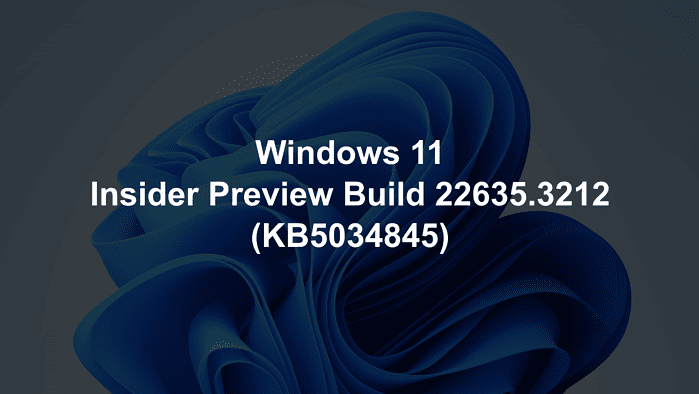
It’s not that time of the week just yet, but Microsoft has recently launched Windows 11 Insider Preview Build 22635.3212, or the KB5034845 update, for insiders in the Beta channel.
While the KB5034845 update doesn’t introduce many new features, it addresses some user frustrations. It fixes an issue that caused the taskbar to be slow to appear after logging in and resolves a bug where the search bar would open and close immediately on a crowded taskbar.
You’ll also soon see a new notification badge for Widgets on your taskbar. This badge will alert you when you’ve missed important notifications, a similar feature to Windows 11 Dev and Canary build 26058 a few weeks ago.
Clicking the Widget board will also show details about the missed notifications in the top left corner.
And as expected, Microsoft updates their Beta Channel insiders in two categories: early access features and fixes for users who opt-in, and features and fixes available to all Beta Channel users.
Check out the official changelogs of Windows 11 Insider Preview Build 22635.3212, or the KB5034845 update, on Microsoft’s website.