Windows 11's unsupported hardware watermark isn't going away

In the latest release preview build of Windows 11, build 22000.588, users have discovered that Microsoft is going ahead with their annoying desktop unsupported hardware watermark, in the hopes of annoying you into downgrading.
Available in both Beta and Release Preview channels, this latest Windows 11 update brings, as usual, an assortment of fixes and general improvements to the OS alongside a handy new feature or two, however, it’s not all good news.
On the positive side of things, the new feature that Windows 11 preview build users have to enjoy is a key update to notifications which now lets three high priority toast notifications be displayed simultaneously, allowing you to see calls, reminders, and alarms all at the same time if you really need to.
Unfortunately alongside this useful feature that’ll help you navigate your busy schedule, Microsoft has decided to implement the annoying unsupported hardware watermark which was previously in testing. The new desktop watermarks states “system requirements not met. Go to settings to learn more.”
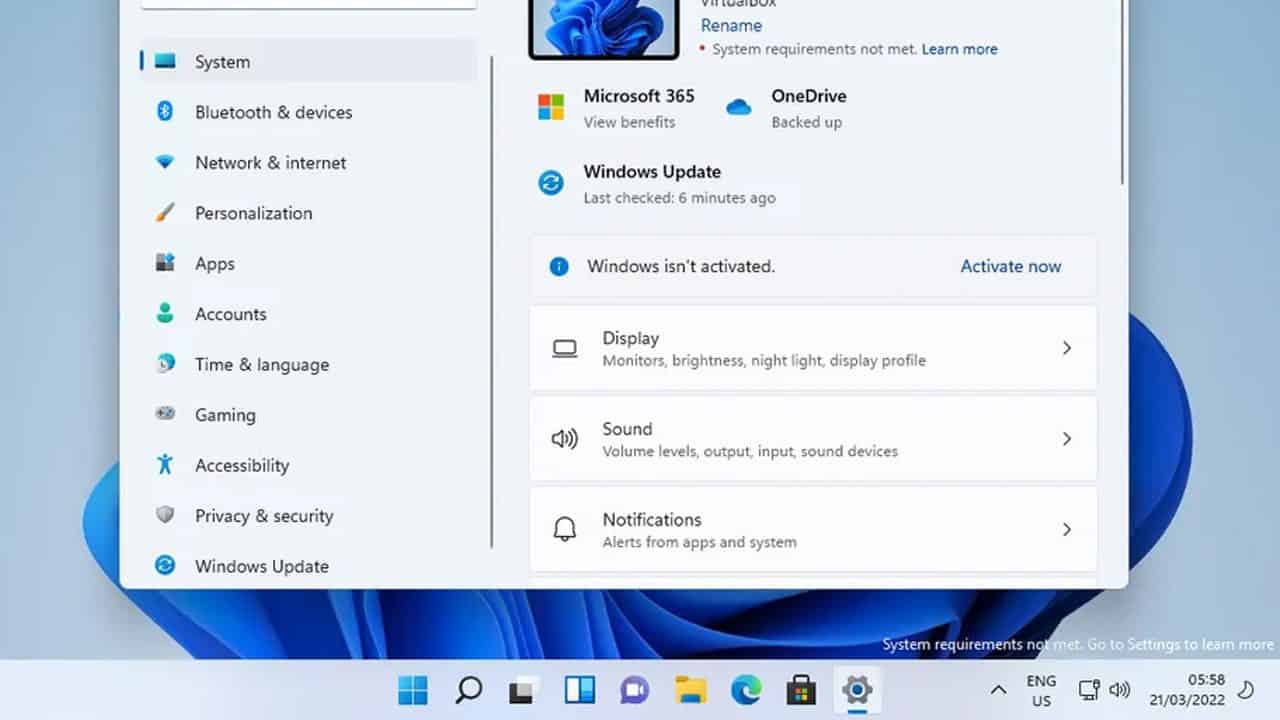
With Windows 11 notoriously only supporting Intel’s 8th Gen Coffee Lake or AMD’s Zen+ and Zen 2, or newer, CPUs, many users have chosen to skirt around Microsoft’s imposed hardware requirements, much to the company’s chagrin.
While Microsoft has yet to close the loopholes that let would-be users install Windows 11 on unsupported hardware, it’s clear that they don’t want you doing it, especially since it could leave your device more vulnerable to security threats.
While build 22000.588 is still in preview channels, for now, it’s expected that the update, along with the pesky watermark, will launch in the coming days.
Read our disclosure page to find out how can you help MSPoweruser sustain the editorial team Read more




User forum
0 messages