Microsoft is reportedly bringing this useful taskbar feature back to Windows 11
2 min. read
Updated on
Read our disclosure page to find out how can you help MSPoweruser sustain the editorial team Read more

Windows 11 has so far received a positive response from the users, and while much of that is well deserved, a sizeable population is still upset over Microsoft’s decision to do away with certain features. One of the downsides of the latest Windows desktop OS is that the new taskbar isn’t as functional as that of the previous versions of Windows, not being able to drag and drop files into app icons like File Explorer on the taskbar is one of the limitations.
Thankfully, the company is willing to fix some of the limitations in the upcoming version of Windows 11. According to sources close to Deskmodder, Microsoft is currently readying the ability to drag an icon into the taskbar for a release after Christmas. The Dev Channel subscribers will be the first to get a taste of the feature. And for those running the Stable version of the OS, you may have to wait until October 2022, which is when Windows 11 version 22H2 (October 2022 Update) will be available for the general public.
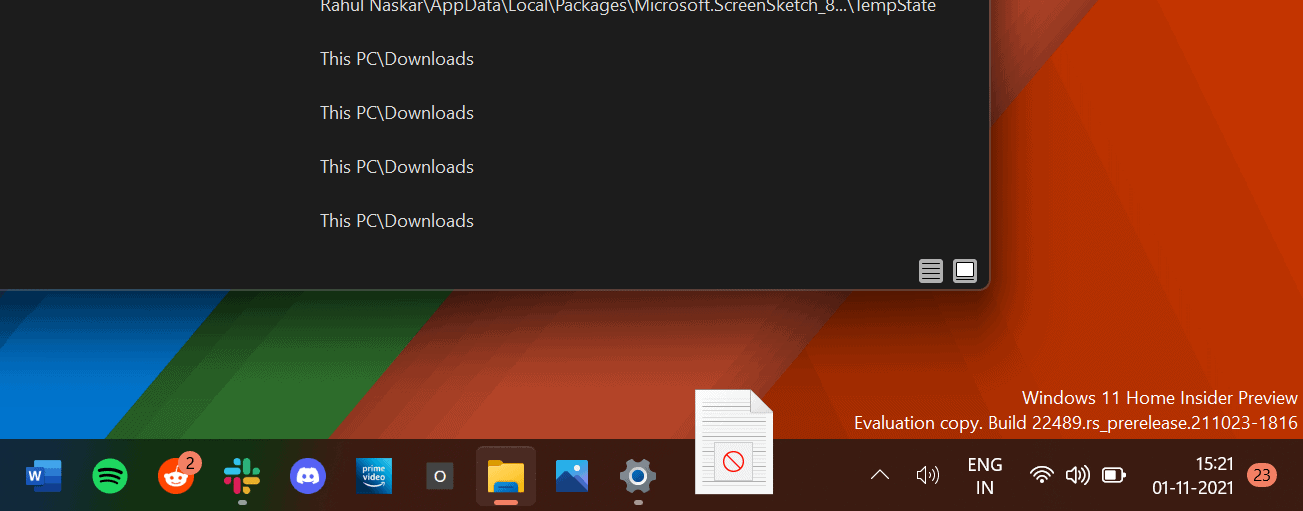
Microsoft has probably been working on the drag and drop feature since August or earlier as it first appeared on Windows 11 Build 22458, which was released in August. However, in order for the feature to work, you needed to modify the registry. Long story short, the drag and drop feature has already been integrated, but it doesn’t work without some modifications in the registry editor. And the good news is that, after Christmas(hopefully), anyone with the latest Windows 11 build will be able to use the drag and drop feature without having to modify the registry.
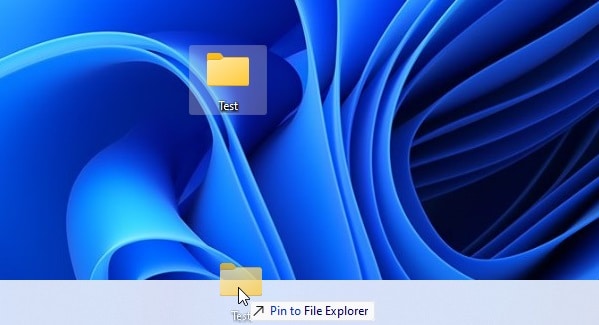
Microsoft will include a ton of other changes in the upcoming Windows 11 Dev builds, and we’ll get to know about them as and when Microsoft releases a new build. Rest assured, you’ll be apprised of all the new features that make their debut on future Windows 11 builds, so stay tuned.






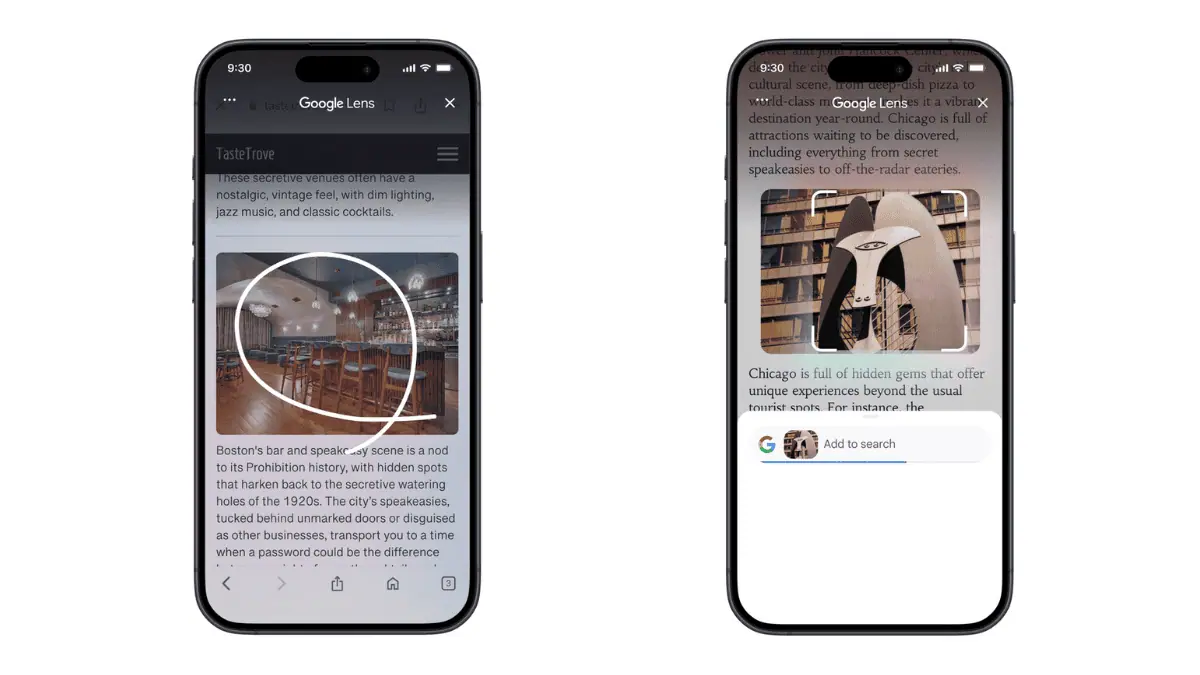


User forum
0 messages