Windows 11 Start menu Recommended section will soon include a folder for recently added apps
2 min. read
Published on
Read our disclosure page to find out how can you help MSPoweruser sustain the editorial team Read more
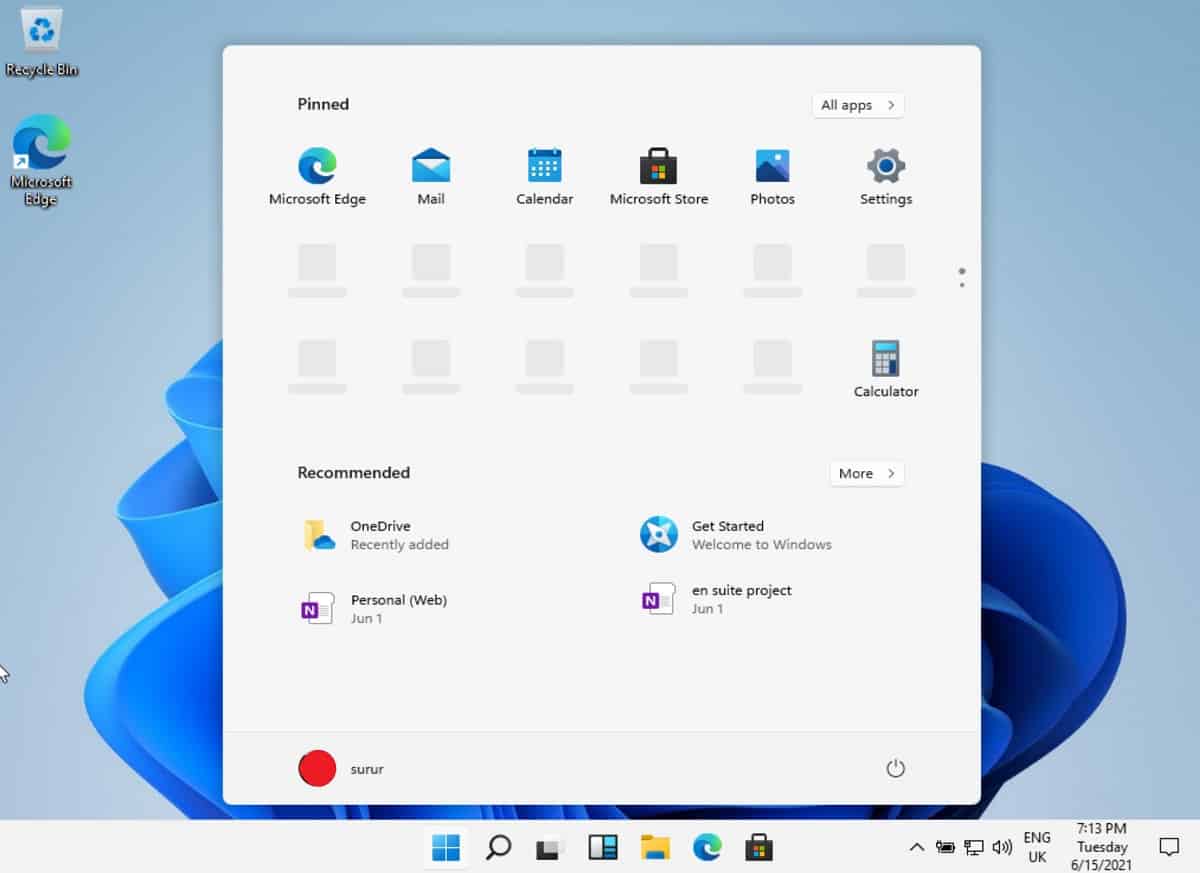
Microsoft recently released Windows 11 Preview Build 23545 to the Insiders in the Dev Channel, adding minor improvements and no new features. While Build 23545 doesn’t mention any new features in its official changelog, the software giant seems to be testing a new feature for the Start menu Recommended section in the latest Dev build.
As first spotted by X user @PhantomOfEarth, Microsoft is testing the grouping of all the recently added apps into one folder. The Recommended section already shows recently added apps, but they don’t appear in a group. The grouping of all the recently added apps will keep it more organized, just as app folders do on the Start menu. You need to click the folder to be able to see the list of all the recently added apps.
App grouping in the Recommended section is not available for Dev Channel Insiders, but you can still get it working on your PC. To enable app grouping on the Recommended section, you need to install the ViveTool app, and, of course, have the Build 23545 installed on your PC.
How to Enable App Grouping in the Start Menu Recommended Section
- Download ViveTool GUI from GitHub.
- Install the app.
- Open the app and search for feature ID 46045587.
- Enable it.
After you enable the feature ID, you’ll need to restart your PC for the changes to take effect. But it’s worth noting that the grouping capability might not work as you’d expect. The reason is simple: Microsoft is internally testing the feature and it’s not ready to be rolled out to the general public.
Are you running Windows 11 Dev Build 23545 and have enabled the new feature in the Recommended section? If yes, let us know what you think about the feature in the comments section.








User forum
1 messages