Windows 11 makes turning off enhanced pointer precision even easier in recent Build 26257
Windows 11 Insider Preview Build 26257 is now live
Key notes
- Microsoft released Windows 11 Insider Preview Build 26257 for the Canary Channel.
- The update includes a toggle for enhanced mouse pointer precision and an option to change the mouse scrolling direction.
- Additional features include tab duplication in File Explorer and improved Wi-Fi SSID support, among others.
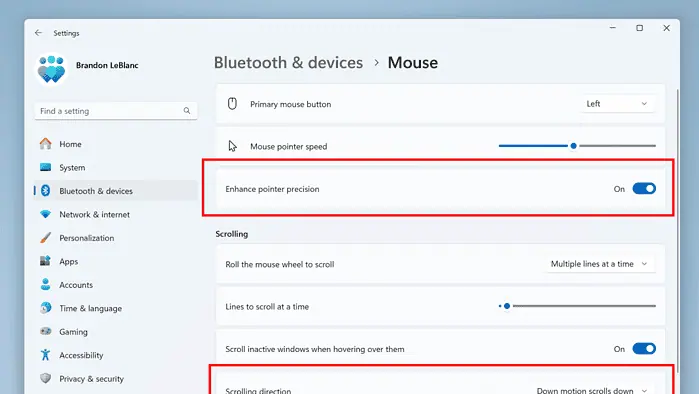
It’s that time of the week, once again, for Windows 11 insiders. Not too long after launching an update for the Beta channel, Microsoft releases Windows 11 Insider Preview Build 26257 for folks in the Canary channel.
The Redmond tech giant brings a lot of updates and fixes, as described in the official changelog, but perhaps the most interesting bit comes for mouse scrolling and pointing. The update includes a toggle option to turn off enhanced mouse pointer precision, which ramps up your mouse speed by a lot. Maybe a good piece of news for gamers.
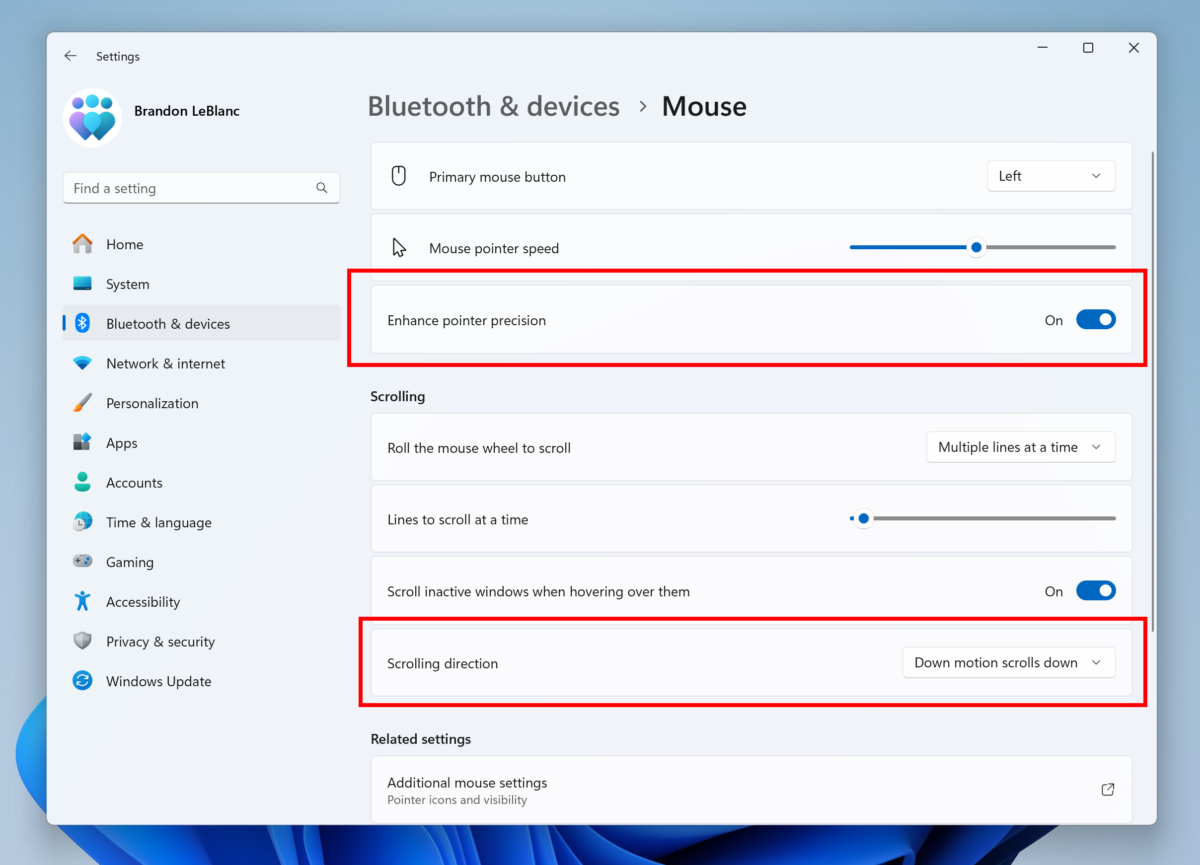
Well, at the end of the day though, turning off/on the enhanced mouse pointer precision is a matter of personal preference and comfort. While some players prefer the stability of having it off for better muscle memory, others may not notice a significant difference.
To do so, you can go to Settings > Bluetooth & Device > Mouse.
Besides, the latest Windows 11 update for the Canary channel also adds a new option to change the mouse scrolling direction. Microsoft also fixes a Task Manager issue where graphs on the Performance page don’t show the correct colors when using the dark mode.
Besides the new mouse settings, Windows 11 Build 26257 for the Canary channel also features tab duplication in File Explorer and improved Wi-Fi SSID support. There are also some known issues with Windows Sandbox and the emoji panel, but it also fixes a few address stability and UI issues.
Read our disclosure page to find out how can you help MSPoweruser sustain the editorial team Read more




User forum
0 messages