Windows 11 KB5041587 simplifies Android-PC file sharing
Windows 11's August 2024 non-security update is now here.
2 min. read
Published on
Read our disclosure page to find out how can you help MSPoweruser sustain the editorial team Read more
Key notes
- KB5041587 adds easy Android-PC file sharing and improves Narrator and Voice Access.
- It fixes File Explorer issues and enhances the Widgets Board for European users.
- Download via Settings > Windows Update.
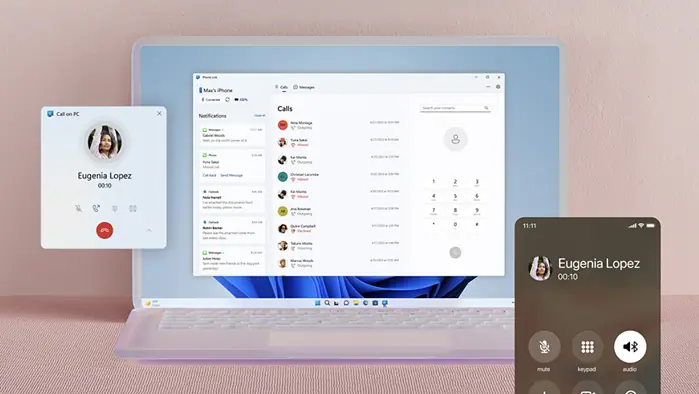
It’s that time of the month once again. Microsoft has just launched the KB5041587, Windows 11’s non-security update of August 2024 for folks using the 23H2 and 22H2 versions, with a few improvements here and there.
In its documentation, Microsoft mentions that the update is finally launching this new Windows Share feature that’s been tested in recent weeks where you can easily share content to your Android phones directly from the Windows Share window.
Microsoft has previously tested this feature, mainly in the KB5041587 update that arrived for Windows 11’s Release Preview channel (both 23H2 and 22H2) last week. The RP channel is the closest insider channel to the Stable, meaning that Microsoft has given this feature a green light to go for the masses.
To do so, you need to first pair the phone to your Windows PC using the Link to Windows app on Android and Phone Link on your PC. You can download the app via Google Play Store (mobile) and Phone Link usually comes pre-installed by default.
The update also improves the Narrator’s scan mode for faster responsiveness when reading documents in Microsoft Edge. Voice Access has been upgraded to allow quicker dictation of spelled characters and more editing options for text commands.
As for fixes, Microsoft now addresses the issues that affect File Explorer’s focus, search functionality, and screen reader compatibility, as well as improvements to the Widgets Board—especially for European users—and support for new widget features.
You can download the KB5041587 update for Windows 11 23H2 & 22H2 (Builds 22621.4112 and 22631.4112, respectively) via Settings > Windows Update.








User forum
0 messages