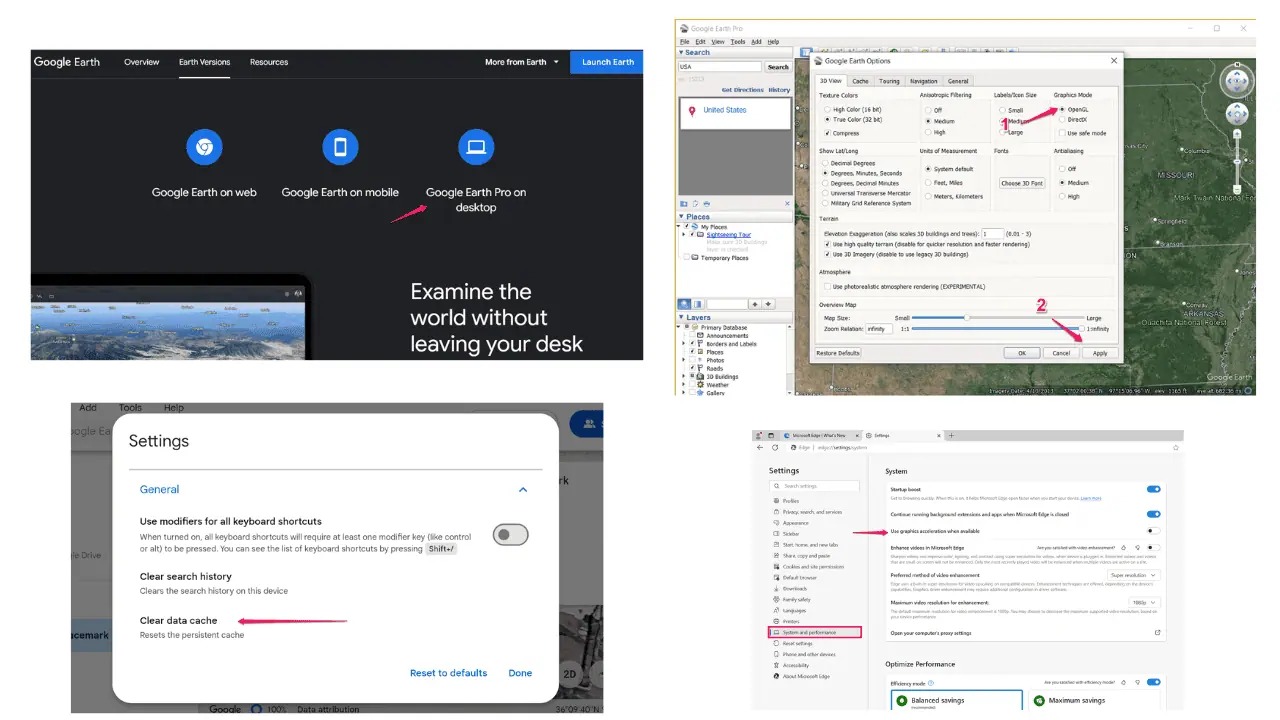Windows 11 KB5028247 has finally arrived with the new Gallery in File Explorer
3 min. read
Published on
Read our disclosure page to find out how can you help MSPoweruser sustain the editorial team Read more
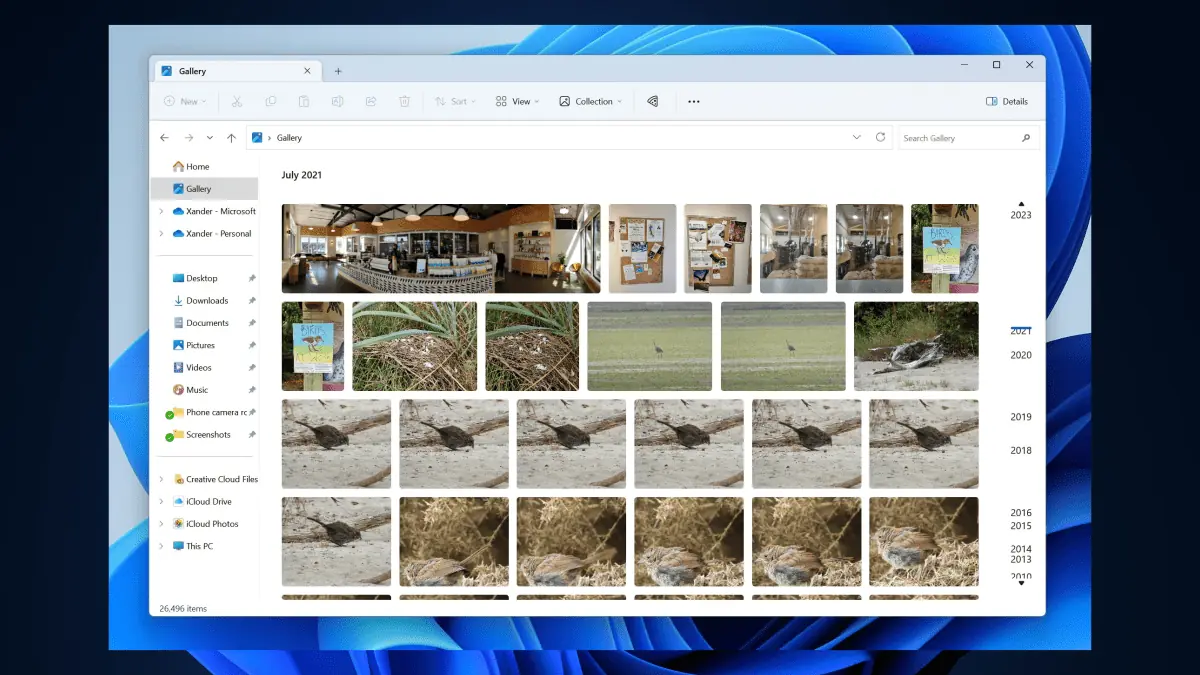
Have you downloaded the Windows 11 KB5028247 update? If not, you should, as it comes with a lot of exciting updates and improvements.
Now live on the Beta channel, this exciting build includes the new Gallery feature in File Explorer.
At its core, the new Gallery view on File Explorer mirrors the All Photos view in the Photos app, ensuring a consistent and familiar experience. With Gallery, you can conveniently view your most recently taken photos, especially if you have OneDrive Camera Roll Backup set up on your phone. These photos will automatically appear at the top of the view. Customization options are available through the Collection dropdown, allowing you to choose which folders are displayed in Gallery.
Additionally, you can add subfolders from existing sources to filter your content, such as desktop backgrounds or imported files from SD cards or cameras.
In addition to the new Gallery view on File Explorer, this build also includes a number of other improvements, such as a new option to show the title of the current folder in the File Explorer address bar and a new option to open the File Explorer Quick Access view by pressing the Win + E keyboard shortcut.
What other fixes and improvements that come within Windows 11 KB5028247, you may ask? Here’s everything we’ve noted.
Windows 11 KB5028247: What to expect?
[General]
- Windows Insiders on Build 22631 will see the versioning updated under Settings > System > About (and winver) to version 23H2. This denotes that Windows 11, version 23H2 will be this year’s annual feature update which will be delivered to customers similar to the most recent Windows 10 feature updates. As mentioned here, Windows 11 will have an annual feature update cadence that releases in the second half of the calendar year. For more information, see this blog post here.
[Taskbar & System Tray]
- After updating to this build, the ability to end task when right-clicking an app on the taskbar may appear, however this feature currently does not work correctly and will be fixed in a future flight in the Beta Channel. The setting for it under Settings > System > For developers also currently does not show.
[File Explorer]
- We have added the ability to tear out and merge tabs in File Explorer.
[For Developers]
- We are moving the “For Developers” settings page from Settings > Privacy & security to now be under Settings > System.
Fixes in Build 22631.2048
[Taskbar]
- Fixed an issue which could cause the taskbar to hang during initialization and not complete loading.
[File Explorer]
- Fixed an issue which could lead to explorer.exe crashes when opening a folder containing .WEBP files.
- Did some work to help address an issue where File Explorer might hang when browsing network shares.
[Notification]
- Fixed an issue where you might unexpectedly see a suggestion to turn off notifications that you regularly interacted with.
Speaking of which, the hotly anticipated AI hub on Microsoft Store is also here, so it’s worth checking out.
Have you downloaded Windows 11 KB5028247 update and tried these features out? Let us know in the comments!