Microsoft releases Windows 11 Insider Preview Build 22598
2 min. read
Published on
Read our disclosure page to find out how can you help MSPoweruser sustain the editorial team Read more
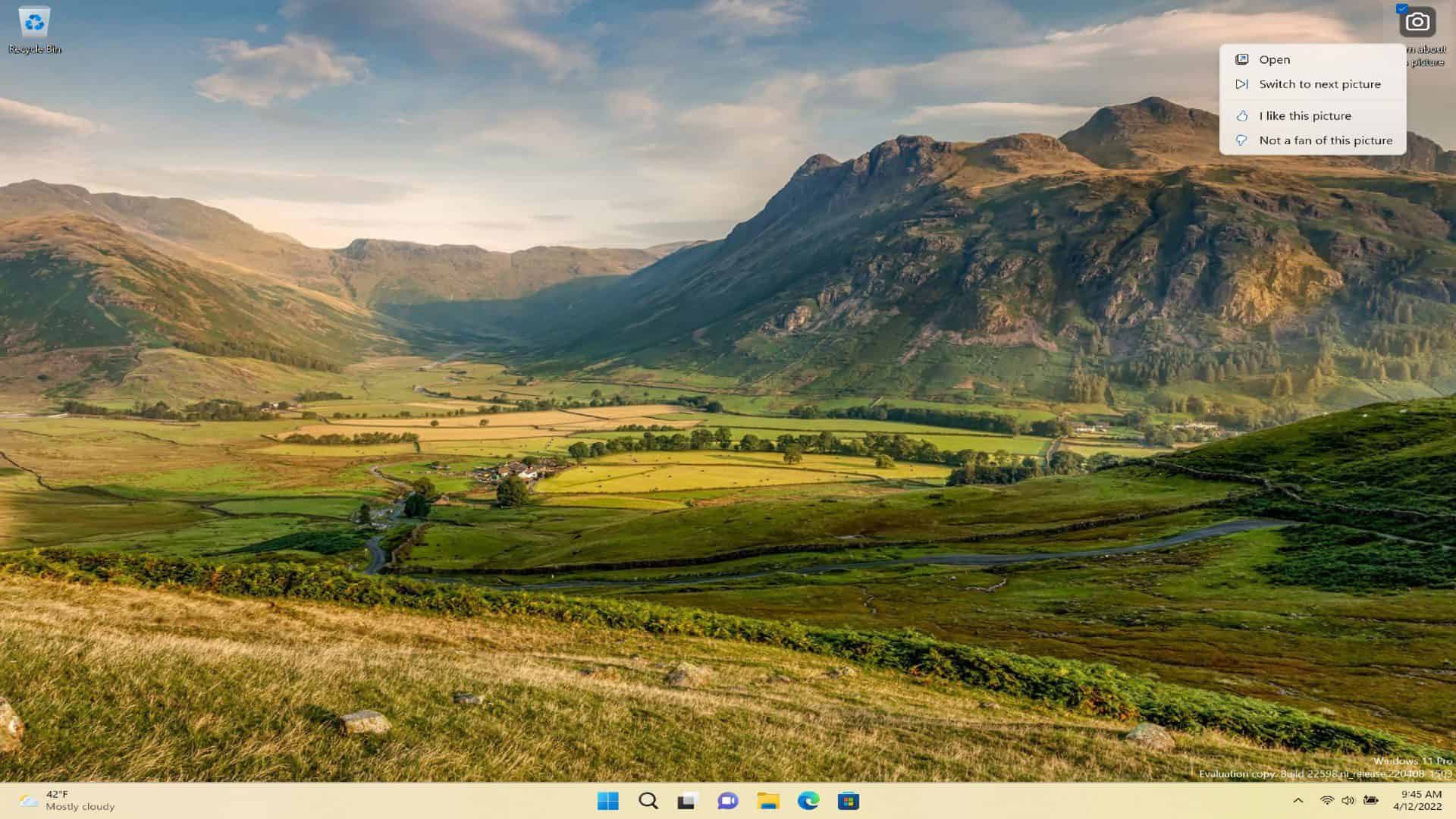
Microsoft has released Windows 11 Insider Preview Build 22598 to the Dev and Beta Channels. The latest Windows Insider Preview Build includes a number of new features and a ton of bug fixes and performance improvements.
You can read what’s new in Build 22598 below.
Changelog
- Displaying 4K desktop backgrounds in Windows Spotlight
- Windows Spotlight on the desktop is on by as the default background for new devices (clean installs using the ISO) and for upgrades where the background is the Windows 11 default.
- Auto-launching of the Get Started app
- Microsoft will now start offering new builds to Windows Insiders in China on Lenovo PCs starting with Build 22598
- The updated tooltip now displays the volume icon to tell you when you’re using spatial sound.
- A new update to Media Player for Windows 11 (Version 11.2203.30.0) to Windows Insiders in the Dev Channel
The update also includes a ton of general bug fixes and performance improvements. The latest Windows 11 Insider Preview Build includes fixes to issues found in Taskbar, Start Menu, File Explorer, Settings app, Live Captions, and WSL in previous Insider Preview Build.
The Windows 11 Insider Preview Build 22598 also includes many known issues. You can learn about them below. And to know more about the latest Windows Insider Preview Build, you can visit the official Microsoft website.
Known issues
To update your Windows Insider Preview Build, you can go to the Settings app> Windows Update> Check for Updates. You should see the update if you are a Dev or Beta channel subscriber.
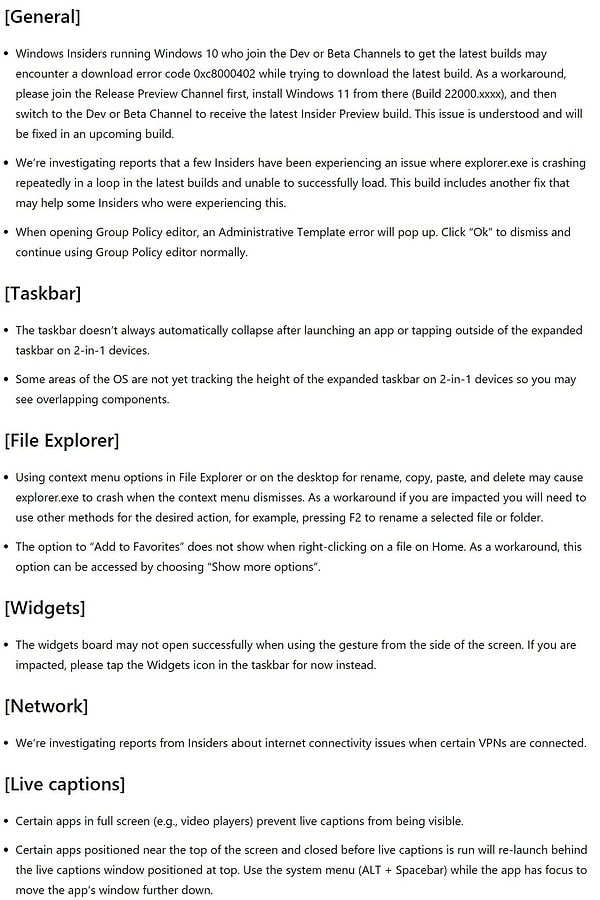








User forum
0 messages