Windows 11 Canary build gets "Search the web" in Recall
Key notes
- Windows 11 Canary build includes hidden AI features for Recall tool and privacy settings.
- Users can now search the web for text captured in Recall snapshots (undocumented).
- New privacy settings page lets users manage generative AI access and review activity (undocumented).
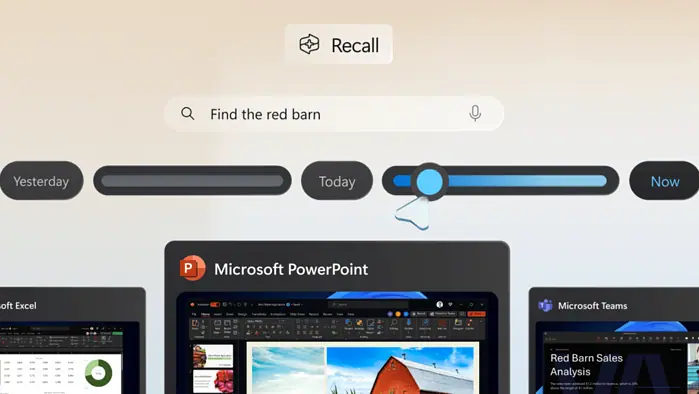
Microsoft released Windows 11 build 26236 for Insiders in the Canary channel. While the official changelog focuses on other changes, users discovered hidden features related to the Recall and privacy settings.
- X user discovered a new option within the Recall tool that allows searching the web for text captured in a snapshot. This functionality lets users directly access additional information about captured content using their default browser.
- A new page within the “Privacy & Security” settings allows users to manage access to generative AI features in Windows 11. This page reportedly provides options to control access and review recent generative AI activity for the past seven days.
These features are currently not officially documented and require a third-party application, ViveTool, for activation. Using such tools may carry inherent risks, and users should proceed with caution.
Here are the steps as revealed by Taras Buria
- Download ViveTool from GitHub and unpack the files in any folder.
- Launch Command Prompt as Administrator and navigate to the folder containing the ViVeTool files with the CD command. For example, if you have placed ViveTool in C:\Vive, type CD C:\Vive.
- Type vivetool /enable /id:50566956 and press Enter to turn on the “Search the web” feature in Recall.
- Type vivetool /enable /id:51407079 and press Enter to turn on the new privacy settings page.
- Restart your computer.
Read our disclosure page to find out how can you help MSPoweruser sustain the editorial team Read more




User forum
0 messages