Windows 11 app recommendations AKA the ads in the Start Menu are coming to the general public
Key notes
- Windows 11 update (KB5036980) adds “Recommended” section to Start menu suggesting apps from Microsoft Store.
- Microsoft says recommendations help users discover new apps, may also benefit developers.
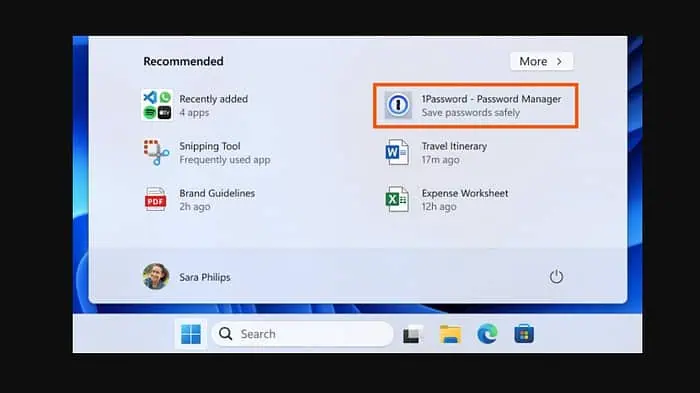
Microsoft has begun distributing an update (KB5036980) for Windows 11 that has a new (unwanted?) feature to the Start menu. The “Recommended” section will now display suggestions for apps available in the Microsoft Store. Or, as everyone calls them, the ads.
According to Microsoft’s update notes, these recommendations are intended to help users discover new applications.
Here is what the page says
- New! The Recommended section of the Start menu will show some Microsoft Store apps. These apps come from a small set of curated developers. This will help you to discover some of the great apps that are available. If you want to turn this off, go to Settings > Personalization > Start. Turn off the toggle for Show recommendations for tips, app promotions, and more.
- New! In the coming weeks, your most frequently used apps might appear in the Recommended section of the Start menu. This applies to apps that you have not already pinned to the Start menu or the taskbar.
- New! This update improves the Widgets icons on the taskbar. They are no longer pixelated or fuzzy. This update also starts the rollout of a larger set of animated icons.
- New! This update affects Widgets on the lock screen. They are more reliable and have improved quality. This update also supports more visuals and a more customized experience for you.
The update comes after a brief testing period with Windows Insider program participants in the Beta Channel.
Users who wish to disable app recommendations can navigate to Settings > Personalization > Start and turn off the toggle for “Show recommendations for tips, app promotions, and more.”
While the update is currently optional, Microsoft might make it mandatory in the future.
Read our disclosure page to find out how can you help MSPoweruser sustain the editorial team Read more




User forum
0 messages