Updated Windows 10 and Windows 10X images for Lumia 950 and Lumia 950XL released
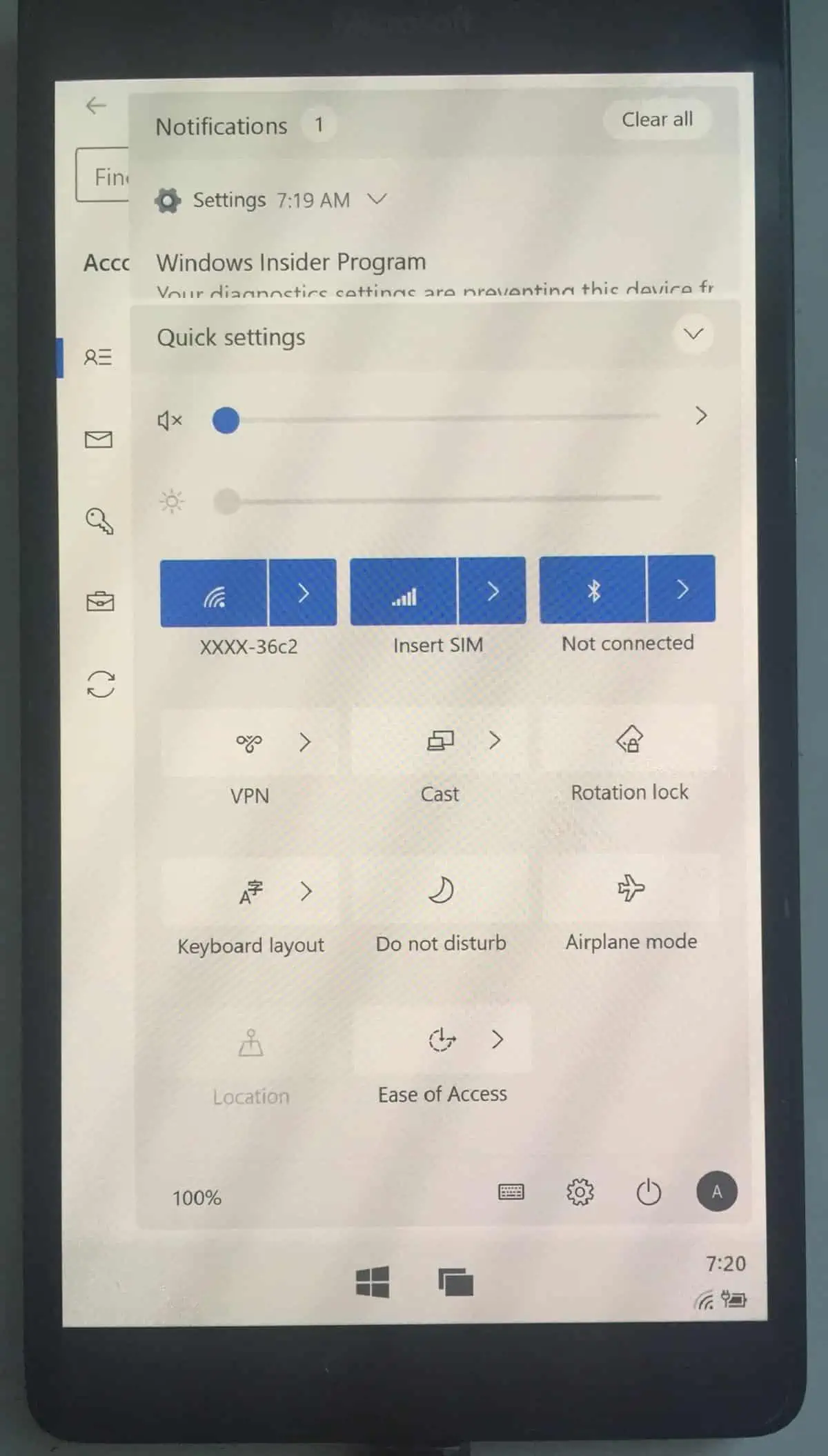
If you have been waiting for Windows 10X to be released for your Lumia 950, the good news is that the hackers which put Windows 10 on the handset have now made the new version of the OS available for your device.
Released an update to LumiaWOA last night, with FFUs uploaded this morning.
Lots of fixes, also Windows 10X images are way more functional now.
Should be an upgrade from the previous 10X images.Changelog + Links + more details here: https://t.co/arUOs106X0
— Gustave Monce ? (@gus33000) February 7, 2021
Besides now being available for the Lumia 950, the update brings the following changes and improvements:
Changelog
- Addresses an issue where the GPU driver would be installed too prematurely on certain devices, causing a crash during installation
- Addresses an issue where the setup process would not complete successfully with an update
- Addresses an issue where Phone Calls stopped working, along with the calling app counterparts
- Addresses an issue with WLAN 5Ghz not working
- Addresses an issue where Cellular drivers would not end up being installed on update
- Addresses an issue with the Color Profile toggle not working
Known issues
The images for the Lumia 950 and Lumia 950 XL have the following known issues, some of which may be due to Windows 10 or Windows 10X itself.
- Under certain circumstances, the Lumia 950 (”Talkman”) may fail to reboot properly. Shut down the device via other means (Developer Menu / Flash App & THOR2). This happens during Setup, where the device will display a black screen
- Cameras are not available
- Windows Hello Iris Scanner is not available
- Hyper-V is not available
- SD Card Boot is not available
- Battery life is degraded
- GPS stack is not using any sensor for navigation
- Miracast is not functional with many wireless devices, but works fine on Xbox, and Windows 10 computers
- Graphical glitches can be observed with acrylic effects on builds lower or equal than 20100
- Graphical glitches can be observed on shadows
- MTP may fail to start if the device is plugged a second time, stop the NcsdService to fix the issue via task manager
- Dual SIM devices are unsupported for Cellular, do not expect cellular to work properly on these
- DirectX is unavailable for x86 and amd64 applications
- No VoLTE
- No VoWiFi
- No Cellular data sharing
- Phone Calls require manual provisioning by the user on builds higher than 18363
- Text messages are unavailable on builds higher then 18363
- Microphone level under Settings is stuck at 50%
- Phone may not boot reliably or have random reboots when the battery falls below 50% on certain devices, if all cores are enabled.
As a workaround, you can run “bcdedit /set numproc 4” to disable the second core cluster
Windows 10 software defects
- Applications do not get installed if the user reboots the device on first boot before completion.
As a workaround, find the “Second Party Application Provisioner” application in the start menu, right click, run as administrator - System reset is not supported
- First boot can have bad thermal performance due to Windows initial app installation.
While leaving the phone plugged in to a wall charger, let it install all applications, all app updates through the store, and OneDrive. Then let the phone cool down
Windows 10X software defects
- Vibration is unavailable
- Under certain circumstances, Windows may fail booting on talkman devices when AutoChk runs (repairing drive at boot). If this is your case, let the device reboot a couple of times, or reflash the FFU file til the issue vanishes
- Second Party Apps are not available
- Cellular data is unavailable
How to install
Read full instructions at the Lumia-WOA Github page here.
Screenshots
Monce posted the following screenshots, which can be seen below:
Check out the work at the team’s GitHub page here.
Read our disclosure page to find out how can you help MSPoweruser sustain the editorial team Read more





User forum
0 messages