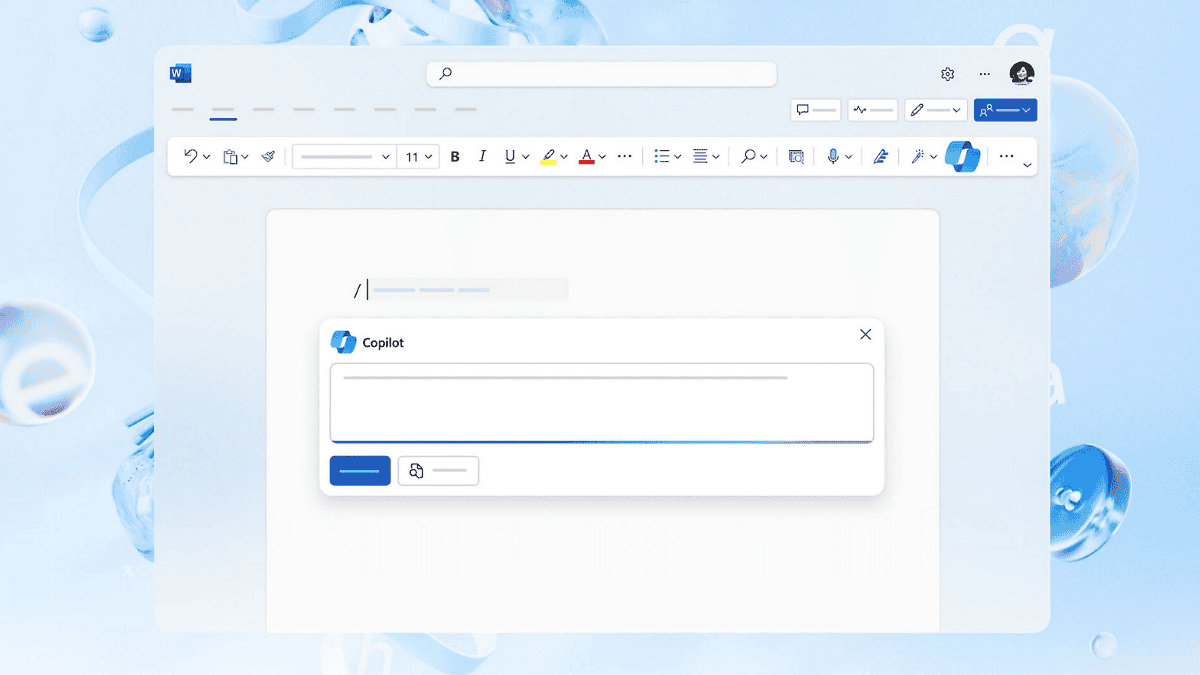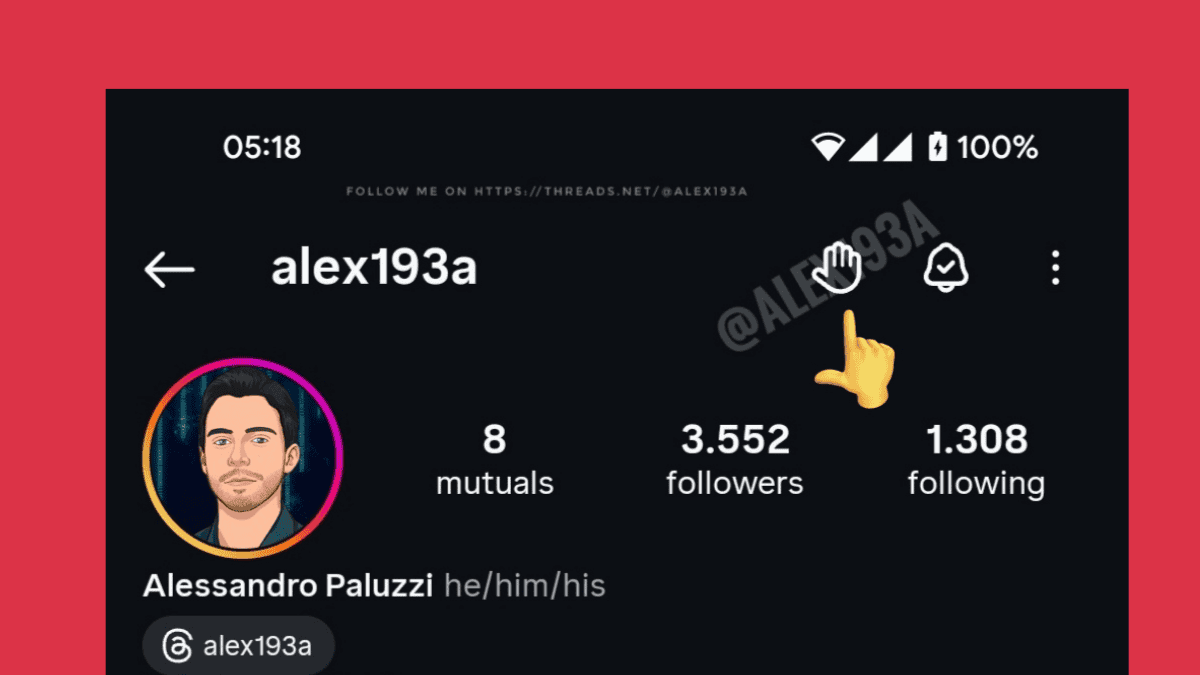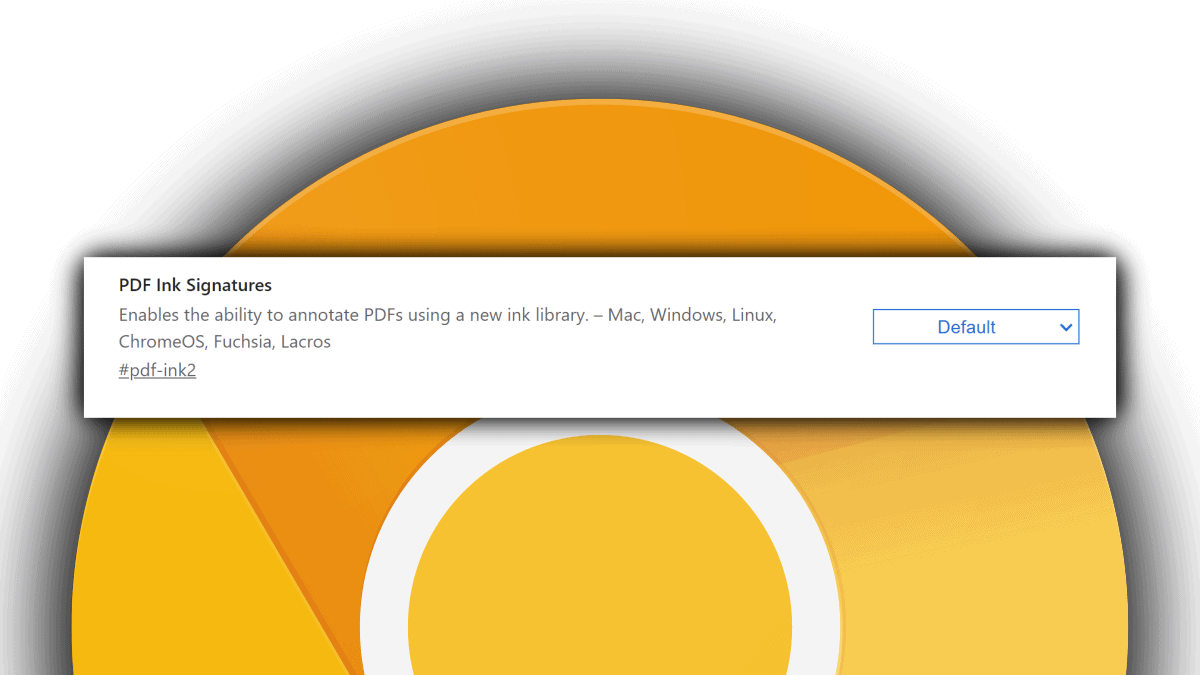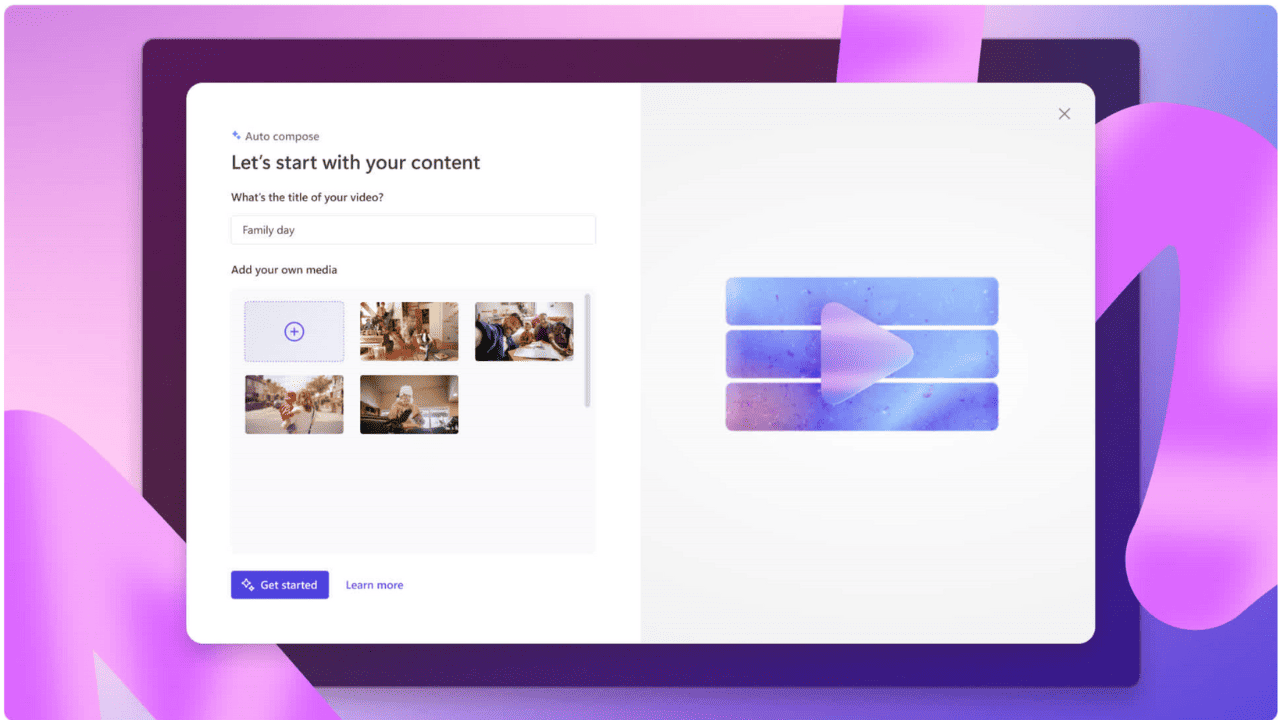Windows 10's improved Cortana search UI brings stronger Bing integration
2 min. read
Published on
Read our disclosure page to find out how can you help MSPoweruser sustain the editorial team Read more

Since the original launch of Cortana on the PC, Microsoft has been making significant improvements to the look and feel of the personal assistant every now and then. Redmond has recently started testing an improved design for Cortana’s search results in Windows 10 that brings stronger Bing integration. We’ve started seeing users getting the new interface as early as last Thursday, but it’s being A/B tested — in other words, you probably don’t have the new interface yet.
If you get lucky though, you might see the new search interface pop up in Cortana. The new UI essentially opens a side panel in Cortana that shows expanded search results. For instance, when you search for the lyrics of a song, clicking on the expand icon in the search result will open up the side panel where you can find the lyrics of that song from Bing. There’s also the Bing navigation bar in the expanded results, where you can access things like images for your search query, or the music video for the song’s lyrics you’re just looking for.
The new interface is undeniably an interesting change as it would have been much better if Cortana just returned the search results inline. Currently in Windows 10, when you convert currency or search for lyrics of a song, Cortana returns the result inline but the new implementation opens a side panel for that which many users may not be a big fan of. But then again, it gives users access to more things like images and videos for their search query.
Whether this will get released to all Windows 10 users is still unknown. Microsoft has started testing the new interface very recently, so it’ll be a few weeks before we get to know if it’s getting binned or coming to all users.
Images via Reddit, thanks for the tip Michael-Paul!