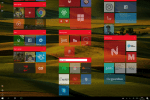Windows 10's Edge browser now shows favicons in pinned websites in the Anniversary Update
2 min. read
Published on
Read our disclosure page to find out how can you help MSPoweruser sustain the editorial team Read more
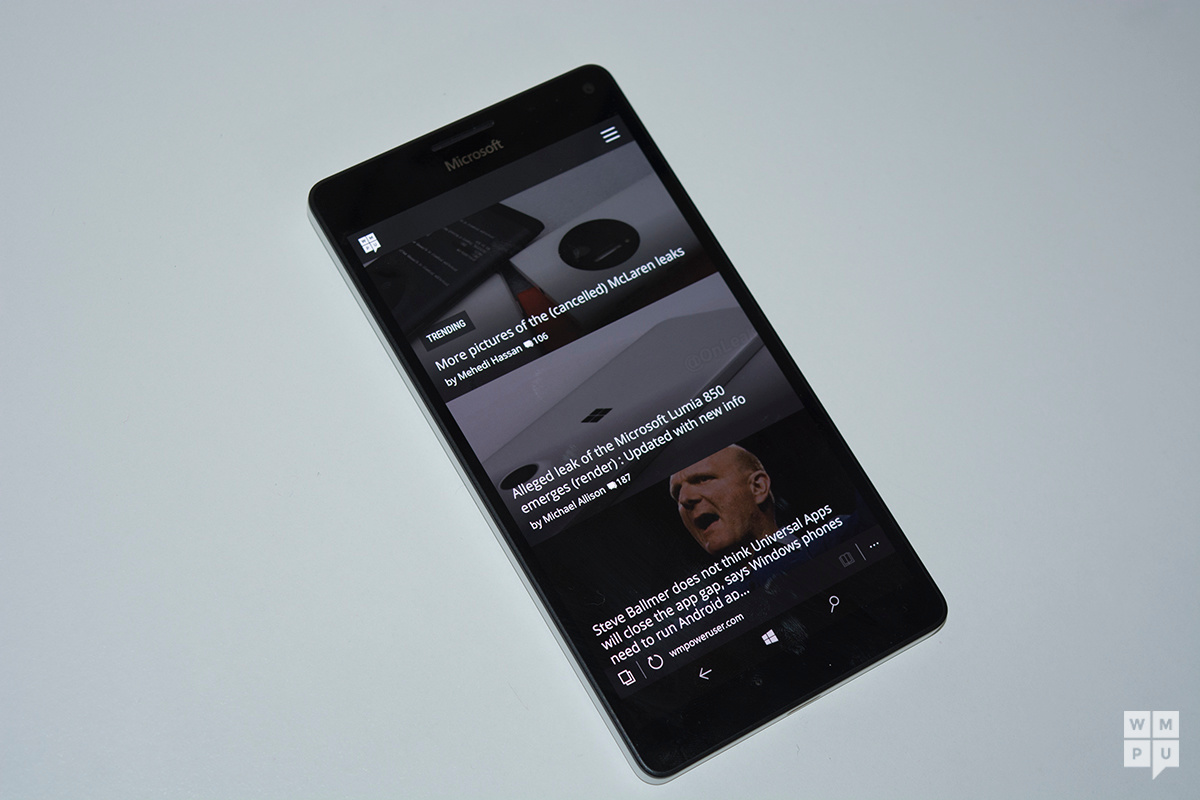
Microsoft has steadily been improving Edge’s capabilities in Windows 10, bringing it up to scratch as a serious competitor to Google Chrome, Firefox and Opera in terms of capabilities and features.
Now, in the last build of Windows 10, Microsoft has taken another step to making web-apps feel like native apps on the Windows 10 platform. Previously, while Edge supported the pinning of web pages to the start screen, Microsoft would either display a live tile if the website supported it, or a logo of the Edge app with the name of the site on it.
Now, with Edge on Windows 10 Anniversary Update, Microsoft will now generate a tile image based on the favicon of the app being used. It looks slightly different on desktop and mobile (with the former looking more polished), but it helps make sites easier to use when pinned.
With this, Windows 10 Mobile users can now pin sites like Amazon, PayPal and YouTube to the start screen to make up for a deficiency in native apps or even to save storage space on low-end handsets.
For desktop users, this makes using Edge Web apps better, especially with the advent of web notifications. Now if only Microsoft allowed Web apps to run in their own “sticky” Windows similarly to Internet Explorer apps or Chrome apps, then perhaps Edge would become even more viable for power users.
On the latest Windows 10 Insider build? Try this out and let us know how you feel in the comments below.