Windows 10 will possibly get a new Share UI soon
2 min. read
Published on
Read our disclosure page to find out how can you help MSPoweruser sustain the editorial team Read more
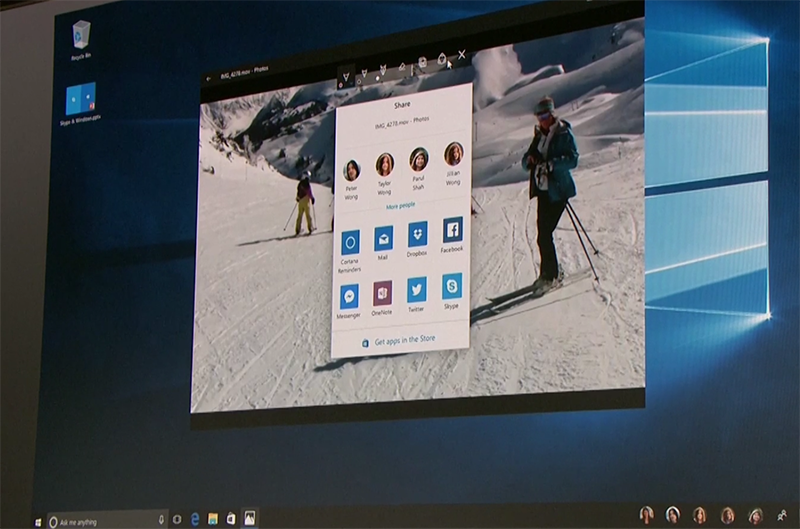
At its Windows 10 event back in October, Microsoft showed off a number of upcoming changes for Windows 10 which will arrive with the Creators Update in early 2017. Along with all the new features, Microsoft showed off a new Share UI in Windows 10 for a small period in the event which you can see above. And now, it seems like Windows Insiders will be getting the revamped Share UI pretty soon. Peter Skillman, the General Manager of Core UX in Windows recently tweeted:
On it! Share improvements coming to WIP builds soon.
— peter skillman ?????? (@peterskillman) November 25, 2016
As Skillman tweeted, the Share improvements will be coming to Windows Insider Preview builds soon. However, the tweet is a reply to another tweet which talks about the share feature in Skype UWP — which could suggest that Skillman is talking about the upcoming improvements coming to the Share feature in the Skype UWP app. Even then, as Microsoft already showed off a new Share UI in the Windows 10 Creators Update, it is possible for a new Share UI to show up in the Insider Preview builds pretty soon.
It seems like the new Share UI will be much better than the current Share feature in Windows 10. Microsoft hasn’t upgraded the Share feature in Windows since Windows 8/8.1, so the current UI for the Share feature looks out of place in Windows 10. Thankfully with the upcoming upgrade, the Share feature will possibly look a lot better and similar to all the other parts of Windows 10.
Update: Here’s an early look at the new Share UI: It’s a bit incomplete at the moment as you can see from the screenshot below, but it should look much better later on. Additionally, I should also note that the new Share feature also brings “Near Share” which essentially allows you to share a file from your PC to your phone (and possibly vice-versa).
Well hello there. pic.twitter.com/osdrCw8rIw
— mehedi (@mehedih_) November 27, 2016
Update #2: Here’s how you can enable it in your Windows 10 PC if it’s running the latest Insider preview build.









User forum
0 messages