Windows 10 KB5028244 update may remove Microsoft Edge Legacy from your PC
4 min. read
Updated on
Read our disclosure page to find out how can you help MSPoweruser sustain the editorial team Read more
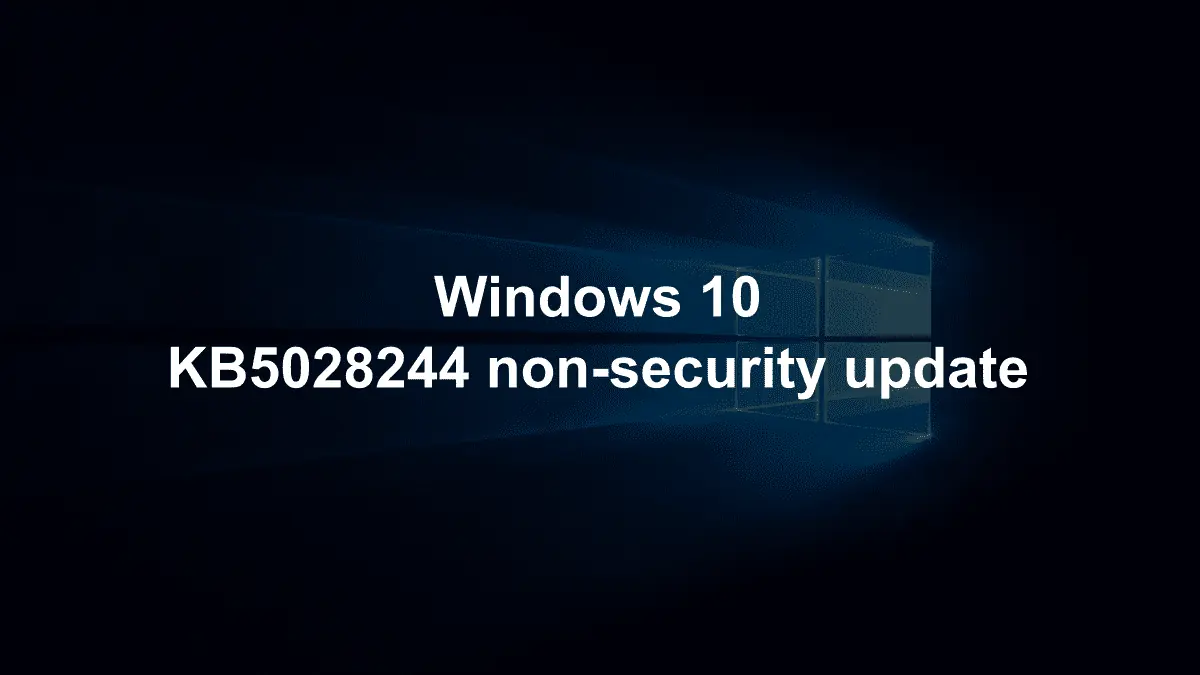
Windows 10 KB5028244 has just arrived, and apparently, the latest C-release (non-security update) for the operating system fixes BitLocker failure, Universal Windows Platform (UWP) apps, VPN and Search app issues, and more.
However, Windows 10 KB5028244 also comes with an issue. As we’ve noted from Microsoft’s official release note, if you update Windows using custom offline media or custom ISO images, and you do not install the standalone servicing stack update (SSU) released on March 29, 2021, or later, then Microsoft Edge Legacy might be removed from your computer, but it will not be automatically replaced by the new Microsoft Edge.
If you may remember, Microsoft stopped offering Windows 10 downloads earlier this year. That means, the days of the latest version of the system, 22H2, are pretty much numbered, so it’ll be best if you get your device updated to the latest Windows 11. After all, a newer version of Windows 11, 23H2, is rumored to be released this fall, so it’s better to keep an eye out.
What other updates and fixes does this update bring? Here’s everything we’ve noted from the changelog.
Windows 10 KB5028244: What to expect?
This non-security update includes quality improvements. When you install this KB:
- This update addresses an issue that affects the Windows Notification Platform. It fails to send notifications from applications to you.
- This update addresses an issue that affects hybrid joined devices. You cannot sign in to them if they are not connected to the internet. This occurs when you use a Windows Hello for Business PIN or biometric credentials. This issue applies to a cloud trust deployment.
- This update affects Windows Autopilot profiles. The process to download the Windows Autopilot policy is more resilient. This helps when a network connection might not be fully initialized. This update increases the retry attempts when you try to download the Windows Autopilot profile.
- This update addresses an issue that might affect Win32 and Universal Windows Platform (UWP) apps. They might close when devices enter Modern Standby. Modern Standby is an expansion of the Connected Standby power model. This issue occurs if certain Bluetooth Phone Link features are turned on.
- This update addresses an issue that affects Event Forwarding Subscriptions. When you add an Event Channel to the subscription, it forwards events you do not need.
- This update addresses an issue that affects the Windows Management Instrumentation (WMI) repository. This causes an installation error. The issue occurs when a device does not shut down properly.
- This update affects user-mode printer drivers. They unload unexpectedly. This occurs when you print from multiple print queues to the same printer driver.
- This update enhances hinting for some of the letters of the Verdana Pro font family.
- This update affects text edit controls in XAML. You cannot edit the controls again after they become read-only. This occurs when you use the new Microsoft Input Method Editor for Japanese, Chinese, and Korean.
- This update addresses an issue that affects a printing job. An unexpected Internet Printing Protocol (IPP) mode switch can cause the print job to abruptly stop. This occurs when there is an independent hardware vendor (IHV) driver.
- This update makes Country and Operator Settings Asset (COSA) profiles up to date.
- This update addresses a deadlock in Internet Protocol Security (IPsec). When you configure servers with IPsec rules, they stop responding. This issue affects virtual and physical servers.
- This update affects the Windows Kernel Vulnerable Driver Blocklist, DriverSiPolicy.p7b. It adds drivers that are at risk for Bring Your Own Vulnerable Driver (BYOVD) attacks.
- This update addresses an issue that causes Windows to fail. This occurs when you use BitLocker on a storage medium that has a large sector size.
- This update addresses an issue that affects I/O over Server Message Block (SMB). It might fail when you use the LZ77+Huffman compression algorithm.
Have you downloaded Windows 10 KB5028244 update and noticed these changes? Let us know in the comments!








User forum
1 messages