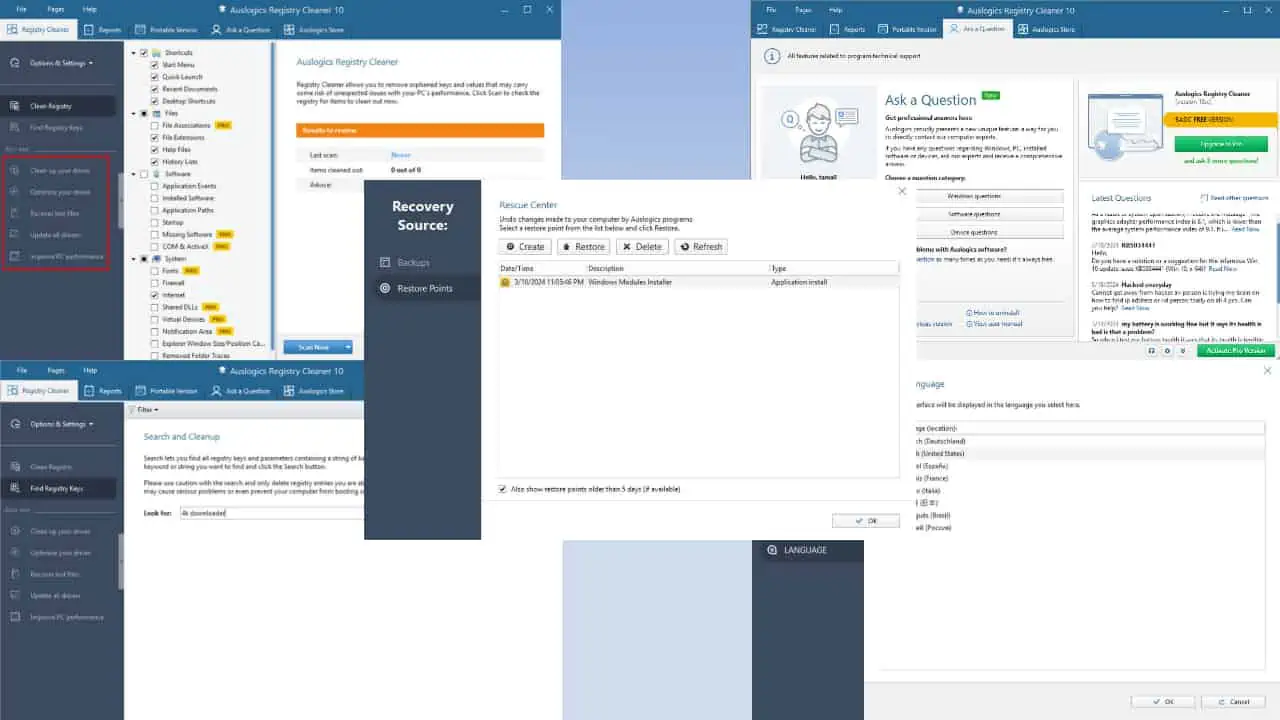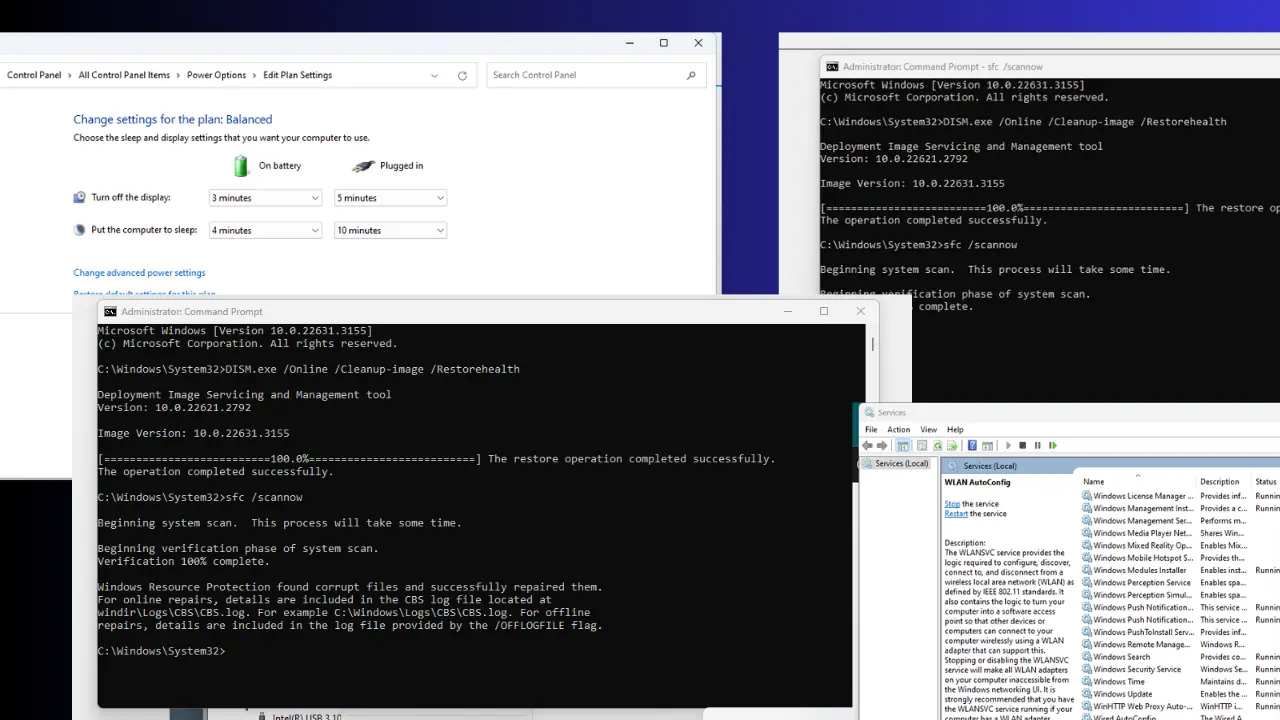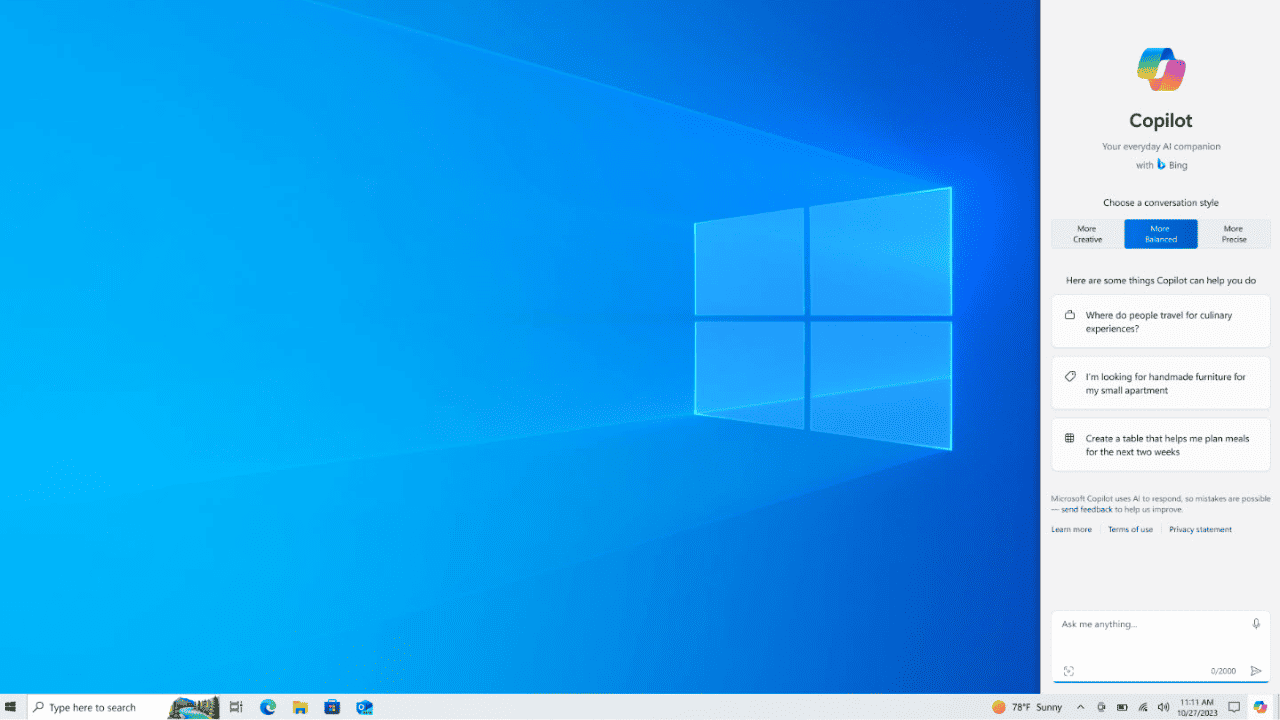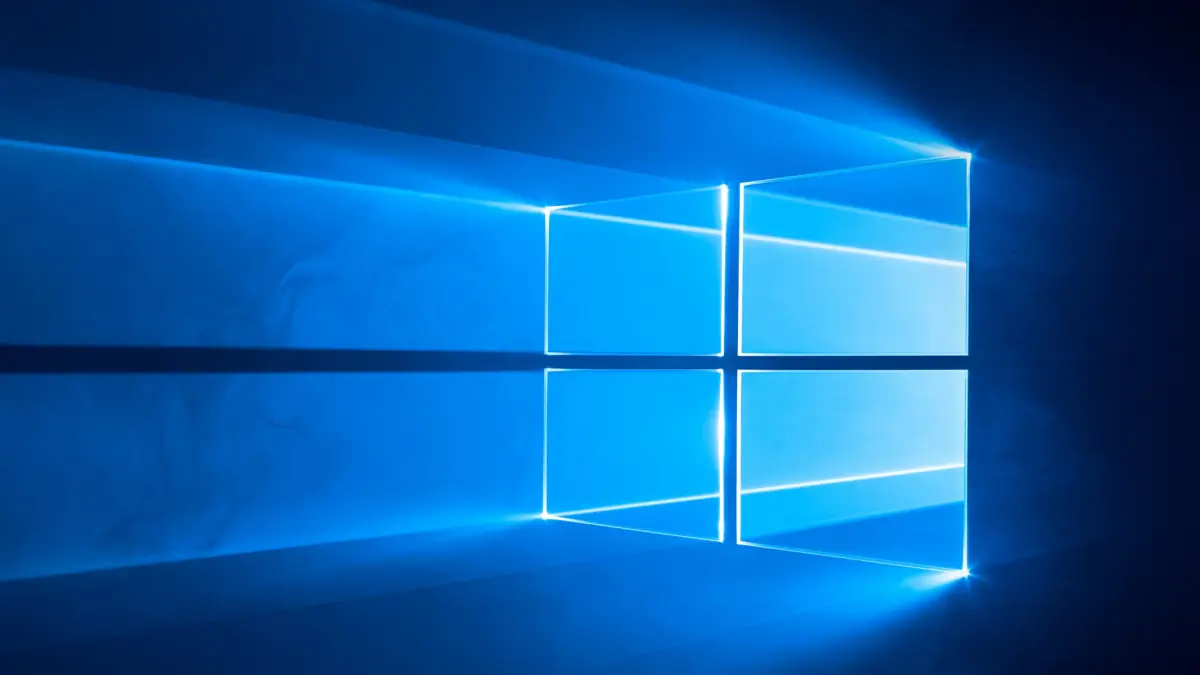Windows 10 KB4554364 update breaks WiFi for some users
1 min. read
Updated on
Read our disclosure page to find out how can you help MSPoweruser sustain the editorial team Read more

Microsoft recently rolled out Windows 10 KB4554364 update to Windows 10 PCs running Windows 10 Version 1903 and Version 1903. The update added no new features as you’d expected from a cumulative update, but it came with a fix for the annoying VPN bug. However, as is the case with most of the Cumulative updates, KB4554364 apparently has its own issue.
A number of users are now complaining that the KB4554364 update causing WiFI issue. Connecting Windows 10 device running KB4554364 update to a Wi-Fi modem/router now returns the following error message:
Socket error 0×2200021
c:/windows/sywow64/appidpolicyengineApi.dll, instruction cannot be read
The report is yet to be acknowledged by Microsoft which means we don’t have an official solution as of yet. There is one simple solution — uninstall the KB4554364 update.
HOW TO UNINSTALL WINDOWS 10 KB4554364 UPDATE
- Hit Windows+I to open the Settings app
- Click the “Update & security” option.
- On the “Update & security” screen.
- Switch to the “Windows Update” tab.
- Click the “View update history” option.
- Click the “Uninstall updates” link.
If you’re running Windows 10 KB4554364 update on your PC., are you facing this issue? Let us know in the comments below.
via HTNovo