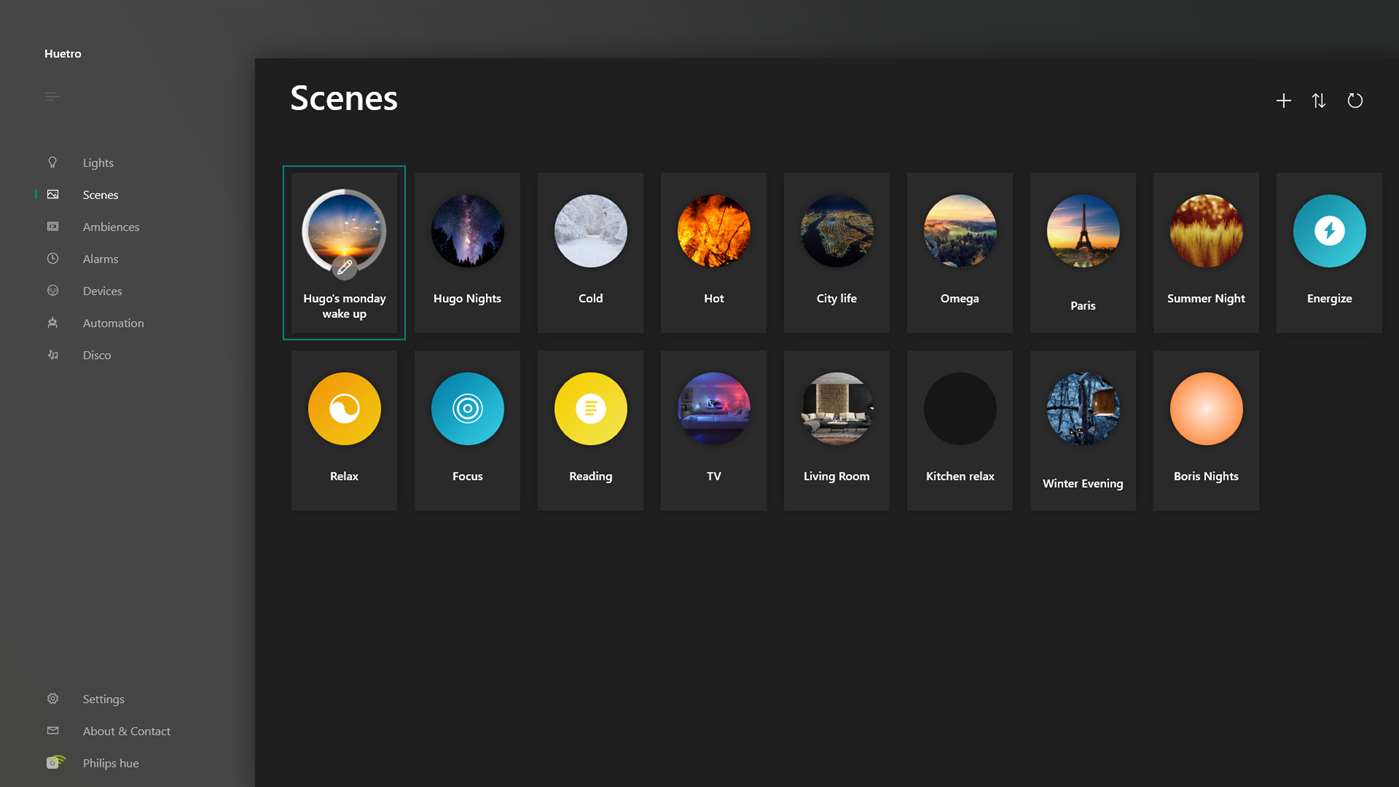Windows 10 Huetro for Philips Hue app now features floating mini control panel
1 min. read
Published on
Read our disclosure page to find out how can you help MSPoweruser sustain the editorial team Read more

3rd party Phillips Hue smart light control app Huetro for Hue has been updated to include support for Windows 10’s new CompactOverlay control, meaning users now have access to an Always-on-top widget to quickly turn on/off lights or to set scenes.
The app, which features a Fluent Design, is very full featured, letting you use a colour picker to select a specific colour, or create dynamic light shows using the Ambiences feature.
The app also supports Cortana control and geo-fencing, making it likely the best Hue app in the Store.
The developer is currently competing in the Windows Developer Awards contest under the Design Innovator section and happy users can vote for him here.
The app is free (with in-app purchases for some features) and can be found in the Store here.
[appbox windowsstore 9wzdncrfjj3t]