Windows 10 February 2021 Cumulative Update reportedly breaking File History backup for some
2 min. read
Published on
Read our disclosure page to find out how can you help MSPoweruser sustain the editorial team Read more
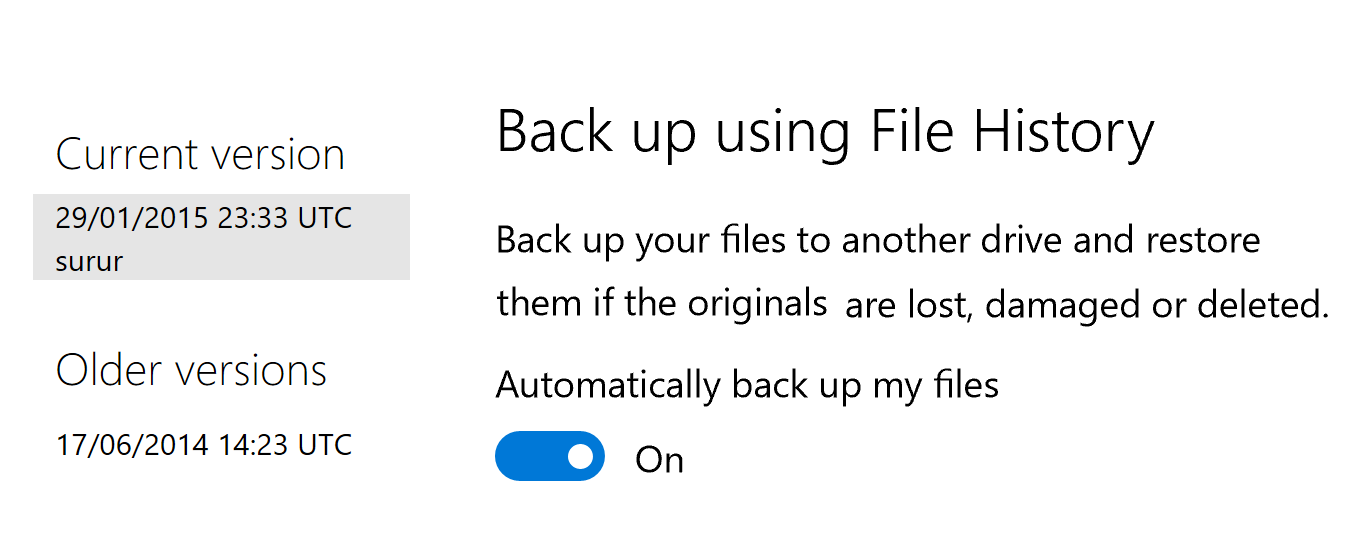
Last month’s Cumulative Update for Windows 10 was pretty important, fixing a serious zero-day vulnerability in the OS.
It seems it has also brought along some issues, however, with some users complaining that they are unable to use the Windows 10 File History backup tool.
File History is a Windows 10 backup feature that continuously backs up the files in your Libraries, on your desktop, in your Favorites folders, and in your Contacts folders to an external drive, allowing you to restore old versions of files even if they have been changed or overwritten.
Users are however reporting that after the February Update the feature is no longer working, with one saying:
This update *also* breaks File History for at least some subset of users, including me. It caused my backups to fail completely and uninstalling the KB restored the functioning backup. There’s a thread on this in the Microsoft community, but unfortunately, I see no evidence that anyone within Microsoft has acknowledged it.
Another complains that the tool takes a while to launch and then is unable to back up anything.
Uninstalling the Cumulative Update (via the View update history option in the Update & Security> Windows Update page) reportedly restores function but also leaves your PC open to a Remote Code Execution bug which Microsoft just patched, so affected users may want to look at alternate backup solutions while Microsoft investigates.
via WindowsLatest









User forum
0 messages