When did you last update Windows 11? Settings home page will soon display update dates
The change is spotted in Windows 11 Build 26200.5001
2 min. read
Published on
Read our disclosure page to find out how can you help MSPoweruser sustain the editorial team Read more
Key notes
- Windows 11 will soon show update dates on the Settings page, promoting regular updates.
- Seen in Build 26200.5001, it simplifies update checks for users.
- Currently in private testing, typical of Microsoft’s gradual rollout across insider channels.

Microsoft wants you to frequently update your Windows 11 devices, and rightfully so. Now, as spotted by folks in the Windows 11 insider community, the operating system will soon start showing the dates of the last time you updated it on the Settings home page.
This neat little change is apparently spotted in Windows 11 Build 26200.5001, which was launched last week for the Canary channel. Before this, you need to go to Windows Update in Settings to check when was the last time you did the update.
Here’s what the new interface looks like, as shared by Albacore (@thebookisclosed) on X:
As mentioned before, Microsoft is testing this change privately, so it’s hidden and not accessible to all Canary insiders. This is a common practice for Microsoft, which often rolls out features gradually to a limited number of devices, especially in all its insider channels (Beta, Canary, and Dev).
Build 26200 is actually pretty interesting to be dug out. As Microsoft gears up for its upcoming Surface & AI event in May, hints for some upcoming features have been spotted within the update.
Insiders have spotted strings of codes that hint at the upcoming “AI Explorer,” Windows 11’s future one-stop destination to search basically everything that’s ever done on the device, in this build. Documents, actions, searches, everything.
Earlier, in Windows 11 Preview Build 26100, Microsoft also seemed to tease the minimum system requirements needed to run this AI feature. But TL;DR, it’s pretty high.

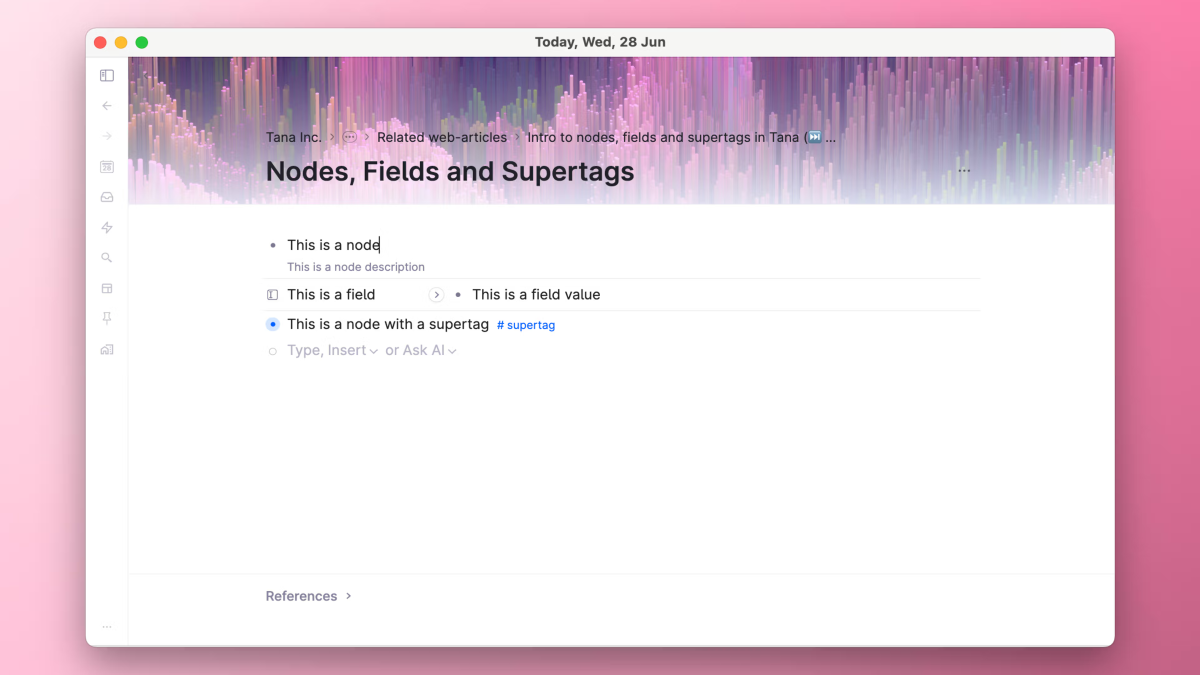



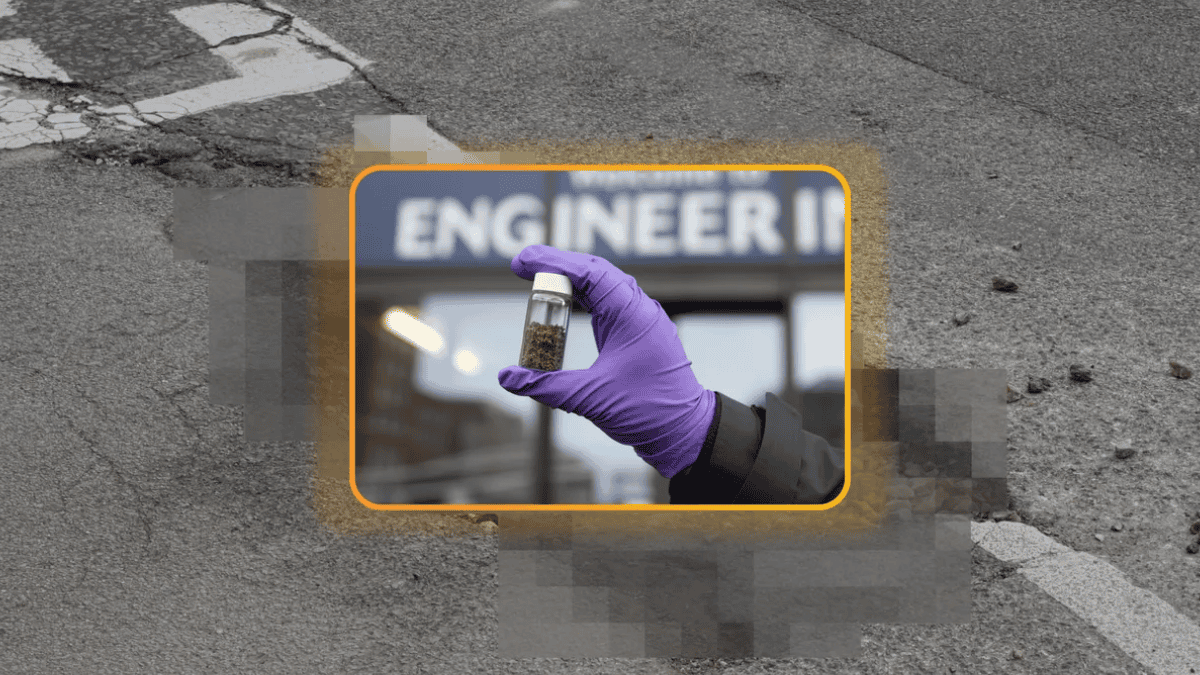
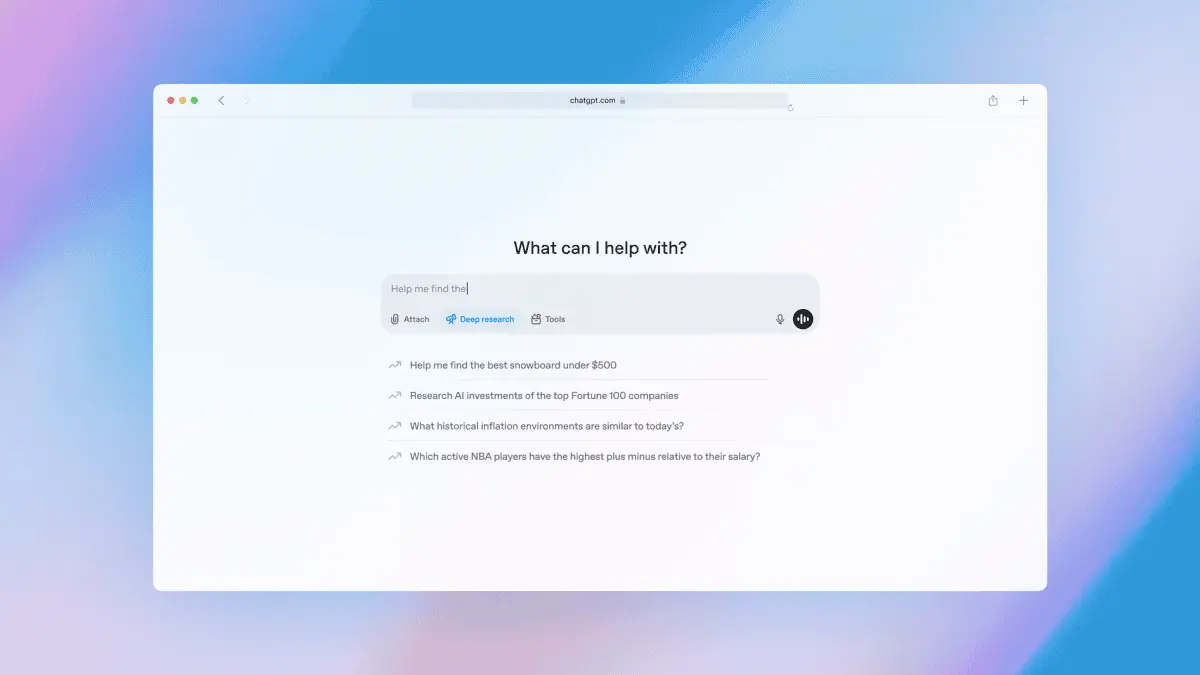


User forum
0 messages