What’s Private Space? Google’s inbuilt app locker for Android
2 min. read
Published on
Read our disclosure page to find out how can you help MSPoweruser sustain the editorial team Read more
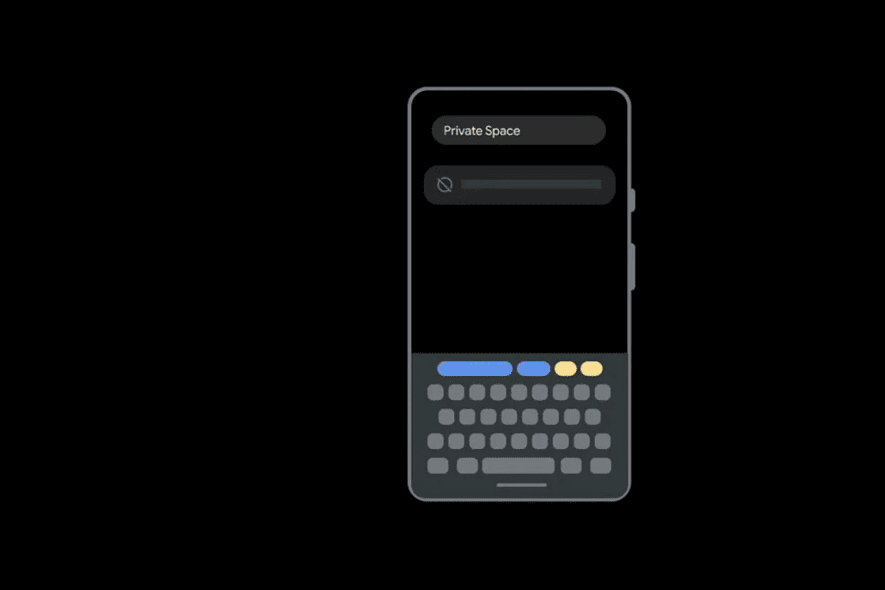
Google has recently released the latest beta update for Android 14 QPR2, which introduces a new feature called “Private Space.” This feature provides users with the ability to secure sensitive apps in a vault that is hidden from unauthorized access.
Samsung offers a similar feature called “Secure Folder” that allows users to store and access sensitive apps and data separately from the main device space.
With this feature, users no longer have to worry about hiding apps when someone borrows their phone. The best part is that it is seamlessly integrated into Android, making it easy for users to use without needing third-party launchers or workarounds.
Here are some key features of Private Space:
- A dedicated icon in the app drawer provides direct access to the Private Space. Alternatively, the icon can be hidden for further discretion.
- When locked, Private Space apps are concealed from the launcher, settings, permissions manager, and even privacy dashboards, ensuring their complete invisibility.
- Notifications from Private Space apps remain hidden while the feature is locked, further bolstering user privacy.
- Users can unlock Private Space using the existing device lock or set a separate password for added security.
Private Space is currently in beta testing phase and is not available for public release. Google’s developer notes indicate a potential launch in the upcoming Android 15 version.
More about it here.








