What is Flip and how can it help you if you're a shy student
2 min. read
Updated on
Read our disclosure page to find out how can you help MSPoweruser sustain the editorial team Read more
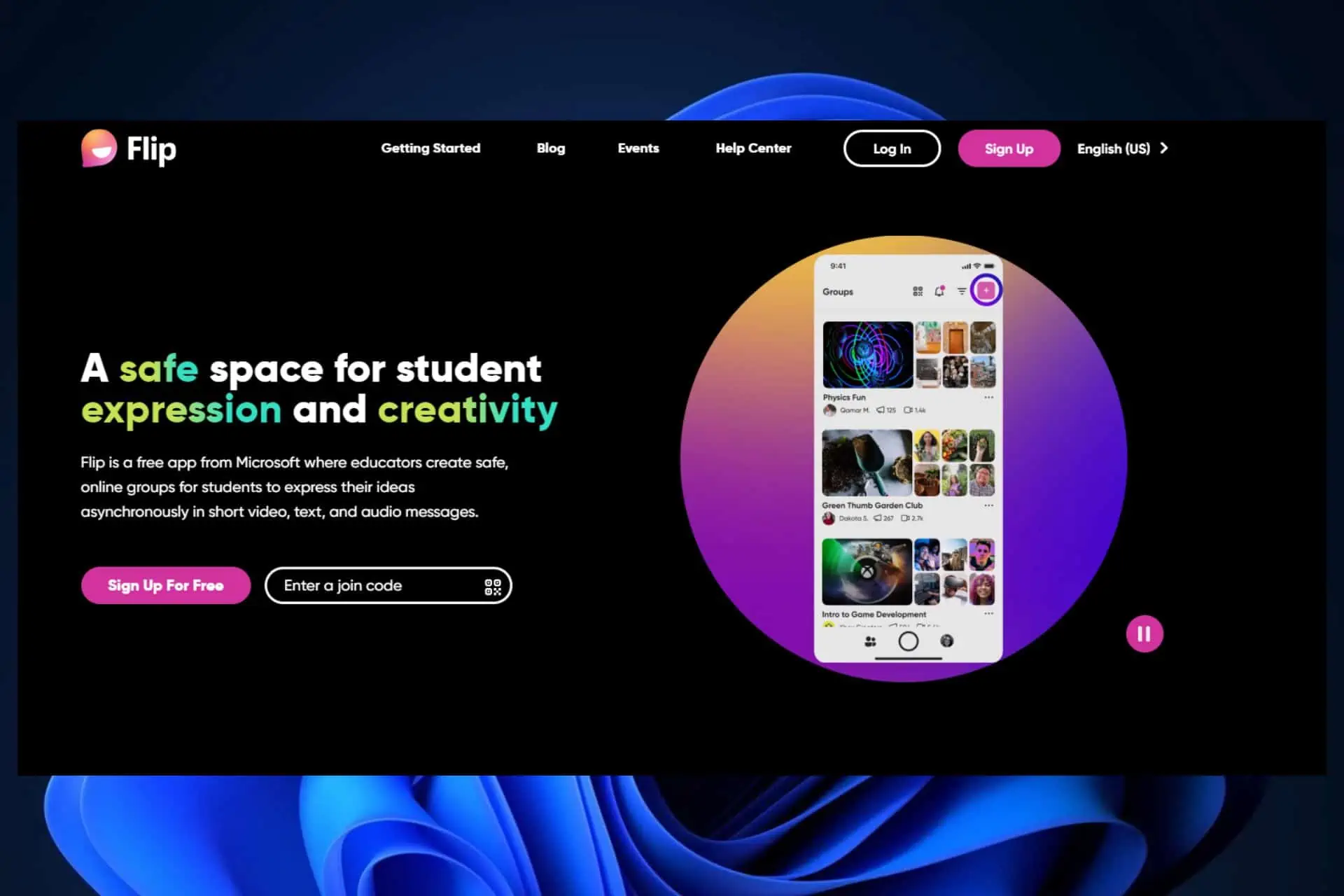
What is Flip? According to Microsoft, Flip is a video platform, similar to Reels or TikTok. It’s designed by Microsoft, and it’s intended to be used in school environments. Its target audience would be educators, teachers, and students, while the video content is centered on school activities, education, and learning content.
Flip is a free app from Microsoft where educators create safe, online groups for students to express their ideas asynchronously in short video, text, and audio messages.
Microsoft wants Flip to be an inclusive space for students and includes video, text, and audio content to provide a safe environment. The Redmond-based tech giant made Flip a free app and you can download and install it on your mobile phone in minutes. And it also has a desktop version.
How to use Flip?
As a student, you can join learning groups, where you can meet other students and share ideas and collaborate. You can use text, short videos, and audio messages to get your ideas across. If you’re an introverted or shy student, Flip can actually make it easier for you to interact with your schoolmates, indirectly, without having to speak to them face to face.
As a teacher, you can use Flip to create a learning group for your students. You are able to control the members of the group, and you can establish rules for it as well.
Microsoft says Flip comes with a lot of features, including:
- Flip’s AI-powered Topic Copilot will now provide you with both discussion prompts and follow-up questions to spark student expression in your Flip classroom group.
- Response table view is back, and later this fall, Flip will get topic analytics showing which of your topics are performing best.
- Educators can now give students the ability to create their own topics.
- And let’s not forget the Flip camera which now supports threaded comments and new video editing features like voiceover functionality, new lenses and audio-only modes, clip muting and smart stickers powered by Bing!
So, will you use this platform? Let us know in the comments section below.








User forum
0 messages