Want to try Windows 11's Recall preview? Here are some known issues you need to know
Recall (preview) for Windows Insiders is finally here
Key notes
- Microsoft launched Recall for Windows 11 on Snapdragon-powered Copilot+ PCs but with some issues.
- You need Secure Boot enabled for snapshots to save, and there may be delays in seeing them.
- Recall can be removed for enterprise customers and is planned for more devices.
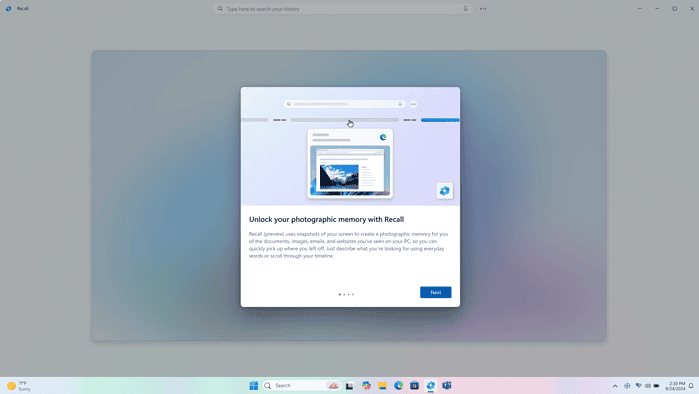
After months of a push-and-pull & delay period, Microsoft has finally opened Windows 11’s Recall preview period. The AI-powered automatic screenshot-er is now live for Windows Insiders on the Dev channel with Snapdragon-powered Copilot+ PCs, but not without a bit of problem.
Microsoft says that you must enable Secure Boot for Recall to save snapshots, and if they do not appear in the timeline within five minutes, a reboot may be required. And, there’ll also be a delay in loading the Feedback Hub when Recall is enabled.
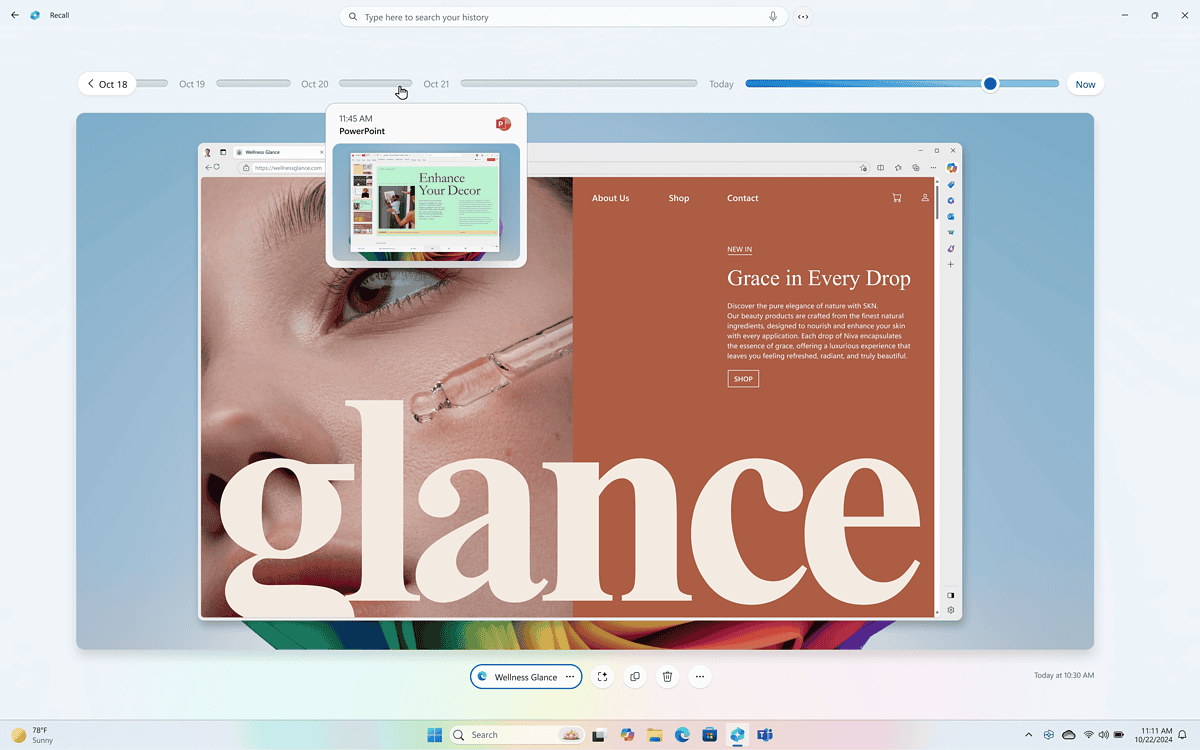
The Redmond company also warns that some users may see a message prompting them to confirm that Recall is saving snapshots, even if the settings indicate it’s been enabled. While you can also add some websites as filters, they can still be saved if displayed in split-screen or sidebar panes in Microsoft Edge.
Recall is a new AI feature on Windows 11 that helps you find whatever you do on your PC by periodically taking snapshots of your activity. The preview is “coming soon” to AMD and Intel-powered Copilot+ PCs, just like other staple features of Copilot+ PCs like Super Resolution, for example.
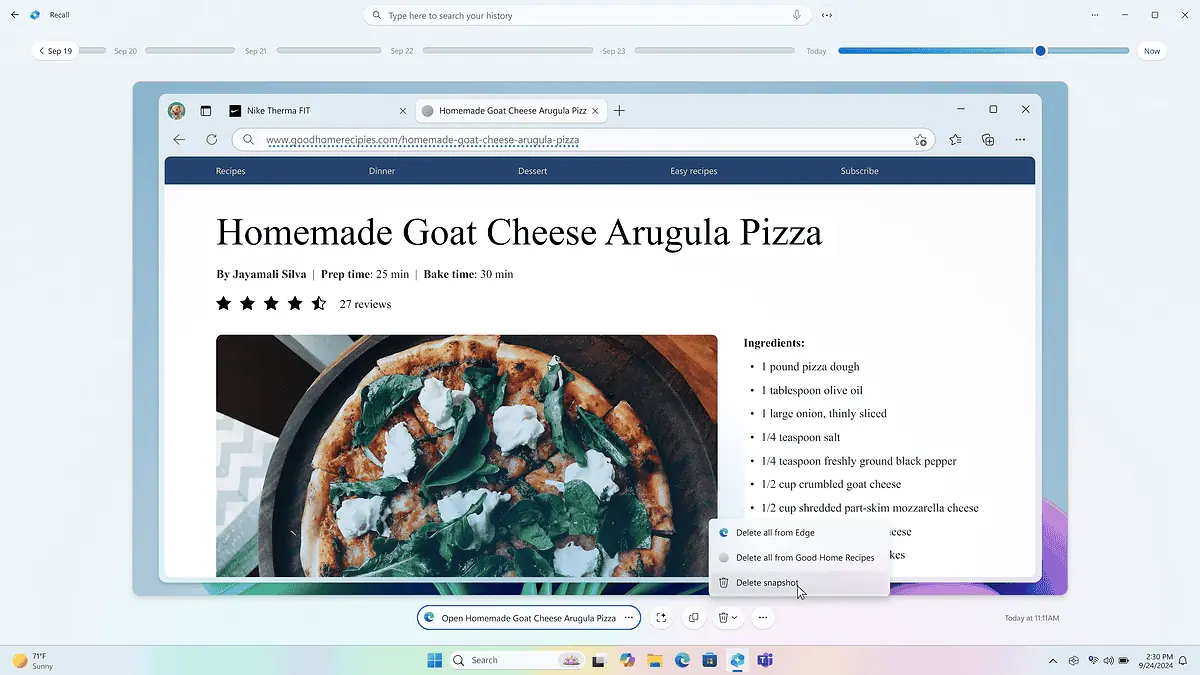
The idea of it does look good on paper, but, it has been a PR disaster for Microsoft since its launch with a lot of security concerns here and there. Microsoft now lets you uninstall Recall and removes the feature by default for enterprise customers with PCs managed by an IT admin for work or school, as well as Windows 11’s Enterprise version.
The build also introduces “Click to Do,” which lets you perform actions on text or images in snapshots, such as copying text or searching the web. It can also automate repetitive actions, like sending emails or running custom scripts.
Read our disclosure page to find out how can you help MSPoweruser sustain the editorial team Read more




User forum
0 messages