Voice Typing now being offered in text fields in Edge Canary
1 min. read
Published on
Read our disclosure page to find out how can you help MSPoweruser sustain the editorial team Read more
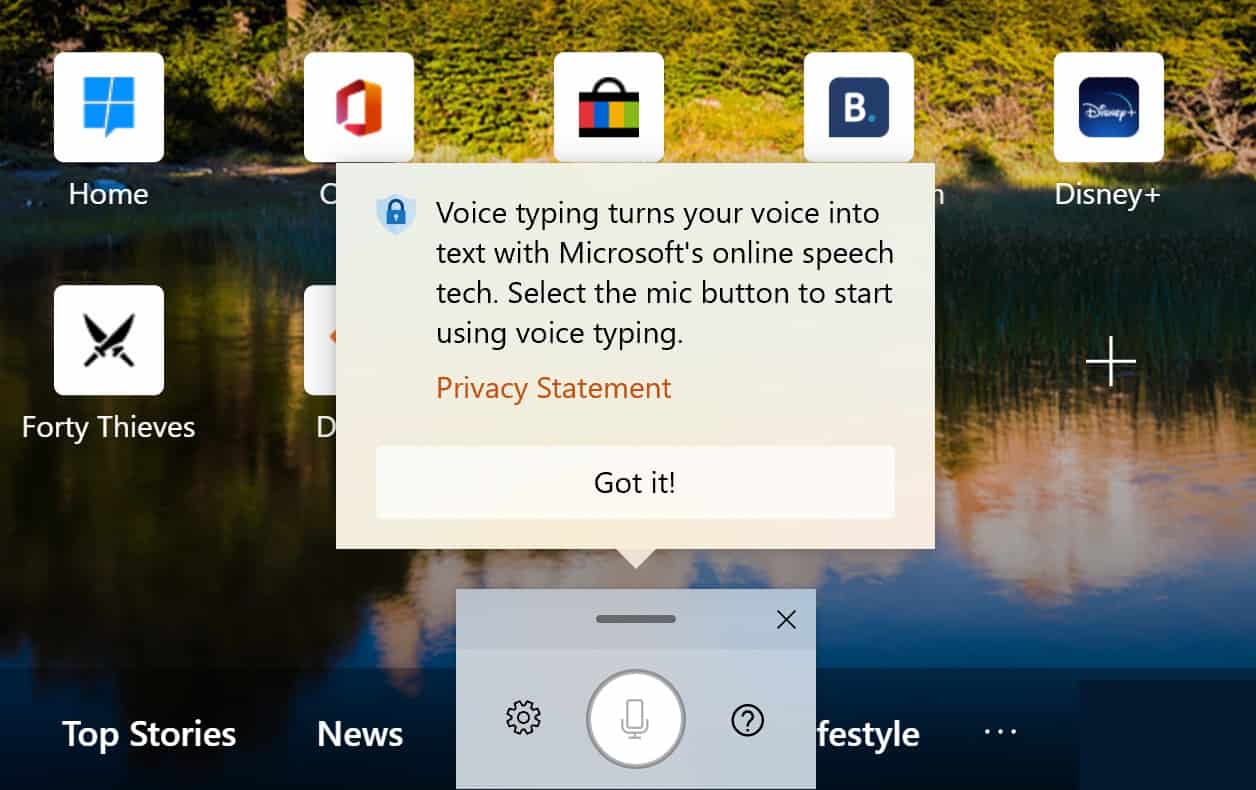
Search by voice is becoming increasingly popular, as our smartphone habits spill over to the desktop.
Windows has of course long offered voice dictation capabilities, but Microsoft is trying to push the feature a bit more now, with a new voice typing option in Edge.
The latest Canary version of the browser now surfaces a Voice Typing option which is available in all text fields.
When activated the following voice typing UI is presented:
You can then click on the microphone icon to start dictating and dismiss the pop-up by pressing escape or clicking outside a text field.
What Microsoft does not mention is that the Windows+H shortcut works in any text field, including ones in Google Chrome, so if you like using it in Edge you can also use it anywhere else.
There is also a rich set of voice commands, which can be seen here.
The menu entry is currently available in Edge Canary, but access via Windows+H should be available to most up to date Windows 10 installs.
via WindowsLatest
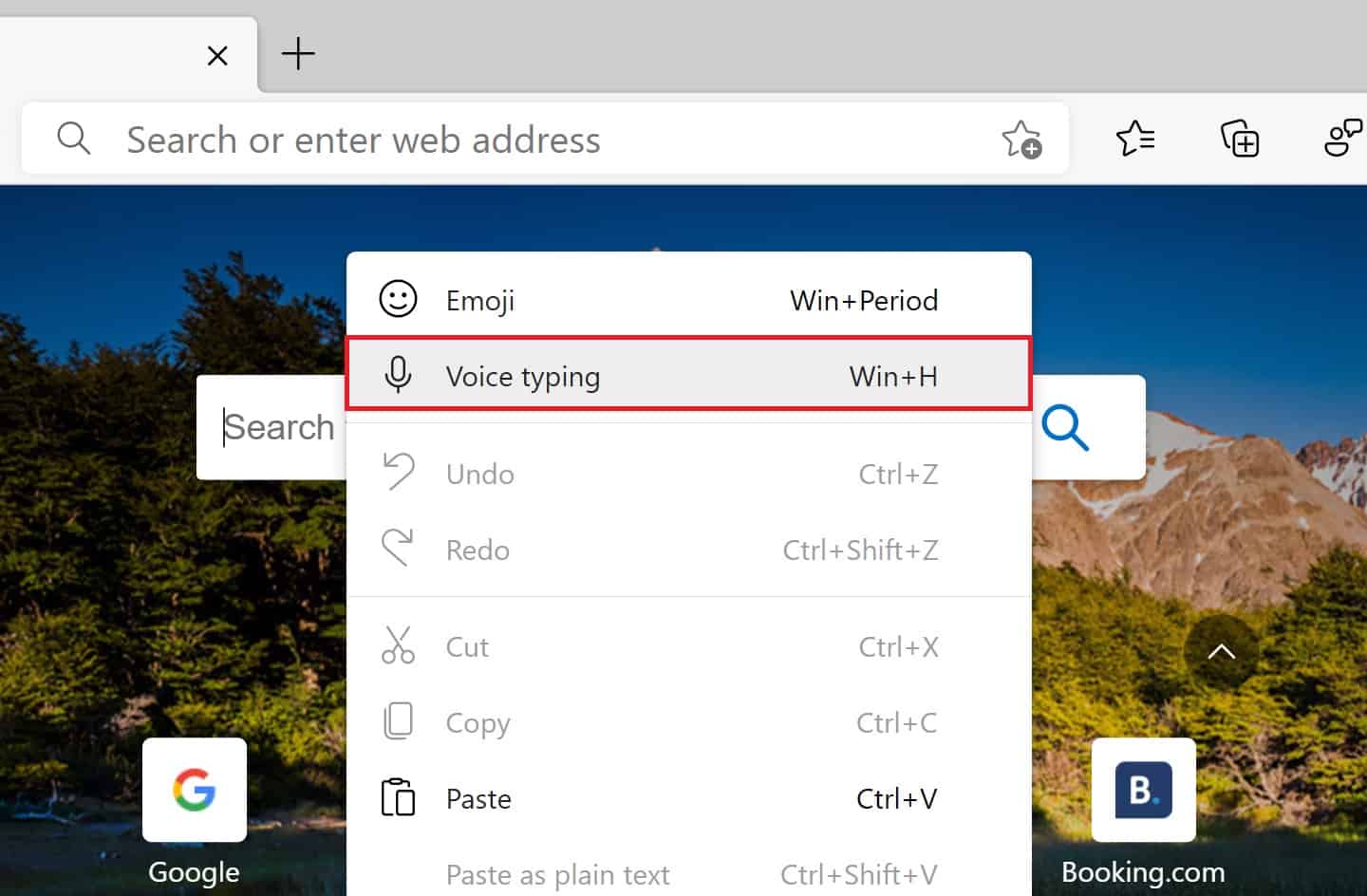








User forum
0 messages