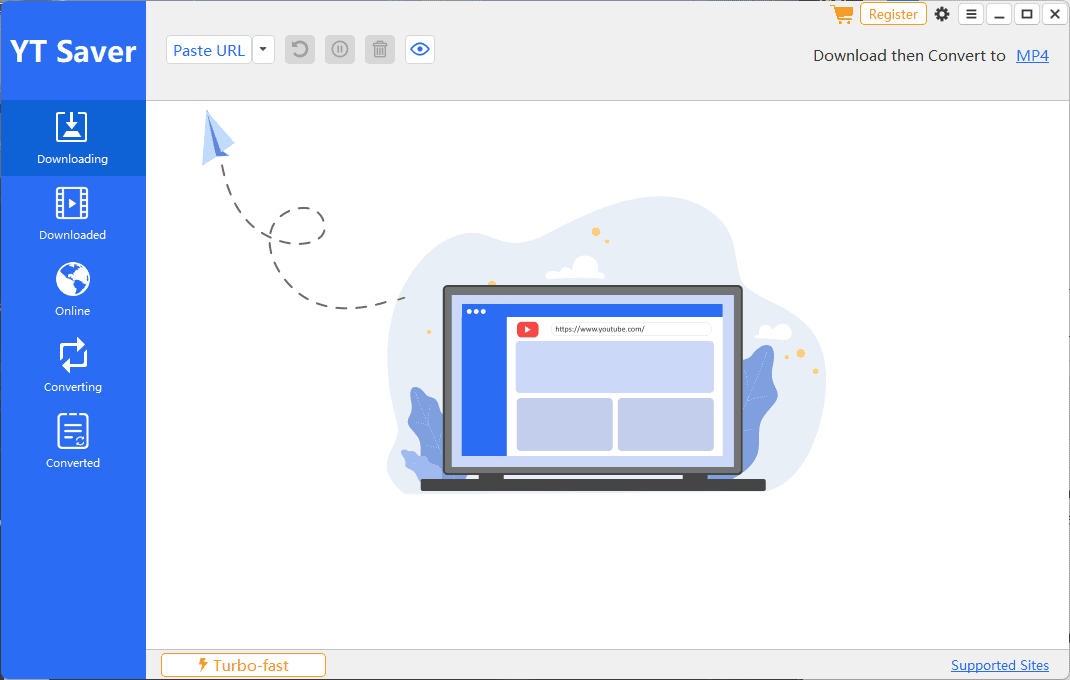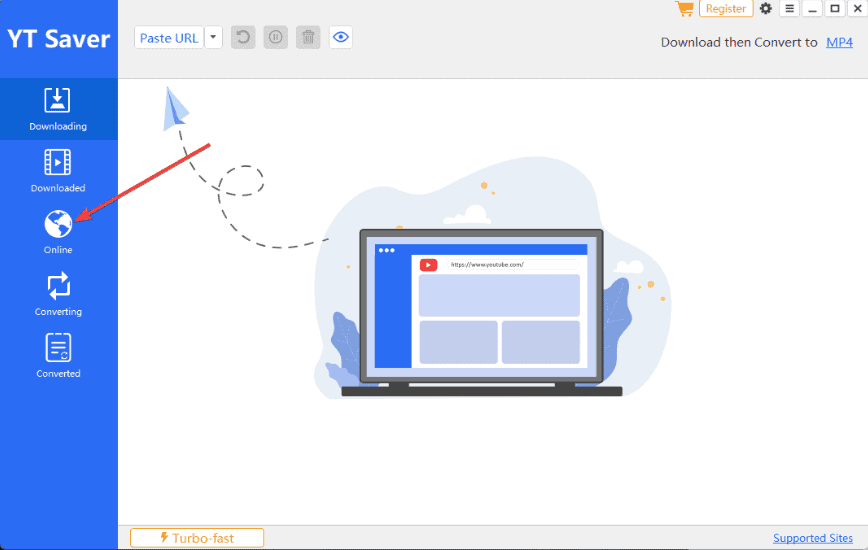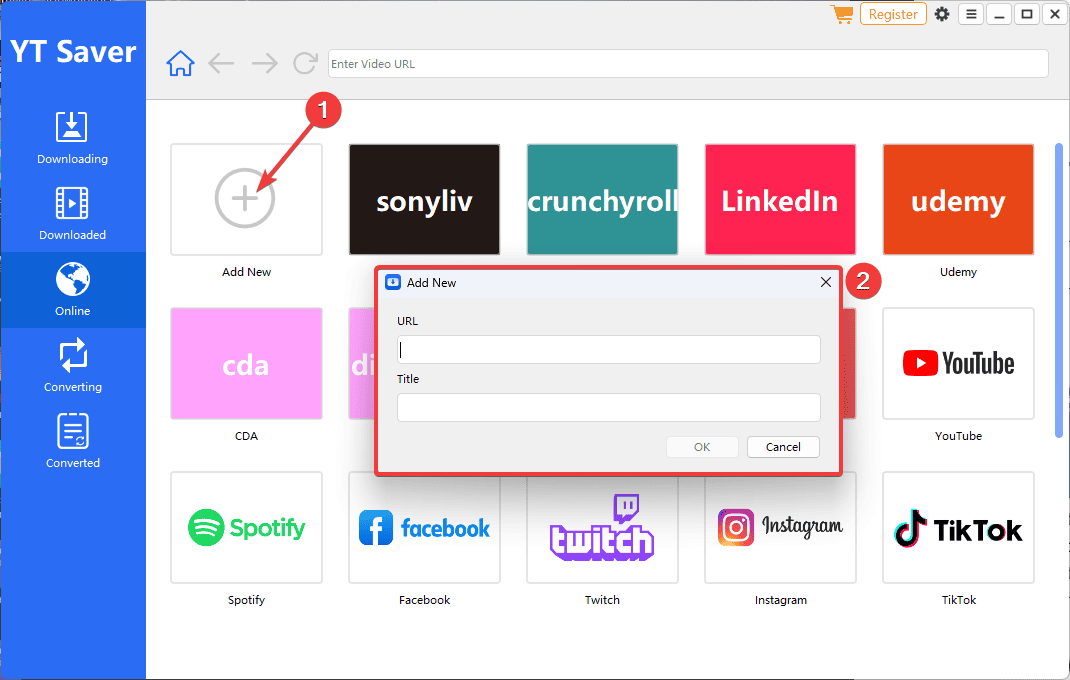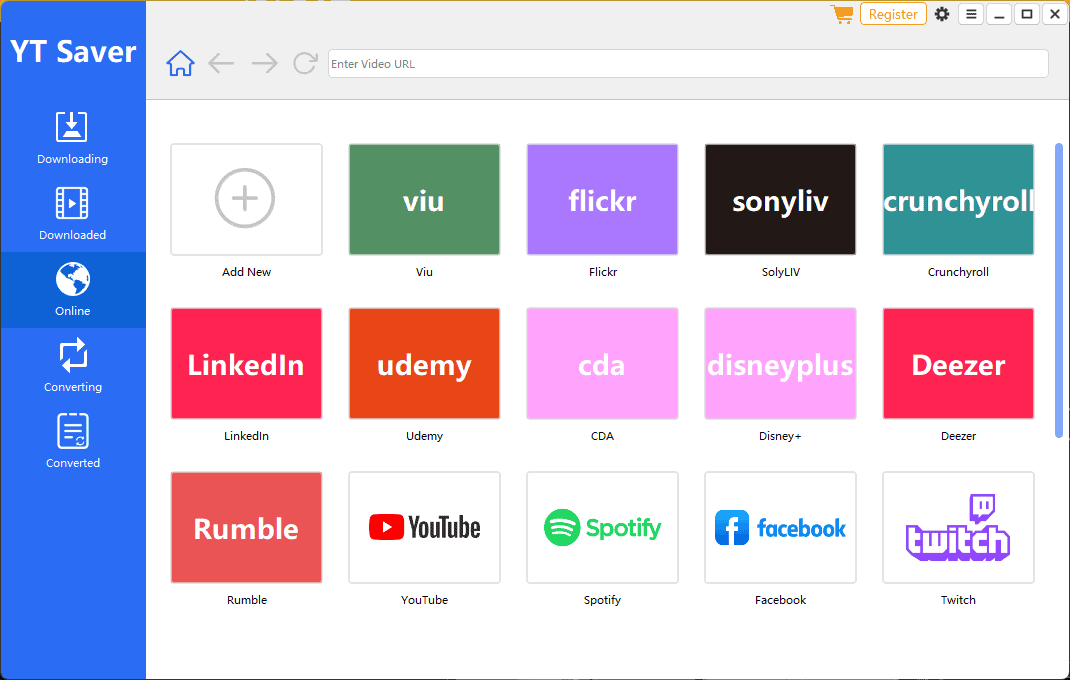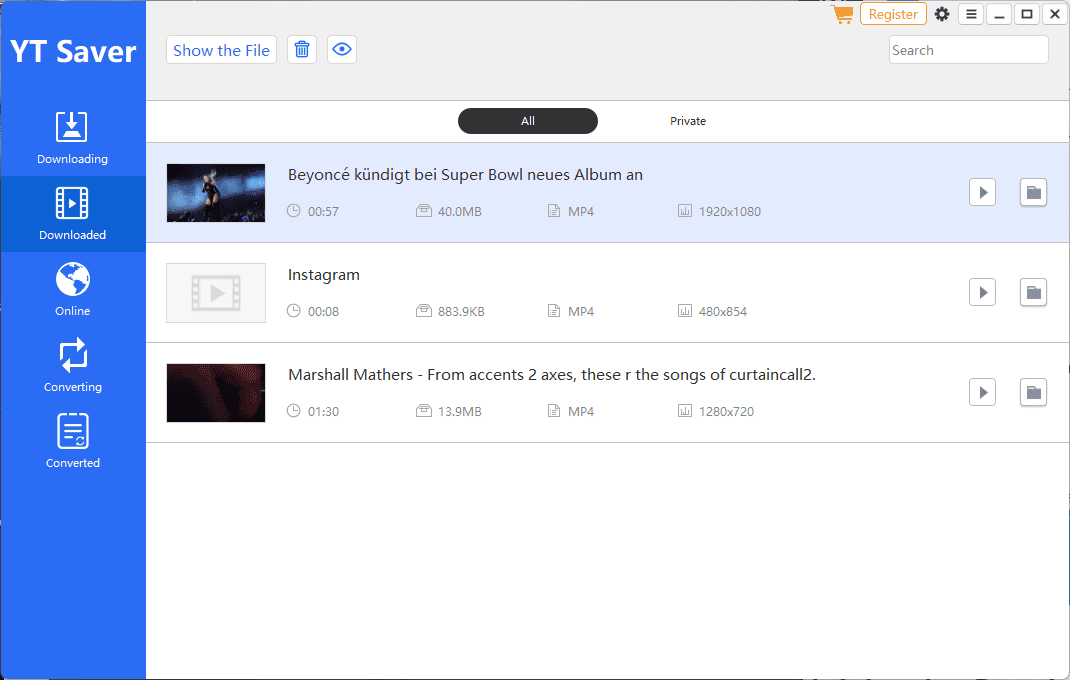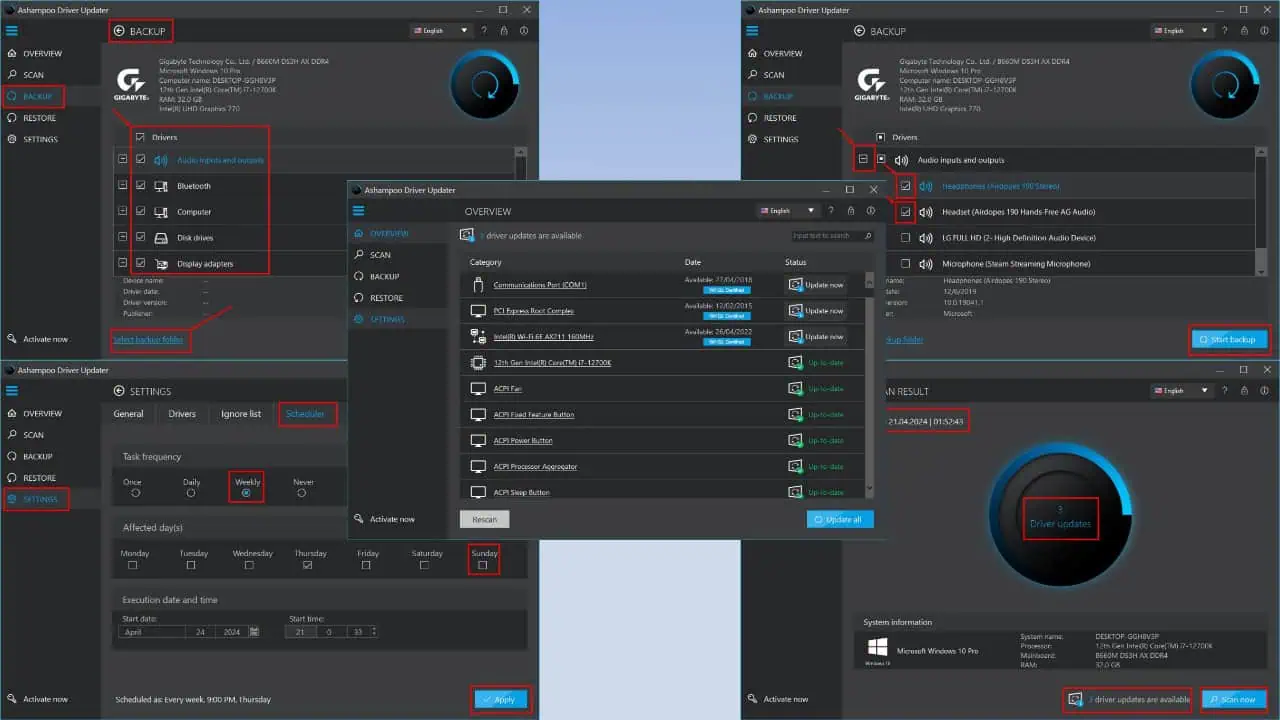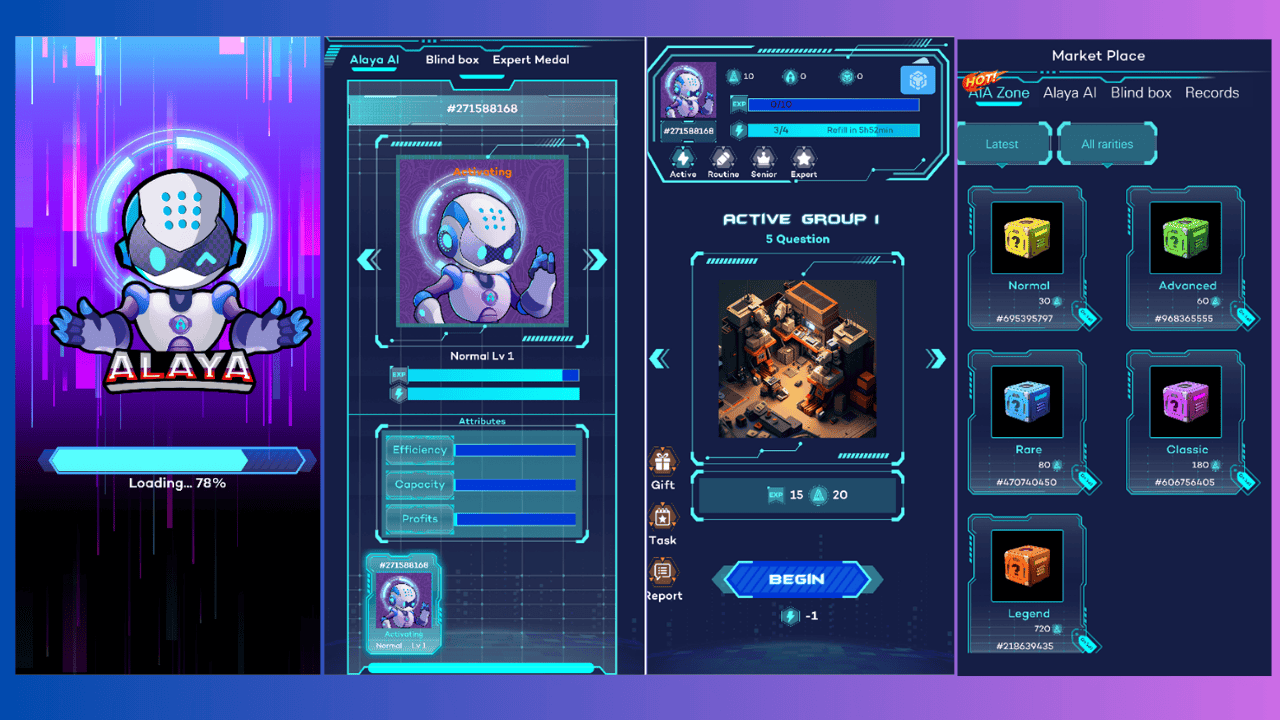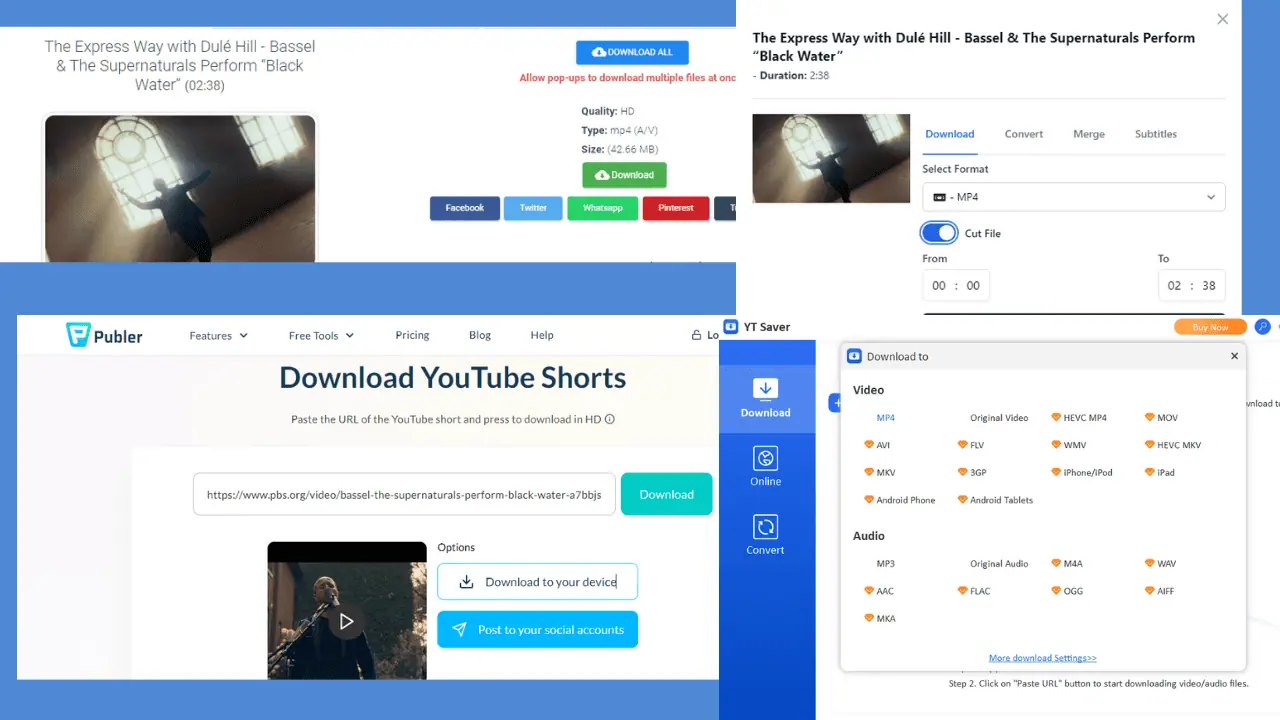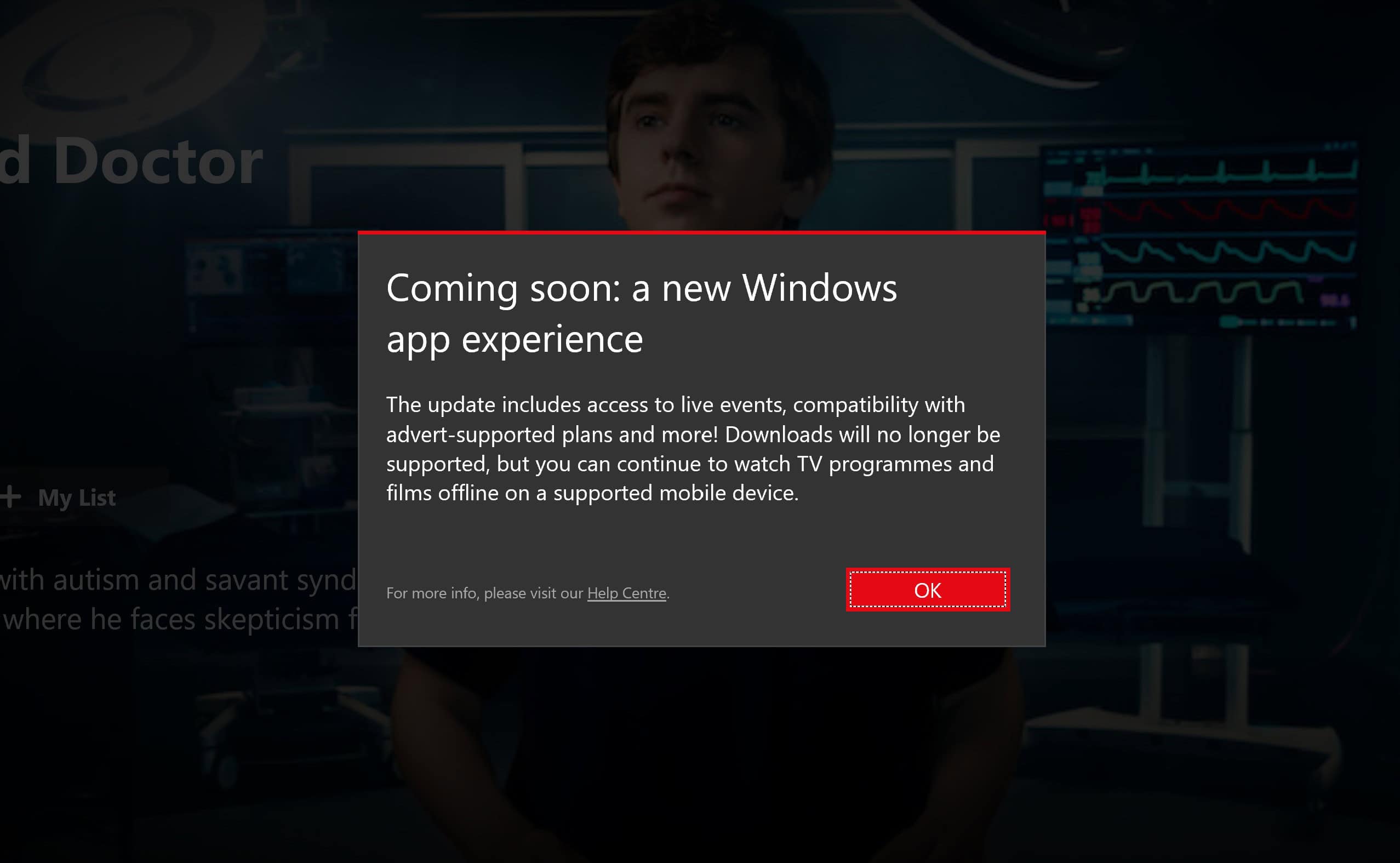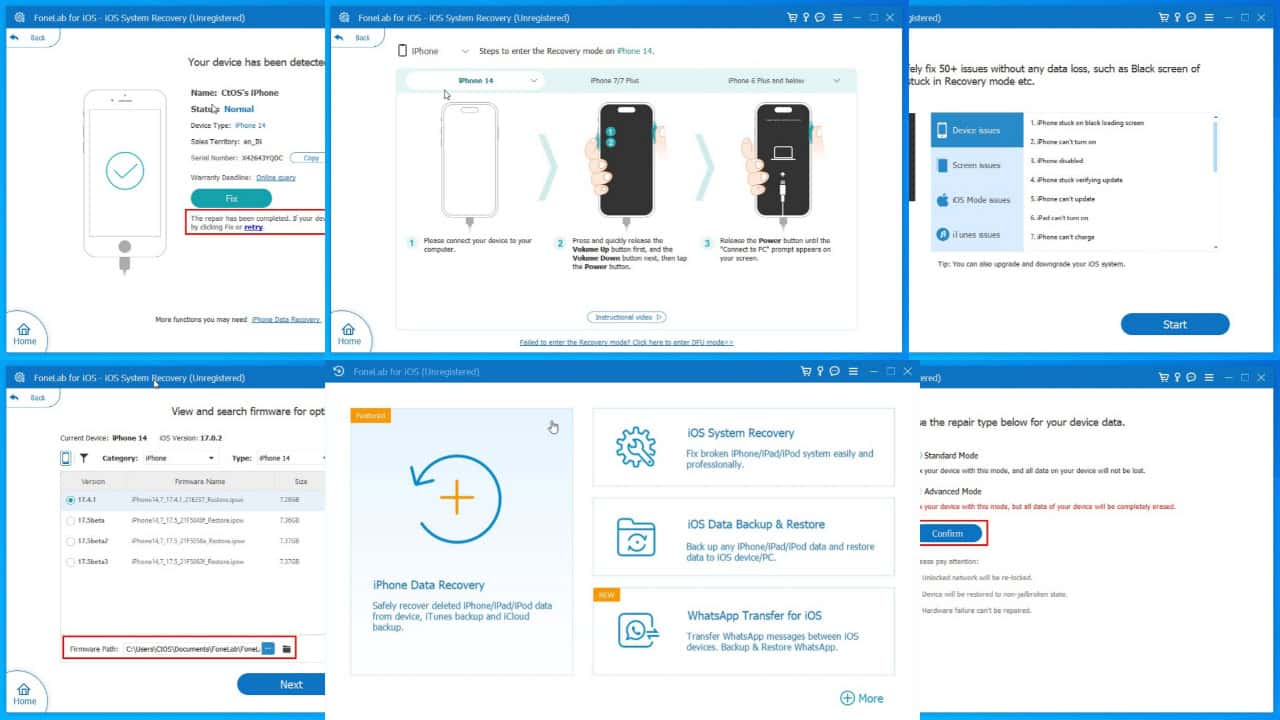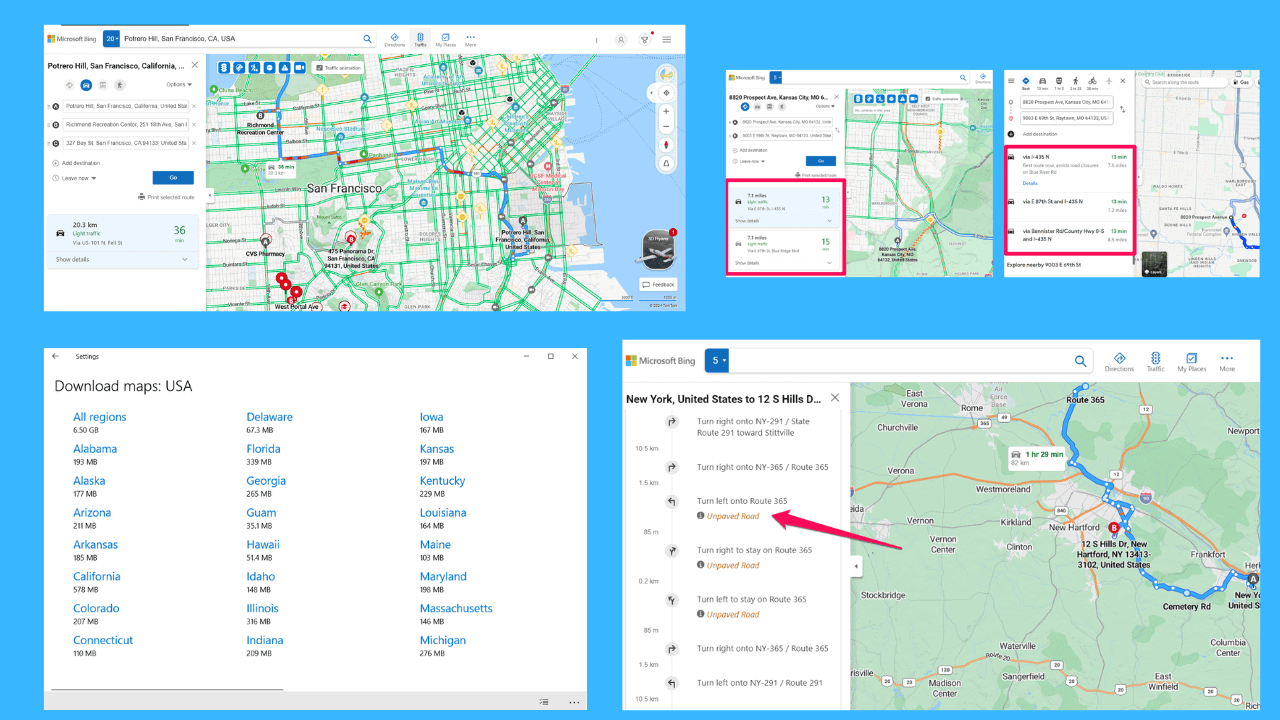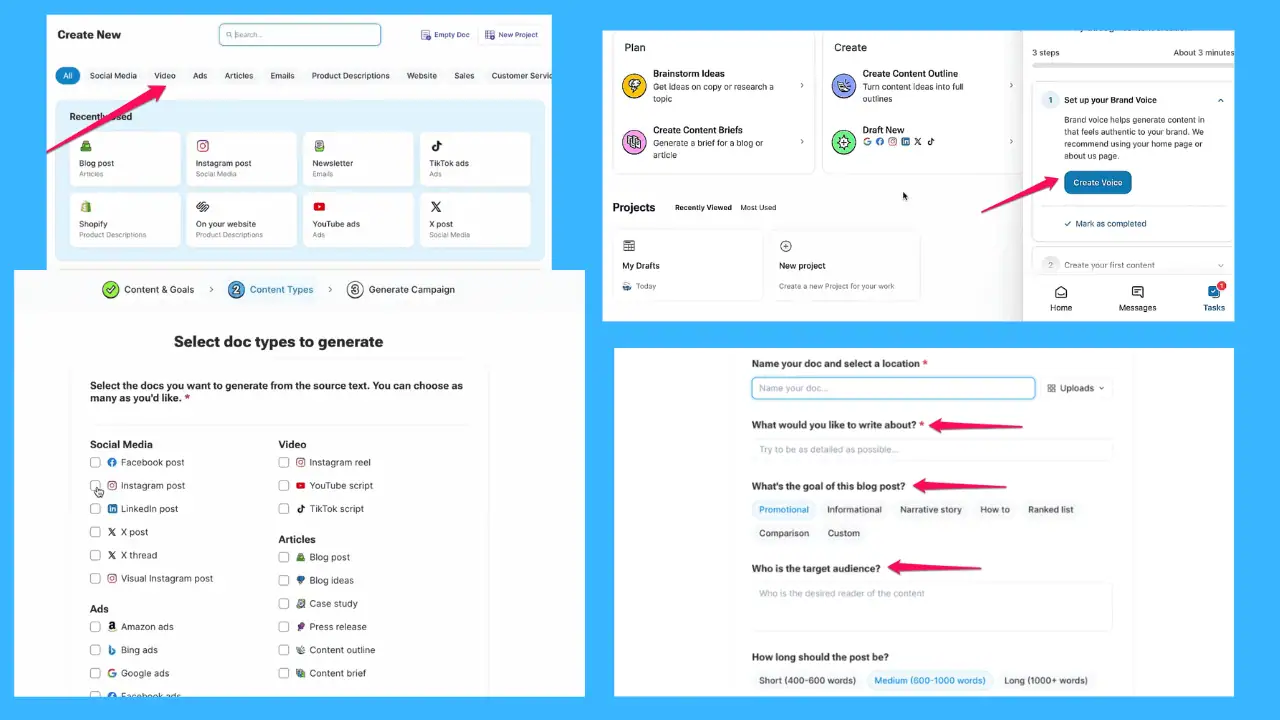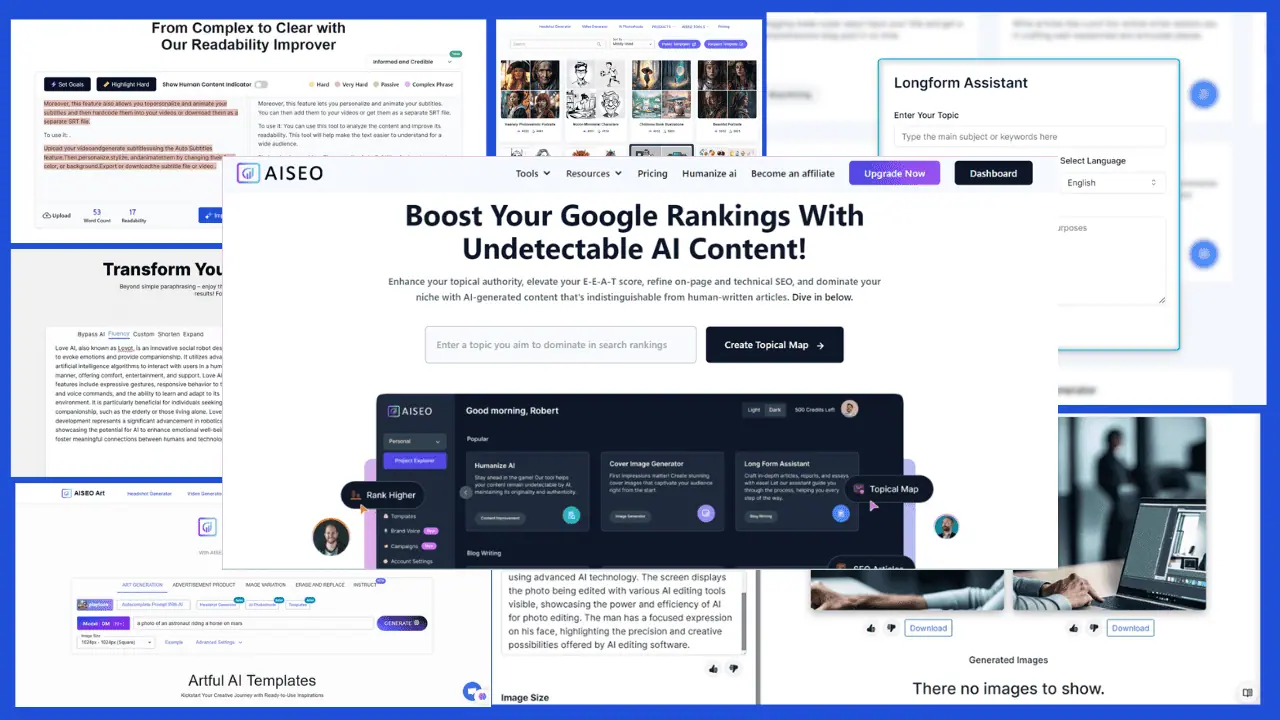Viu Downloader: 5 Simple and Efficient Apps
6 min. read
Updated on
Read our disclosure page to find out how can you help MSPoweruser sustain the editorial team Read more
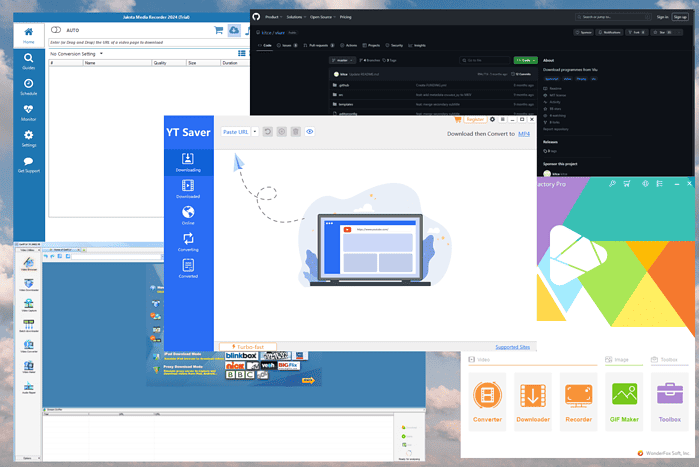
Choosing a Viu downloader app that will maintain the video quality and provide fast downloads can be tricky.
I’ve taken the time to pick five of the most capable tools. If you’re curious to find out more, scroll down for the details.
1. YT Saver
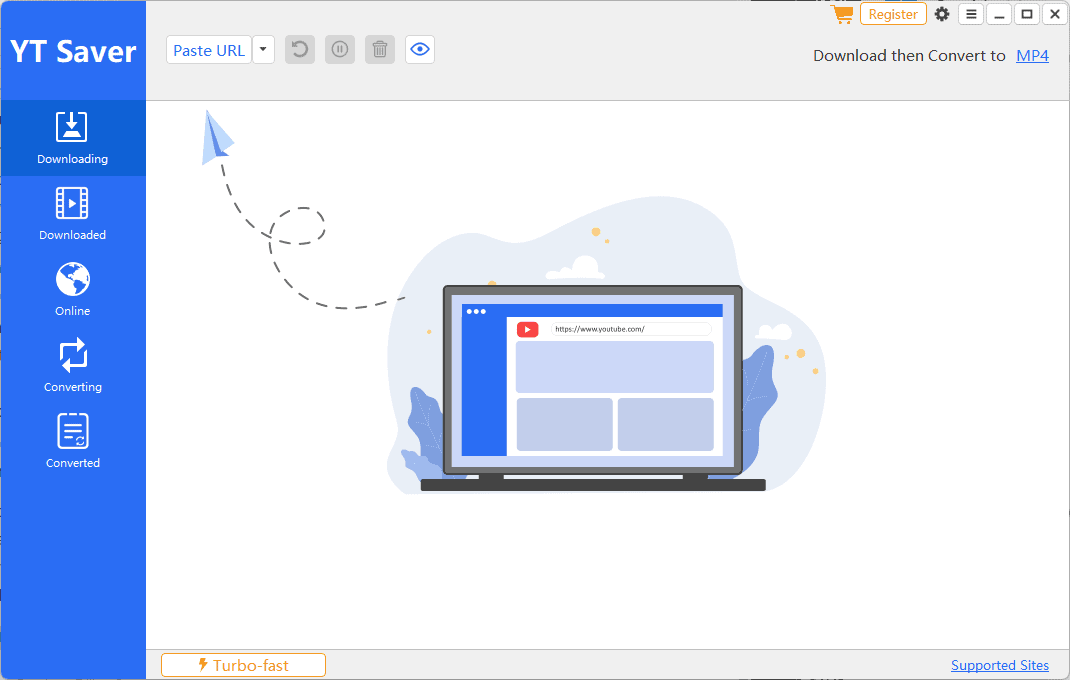
YT Saver is the best Viu downloader on the market, as it offers a stable, fast, and secure environment to save content.
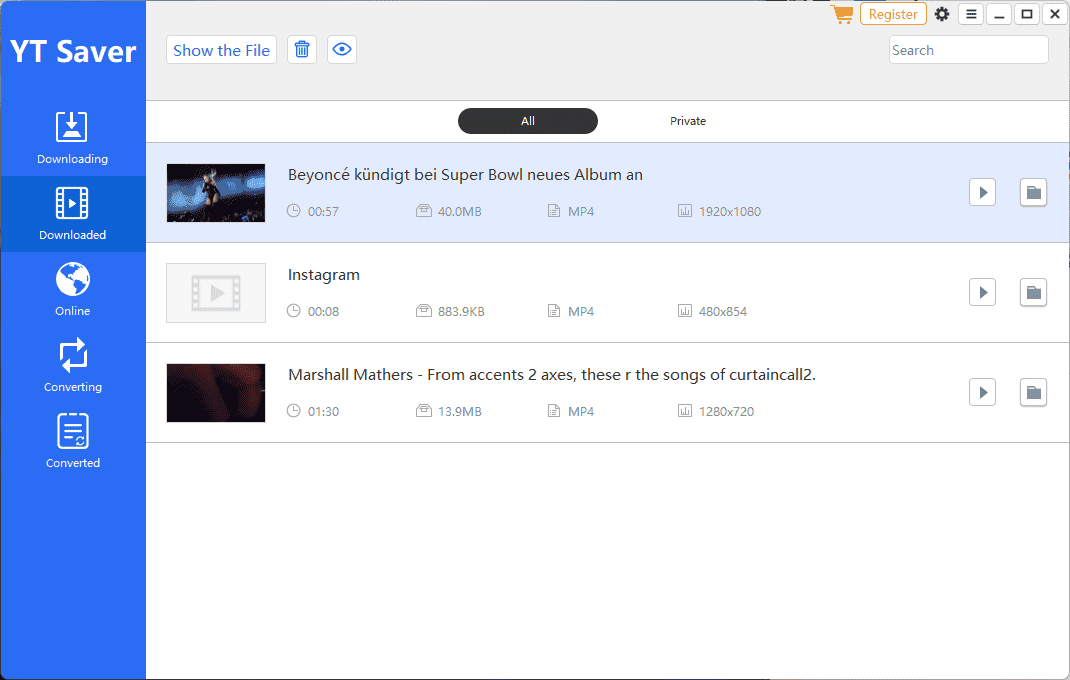
Once your video is downloaded, the app will automatically move it to the correct folder. In this case, the Downloaded tab will store all your content and allow easy access and management.
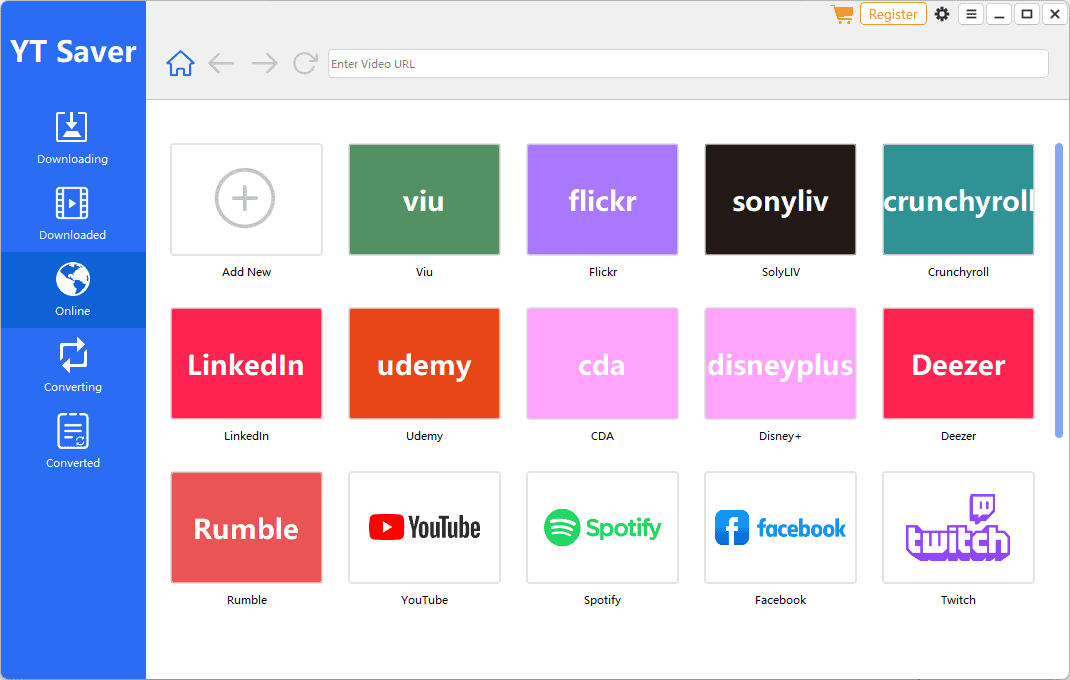
YT Saver’s built-in browser lets you access Viu with a click and helps manage your platforms.

After you’ve opened Viu in your YT Saver app, you can log in normally. Then, you can navigate to the target video and click the orange Download button from the right-hand side.
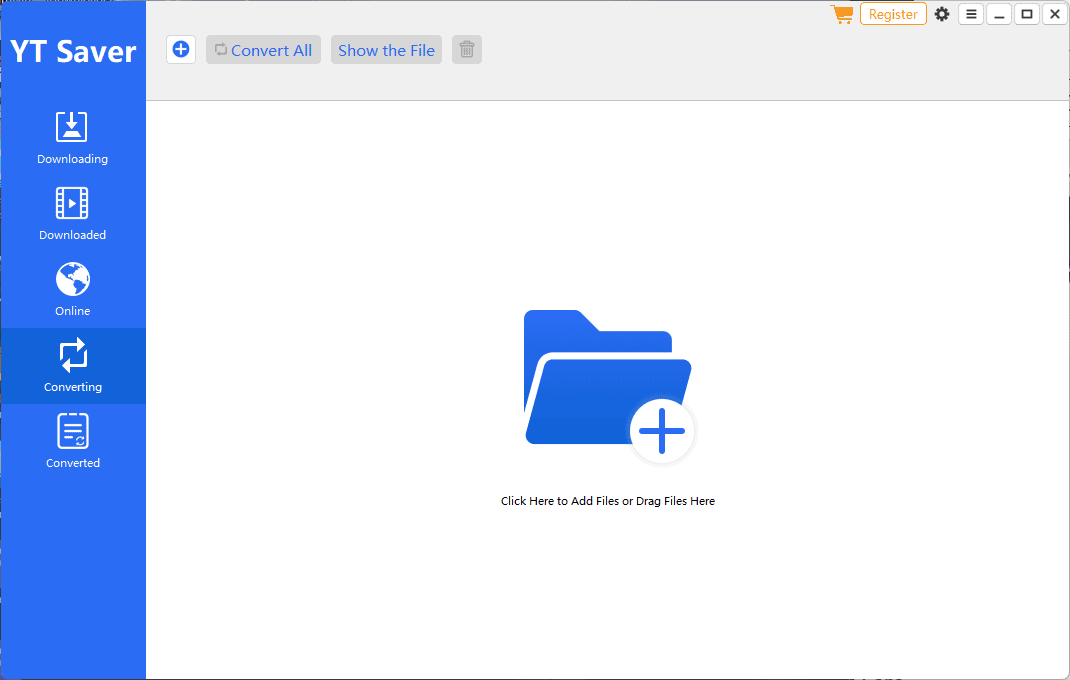
YT Saver also has a built-in converter that can transform your videos to WAV, MP4, or MOV.
Pros:
- Downloads videos from Viu without any issues and supports other platforms as well
- Can convert videos to WAV, MOV, and MP4 formats
- High-quality downloads
- The interface is easy to use
Cons:
- Very limited free version
2. WonderFox HD Video Converter Factory
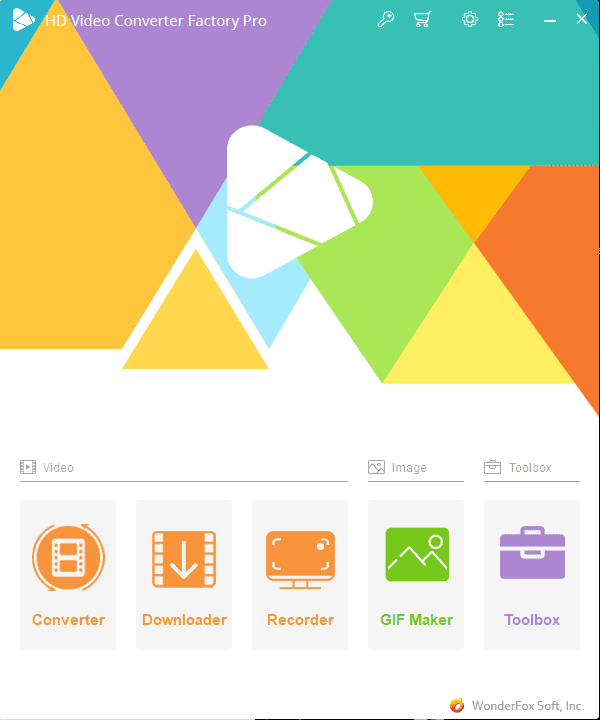
WonderFox HD Video Converter Factory is my second software choice for the best Viu downloader. It offers some powerful features in a user-friendly and colorful interface.
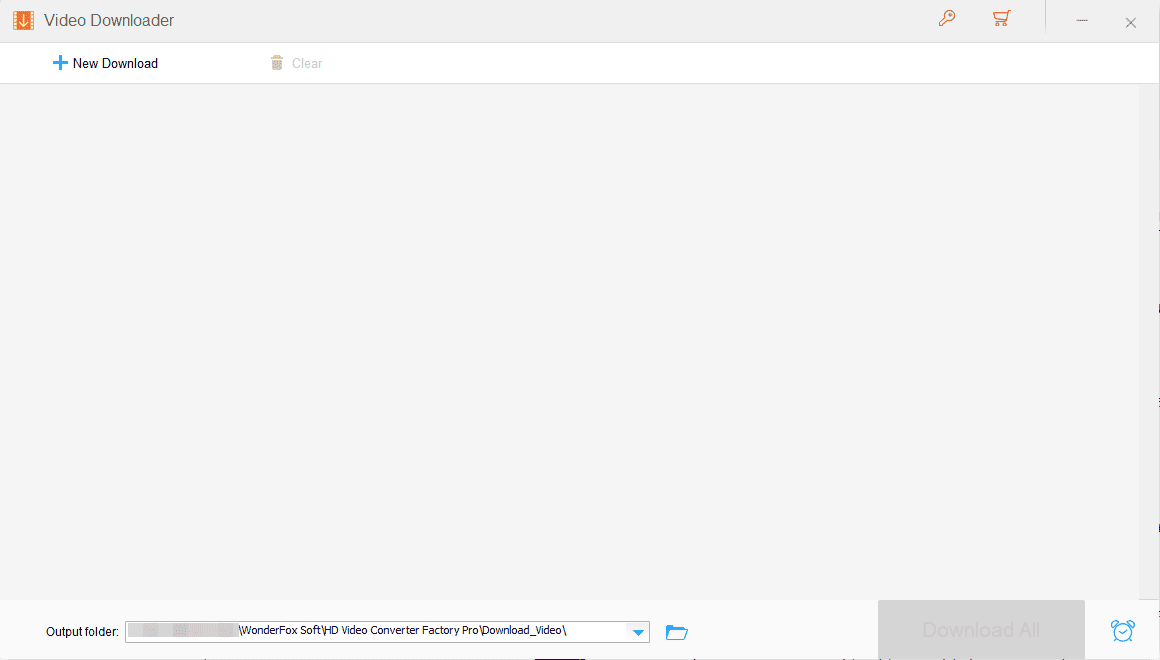
The app allows you to transform the downloaded file into over 500 formats, making it perfect for watching on multiple devices. The format compatibility includes 4K/HD MP4, MKV, MOV, AVI, MPG, H264, AC3, FLAC, MP3, etc.
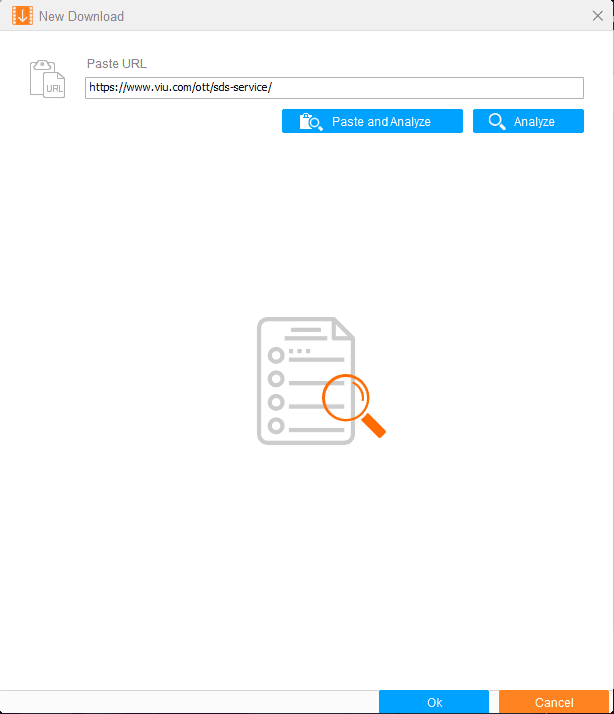
It also supports the advanced encoder H265, VP9, and other h-video formats. Moreover, it can extract audio from video files and convert SD to HD video.
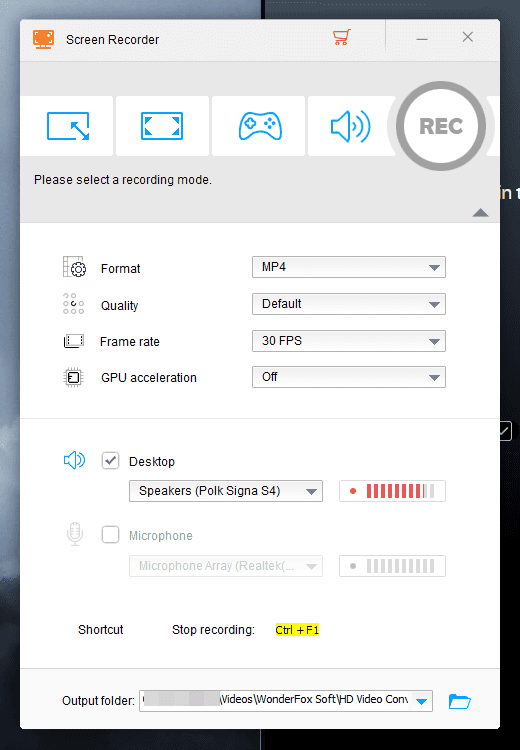
Furthermore, you can even create animated GIFs from videos or a batch of images, making it great for creatives.
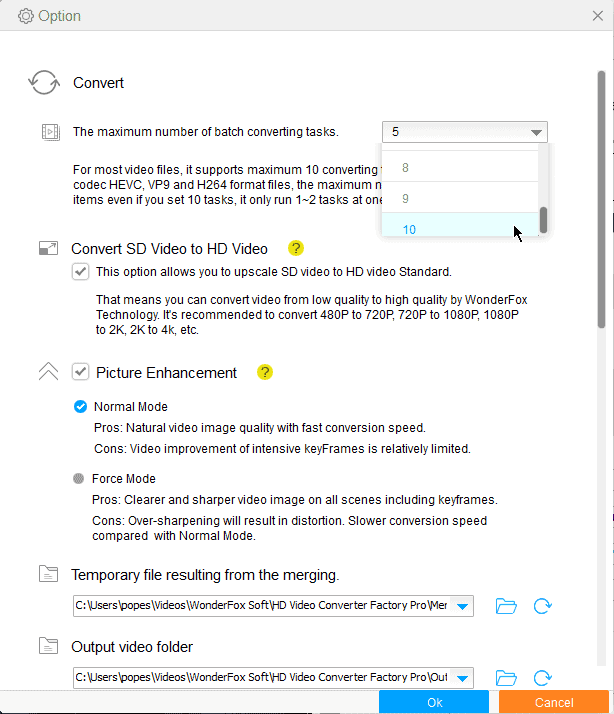
As you can see, WonderFox provides excellent features, high-quality downloads, and a powerful converter.
Pros:
- The interface is colorful and modern
- Supports a variety of video formats
- Includes a converter for easy access to files
- Downloads videos up to 720p quality
- It contains some essential video editing tools
Cons:
- It doesn’t support as many resolutions as other software
- The maximum quality output is lower than for other apps
Get WonderFox HD Video Converter Factory
3. GetFLV
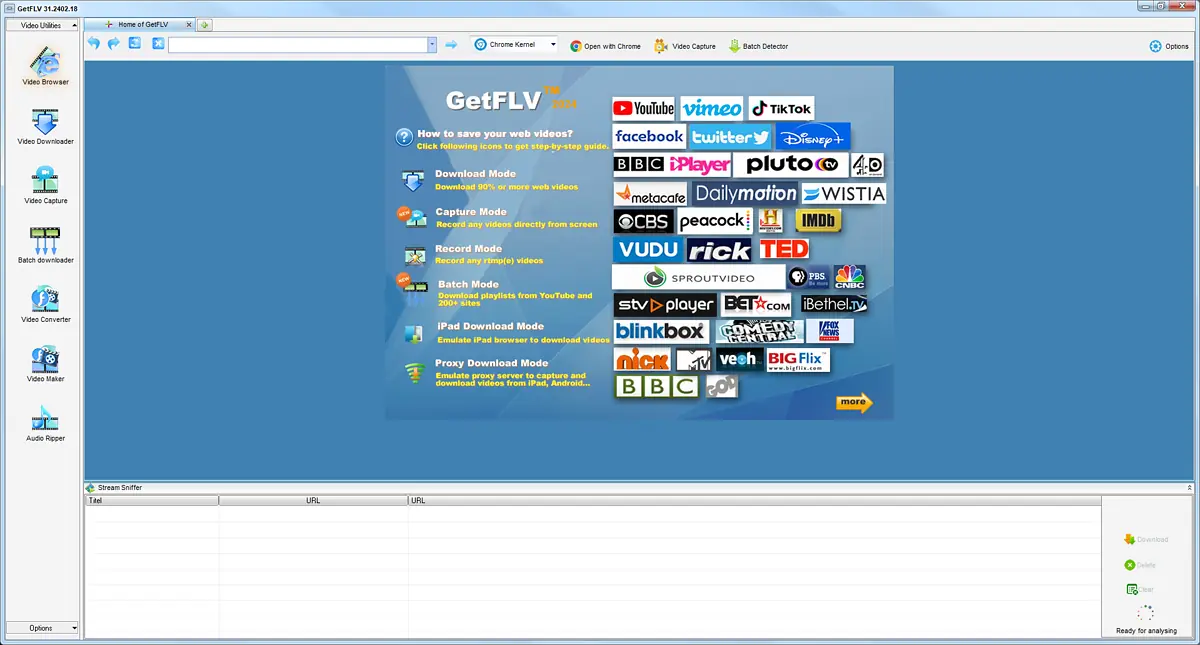
GetFLV is an efficient video downloader and converter that works seamlessly with content from Viu, Dailymotion, YouTube, Player, Hulu, etc.
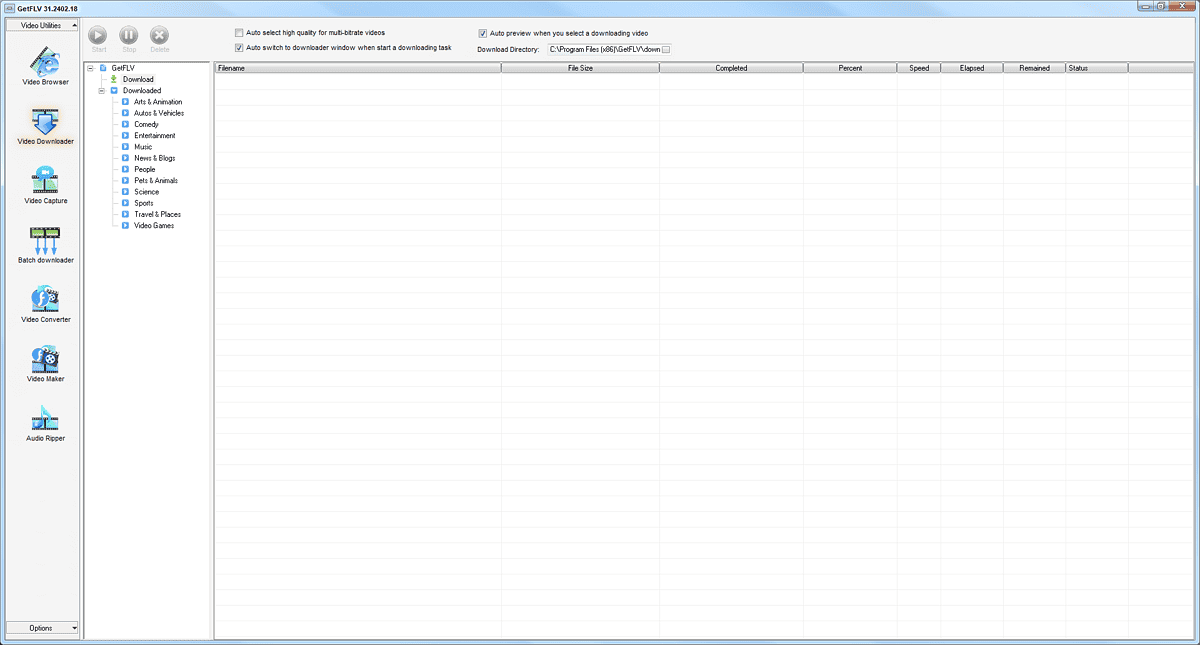
This versatile tool has reached the 3rd position on my list as it offers comprehensive features and versatility. It works virtually with any platform.
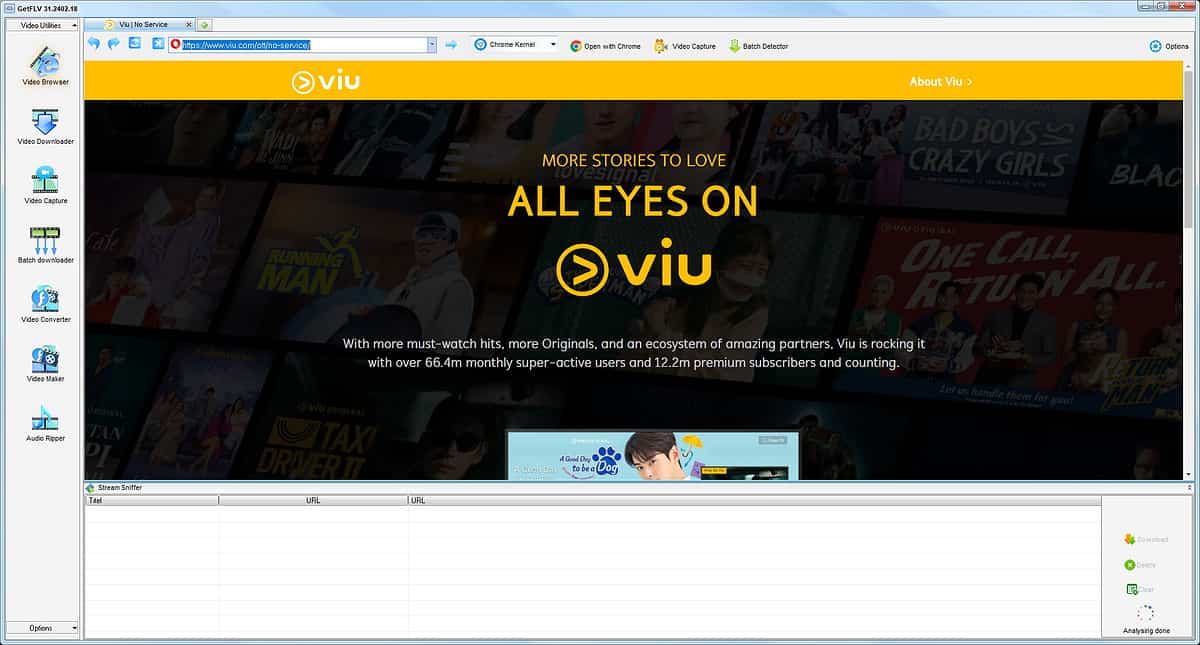
The app can automatically detect if a video has multiple versions and lets you choose the one that suits your needs before starting the download process.
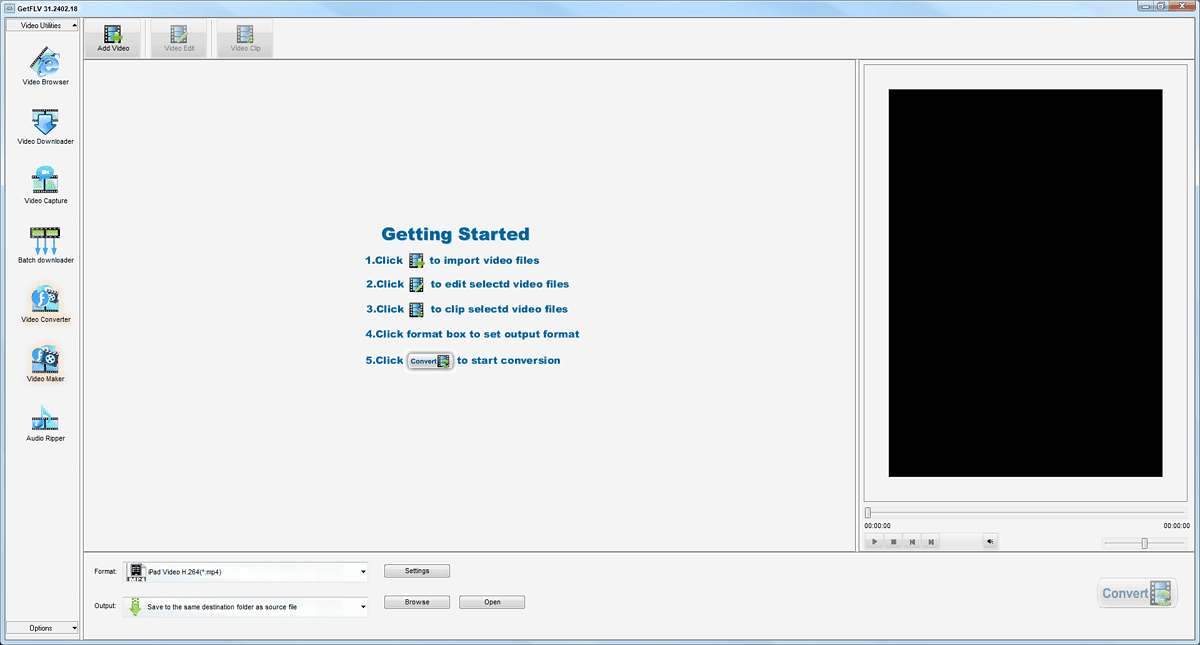
GetFLV can also convert your downloaded files into various formats.
Pros:
- It includes a video converter
- Designed to work with various websites
- It detects multiple versions of the same video and allows you to choose
- Can convert into popular file formats and optimizes files for over 100 devices
Cons:
- Its monitoring tool has a heavy impact on resources for older PCs
4. Viurr
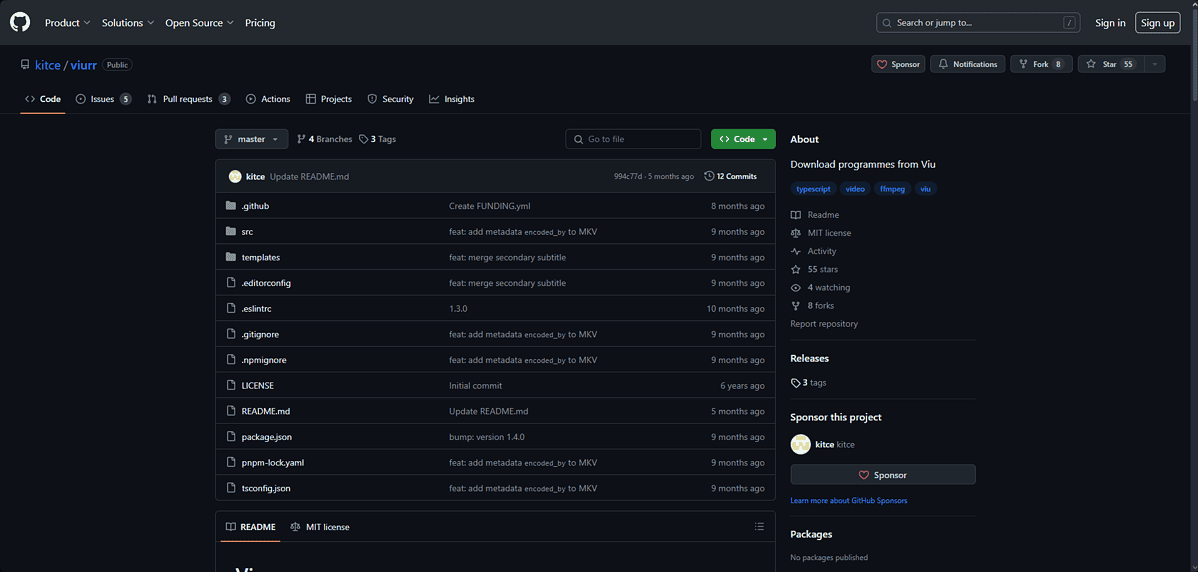
Viurr is a command-line tool created to help you download content from Viu. Even though it’s competent, it’s mainly intended for users accustomed to command-line interfaces.
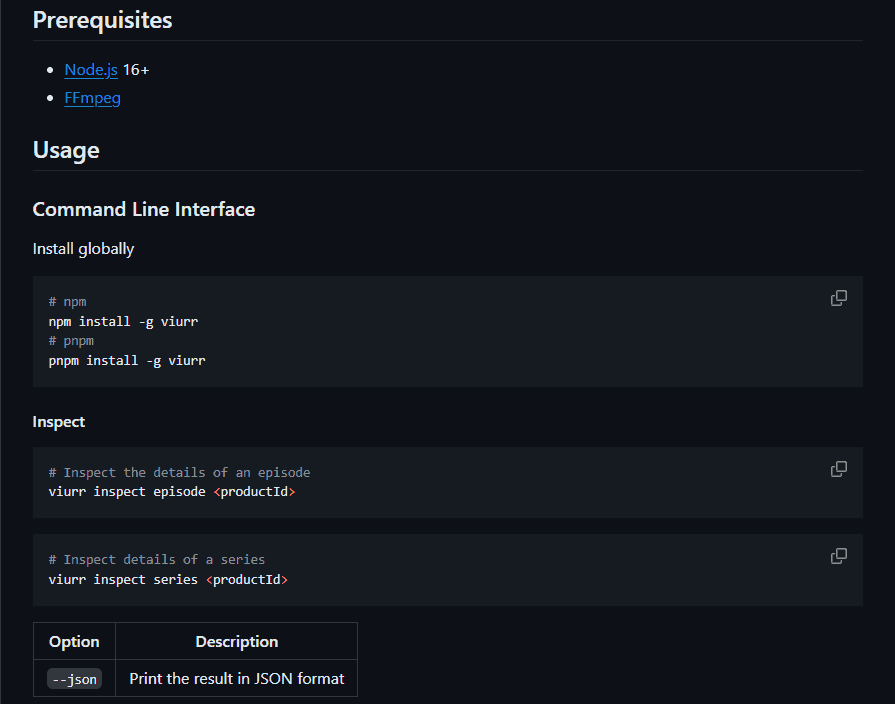
Viurr needs Node.js 16+ and FFmpeg to function optimally.
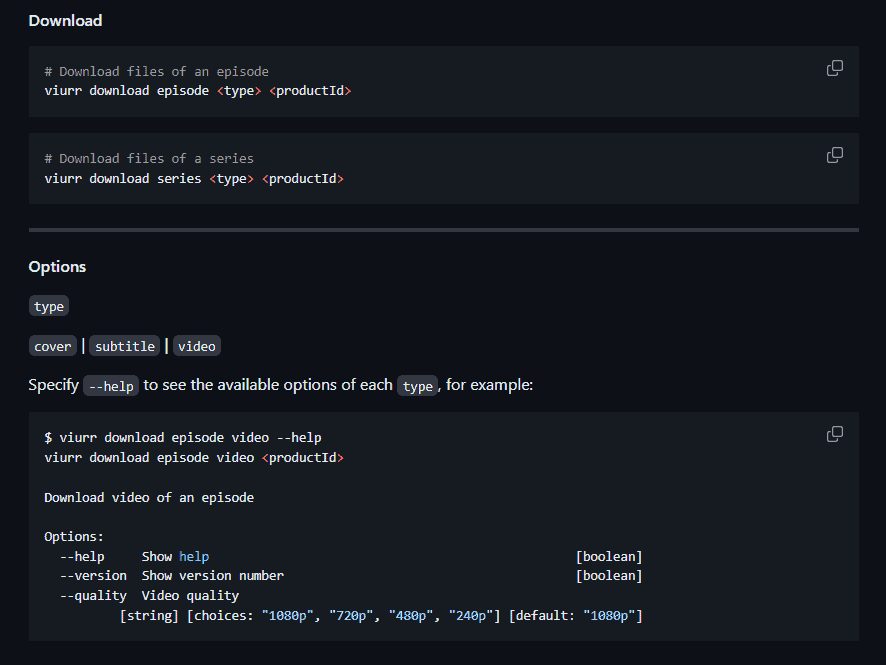
The software is simple to use and has a no-distraction design.
Pros:
- It uses the latest technologies to ensure optimal performance
- Great tool for people used to command-line interfaces
- Downloads video from Viu with excellent quality
- Offers customization features otherwise not present in GUI-based tools
- The tool is under active development
Cons:
- It’s less novice-friendly than other apps because of its command-line UI
- Requires the installation of Node.js 16+ and FFmpeg
5. Janksta Media Recorder
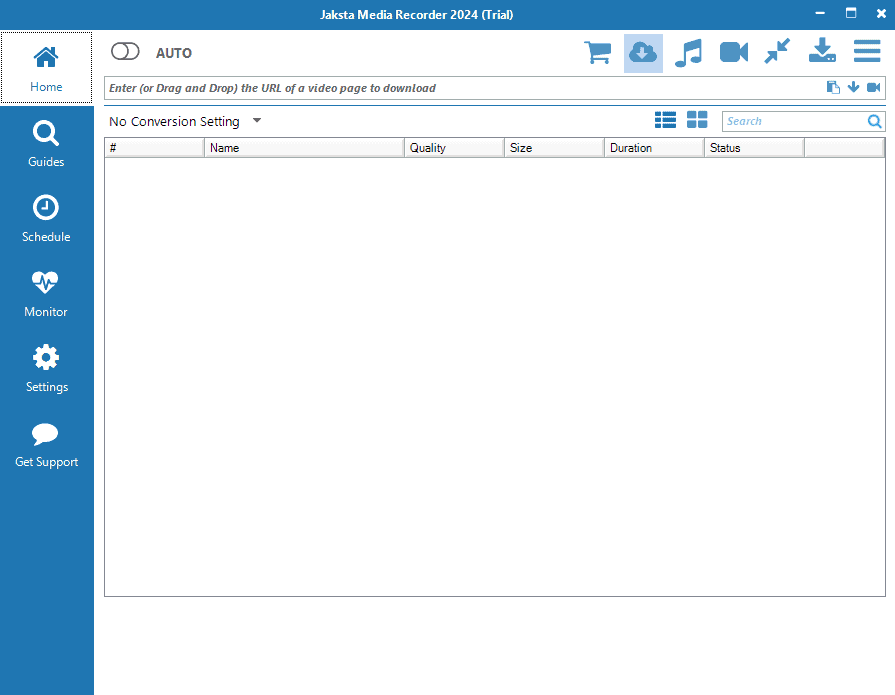
Janksta Media Recorder is the last Viu downloader to make the list. It offers an easy way to capture video and audio from various online platforms.
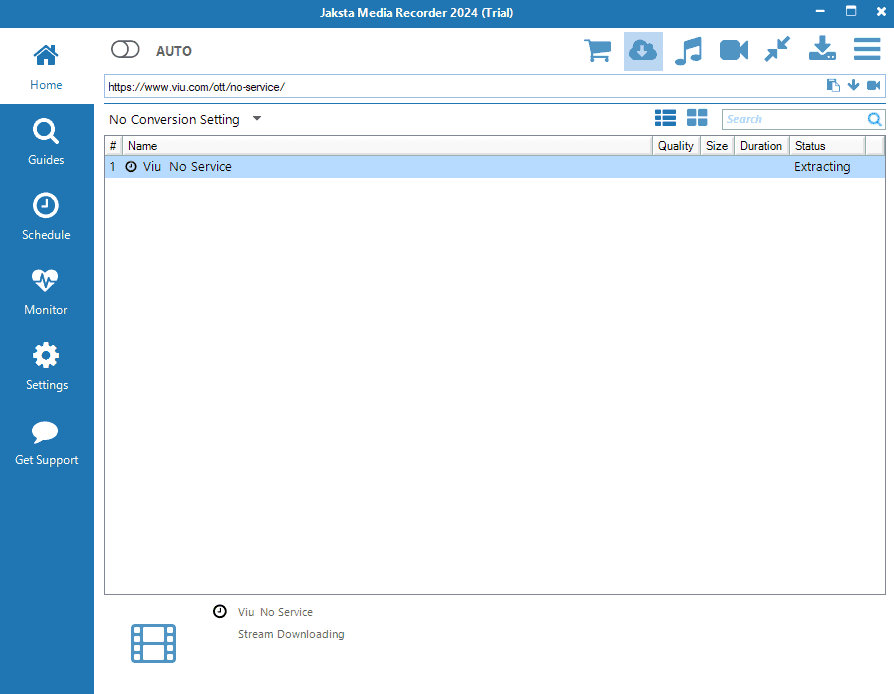
This tool can even download content from Netflix and Hulu, which usually are restricted. That being said, don’t use it to cause copyright infringement.
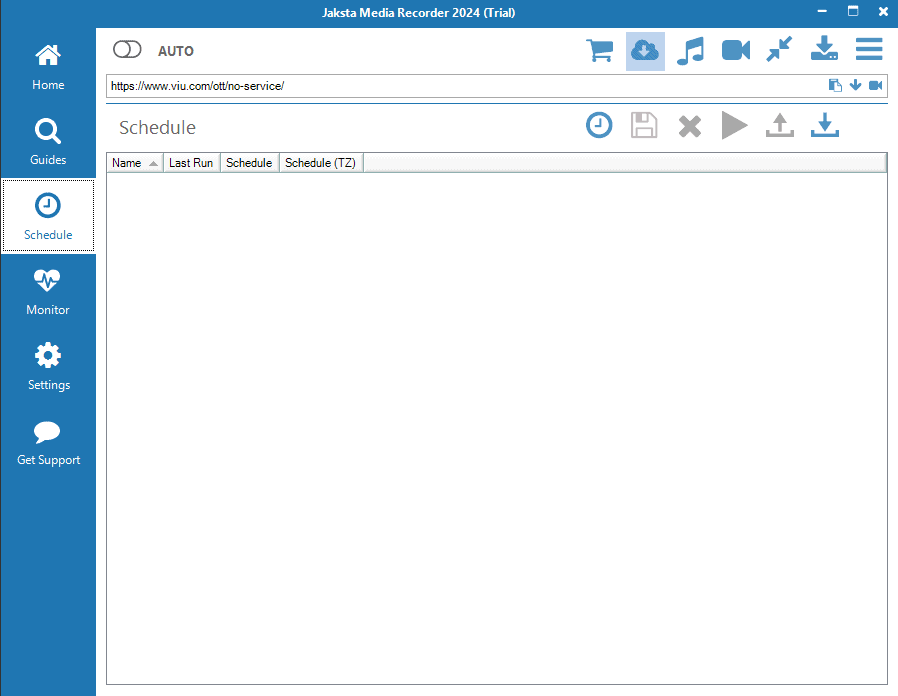
The app records directly from the browser, removing any sounds and background noises to create a clean and crisp recording.
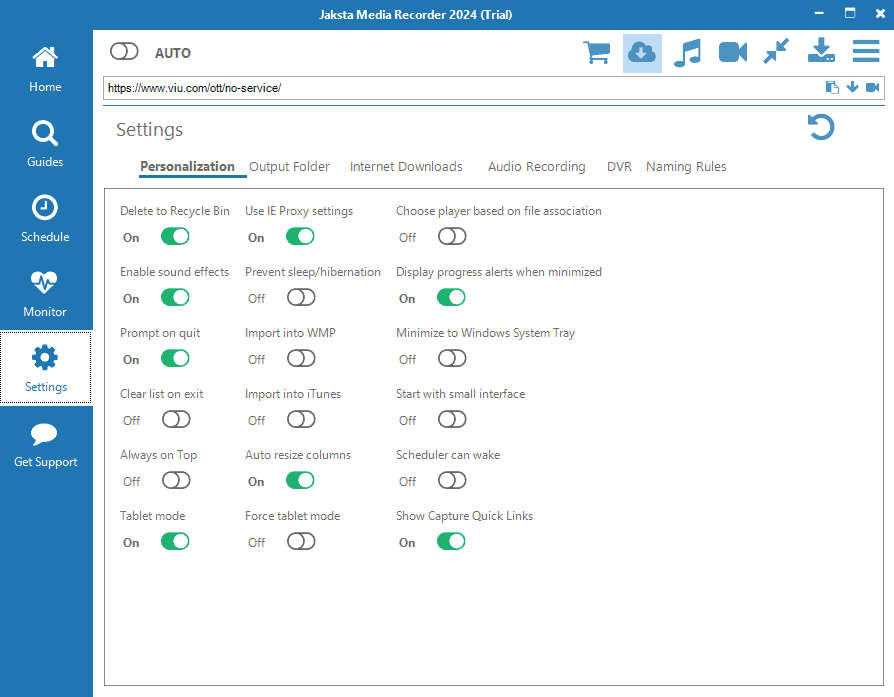
After downloading, you can use the same app to convert files into over 130 formats and devices.
If you enjoy listening to music, Jaksta includes a built-in guiding system to help you discover new songs, artists, and albums.
Pros:
- Captures video and audio from various websites
- Downloads from premium websites like Netflix and Hulu
- Ensures high-quality recordings
- Removes any background noises
Cons:
- Some features are only available in the premium version
How To Download From Viu?
- Download, install, and run the YT Saver app.
- Click the Online tab.
- Click the + icon and type the Viu web address and name.
- Click the Viu entry, navigate to the target video, and click the yellow Download button.
- The video will appear in the Downloaded section.
Is It Legal To Download From Viu?
No, it’s not legal to download content from Viu without the owner’s permission. I recommend that you respect the terms of service of the platform. Always ensure you have the necessary rights before downloading.
Disclaimer: The information provided on our website is intended for educational and informational purposes only. We do not endorse or promote the unauthorized downloading or circumvention of copyright protection mechanisms of any service mentioned on our site.
We understand and respect the intellectual property rights of content creators and service providers. Our discussions and reviews of downloader tools are aimed at informing our readers about the technological capabilities and potential legal considerations of using such tools. We strongly advise our readers to always comply with the terms of service of the respective platforms and to respect copyright laws.
By using our website, you acknowledge and agree that you are responsible for ensuring your actions are legal and compliant with the terms of service of the platforms discussed. We disclaim any liability for the unauthorized or illegal use of downloader tools and for any infringement of intellectual property rights.
Choosing the best Viu downloader will depend on how you plan on using it, but it’s safe to say that this list provides you with some comprehensive options.
Share your choice in the comments below!