Users can't seem to differentiate between Windows Security and Microsoft Defender, can you?
2 min. read
Published on
Read our disclosure page to find out how can you help MSPoweruser sustain the editorial team Read more
Key notes
- Similar names & logos for free & paid Microsoft security products confuse users.
- Some users suspect intentional confusion when pushing paid subscriptions.
- Others argue clear distinctions & benefits in the paid version.
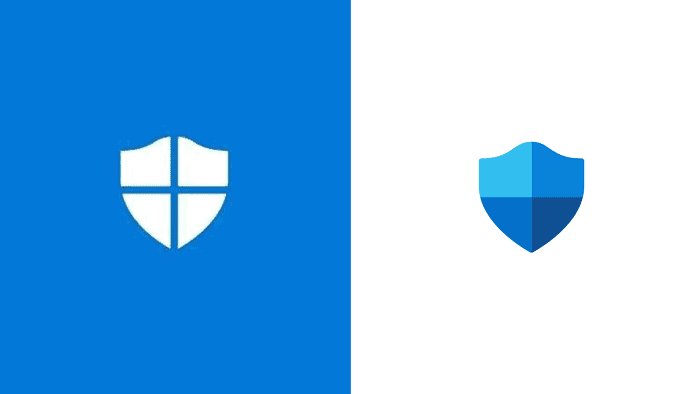
Microsoft’s security software is causing a stir online, with users divided over the company’s name, “Defender,” and a similar logo for two distinct products. Firstly, can you differentiate between the two by looking at the logos? Answers below.
The issue?
The confusion stems from two products:
- Windows Security: This free suite comes pre-installed on Windows 10 and 11, offering basic antivirus and anti-malware protection.
- Microsoft Defender: This paid program is part of a Microsoft 365 subscription and offers additional security features compared to the free version.
While the functionality might overlap, the key difference lies in the price tag. However, the similar names and logos are causing headaches for some users, especially those less familiar with tech.
The debate was regarding Microsoft’s branding and its potential to mislead users into purchasing paid subscriptions. Some users believe that the company uses similar names and logos to create a false impression that the paid version is just an upgrade to the free one. They argue that this confusion is intentional and aimed at pushing users towards paid subscriptions.
On the other hand, some defend Microsoft, stating that the distinction between the free and paid versions is clear. They argue that the paid version offers valuable additional features that cater to users who need more comprehensive protection.
This discussion on the Reddit post highlights the potential pitfalls of similar branding in the tech world. Users must be aware of the differences between products, especially regarding security software, and choose the option that best suits their needs and budget.
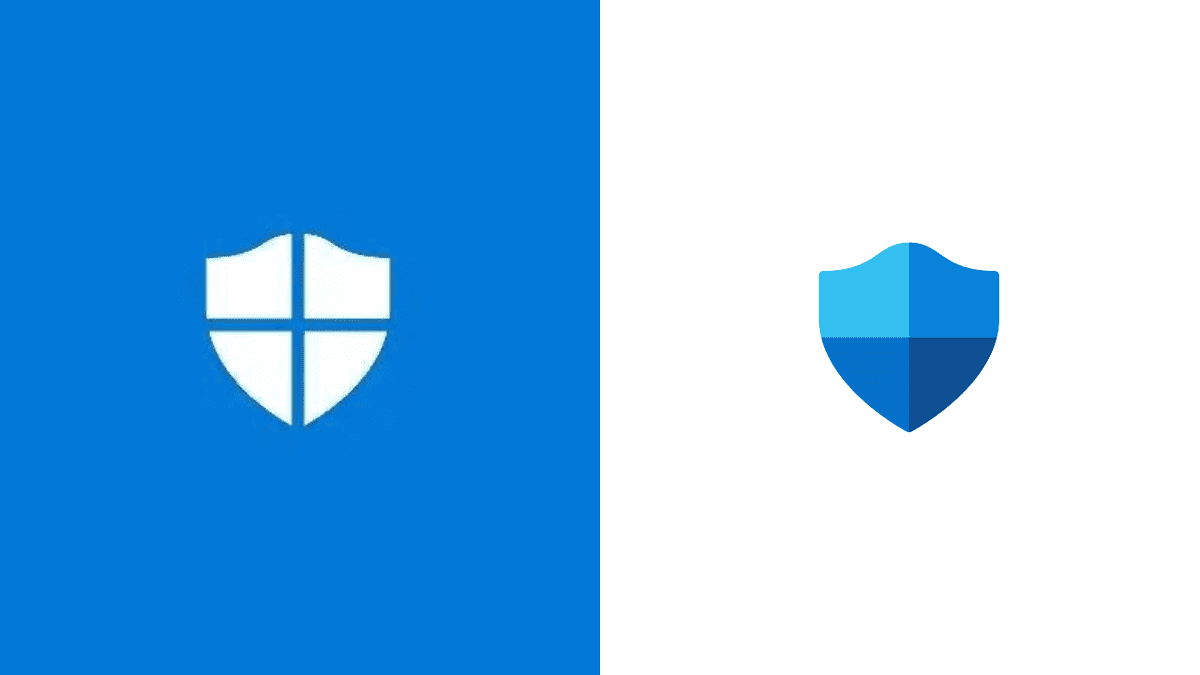
It is worth noting that the branding of “Defender” can be confusing, as there are multiple products with similar names. For example, Microsoft Defender for Endpoint is designed for businesses and includes additional features beyond what is available in the free Windows Security product. Despite this difference, the core technology of the two products is similar.








