When you upload large files on Outlook, you'll soon be redirected to OneDrive
2 min. read
Updated on
Read our disclosure page to find out how can you help MSPoweruser sustain the editorial team Read more
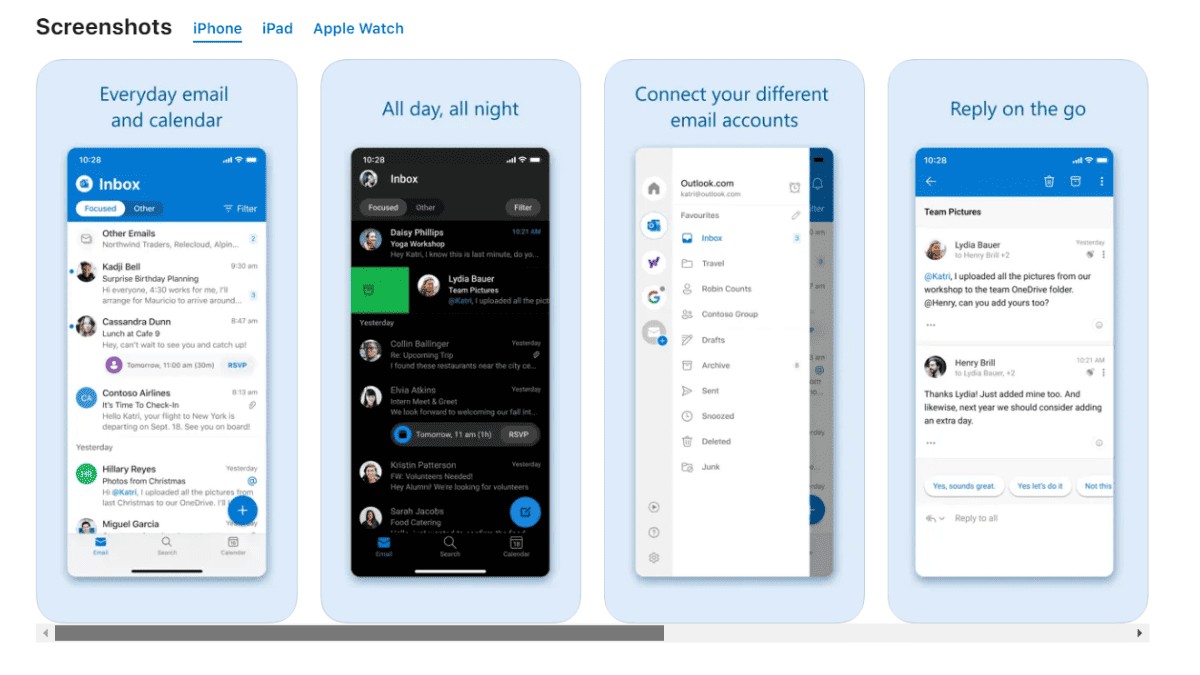
Microsoft Outlook is finally working on something that its competitor, Chrome, has been doing for years. As we’ve spotted from the Microsoft 365 Roadmap site, you’ll soon be able to upload large files on Outlook even more easily. Here’s how.
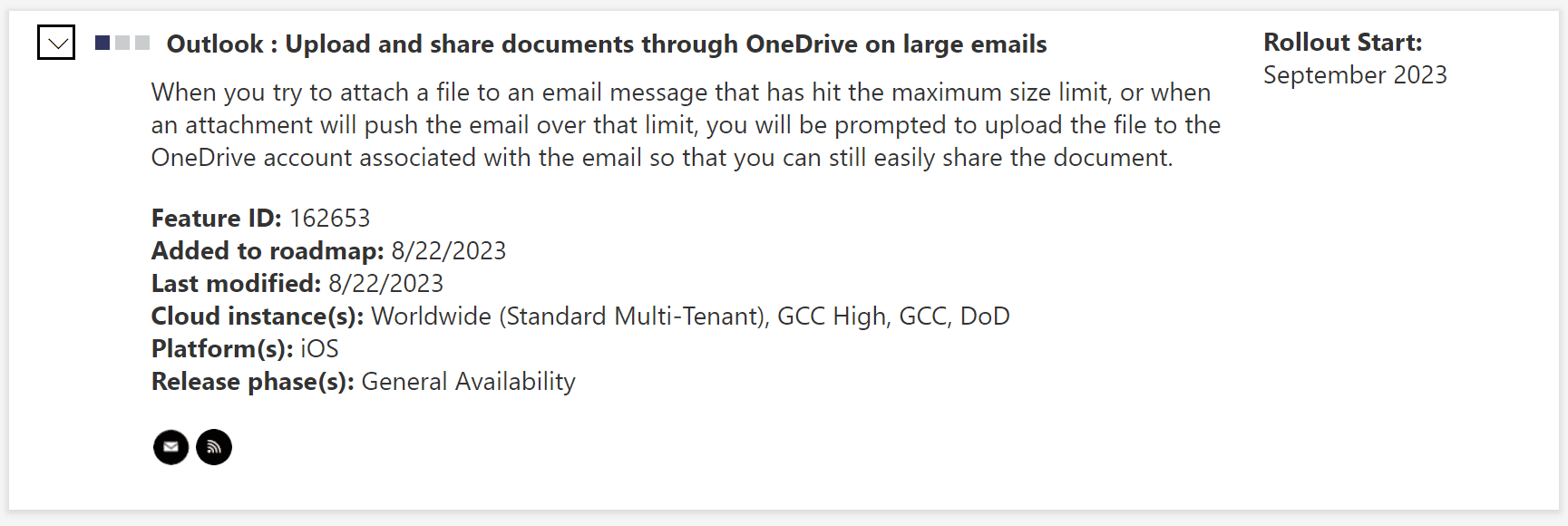
Uploading large files on Outlook can be frustrating cause you’ll always be greeted with an error prompt. But, as we’ve spotted on the Microsoft 365 Roadmap site under Feature ID 162653, Microsoft will soon prompt to upload the file to OneDrive instead whenever users try to attach a file to an email message that has hit the maximum size limit.
The file will be uploaded to the user’s OneDrive account and a link to the file will be added to the email message, just like how it is on Google’s Gmail and Drive.
The new feature will be available in the General Availability (GA) phase for iOS users worldwide starting in September 2023. To take advantage, you will need to have the latest version of Outlook installed on their iOS devices.
Not too long ago, we also reported that Microsoft has been working on several features for Outlook that will hit the shelves in the coming months, including multi-account search, 1000+ search results, and more.
Microsoft Outlook is available on Windows, Mac, Android, and iOS.



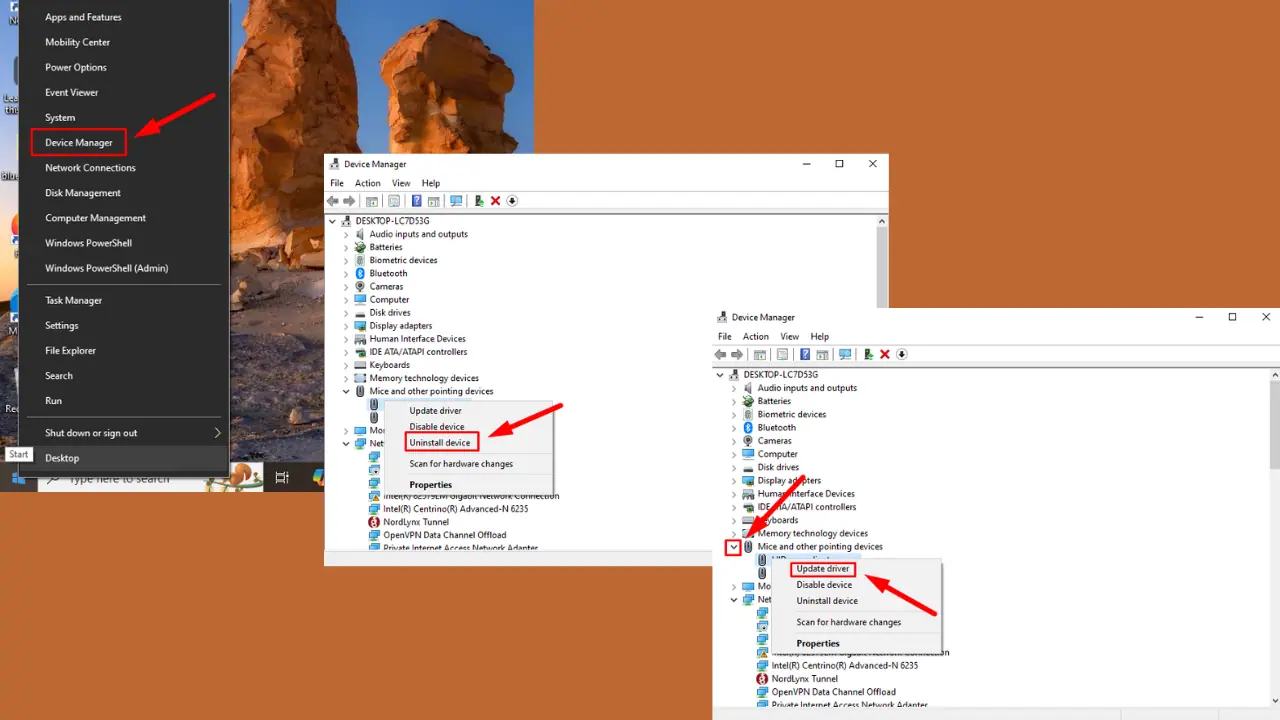
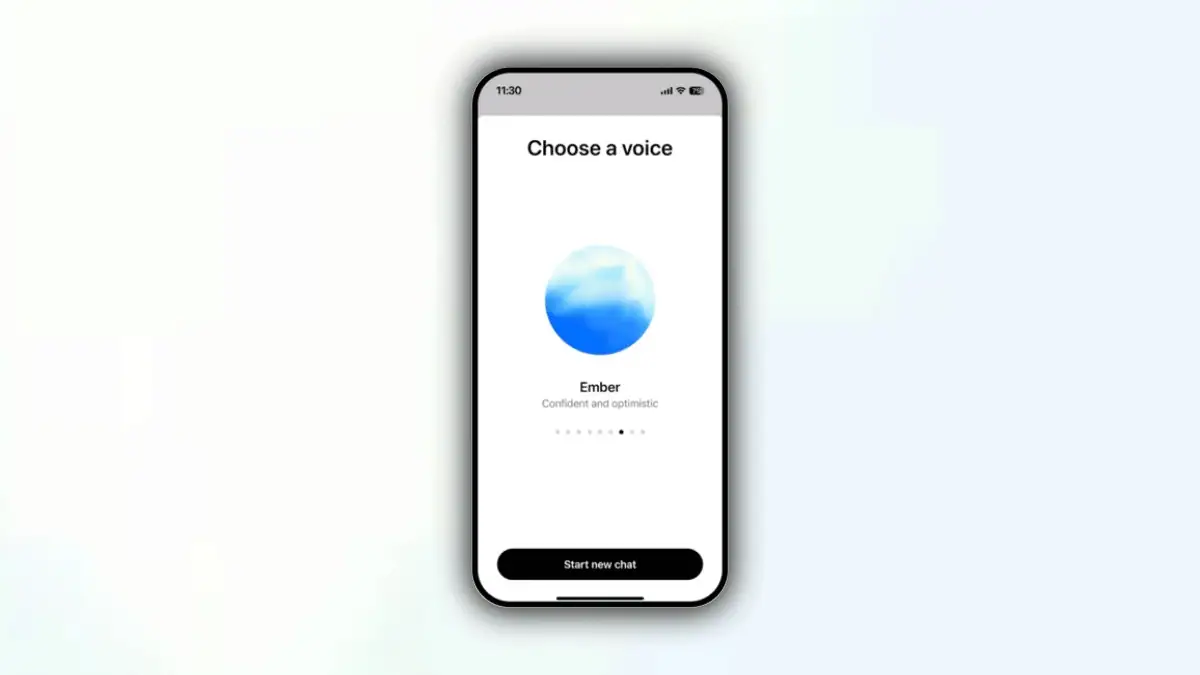




User forum
0 messages