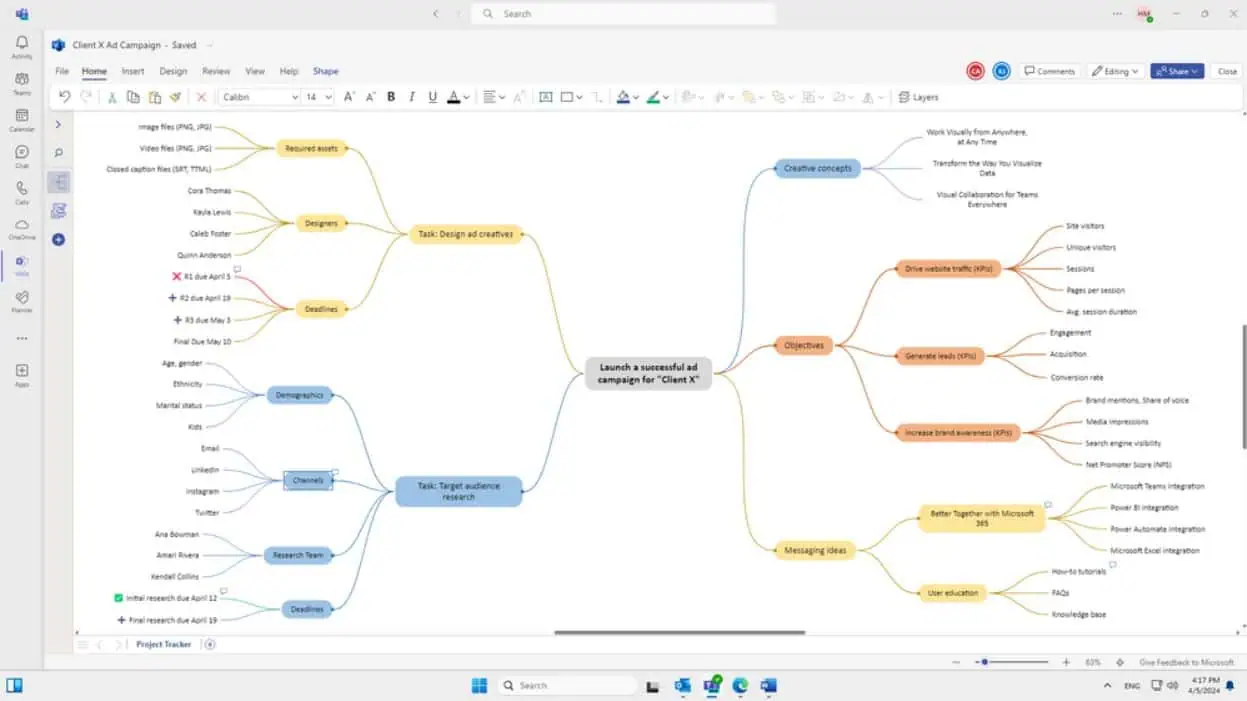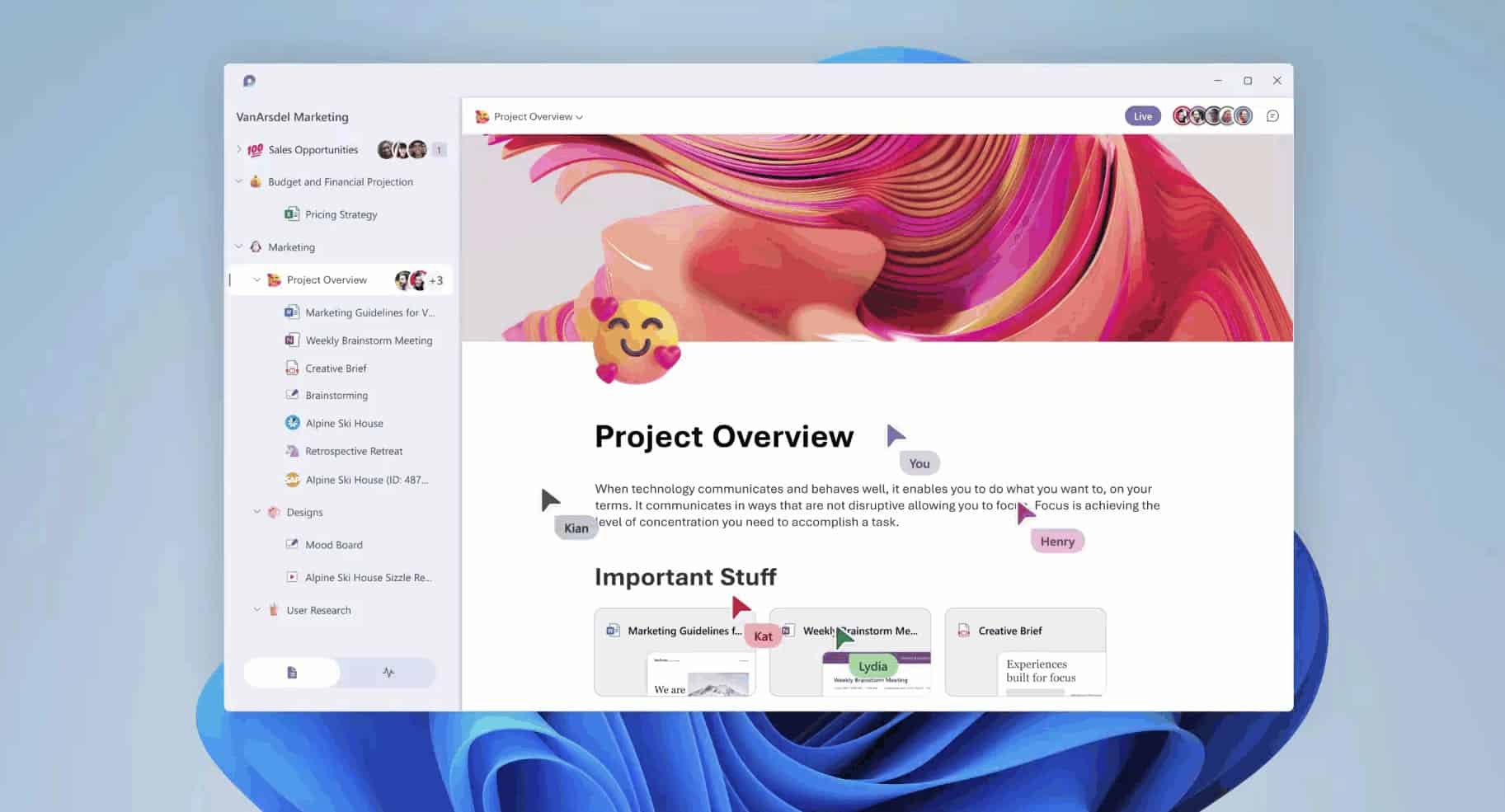Upcoming Microsoft OneDrive feature will help you get back to your content right away
2 min. read
Published on
Read our disclosure page to find out how can you help MSPoweruser sustain the editorial team Read more

Microsoft OneDrive will get a new feature in March to help users get back to their content “right away.” You will get easy access to the content of personal importance, thanks to the ability to mark content as Favourites. Apart from that, it will also help you stay organized on Microsoft’s Cloud storage platform.
Pinning as Favorites is not entirely new for Microsoft 365 users. Apps such as Outlook, Teams, Sway, Planner, OneNote, and Forms already have this capability. You can also see the ability to mark content as Favourites on Microsoft 365 homepage. And now, Microsoft is planning to extend the same functionality to OneDrive. According to Microsoft 365 Roadmap, the software giant is working on the feature and plans to ship next month.
While describing the feature on the roadmap site, Microsoft wrote, “Not all M365 documents are used in the same way. You’ll inevitably have a few that you use every week and some you’ll use occasionally. This is where using Favorites can help you stay organized. Favoriting files is a great way to mark content of personal importance and can help you to get back to the content you’re looking for right away.”
The upcoming OneDrive feature will only benefit those using it on the web. Microsoft shared no update on when it will also be possible to mark content as Favorites on the OneDrive app for Windows and Mac. But if you are a Chromebook user, here is some good news: you will get better access to Microsoft services and products in the future, as Google is preparing to launch a new Microsoft 365 and OneDrive integration on ChromeOS.
Do you use OneDrive to keep important files on the cloud? If yes, what features do you want Microsoft to add in the future? Let us know in the comments section below.