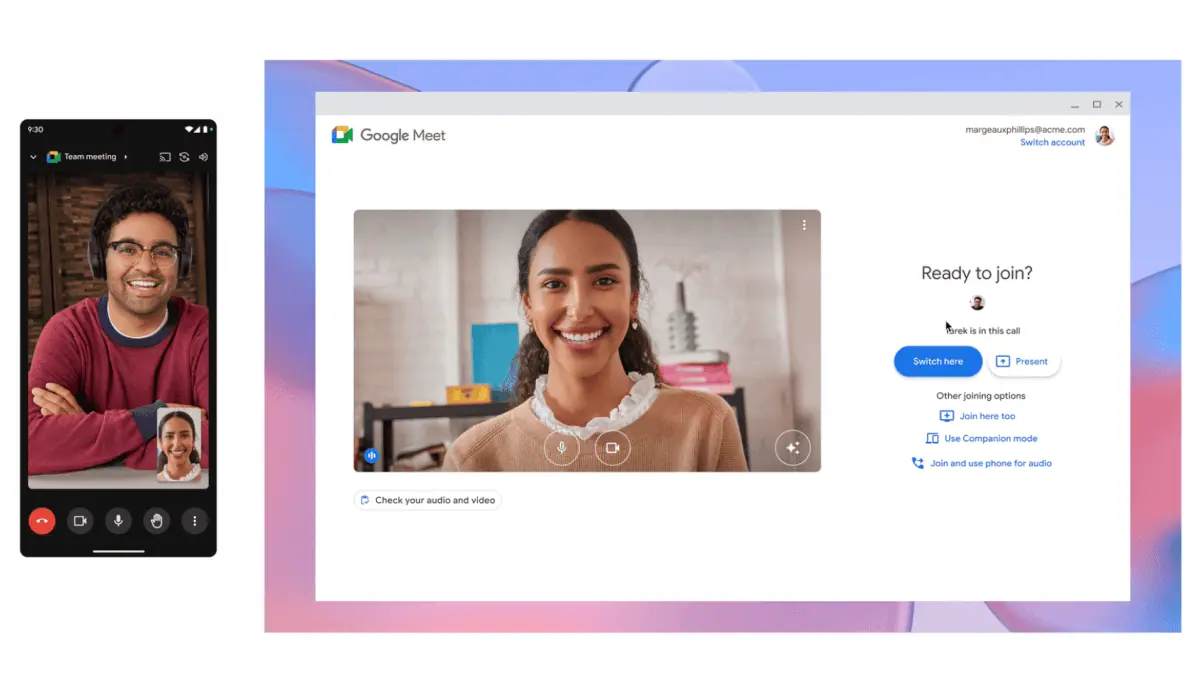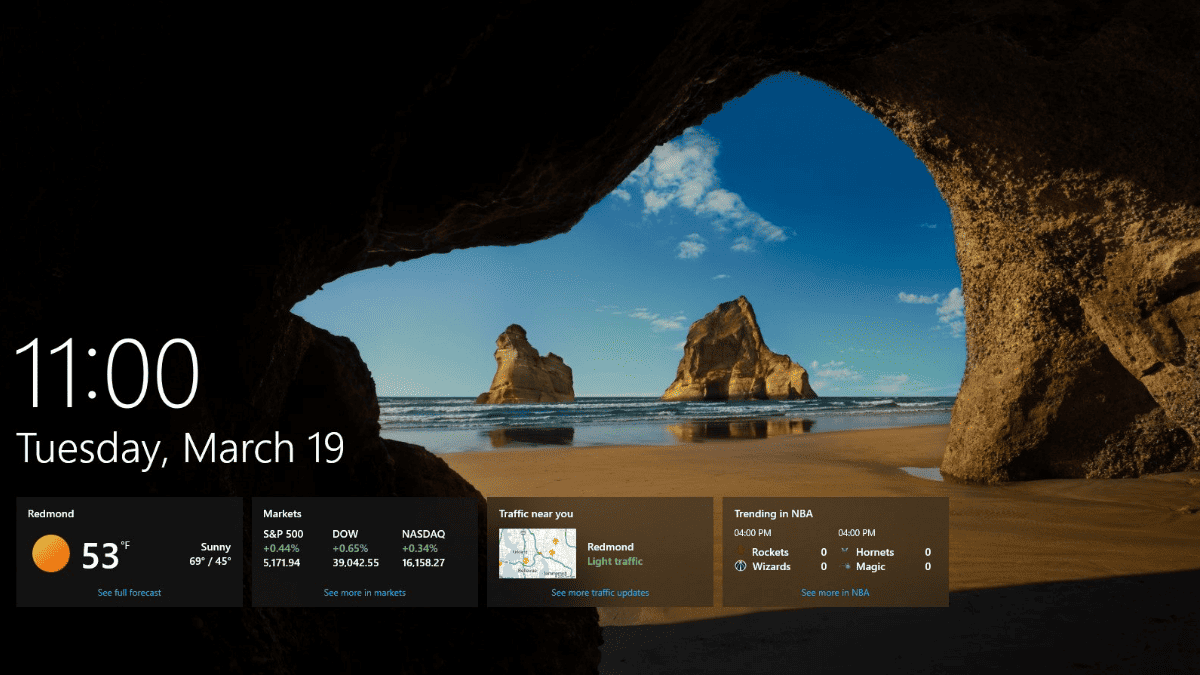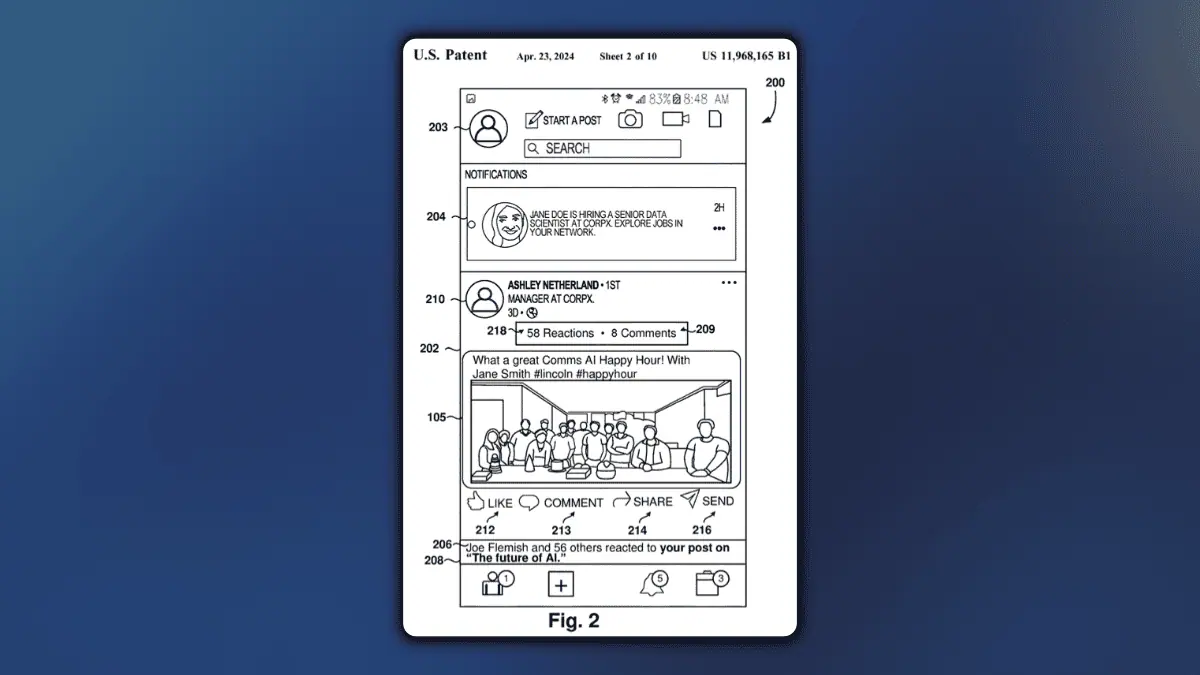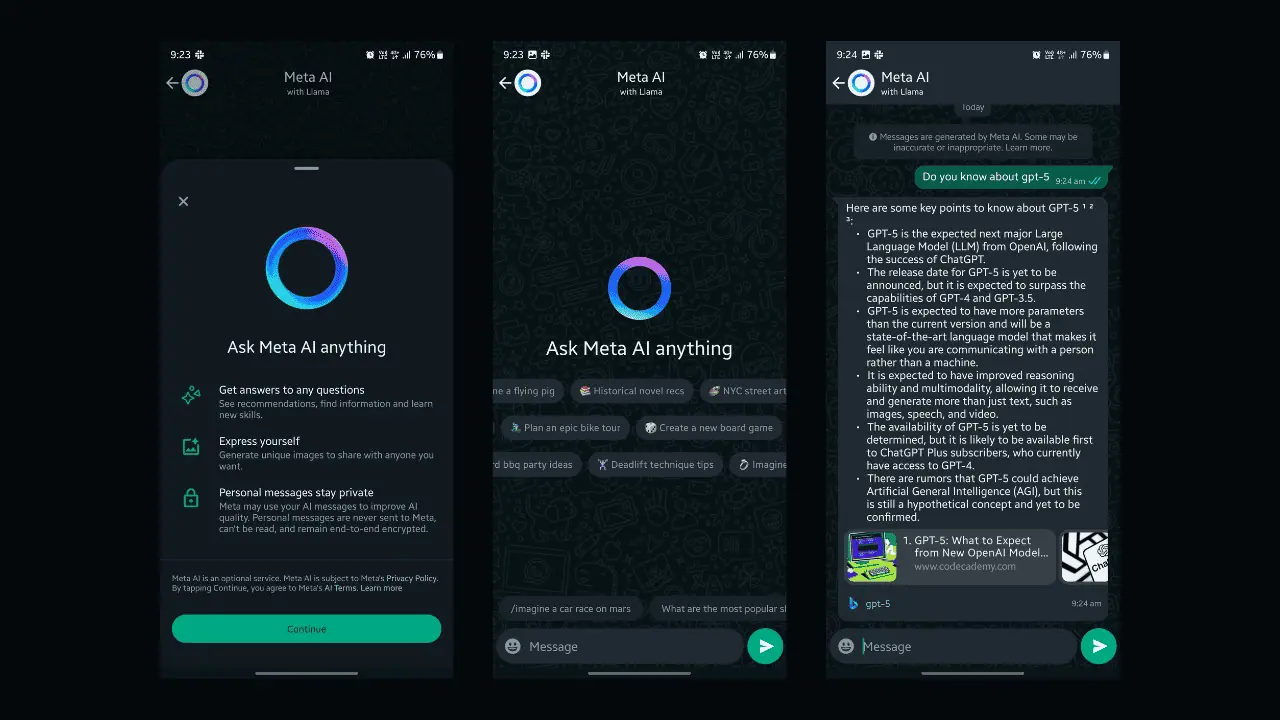When Microsoft pushes out the new Edge you will not be able to uninstall it, says Microsoft
2 min. read
Published on
Read our disclosure page to find out how can you help MSPoweruser sustain the editorial team Read more
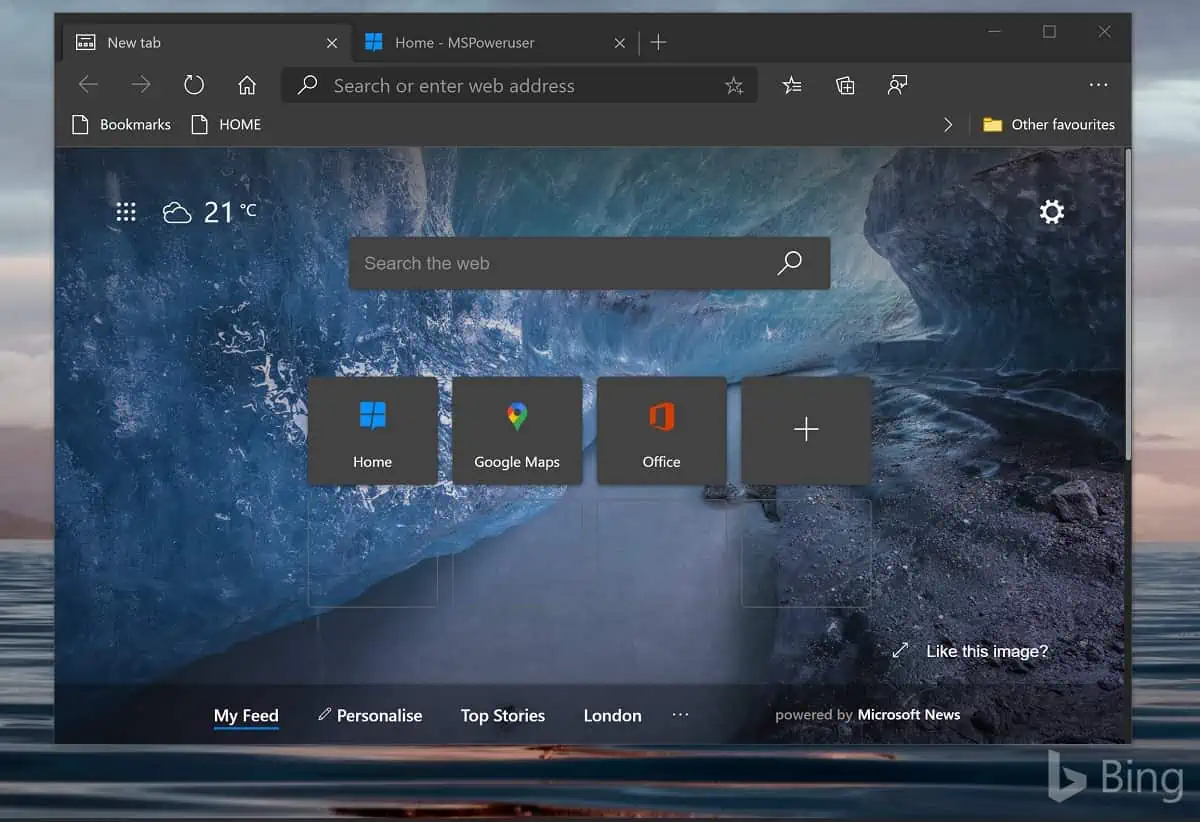
Microsoft is in the process of rolling out the new Edge browser (replacing the EdgeHTML version) via a cumulative update, and according to Microsoft support, this is a one-way process.
Their support article titled: Can’t uninstall Microsoft Edge notes:
Beginning with general availability of the new Microsoft Edge in January, Microsoft has migrated Windows customers from the legacy version of Microsoft Edge to the new version in a phased rollout. We want to ensure all Windows customers have the latest Microsoft Edge browser for the performance, privacy, security, productivity, and support features it offers.
The new version of Microsoft Edge gives users full control over importing personal data from the legacy version of Microsoft Edge. The new version of Microsoft Edge is included in a Windows system update, so the option to uninstall it or use the legacy version of Microsoft Edge will no longer be available.
If you need further assistance, please go to the Microsoft Edge support website or contact support.
Of course, this is not strictly true. If you desperately need to uninstall Edge deskmodder have posted this method:
1. Open Command Prompt as administrator
2. Enter: C:\Program Files (x86)\Microsoft\Edge\Application\83.0.478.58\Installer setup.exe –uninstall –system-level –verbose-logging –force-uninstall
Of course, in general, it is safer and better to stick to a supported codebase, but it is good to know that there is a way, despite Microsoft’s protestations to the contrary.
via techdows