TVC Downloader: 5 Speedy Applications
6 min. read
Published on
Read our disclosure page to find out how can you help MSPoweruser sustain the editorial team Read more
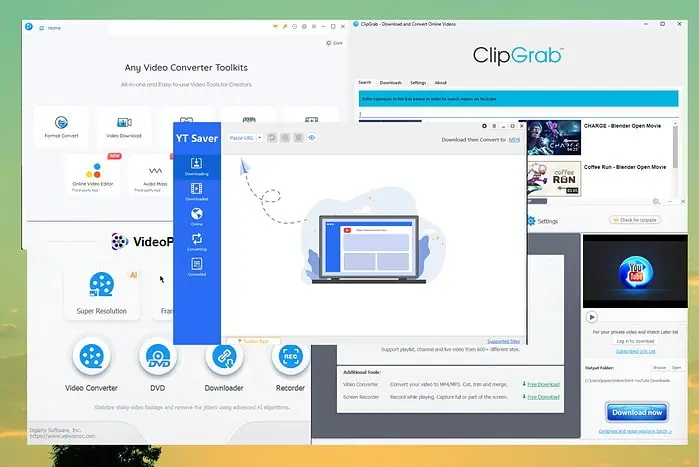
I’ve tested many TVC downloader apps to choose the best ones for this guide.
To see their details and how they compare, scroll down and read on!
Best TVC Downloader
1. YT Saver
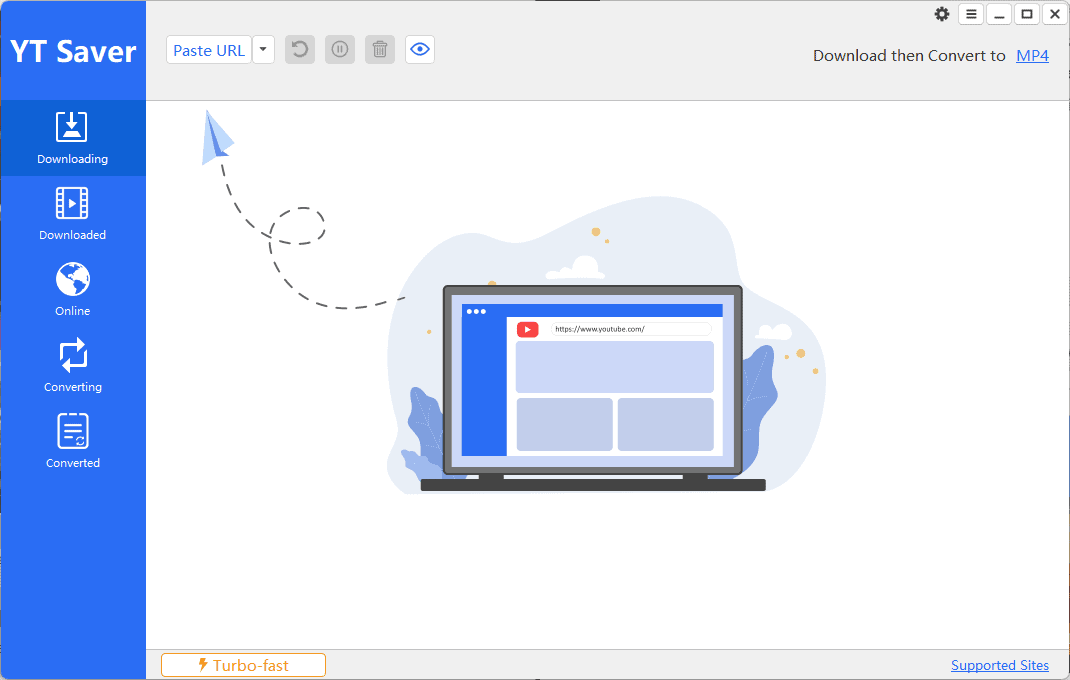
YT Saver is an excellent TVC downloader with a user-friendly interface, clear menus, and simple settings. It’s versatile and it suits even novices.
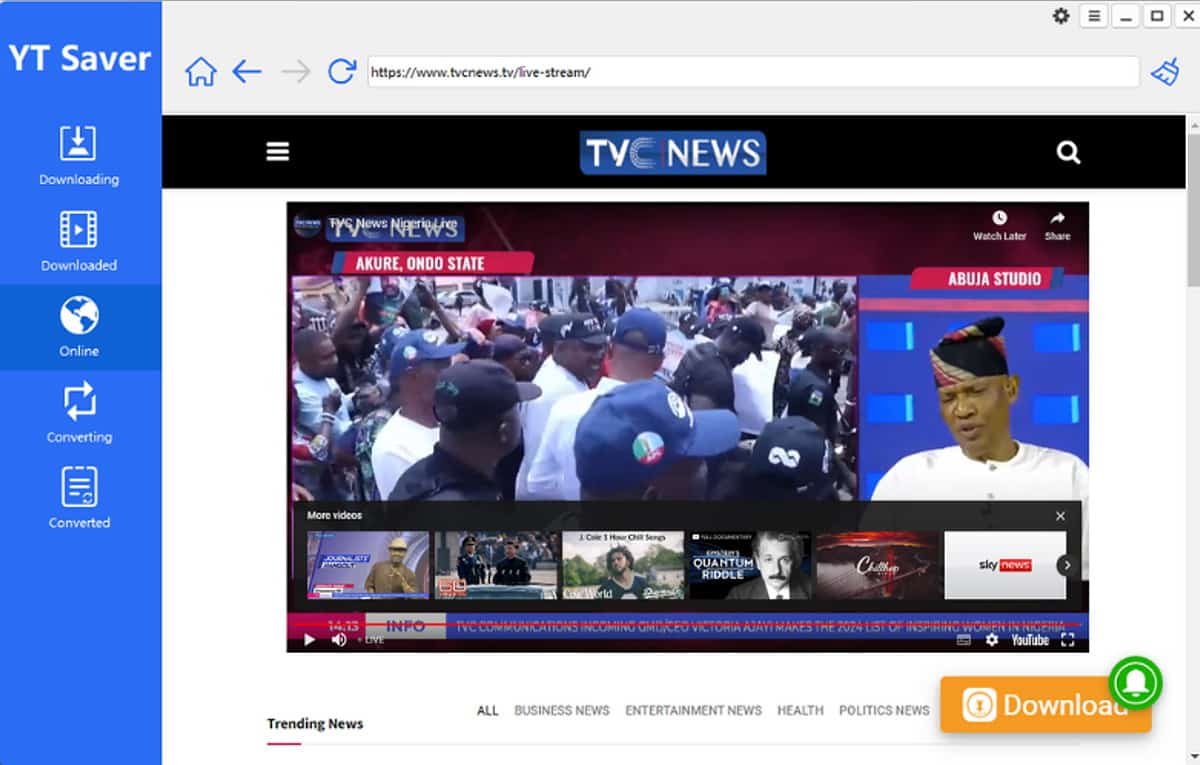
As you can see from the image above, if you click the Online tab, you can navigate to the TVC webpage and click the Download button.
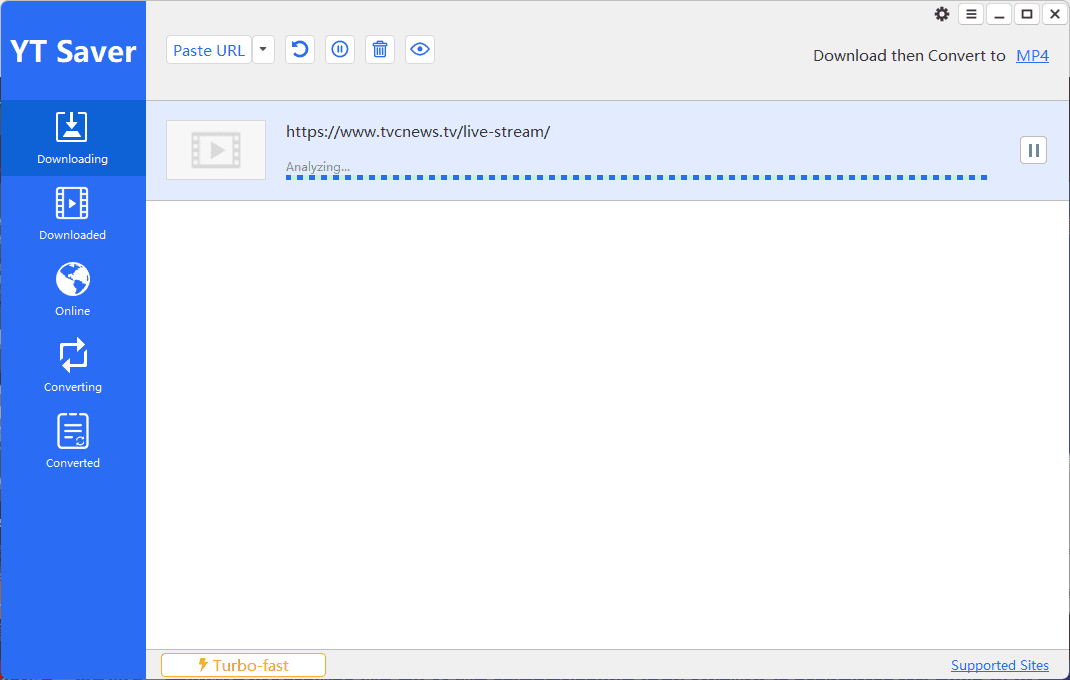
The app will begin downloading as soon as you do. The app can also save bulk files.
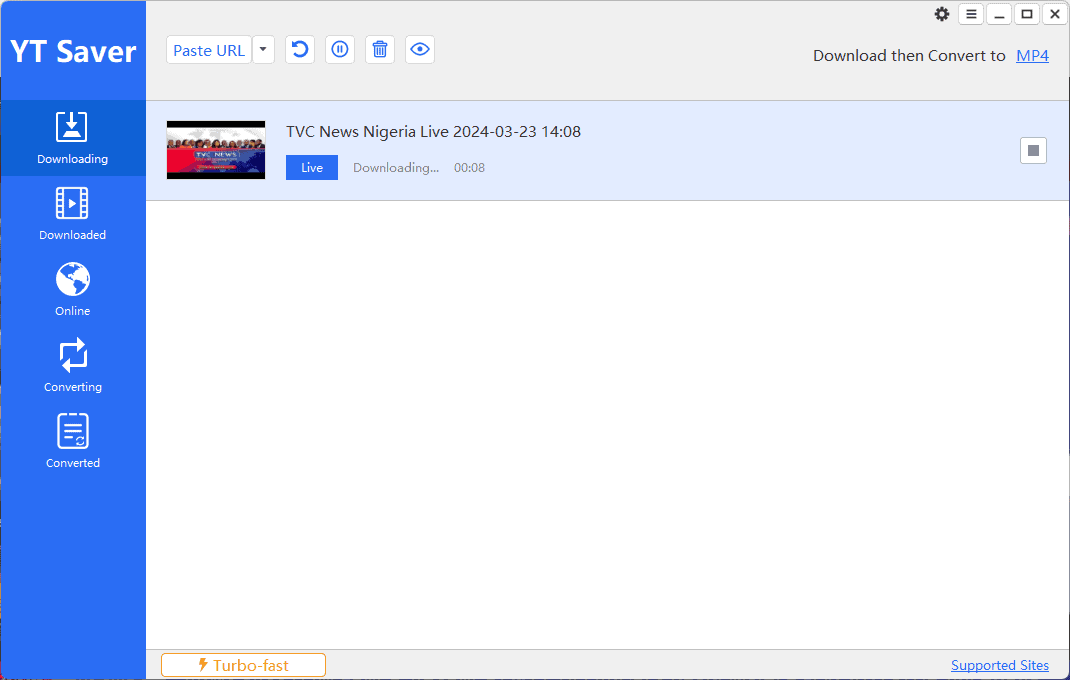
Depending on the size of your video and your internet connectivity, YT Saver should quickly finish the process.
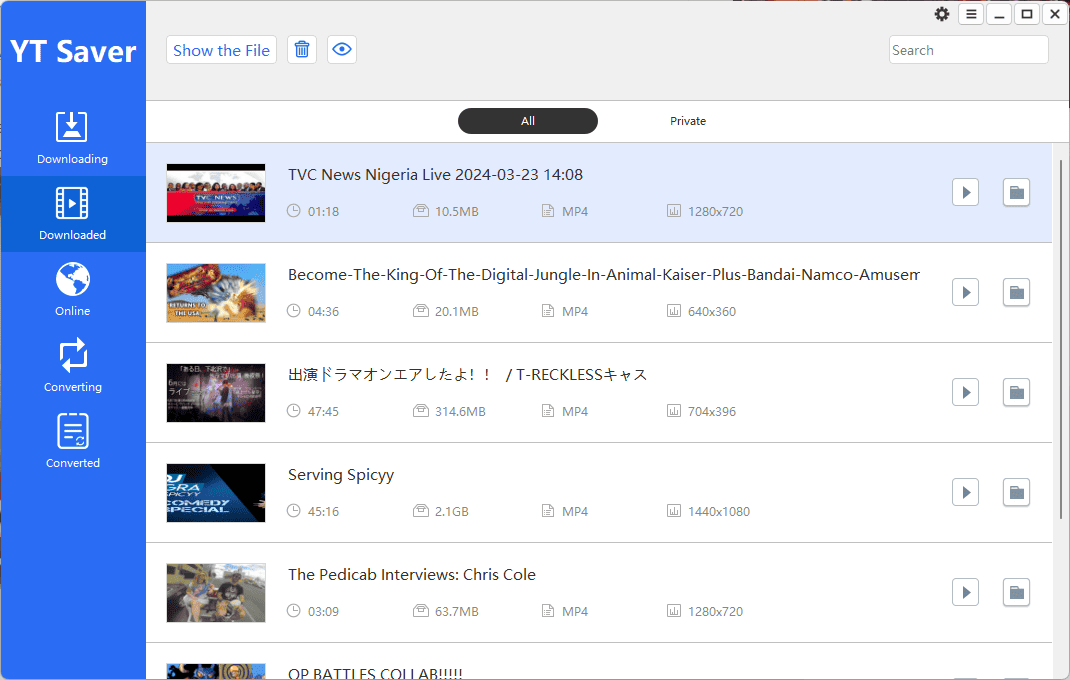
Once it’s done, you’ll see your clip in the Downloaded tab. This tab is a file manager and can simplify running your videos. Clicking the Play button will open it.
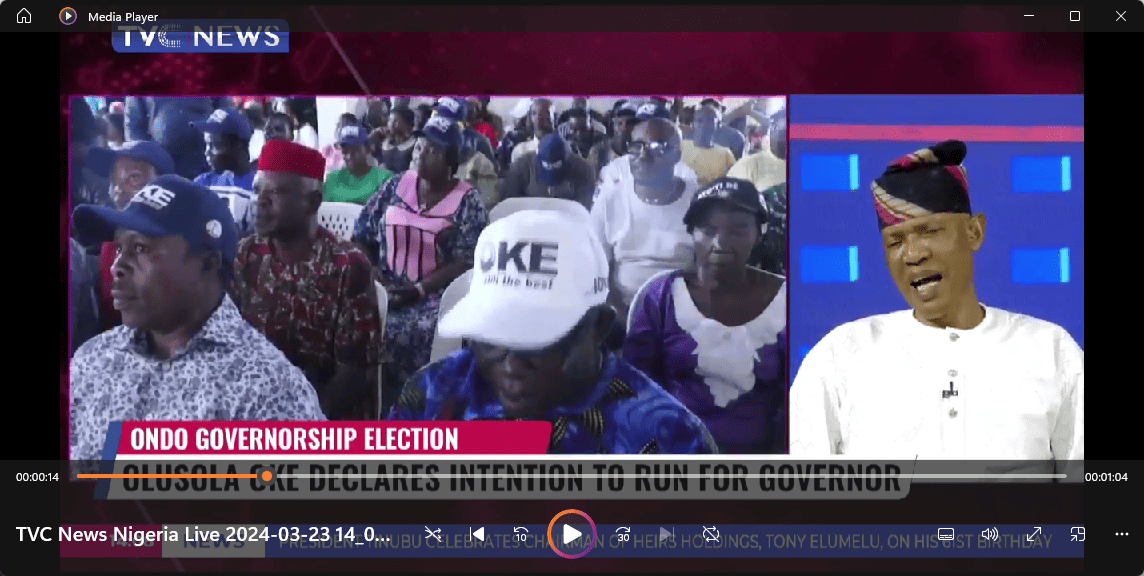
YT Saver will use your device’s default media player, and as you can see, it opened my download inside Windows Media Player.
Pros:
- Can perform bulk video downloads
- User-friendly interface
- It has customization options for resolution and bitrate
- Offers support for various video formats like AVI, MKV, MP4, etc.
- It has a built-in browser
- Can convert file types after download
Cons:
- The free version is limited in capacity
- The file converter only works with a paid subscription
2. WinX YouTube Downloader
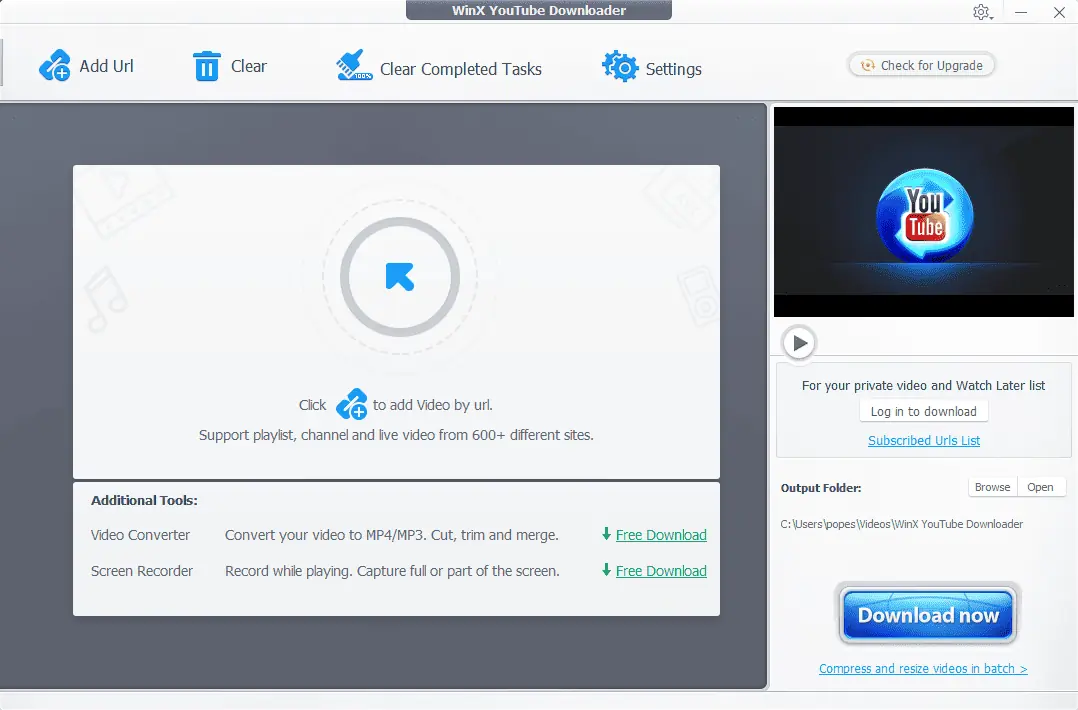
WinX Video Downloader is my second pick for the best TVC downloader, as it offers some great customization options and speedy downloads.
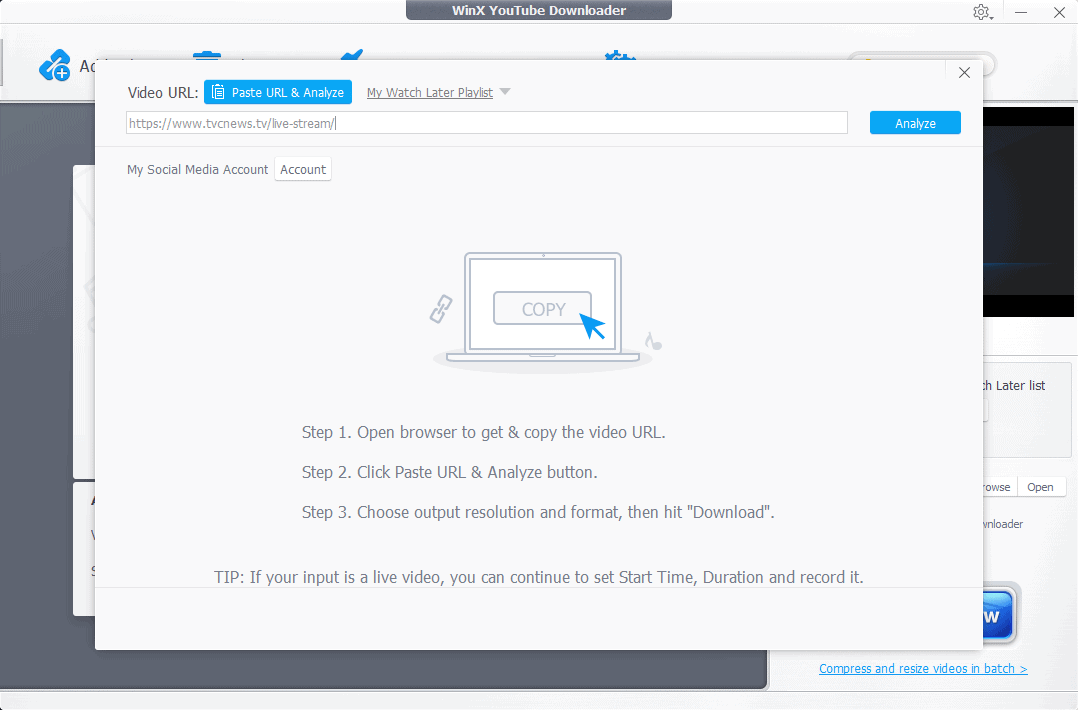
Paste the video’s link inside the app and click the Analyze button to get started.
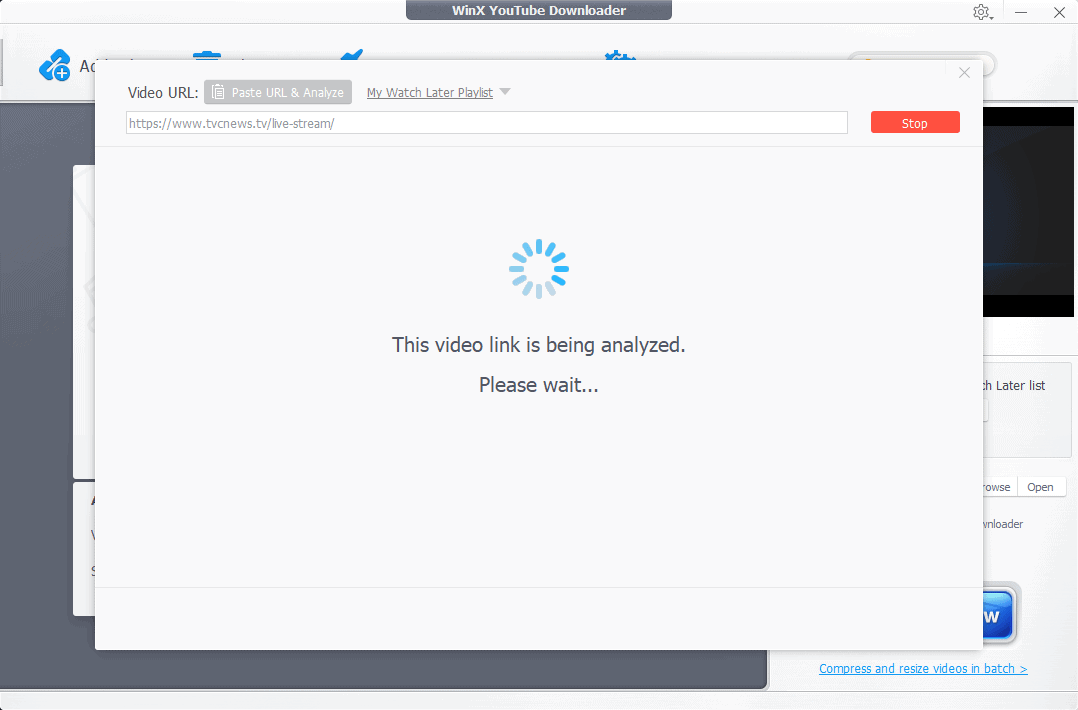
The software will then spend a few seconds identifying the information from the link and establishing a connection to the website.
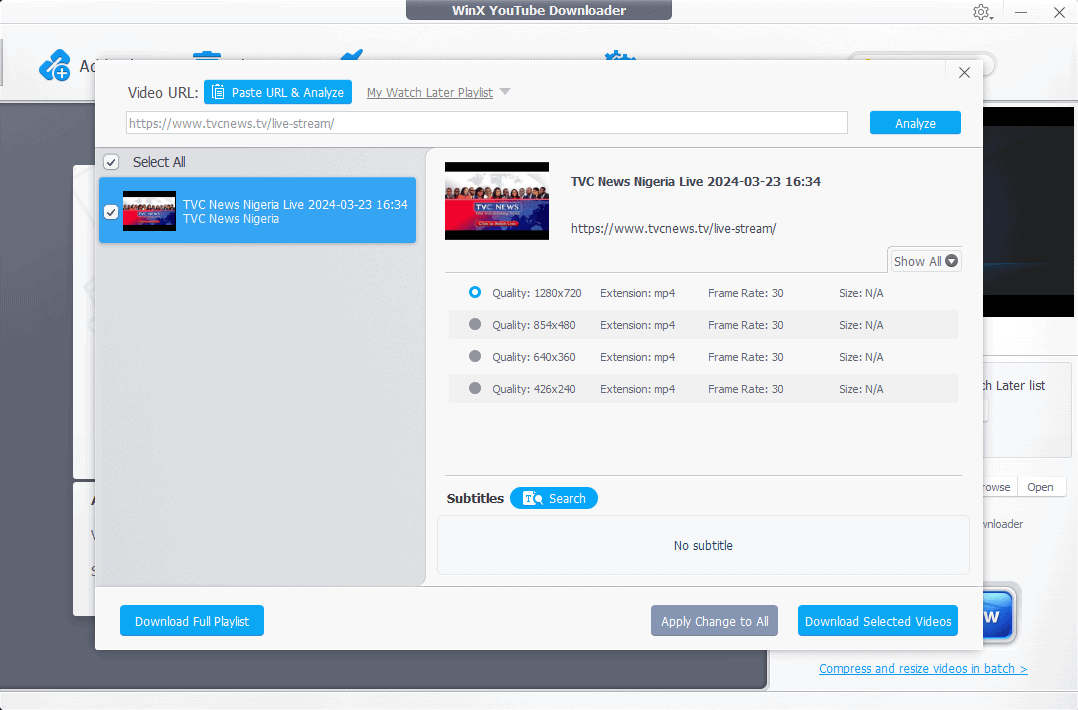
You’ll then be presented with the screen above, which allows you to modify the output quality. As soon as you’re happy with your setup, you can click Download Selected Videos.
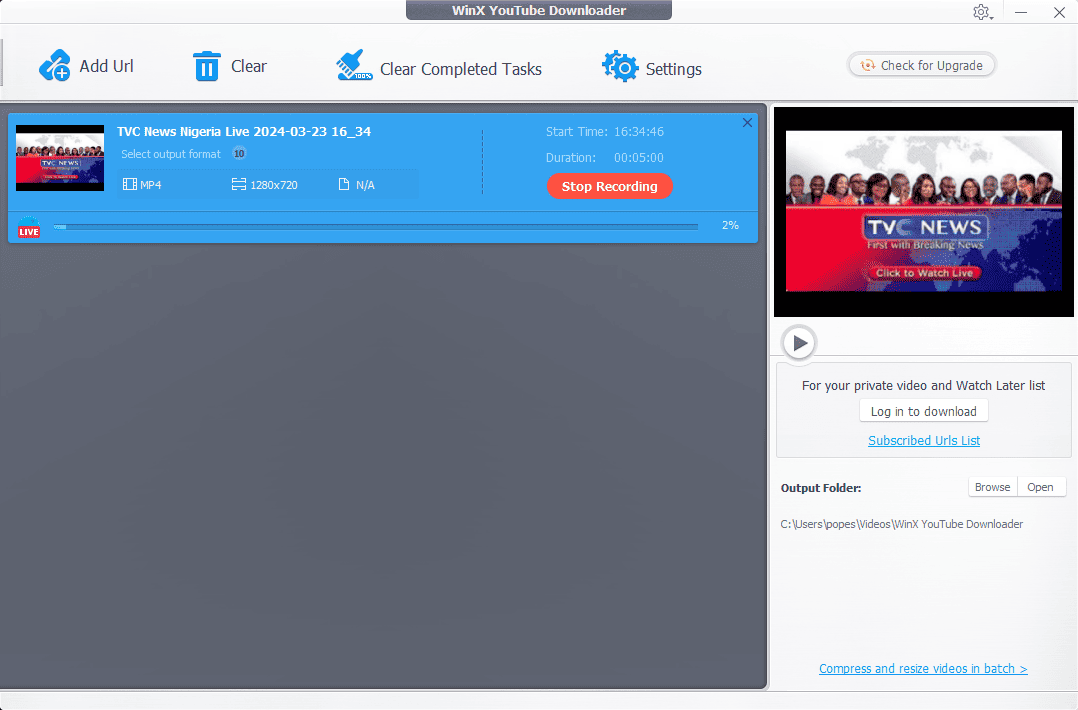
The software will then begin the download process, which might take some time depending on your internet speed and the video’s size.
Pros:
- Downloads videos in a variety of qualities, including 8K
- Breakneck download speeds
- Can perform batch downloads of videos
- Includes a varied set of options for download customization
- The software is regularly updated
- It has a built-in video converter
Cons:
- The free version might display some occasional ads
- Some users have reported compatibility issues when downloading from some platforms
- The paid subscription includes video editing tools
3. VideoProc Converter AI
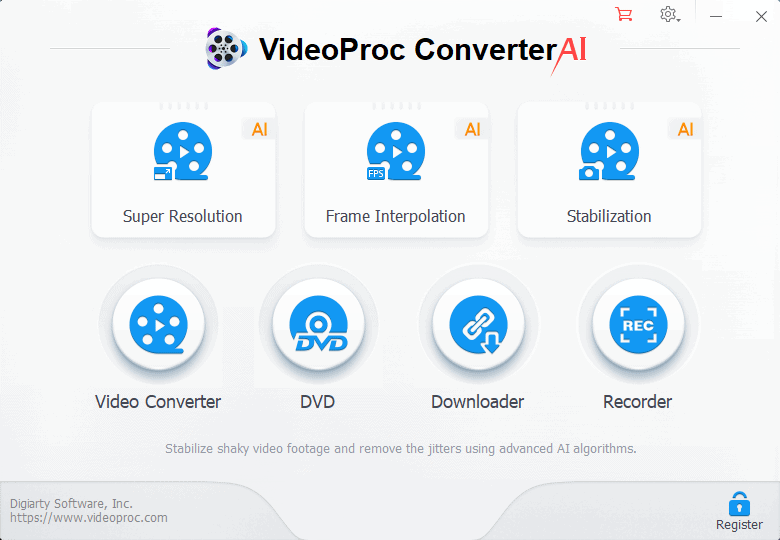
VideoProc Converter AI is another TVC downloader that impressed me with its ease of use, download speed, and video editing options.
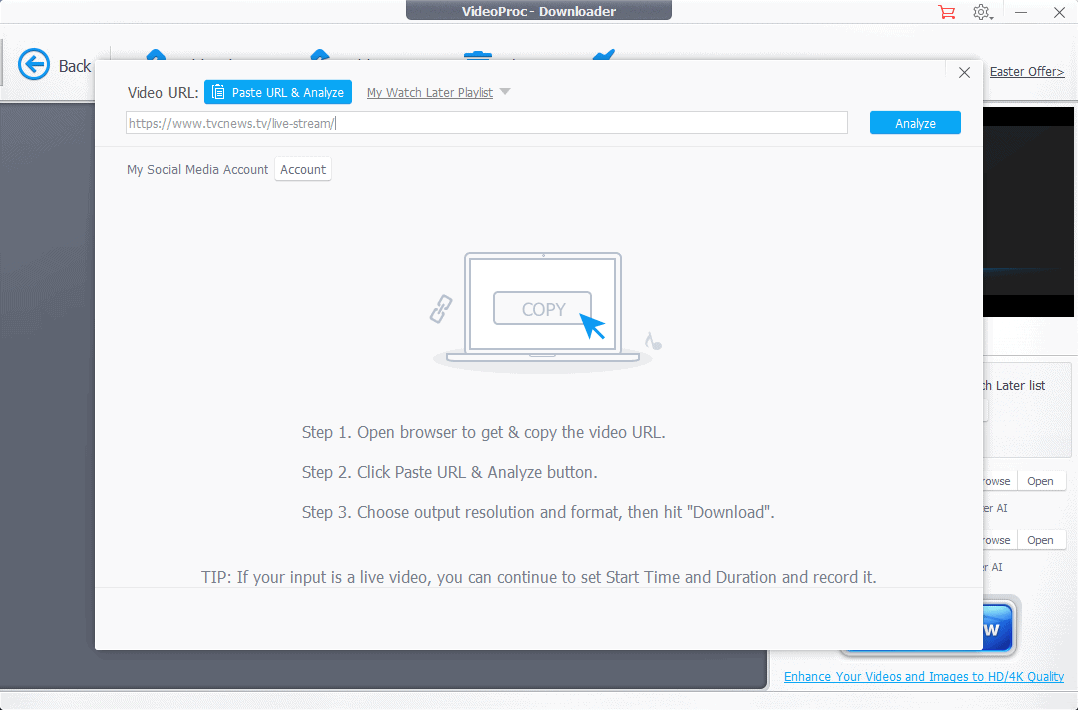
You must paste the video’s link inside the app to start the download.
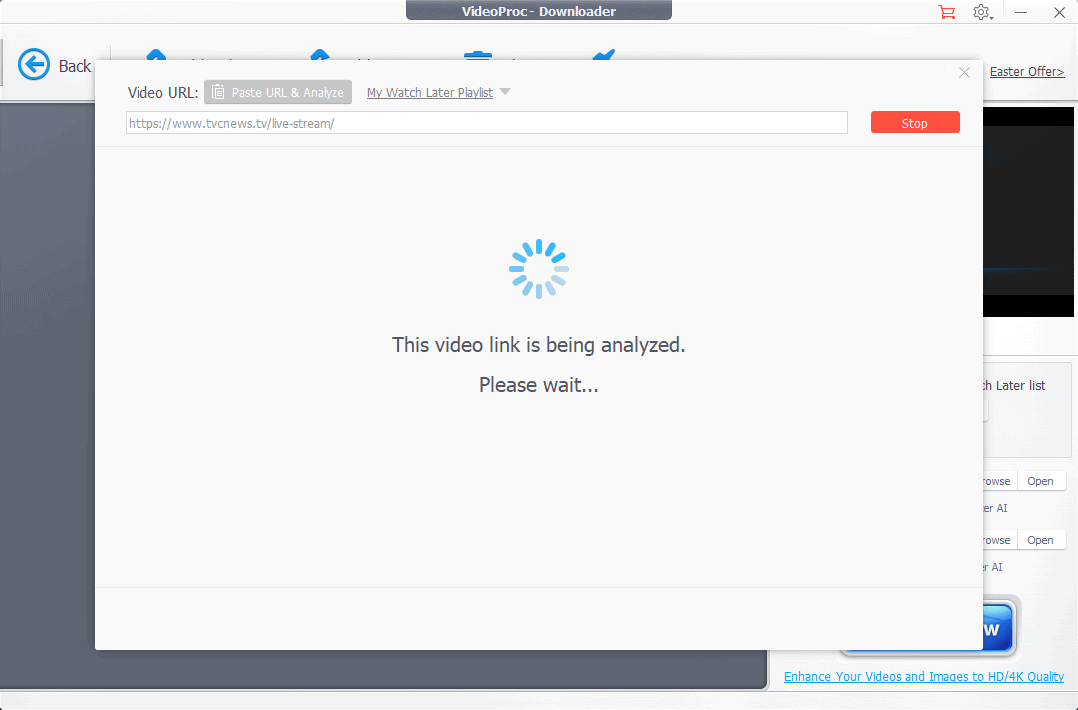
VideoProc will then analyze the link and find the perfect server to download the content for offline viewing.
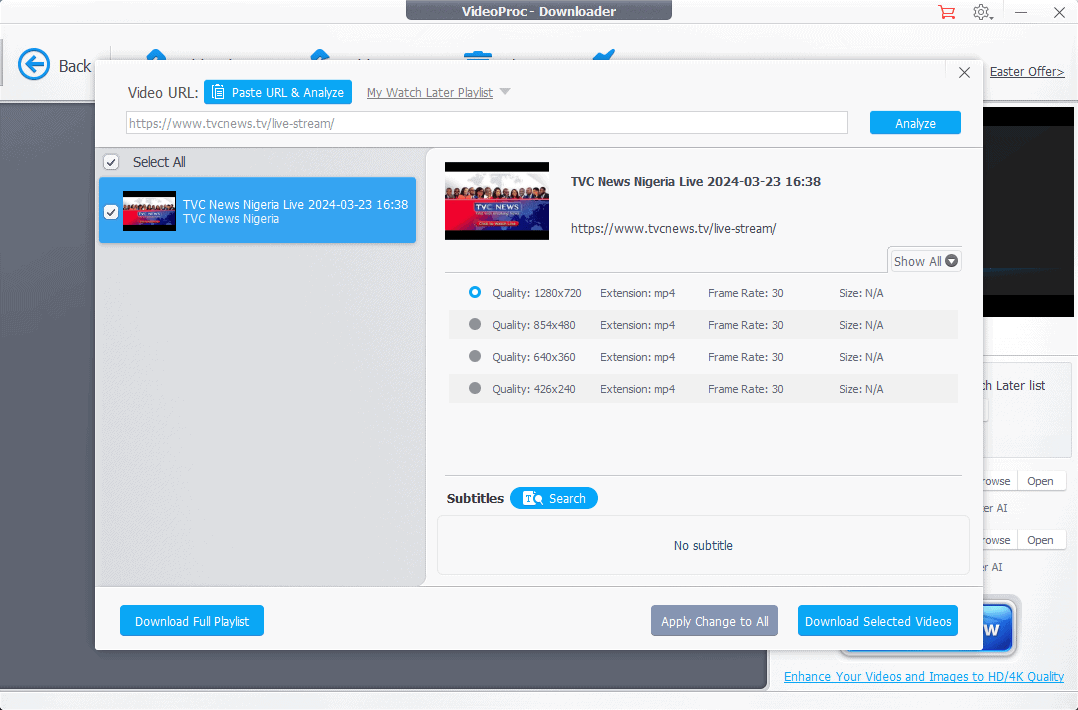
Once the analyzing process is complete, you can choose the output quality.
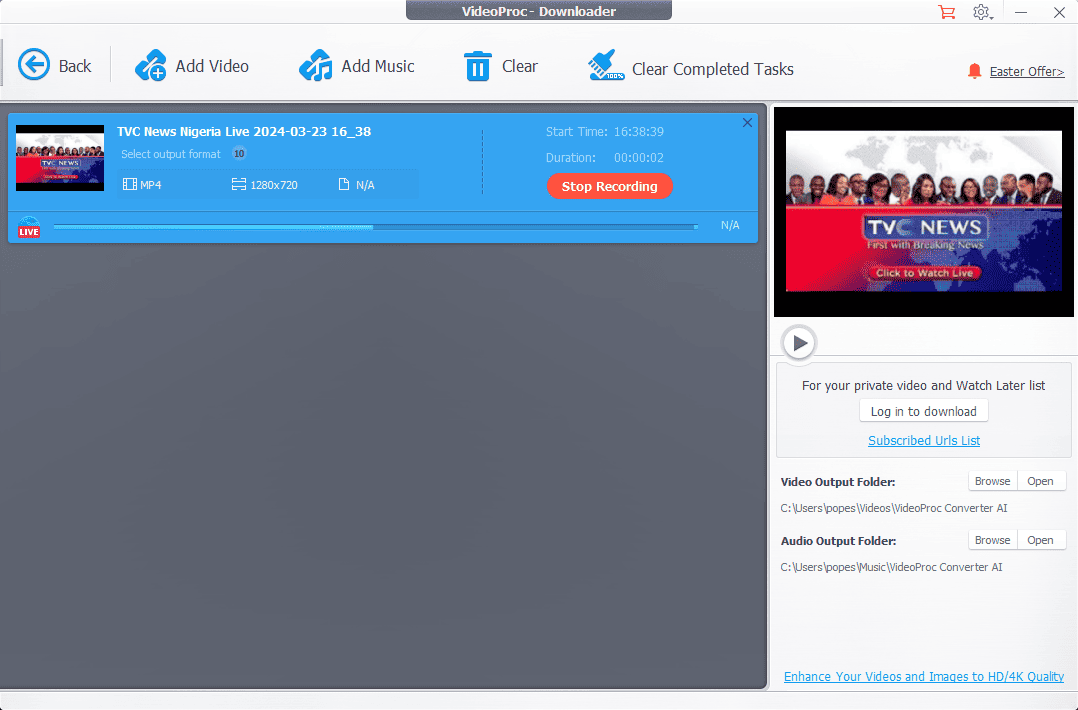
The download process starts immediately after you’ve set up and should take only a few minutes.
Pros:
- You can download content from various online platforms, including TVC
- It can save multiple videos simultaneously
- It has a built-in file converter
- Includes a video editor, recorder, and some AI editing tools
- High-speed downloads
Cons:
- I noticed a minor lag while the software renders
4. AnyVideo Converter
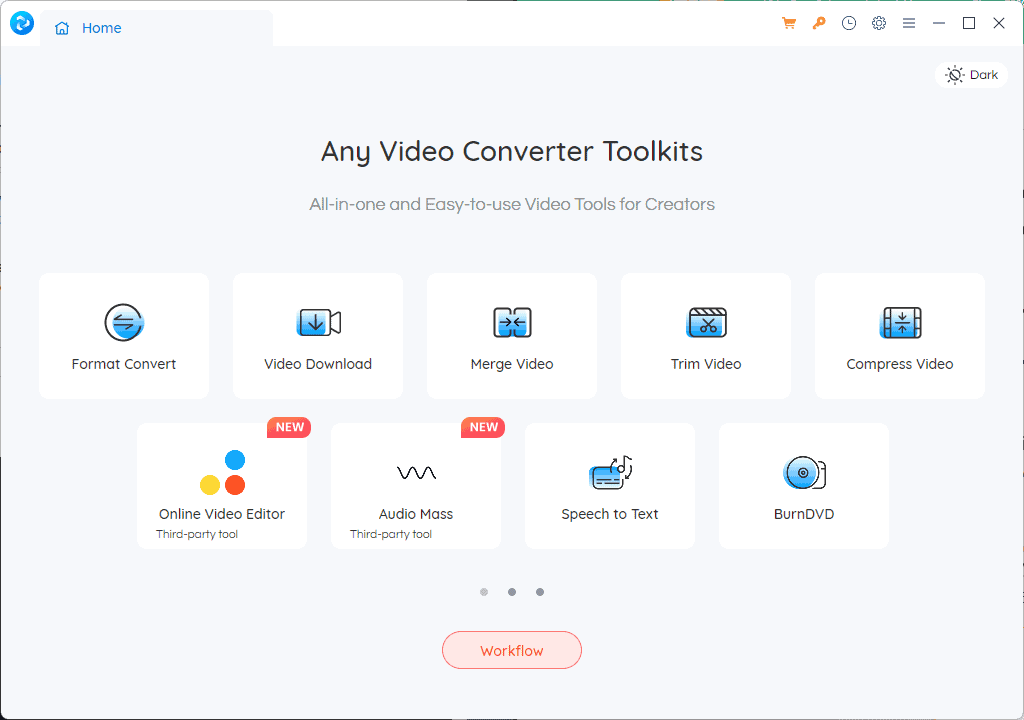
AnyVideo Converter is a versatile TVC downloader that can transform content into over 200 video formats.
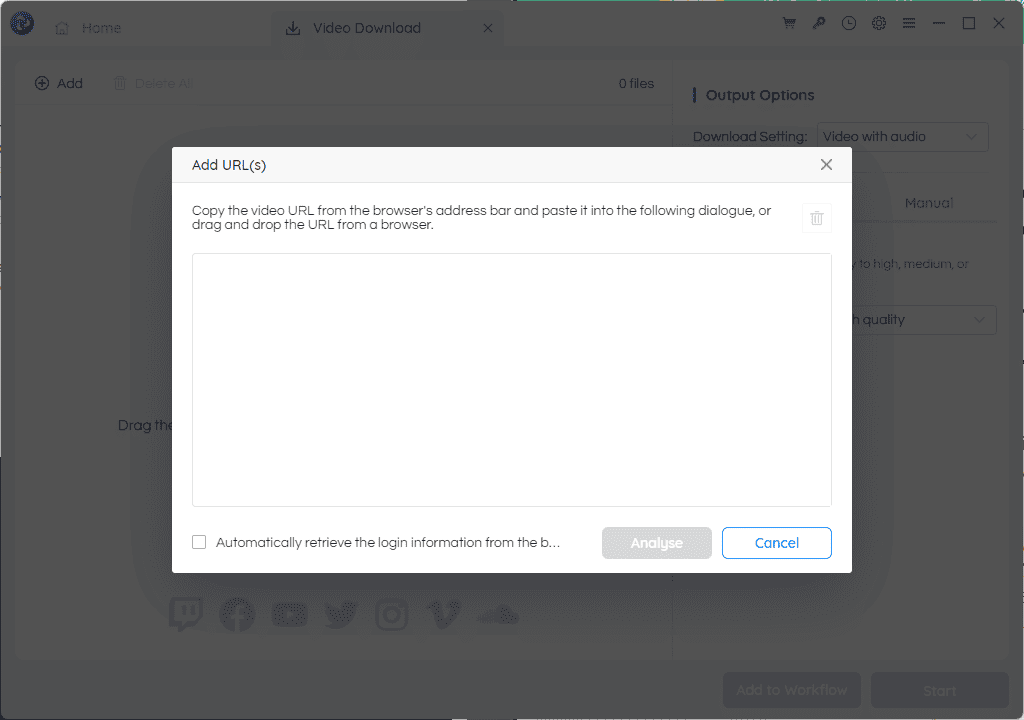
This powerful app fully supports NVIDIA NVENC, AMD AMF, and Intel QSV hardware acceleration and can download videos up to 4K UHD.
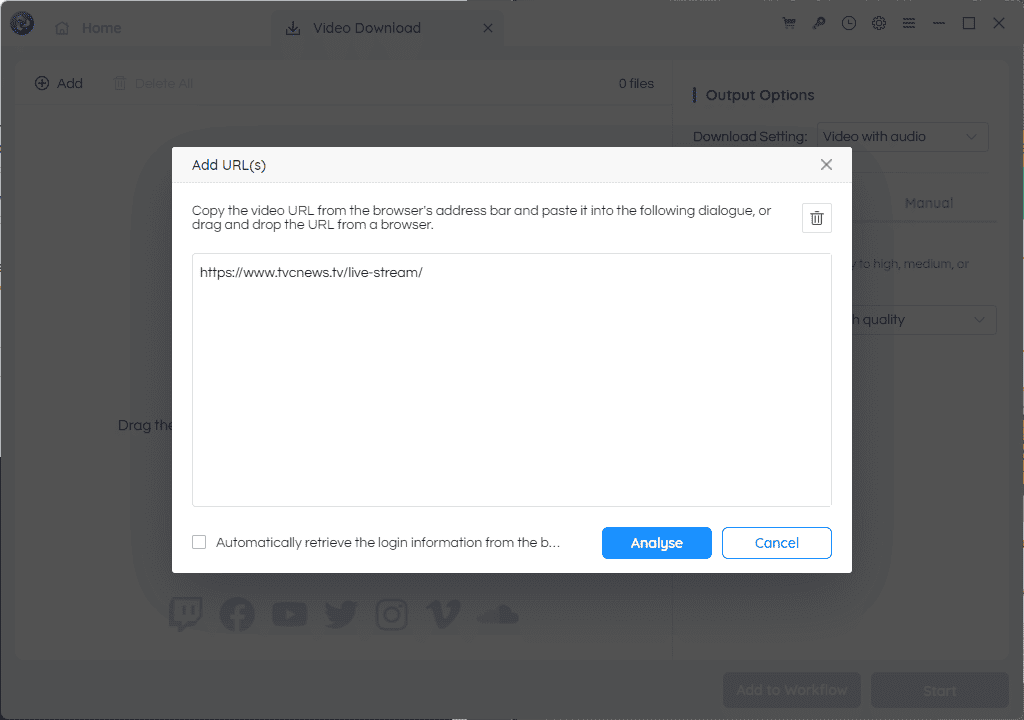
To start, you must paste the video’s link and click the Analyze button.
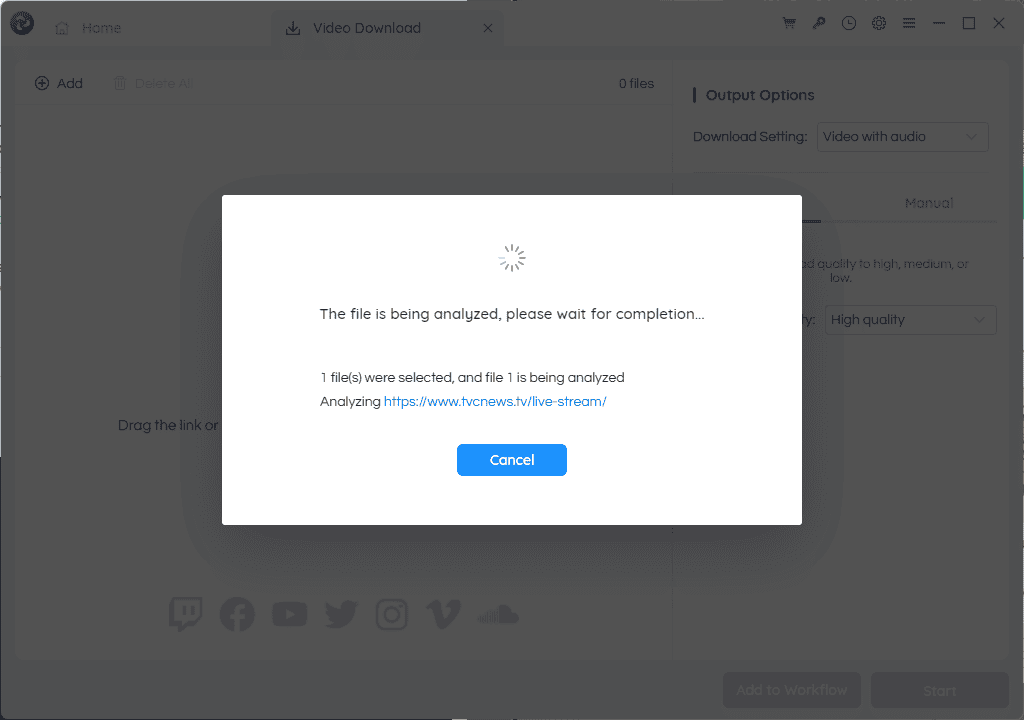
The software will then spend a few seconds checking the link and identifying a path for a secure and fast download.
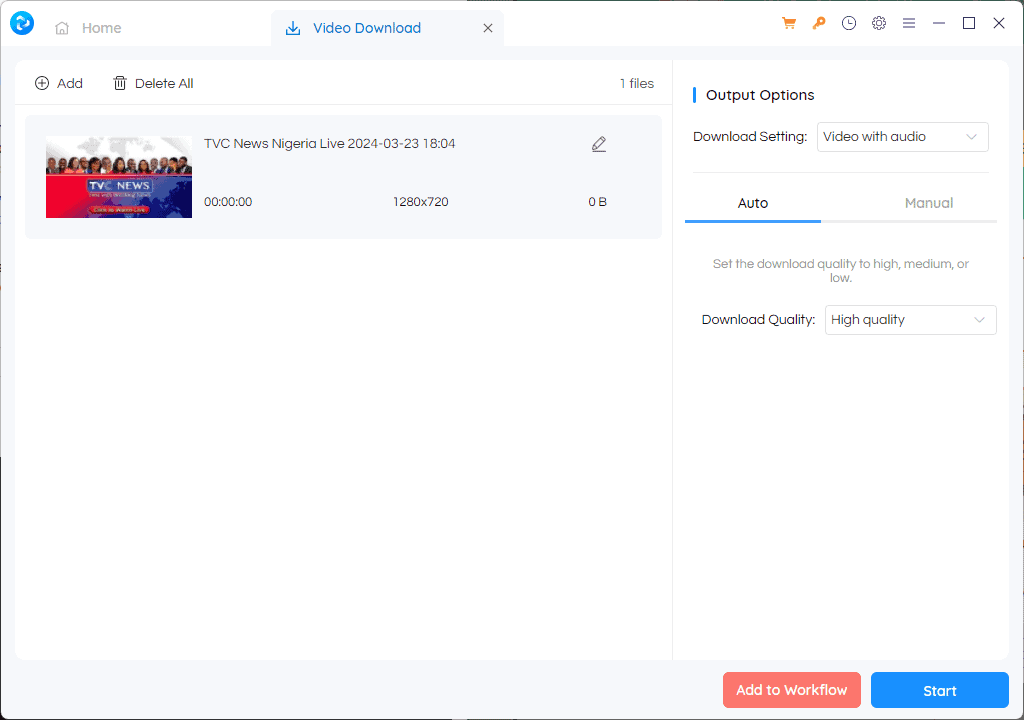
Pros:
- Easy to use because of its intuitive interface
- Offers a great range of format support
- Includes a set of filters and effects for video editing
- It provides free conversion of files
- Includes a free DVD burner
- It can edit videos
Cons:
- The installation comes with bundled software
- The built-in search option only shows 12 results
5. ClipGrab
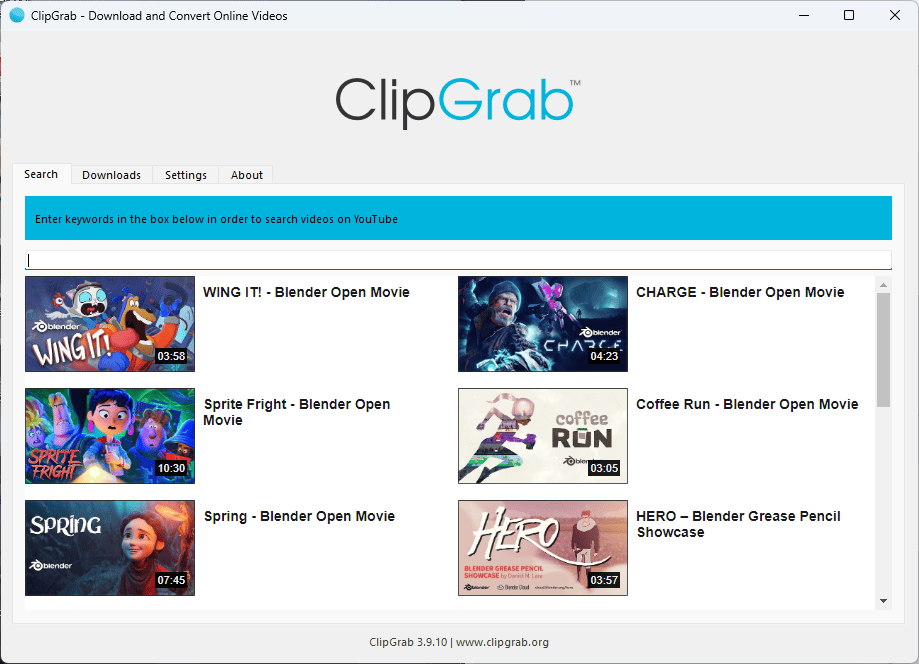
ClipGrab is an efficient downloader, but it doesn’t offer as many features as the other tools on the list.
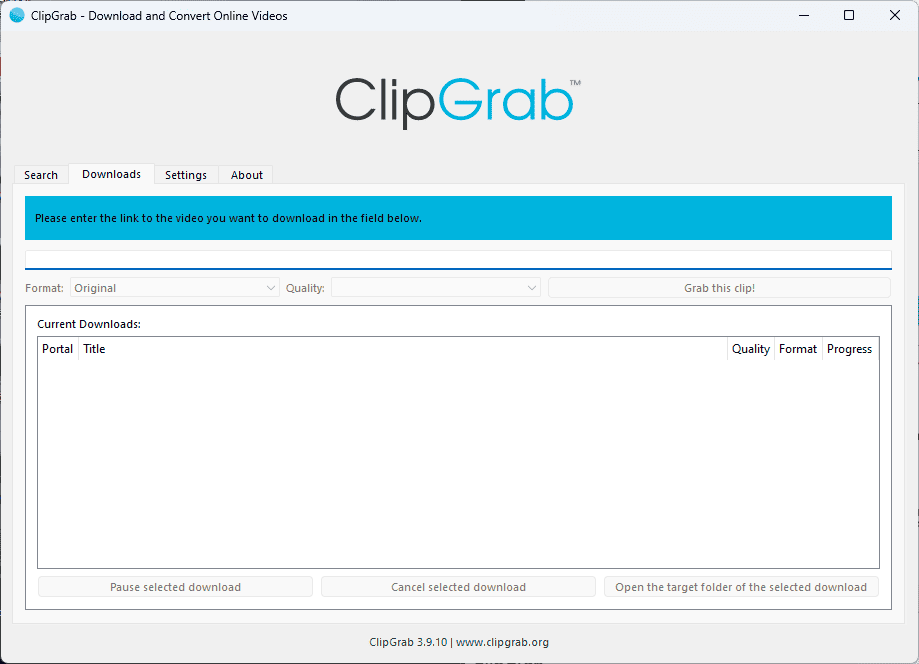
Although the menus might be confusing to some people, ClipGrab compensates with fantastic support for various video formats.
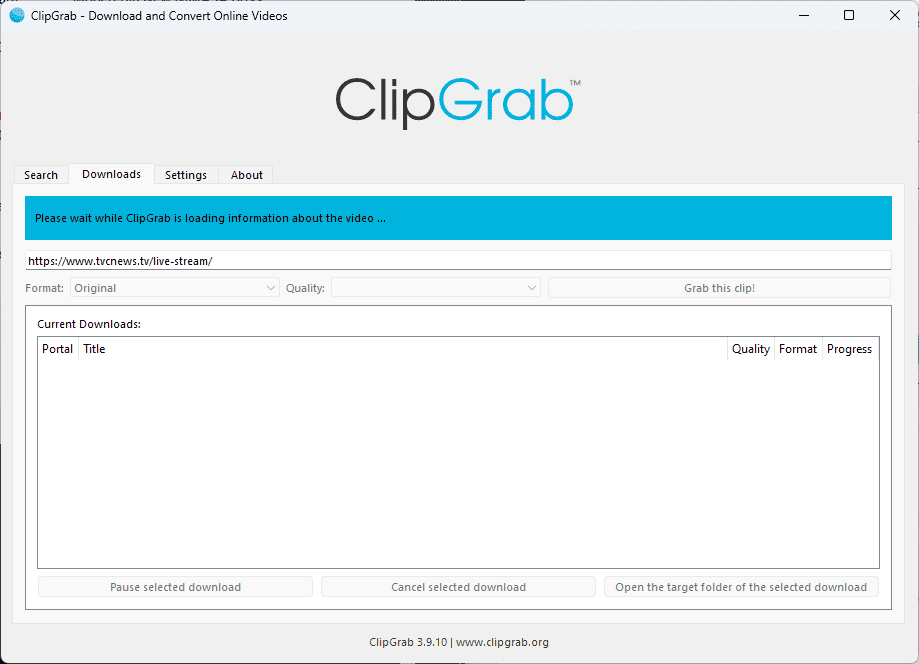
It can convert the downloaded files to MP3, MPEG4, OGG, etc.
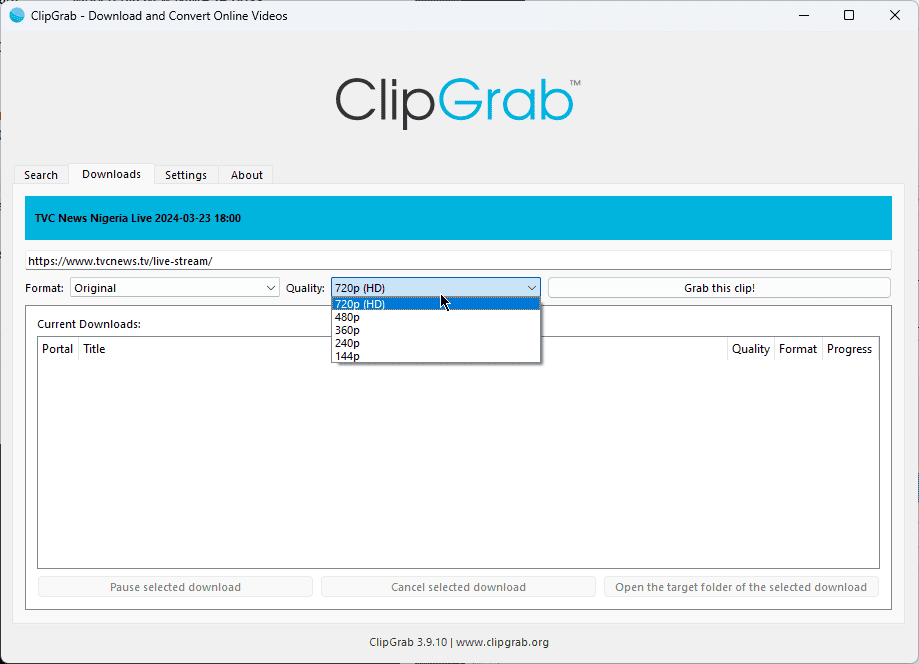
Before downloading, select the video quality you want, then click the Grab this clip button to initiate the process. The link is automatically detected.
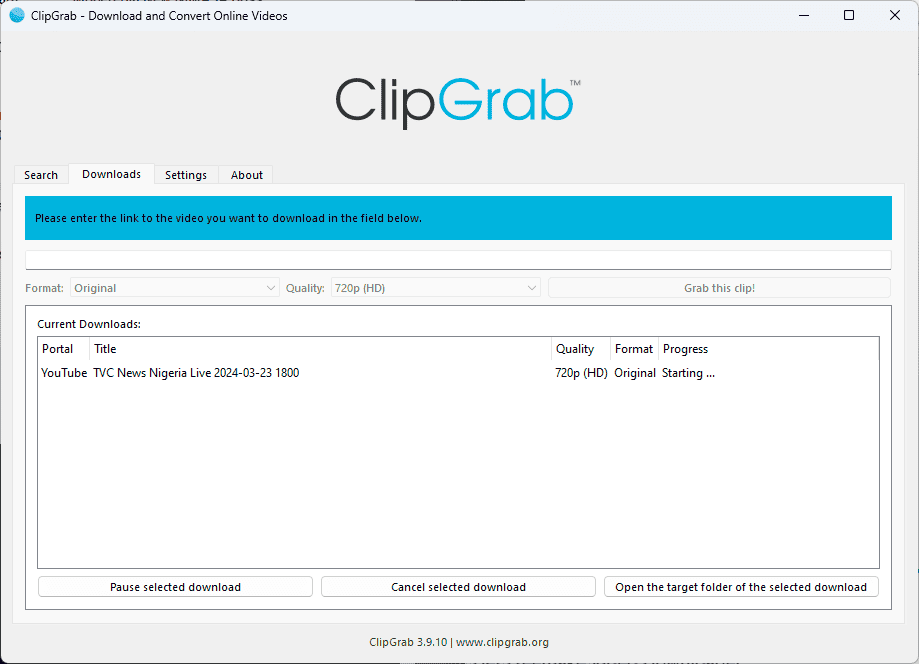
The download process starts as soon as the software is ready and shouldn’t take long.
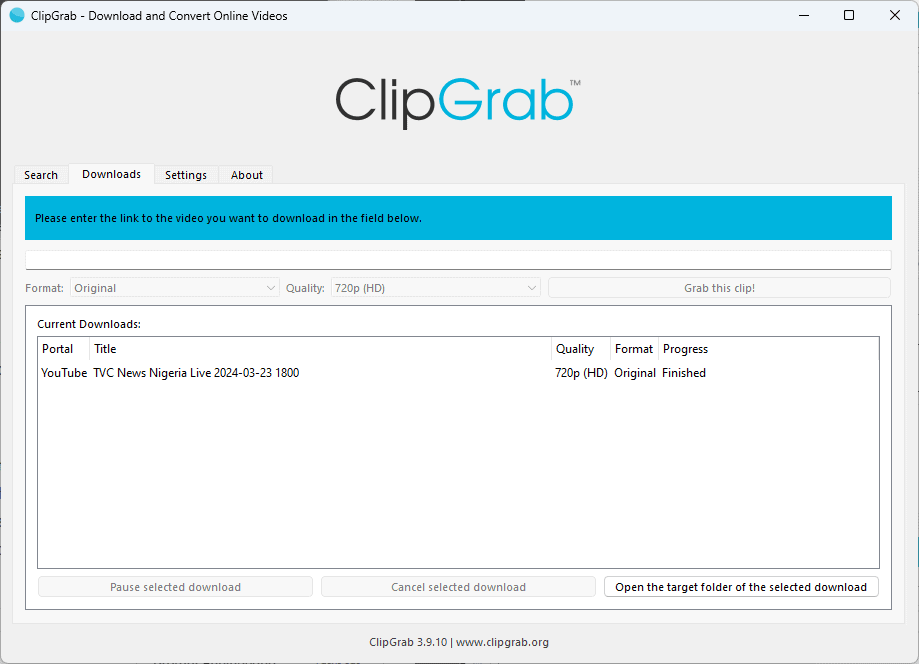
As you can see, ClipGrab successfully grabbed this video from TVC in 720p quality and completed the download in about a minute.
Pros:
- It can download videos to various formats
- It’s free and open-source
- It includes a clipboard monitoring feature for easy access to links
- It has a built-in video search feature
- The interface is straightforward and well-designed
Cons:
- The search process only returns 12 results
- The installation comes with some adware
How To Download From TVC
- Download, install, and run YT Saver on your device.
- Click the Online tab, navigate to the TVC video, and click the Download button.
- Wait for the app to finish the download.
- Click the Downloaded tab to see your video.
- You can now play it!
Is It Legal To Download From TVC?
Unfortunately, after researching the answers to this question, I found no information on the issue. The platform doesn’t have a Terms of Use or Terms and Conditions page, or any other official source that addresses the status.
I can only draw conclusions based on official information from the TVC News and Entertainment platforms.
Disclaimer: The information provided on our website is intended for educational and informational purposes only. We do not endorse or promote the unauthorized downloading or circumvention of copyright protection mechanisms of any service mentioned on our site.
We understand and respect content creators’ and service providers’ intellectual property rights. Our discussions and reviews of downloader tools aim to inform our readers about the technological capabilities and potential legal considerations of using such tools. We strongly advise our readers to always comply with the respective platforms’ terms of service and respect copyright laws.
By using our website, you acknowledge and agree that you are responsible for ensuring your actions are legal and compliant with the terms of service of the platforms discussed. We disclaim any liability for the unauthorized or illegal use of downloader tools and any infringement of intellectual property rights.
Choosing the best TVC downloader will depend on your preferences and requirements, but this list should help.
Share your software choice in the comments below!
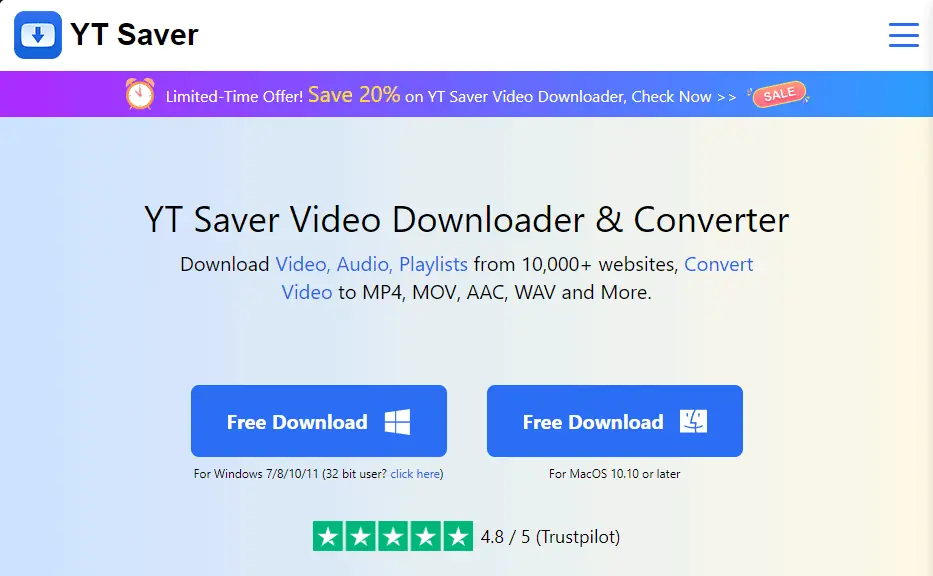
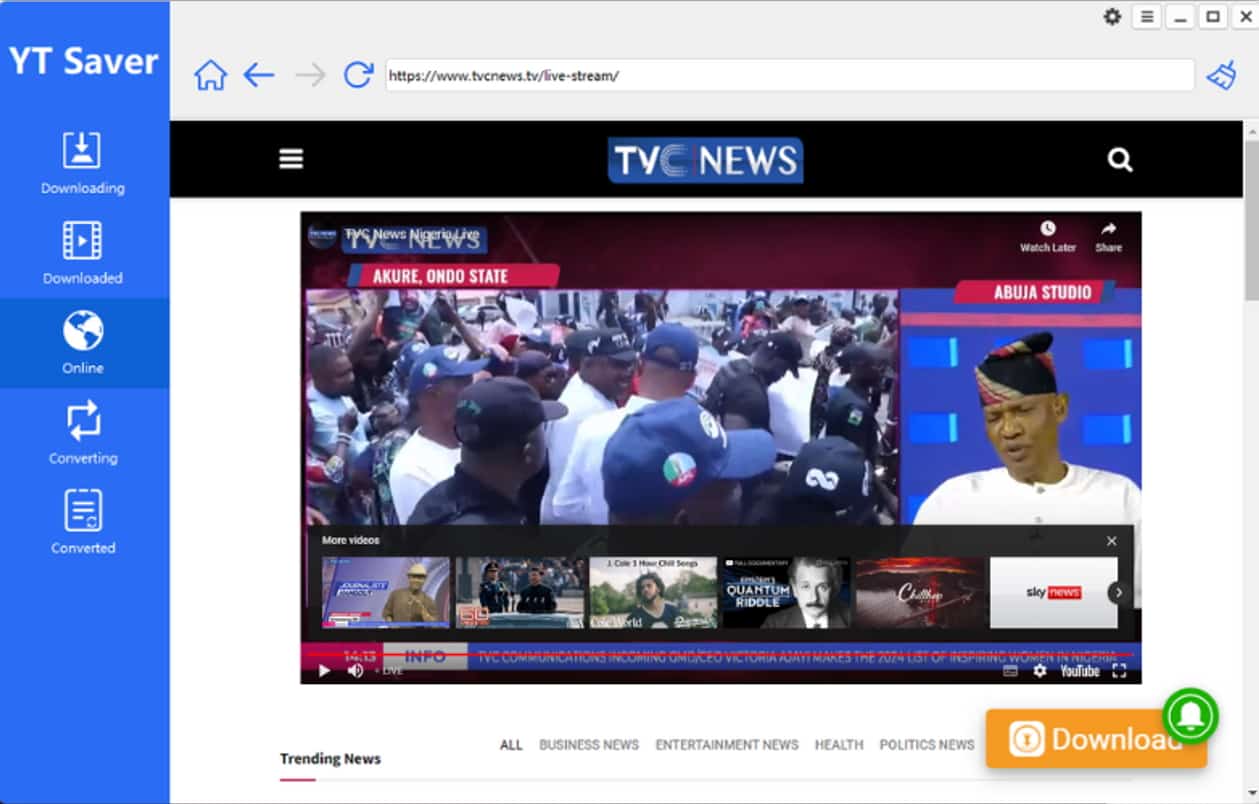








User forum
0 messages