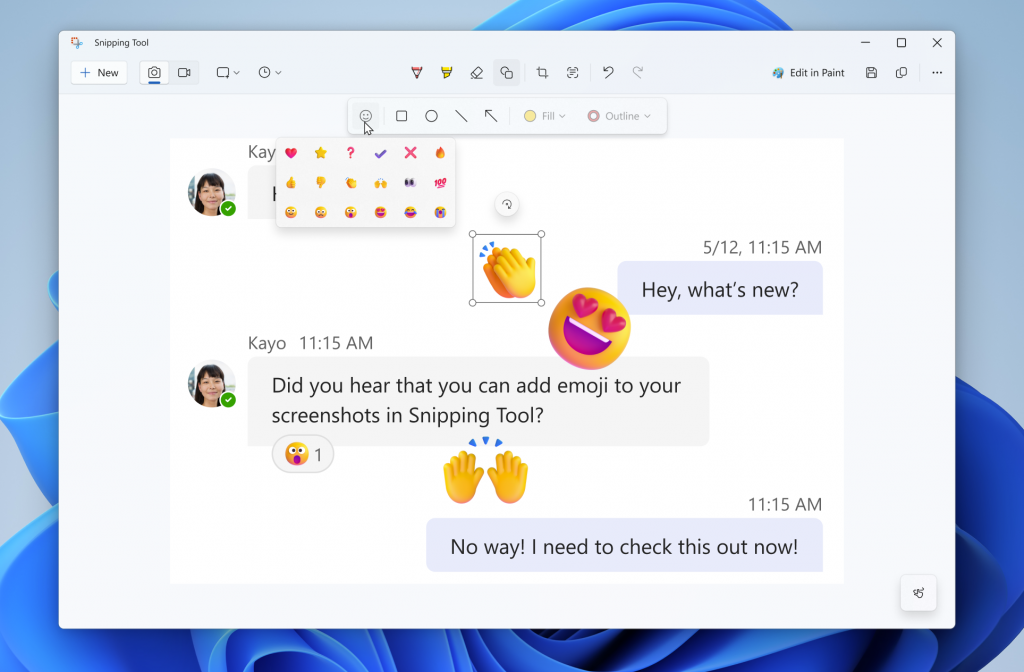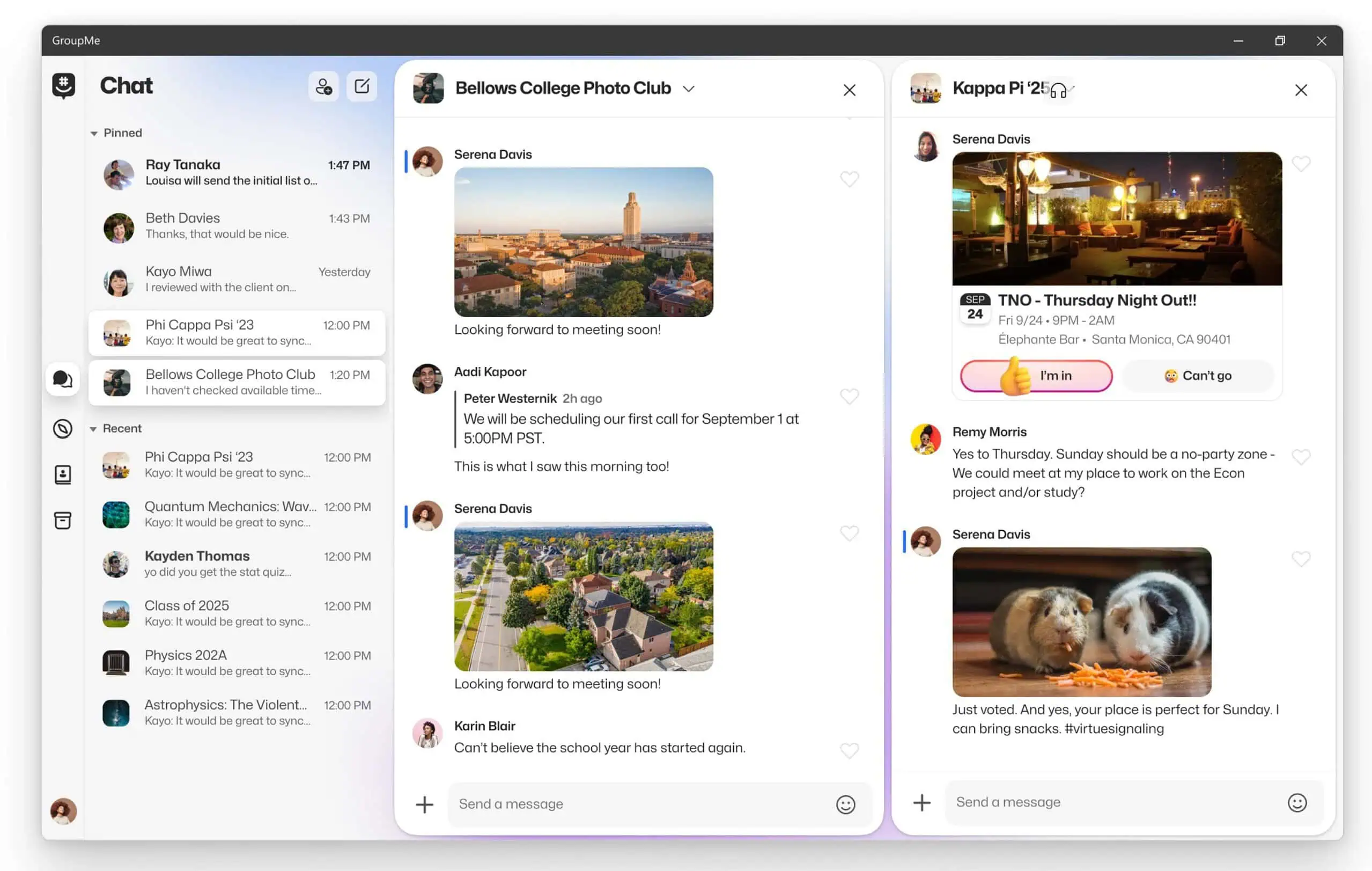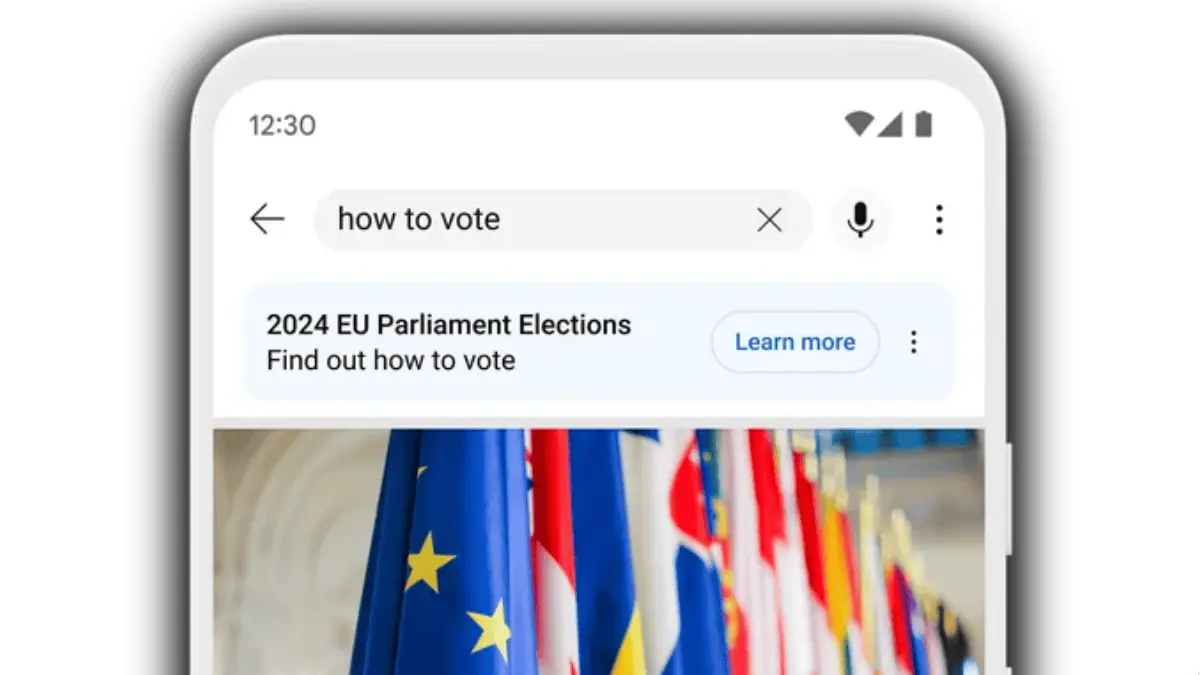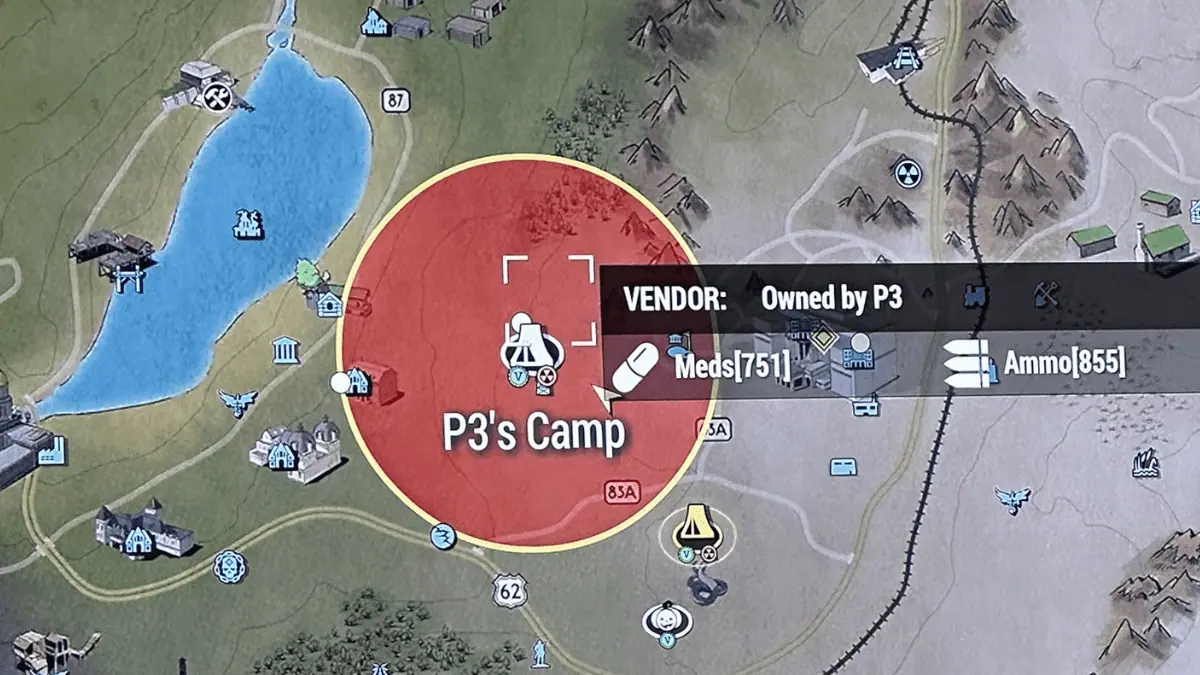Turns out the Windows 10 October 2018 Update Zip file issue CAN cause direct data loss after all
2 min. read
Published on
Read our disclosure page to find out how can you help MSPoweruser sustain the editorial team Read more
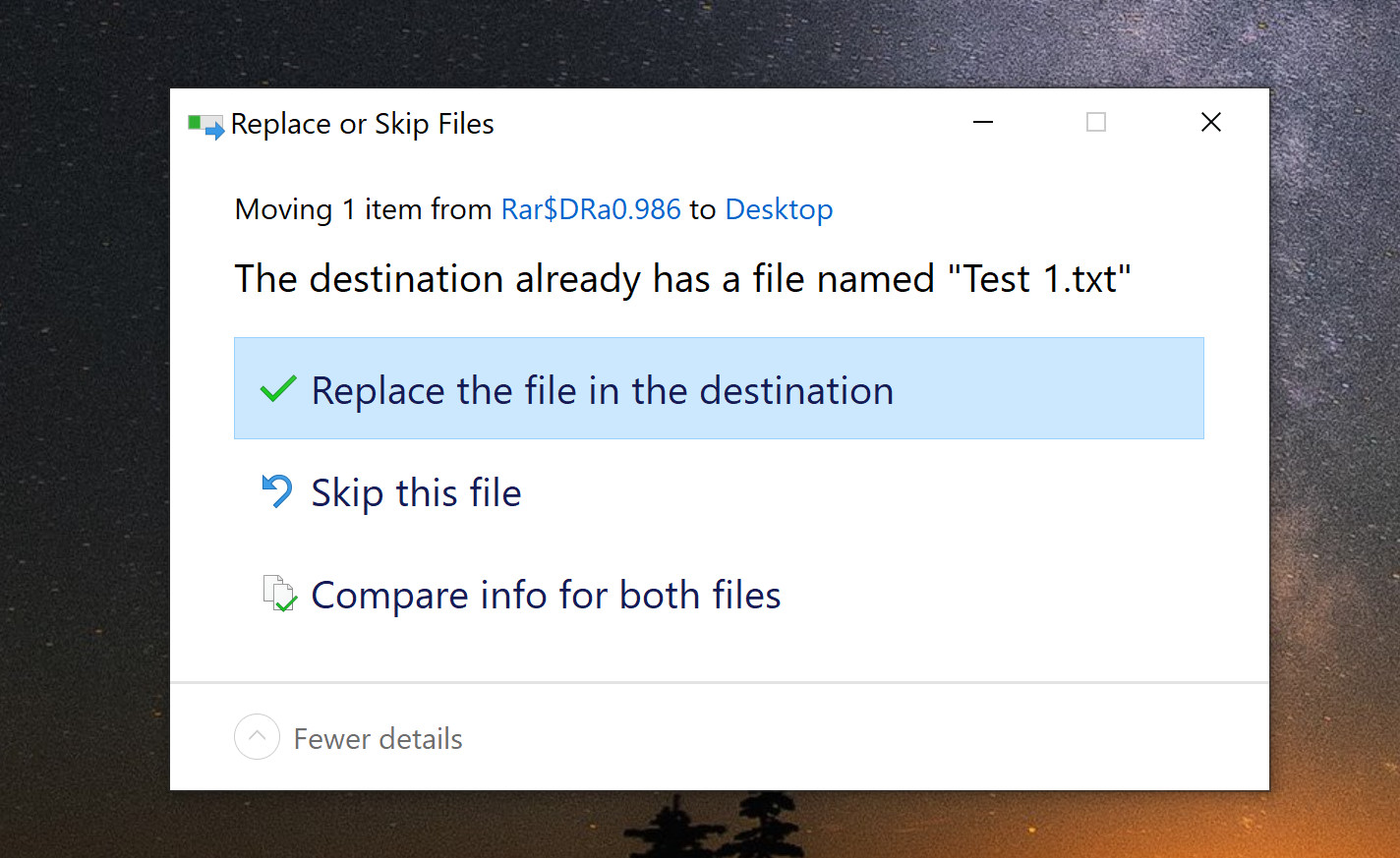
We reported a few days ago on a new Windows 10 October 2018 bug which would cause the extraction of files in a zip archive to silently fail if similar files already exist in the destination directory, instead of alerting the user and offering the option to overwrite the other files or skip them, as in the dialogue above.
At the time we noted that users could lose files if they delete the origin zip file, believing that the data was safely copied.
It turns out there are more direct ways users could lose data, as documented by Microsoft’s post on the bug.
Because Zip files get mounted as directories, for many operations their use is transparent to the user. This means operations such as move and copy and paste work as normal, or at least are meant to work as normal.
This means if you try and move a file from one directory to another, the file system may appear to move the file, but have this fail silently, but still delete the file from your source directory, the ZIP archive.
Microsoft notes files which are lost this way may be recovered from the recycle bin but warns that “Do not attempt to Cut and Paste items from a compressed (.zip) folder. This may result in unintentionally deleting items that may not be recoverable.”
Microsoft recommends users extract all their files to a separate directory first before trying to move or copy them anywhere else and promise a fix sometime in November.
Read Microsoft’s full bulletin here.
Via WindowsLatest