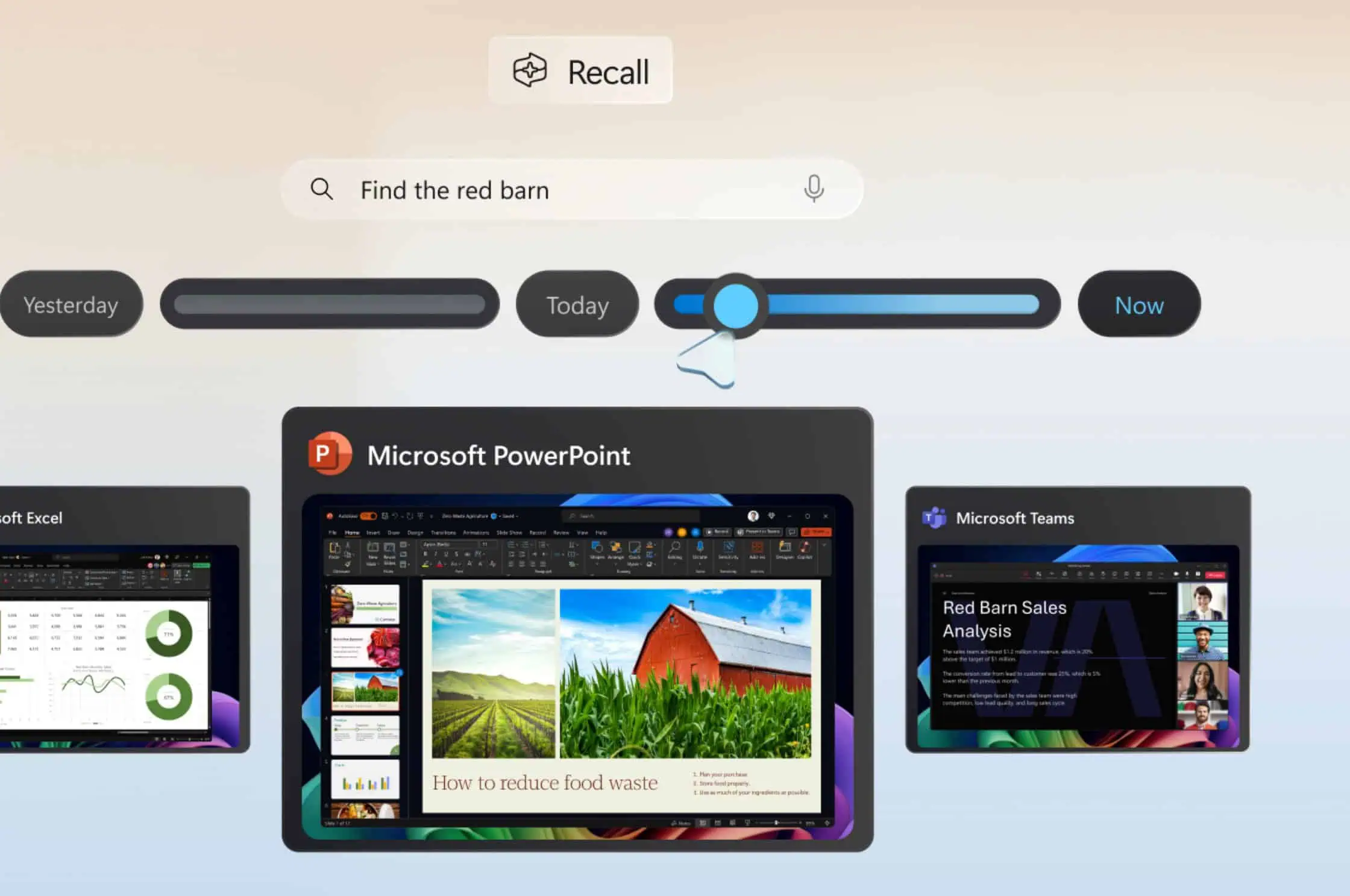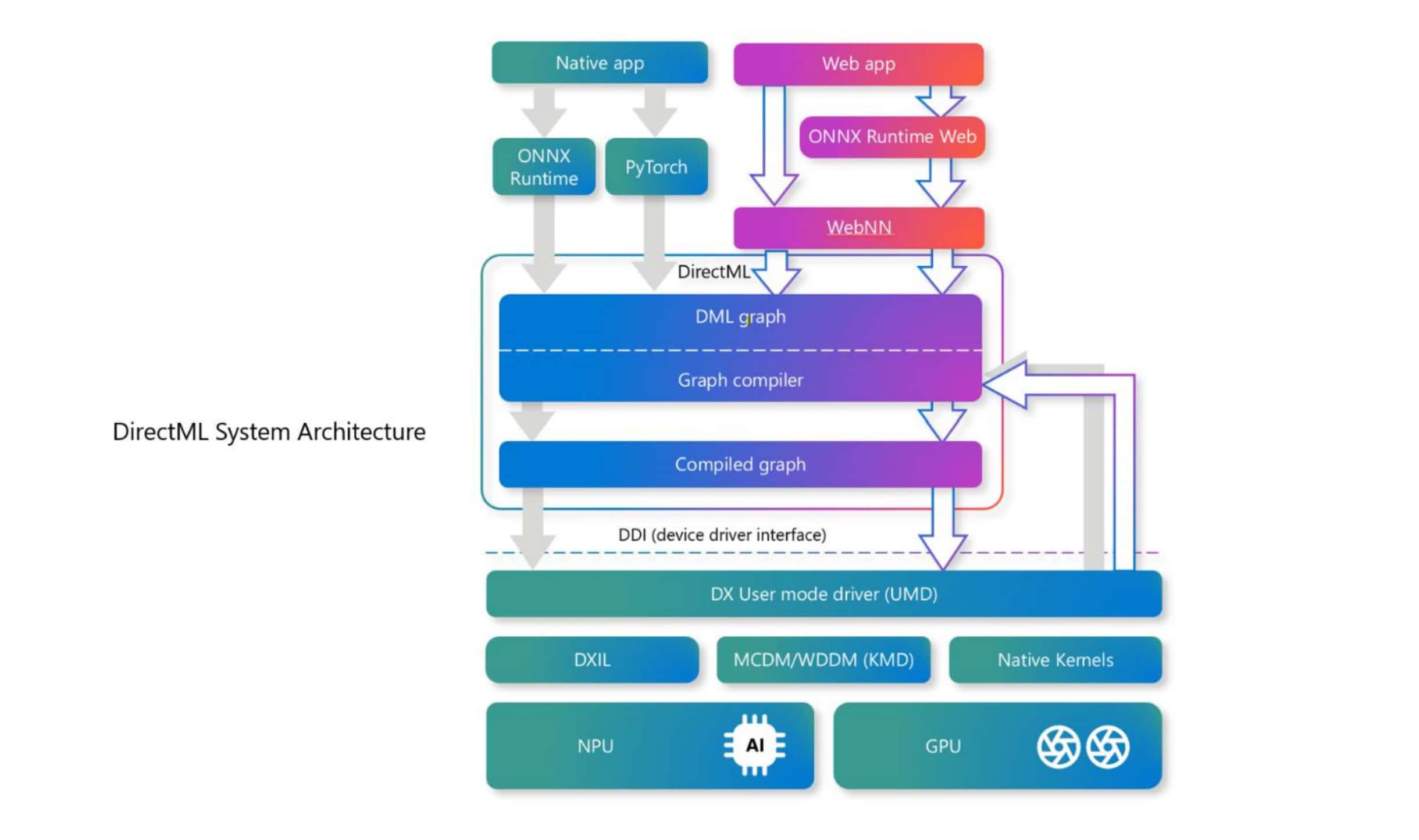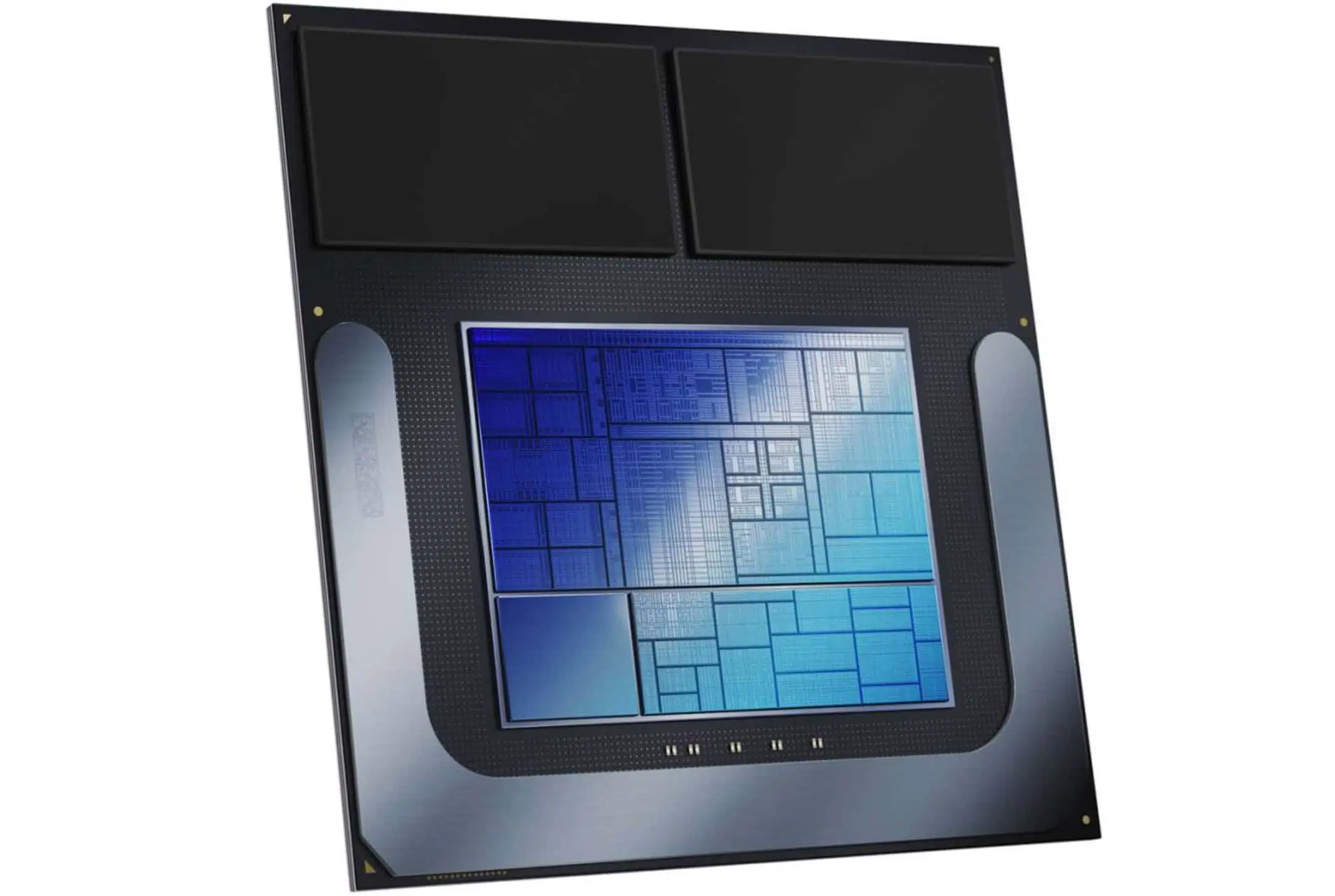Top Windows i7 Laptops of 2024: Productivity Performance and Gaming Benchmarks
19 min. read
Updated on
Read our disclosure page to find out how can you help MSPoweruser sustain the editorial team Read more

There are a lot of things to consider before buying a laptop that will perfectly suit your needs. One major component you have to scrutinize is the processor or the CPU, which can deliver a significant contribution to the performance of the laptop. Intel is one of the well-known manufacturers of this component, and one of the lines of CPUs it is offering now is the Core i7.
In 2008, Intel introduced the first generation of its i7 processors called the “Nehalem microarchitecture.” Now, the i7 is on its 13th generation (Raptor Lake), giving you a bunch of i7 processor generations to check. You might consider the latest models Intel is offering now and initially look for the ones with a higher core count and faster clock speed. Nonetheless, taking benchmarks into account can give you more idea of their performance. As such, we listed benchmark scores from different tools plotted on numerous benchmarking platforms in the latest possible period.
With all that, here are the benchmark scores of these Core i7 models alongside the best Windows laptops that possess them.
CPU Benchmarks and Best Windows i7 laptops
Core i7-12700H
Despite the release of the latest 13th-generation i7 models, there are still older models worth considering. One good example is the Core i7-12700H.
The Core i7-12700H processor comes with 14 cores (6 performance cores and 8 efficiency cores) and 20 threads. The six performance cores are clocked at a base of 2.3 GHz and can boost up to 4.7 GHz, while the eight efficiency cores have a 1.7 GHz base frequency and a 3.5 GHz boost clock.
According to Notebookcheck, during the early days of its release, the chip with 45 W TDP managed to match Apple M1 Pro’s performance per watt at 40 W in different benchmarks and “delivers greater performance per watt than the AMD Ryzen 9 5900HX, Ryzen 7 5800H, Core i7-11800H and Core i7-10870H.”
“The average 12700H in our database wins a very important battle by being ever-so-slightlly faster than AMD Ryzen 9 6900HX in multi-thread performance while, perhaps more importantly, nearly matching multi-thread benchmark scores of the more costly Core i9-12900H to be a great bang for the buck overall,” added Notebookcheck.
TechSpot’s tests support these findings, saying the chip also aced its Cinebench R23 multi-threading test when the chips tested were run at 45W. According to the review, Core i7-12700H showed “a 27% performance improvement over the Core i7-11800H, a 21% improvement on the Ryzen 7 5800H and a 12% gain on the Ryzen 9 5900HX.” TechSpot added it also performed well in the 75W power class, commenting that the “early results show the 12700H is able to produce a decent amount more performance when allowed to run beyond 45W in longer term workloads.” Other areas where the chip showed favorable performance results include tests performed in Code Compile, Matlab, Microsoft Excel, PCMark10, 7-Zip compression and decompression, Acrobat PDF exporting, Adobe Photoshop, Adobe Premiere Pro, Adobe After Effects, and Agisoft Metashape’s photogrammetry.
Here are other benchmarks scores of Core i7-12700H from other platforms.
PerformanceTest V10: 3,653 (Single Thread Rating), 26,747 (Average CPU Mark)
Integer Math: 93,972 MOps/Sec
Floating Point Math: 67,781 MOps/Sec
Find Prime Numbers: 100 Million Primes/Sec
Random String Sorting: 35 Thousand Strings/Sec
Data Encryption: 18,264 MBytes/Sec
Data Compression: 304.4 MBytes/Sec
Physics: 1,590 Frames/Sec
Extended Instructions: 18,487 Million Matrices/Sec
Single Thread: 3,653 MOps/Sec
Cinebench R23: 1,802 (Single-Core), 16,280 (Multi-Core)
Passmark CPU: 3,681 (Single-Core), 27,037 (Multi-Core)
Geekbench 5: 1,743 (Single-Core), 12,266 (Multi-Core)
Cinebench R23 (Multi): 15,691
Cinebench R20 (Multi): 6,193
Adobe Photoshop: 4.44 sec
Cinebench R23: 1,776 (Single-Core), 15,917 (Multi-Core) points
Cinebench R20 CPU: 685 (Single-Core), 6,035 (Multi-Core) points
Cinebench R15 CPU: 255.6 (Single 64 Bit), 2,546 (Multi 64 Bit) points
Cinebench R11.5 CPU: 3.1 (Single 64 Bit), 27.6 (Multi 64 Bit) points
Cinebench R10 Rend. 32bit: 8,876 (Single), 5,4647 (Multi) points
Cinebench R10 Rend. 64bit: 14,410 (Single), 83,374 (Multi) points
wPrime 2.10: 236.1 s (wPrime 2.0 1024m), 3.3 s (wPrime 2.0 32m)
WinRAR 4.0: 8,231 points
7-Zip 18.03: 5,695 MIPS (Single Thread 4 runs), 61,269 MIPS (Multi Thread 4 runs)
X264 HD Benchmark 4.0: 297.5 fps (x264 Pass 1), 145.8 fps (x264 Pass 2)
HWBOT x265 Benchmark v2.2 4k Preset: 17 fps
TrueCrypt Serpent: 1.4 GB/s
TrueCrypt Twofish: 2.5 GB/s
TrueCrypt AES: 14.8 GB/s
Blender 3.3 Classroom CPU: 394.8 seconds
Blender 2.79 BMW27 CPU: 214.9 seconds
R Benchmark 2.5: 0.5 sec
3DMark 06 CPU: 13,935 points
Super Pi mod 1.5 XS: 7.9 s (1M), 17.7 s (2M), 428.6 s (32M)
3DM Vant. Perf. CPU no Physx: 61,583 points
3DM11 Performance Physics: 21,152 points
3DMark Ice Storm Physics: 88,205 points
3DMark Ice Storm Extreme Physics: 89,905 points
3DMark Ice Storm Unlimited Physics: 87,741 points
3DMark Cloud Gate Physics: 18,250 points
3DMark Fire Strike Standard Physics: 26,209 points
3DMark Time Spy CPU: 11,390 points
Geekbench 5.1 – 5.4 64 Bit: 1,747 (Single-Core), 11,906 (Multi-Core) points
Geekbench 5.0 64 Bit: 1,682 (Single-Core), 11,223 (Multi-Core) points
Geekbench 4.1 – 4.4 64 Bit: 7,377 (Single-Core), 47,601 (Multi-Core) points
Mozilla Kraken 1.1: 529 ms
Sunspider 1.0: 93.6 ms
Octane V2: 87,582 points
WebXPRT 4: 254.8 points
WebXPRT 3: 296.2 points
CrossMark: 1,813 points
WHAT LAPTOPS USE CORE-I7-12700H?
Since Core i7-12700H was released in 2022, many laptop models are already employing it. Some of the best ones include Alienware x14 and Lenovo Legion 5i Gen 7, which are both ideal for gaming and productivity workloads.
Lenovo Legion 5i Gen 7. This model is one of the laptops using the Core i7-12700H efficiently, making it an ideal game and productivity machine.

There are different configurations for this model (e,g., the base model has a Core i5-12500H processor and a 1,920-by-1,080-pixel display). Yet, if you want the best one, consider the model with this 12th-generation Intel Core i7-12700H processor and 2,560-by-1,440-pixel IPS screen sporting a 165Hz refresh rate. To start, it could be a bit bulky and heavy at 5.29 pounds (and dimensions of 0.95 x 14.1 x 10.3 inches), and it lacks touchscreen capability, biometrics, and SD or microSD card slots. Nonetheless, Legion 5i Gen 7 still has much to offer, which would outweigh those negative points. This includes an appealing bright display, a 6GB Nvidia GeForce RTX 3060 GPU, many other ports, great performance, and more.
One of the biggest highlights of the Legion 5i Gen 7 is its versatility in catering to different tasks. That includes productivity workloads. According to PCMag, the unit aced its PCMark 10 productivity test suite and storage test, allowing it to offer “near-workstation performance for video or image editing or other digital content creation.” It also snatched either the first or second spots when it was compared with other models (Acer Nitro 5 2022 model, Acer Predator Helios 300 2022 model, Dell G16 7620, and MSI Raider GE67 HX) under different other tests, such as HandBrake 1.4, Cinebench R23, Geekbench 5.4.1 Pro, and Adobe Photoshop 22 CC. As PCMag noted, this is a good indication of “excellent everyday productivity” across different apps for professionals.
The same unit with the same configuration of i7-12700H and RTX 3060 was tested by Ultrabookreview, and here are the following figures collected in the series of benchmark tests:
(System configuration settings in the test: Performance profile – Vantage, MUX – Hybrid, and screen resolution – FHD)
3DMark 13 – Fire Strike: 21472 (Graphics – 22998, Physics – 29199, Combined – 11336)
3DMark 13 – Port Royal: 5379
3DMark 13 – Time Spy: 9614 (Graphics – 9202, CPU – 12892)
Uniengine Superposition – 1080p Extreme: 5687
Uniengine Superposition – 1080p Medium: 16770
Handbrake 1.3.3 (4K to 1080p encode): 64.59 average fps
PassMark 10: Rating: 5865 (CPU: 31428, 3D Graphics: 17976, Memory: 2869, Disk Mark: 38653)
PCMark 10: 7430 (Essentials – 10044, Productivity – 9979, Digital Content Creation – 11109)
GeekBench 5.4.3 64-bit: Single-Core: 1711, Multi-core: 12604
CineBench R15 (best run): CPU 2870 cb, CPU Single Core 263 cb
CineBench R20 (best run): CPU 7116 cb, CPU Single Core 685 cb
CineBench R23: CPU 18614 cb (best single run), CPU 17782 cb (10 min run), CPU Single Core 1805 cb
x265 HD Benchmark 64-bit: 23.92 s
Workstation benchmarks (same Performance profile configuration)
Blender 3.01 – BMW scene – CPU Compute: 2m 17s (Performance)
Blender 3.01 – BMW scene – GPU Compute: 25s (CUDA), 13.9s (Optix)
Blender 3.01 – Classroom scene – CPU Compute: 5m 23s (Performance)
Blender 3.01 – Classroom scene – GPU Compute: 49s (CUDA), 27.5s (Optix)
Pugetbench – DaVinci Resolve: 1120
Pugetbench – Adobe After Effects: crashed
Pugetbench – Adobe Photoshop: 990
Pugetbench – Adobe Premiere: 1006
SPECviewperf 2020 – 3DSMax: 89.47 (Performance)
SPECviewperf 2020 – Catia: 55.71 (Performance)
SPECviewperf 2020 – Creo: 92.14 (Performance)
SPECviewperf 2020 – Energy: 22.20 (Performance)
SPECviewperf 2020 – Maya: 294.56 (Performance)
SPECviewperf 2020 – Medical: 31.35 (Performance)
SPECviewperf 2020 – SNX: 17.72 (Performance)
SPECviewperf 2020 – SW: 193.40 (Performance)
V-Ray Benchmark: CPU – 12509 vsamples, GPU CUDA – 943 vpaths, GPU RTX – 1273
Performance profile set to Balance (disabled Legion AI in Vantage)
3DMark 13 – Fire Strike: 19552 (Graphics – 21221, Physics – 28773, Combined – 9443)
3DMark 13 – Time Spy: 8603 (Graphics – 8175, CPU – 12243)
Uniengine Superposition – 1080p Extreme: 5095
GeekBench 5.4.3 64-bit: Single-Core: 1635, Multi-core: 11234
CineBench R20 (best run): CPU 6061 cb, CPU Single Core 662 CB
x265 HD Benchmark 64-bit: 26.30 s
Blender 3.01 – Classroom scene – CPU Compute: 6m 34s (Balanced)
Surprisingly, Lenovo Legion 5i Gen 7 doesn’t disappoint in handling games. In the same test from PCMag, the unit was tried under different image quality presets in three games, wherein it hit up to 141fps (Medium) and 97fps (Ultra High) at 1080p in Assassin’s Creed Valhalla (lowest scores were 89/65fps), 112fps (same with DLSS) and 92fps (Ultra High – Monaco track) at 1080p in F1 2021 (lowest scores were 70/87fps), and 378fps (Low) and 280fps (Ultra) at 1080p in Rainbow Six Siege (lowest scores were 233/198fps). Meanwhile, it scored 9,600 in 3DMark Time Spy (lowest was 8,107), 52,579 in 3DMark Night raid (lowest was 45,823), and 203 and 412 in GFXBench 5 in 1440p Aztec Ruins and 1080p Car Chase tests, respectively (lowest scores were 149 and 341).
On a side note, putting the model in heavy tasks like AAA games and other workloads means louder fans. Ultrabookreview confirmed it. Fortunately, users can set Legion 5i to different modes and configurations to minimize the noise, especially when too much power and extreme settings are unnecessary for your specific tasks.
Alienware x14. This laptop also employs Intel’s Core i7-12700H (but it also offers the i7-12900H option) processor. However, its main difference from Legion 5i Gen 7 is its portability (if you don’t mind the 14-inch size with only a full HD resolution and a 144Hz refresh rate). With that, it could be the best option for specific individuals who love gaming and frequently travel.

Alienware x14 borrows its looks from its bigger siblings, the x15 and x17, and packs everything in a smaller, more portable body measuring 0.57″ x 12.7″ x 10.3″ and weighing 3.96 pounds. Despite this trim, Alienware x14 can still compete with other gaming laptops. To start, the 1,920 x 1,080 display of x14 delivers efficient brightness, crisp, and precise color and quality. Other additional highlights of the model include decent battery life, a handful of ports (like a microSD card slot and three USB-C ports with two of them having Thunderbolt 4 support), effective Nvidia GeForce RTX 3060 GPU (other options include RTX 3050 and RTX 3050 Ti), Wi-Fi 6E, up to 32GB RAM, 2TB SSD max, excellent cooling system, and more.
In the test of PCMag with the configuration of Core i7-12700H CPU, 32GB of memory, a 2TB SSD, and the RTX 3060 GPU, x14 managed to match and even beat Razer Blade 14 (AMD Ryzen 9 5900HX 3.3GHz and Nvidia GeForce RTX 3070 8GB) and Asus ROG Zephyrus G14 (AMD Ryzen 9 5900HS 3.3GHz and Nvidia GeForce RTX 3060 6GB) in different benchmark tests. It scored 6,924 in PCMark 10 productivity test suite (lowest was 6,145), 2,933 in PCMark 10 storage test (1,008 was lowest), 5 minutes in Handbrake 1.4 (longest was 8 minutes), 14, 278 in Cinebench R23 (lowest was 8, 757), 12,489 in Geekbench 5.4.1 (lowest was 7, 038), and 1,084 in Adobe Photoshop 22 CC (lowest was 767). In general, PCMag described x14 as the “best performer on every benchmark here, topping the larger machines and the AMD-based counterparts” and “well-suited for productivity and media tasks.”
Like Legion 5i Gen 7, x14 can also excel in gaming. Though it failed to snatch the first spots in Time Spy DX12, Night Raid DX12, F1 2021, and Rainbox Six: Siege tests against its rivals, its general gaming performance was not far from them. Additionally, as PCMag noted, the tests were conducted in extreme settings, which means opting to lower ones will deliver better results and smoother gaming performance. More importantly, the unit’s RTX 3060 performed better than expected. According to the review, the “scores and frame rates are good, better than average even for an RTX 3060,” adding that it “can achieve a race-ready 60fps on F1 2021 at maximum settings even without DLSS, and make great use of the 144Hz display in Rainbow Six Siege.” These conclusions and results are also being reflected by other tests conducted on other platforms.
Compared to Razer Blade 14 (RTX 3070) and Predator Triton 300 SE (RTX 3060)
3DMark Time Spy: 7,662 (versus the lowest score of 6,038 of other units)
Civilization VI: 117 fps (lowest – 84 fps)
Fortnite: 72 fps (lowest – 72 fps)
Assassin’s Creed Valhalla: 60 fps (lowest – 50 fps)
Red Dead Redemption 2: 56 fps
Compared to Acer Nitro 5 (i5-12500H, RTX 3060), MSI GP66 Leopard (i7-10870H, RTX 3070), and Asus ROG Zephyrus G15 (Ryzen 9 5900HS, RTX 3070) at 1080p under highest graphics presets
Time Spy: 7,716 (versus the lowest score of 7,432 of other units)
Fire Strike: 16, 862 (lowest – 16, 430)
Night Raid: 43, 895 (lowest – 34,701)
Total War Three Kingdoms: 61 (lowest – 57)
Boarderlands 3: 69 (lowest – 66)
Metro Exodus: 51 (lowest – 48)
Hitman 3: 121 (lowest – 108)
Unigine Heaven 4.0: 91 (lowest)
PCMark 10: 7,294 (lowest – 6,499)
Core i7-13700HX
This chip is one of the latest offerings of Intel after it was released in January. There is a very limited number of tests conducted for Core i7-13700HX, but it is promising as a reliable processor for gaming.
The high-end mobile CPU based on the desktop Core i7-13700K has a 55W base power and can reach up to 157W. It contains 16 cores and 24 threads. Specifically, you get eight Raptor Cove performance cores with HyperThreading clocking between 2.1 to 5 GHz and eight Gracemont efficiency cores without HyperThreading that gives you 1.5 to 3.7 GHz. This section provides it an advantage over the previous models in the Alder Lake, thanks to the higher efficiency core count and better performance cores with bigger caches and DDR5 memory support.
Here are some of the benchmark scores currently available for this newly released processor:
PerformanceTest V10: 4,006 (Single Thread Rating), 31,983 (Average CPU Mark)
Integer Math: 125,152 MOps/Sec
Floating Point Math: 92,020 MOps/Sec
Find Prime Numbers: 114 Million Primes/Sec
Random String Sorting: 42 Thousand Strings/Sec
Data Encryption: 20,750 MBytes/Sec
Data Compression: 355.4 MBytes/Sec
Physics: 1,603 Frames/Sec
Extended Instructions: 24,497 Million Matrices/Sec
Single Thread: 4,006 MOps/Sec
Cinebench R23: 1,967 (Single-Core), 22,771 (Multi-Core)
Geekbench 5: 1,866 (Single-Core), 16,263 (Multi-Core)
WHAT LAPTOPS USE CORE I7-13700HX?
Given Core i7-13700HX is new in the market, you have very few laptop options to consider. Acer is among the first brands to integrate the chip into its products, including the new Predator Helios 16 and Predator Helios 18. Acer started offering the former this month, but Helios 18 is still unavailable and is expected to hit the stores in April.
Predator Helios 16 and Predator Helios 18. The two laptops, just like the CPU model they are using, are both promising. According to Intel, the CPU’s “blazing-fast performance” is “remarkable when compared to industry alternatives, as our labs have shown up to 40% higher in Crossmark tests of general PC use and two times in Blender, which many content creators use for work.”

Both laptops will offer Nvidia GeForce RTX 40-series graphics up to an Nvidia RTX 4080 GPU with an MGP of 165W and up to 32GB of DDR5 RAM and up to 2TB PCIe Gen 4 NVMe SSD in Raid 0. With all these things, both are expected to compete with existing gaming laptops capable of handling demanding AAA games.
The screen size is one of the biggest differences between the two laptop models. As indicated in their names, Predator Helios 16 comes with a 16-inch screen, offering you 2560 x 1600 with a 16:10 aspect ratio and a refresh rate of 165Hz or 240Hz or a mini-LED panel with a 250Hz refresh rate). Meanwhile, Predator Helios 18 will give you an 18-inch one with configurations of WUXGA (1,920 x 1,200 at 165 Hz), WQXGA (2,560 x 1,600 at 165 Hz), WQXGA (2,560 x 1,600 at 240 Hz), and WQXGA at 250 Hz sporting a mini LED screen.
As gaming laptops, the two are armed with dual custom-engineered 5th Gen AeroBlade 3D metal fans and heat pipes in addition to liquid metal thermal grease. As expected, the models also have RGB elements, which you will spot in the keyboards.
Predator Helios 16 is already available in the market, but you might still find it difficult to purchase one as it is out of stock even on Acer’s website. Predator Helios 18, on the other hand, is expected to hit the stores next month. And despite the scarcity in the scarcity of the Predator Helios 16, NanoReview shared it scored 2, 020 (Single-Core) and 17,515 (Multi-Core) in Geekbench 5 and 2,109 (Single-Core) and 24,623 (Multi-Core) in Cinebench R23. These figures are higher than the scores from NanoReview’s initial tests for Core i7-13700HX. However, as PassMark noted on its website, the margin of error of the current results of the benchmarks for the chip is high, given the number of tests conducted for the chip and the laptops are currently very limited. As such, we will update this section as more benchmark tests are made available in the future.
Core i7-1360P
Core i7-1360P is another 13th-generation processor, and it falls under Raptor Lake-P. Like the i7-13700HX, it was just released at the beginning of 2023. Few test results are available for this, but Notebookcheck reported its performance could be compared to the old 12th-gen Core i7-1270P, making it capable of handling “even demanding tasks.”
The new processor comes with 12 cores and 16 threads. According to PassMark, it has “reasonable threaded performance that will serve well in games” and “would be a suitable CPU for gaming” when it is paired with the right video card. Nonetheless, Notebookcheck noted that the chip is “meant for use in ultra-light, ultra-thin” laptops. The performance cores of Core i7-1360P clock from 2.2 GHz to 5 GHz, while its efficiency cores can go from 1.6 to 3.7 GHz.
Here are the benchmarks we collected from different platforms that performed tests using various benchmarking tools.
PerformanceTest V10: 3, 584 (Single Thread Rating), 20,813 (Average CPU Mark)
Integer Math: 73,162 MOps/Sec
Floating Point Math: 49,564 MOps/Sec
Find Prime Numbers: 95 Million Primes/Sec
Random String Sorting: 26 Thousand Strings/Sec
Data Encryption: 13,571 MBytes/Sec
Data Compression: 216.6 MBytes/Sec
Physics: 1,570 Frames/Sec
Extended Instructions: 12,508 Million Matrices/Sec
Single Thread: 3,584 MOps/Sec
Cinebench R23: 1,885 (Single-Core), 11,977 (Multi-Core)
Geekbench 5: 1,802 (Single-Core), 10,889 (Multi-Core)
Cinebench R23: 11,759 (Multi-Core)
Cinebench R23: 1,877 (Single-Core), 11,922 (Multi-Core) points
Cinebench R20: 727 (Single-Core), 4,472 (Multi-Core) points
Cinebench R15: 271 (Single 64 Bit), 2,115 (Multi 64 Bit) points
Cinebench R11.5: 3.3 (Single 64 Bit), 25 (Multi 64 Bit) points
Cinebench R10: 10,510 (Rend. Single 32bit), 53,525 (Rend. Multi 32bit) points
7-Zip 18.03: 5,863 MIPS (Single Thread 4 runs), 47,518 MIPS (Multi Thread 4 runs)
HWBOT x265 Benchmark v2.2 4k Preset: 13 fps
Blender 3.3 Classroom CPU: 527 seconds
Blender 2.79 BMW27 CPU: 289 seconds
R Benchmark 2.5: 0.5 sec
Super Pi mod 1.5 XS: 6.7 s (1M), 14.7 s (2M), 379 s (32M)
3DM11 Performance Physics: 18,977 points
3DMark Fire Strike Standard Physics: 22,723 points
3DMark Time Spy CPU: 8,509 points
Geekbench 5.1 – 5.4: 1,790 (64 Bit Single-Core), 10,785 (64 Bit Multi-Core) points
Mozilla Kraken 1.1: 501 ms
Octane V2: 92,146 points
WebXPRT 4: 263 points
WebXPRT 3: 306 points
WHAT LAPTOPS USE CORE-I7-1360P?
In this section, we listed Lenovo Yoga 9i Gen 8, and here is a brief summary of this unit alongside some of its available benchmark scores.
Lenovo Yoga 9i Gen 8. This model, a new generation of Lenovo Yoga 9i, will be released on April 10. This generation comes with an Intel Core i7-1360P CPU and 16GB of LPDDR5 RAM, and you have the option to upgrade your SSD and display, giving you up to 1TB SSD and a 4K+ OLED panel, respectively. Of course, having a power-hungry OLED display has its downside in the laptop’s battery performance, but it ensures color accuracy and brightness.

The 2-in-1 convertible laptop offers a 1080p webcam that Digital Trends reported as capable of delivering “sharp image for videoconferencing.” It also comes with a handy and effective presence-detection technology, allowing the unit to automatically sleep and wake up based on the user’s presence.
On the other hand, while Core i7-1360P will certainly give the Lenovo Yoga 9i Gen 8 a performance bump, the fact that it only has integrated graphics suggests that it is not ideal as a gaming laptop or a unit for creative applications. On a positive note, though that fact might limit the capabilities of Yoga 9i Gen 8, it is still a reliable model for CPU-intensive productivity workloads. In its tests, Digital Trends shared the following numbers Yoga 9i Gen 8 reached:
Geekbench 5 (Single / Multi)
Bal: 1,843 / 8,814
Perf: 1,835 / 10,008
Handbrake
Bal: 122 seconds
Perf: 101 seconds
Cinebench R23 (Single / Multi)
Bal: 1,846 / 8,779
Perf: 1,906 / 9,849
Here are other benchmark scores of Lenovo Yoga 9i Gen 8 from NanoReview:
Geekbench 5: 1,775 (Single-Core), 10,691 (Multi-Core)
Cinebench R23: 1,869 (Single-Core), 11,782 (Multi-Core)
According to Digital Trends, the general result show that the Lenovo Yoga 9i Gen 8 with Core i7-1360P is “faster than the previous-generation Core i7-1260P with the same wattage, cores, and threads, but a slower Turbo Frequency,” The review added that it “was ahead, particularly in single-core performance” in most benchmarks. And although it lost in Dell XPS 13 Plus (with the Core i7-1280P) in performance mode under the Handbrake test, it was said that Core the i7-1360P still showed a “meaningful increase in performance.”
In terms of battery performance, the laptop reportedly performed “slightly below average,” lasting up to 9 hours and 40 minutes in PCMark 10 Applications test, 13 hours and 25 minutes in video playing, and 7 hours and 41 minutes in web browsing. This is probably the biggest downside of the Lenovo Yoga 9i Gen 8 despite having a better processor. This also means it is not ideal for hour-long gaming. But given it only has integrated graphics, it is needless to say that it is not meant as a gaming laptop but a productivity unit. If you are looking for a powerful gaming laptop, though, we listed a handful in our Windows i9 laptop list and there’s Alienware x14 and Lenovo Legion 5i Gen 7 for you to consider.
Top 2023 Windows i7 laptops: Are they worth buying?
There are lots of Windows i7 laptops now available, and these are just some of the ones that might meet your needs. And as more manufacturers integrate the 13th-generation Core i7 models into their products, you might consider new models like Predator Helios 16, Predator Helios 18, and Lenovo Yoga 9i Gen 8. They carry some of the latest laptop components in the market, but this doesn’t always ensure a big performance bump compared to their predecessors.
In that case, we suggest older models like Alienware x14 and Lenovo Legion 5i Gen 7. Although both only use the 12th-generation Core i7-12700H, they are proven effective as productivity and gaming machines. Note, however, that both laptops are being offered in different configurations, giving you various GPU and CPU models to choose from. Yet, if you want assurance on which ones perform the best, go for the ones with the said CPU and GPU models as tested above.