Tip: How to get delivery confirmation for SMS / MMS messages
1 min. read
Published on
Read our disclosure page to find out how can you help MSPoweruser sustain the editorial team Read more

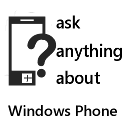 Here is another in our a series of articles, offering tips and tricks for both beginners and experienced users, courtesy of How to Windows Phone.
Here is another in our a series of articles, offering tips and tricks for both beginners and experienced users, courtesy of How to Windows Phone.
You can set up the SMS / MMS delivery confirmation as below.
- Open Messaging.
- Expand the menu by tapping the ellipsis (…).
- Turn on “SMS delivery confirmation” / “MMS delivery confirmation” as per need.
See many more tips at of How to Windows Phone and request a How To at HowToWindowsPhone here.









User forum
0 messages