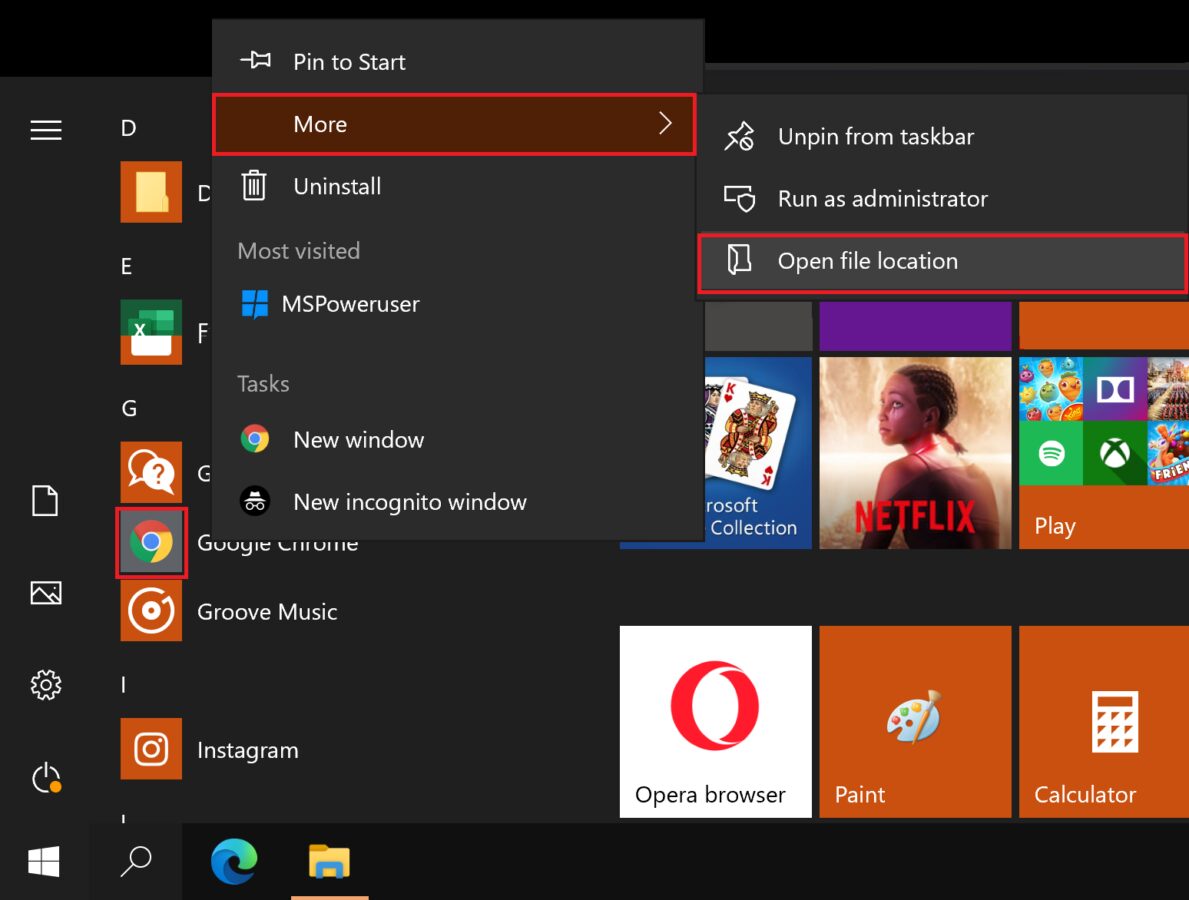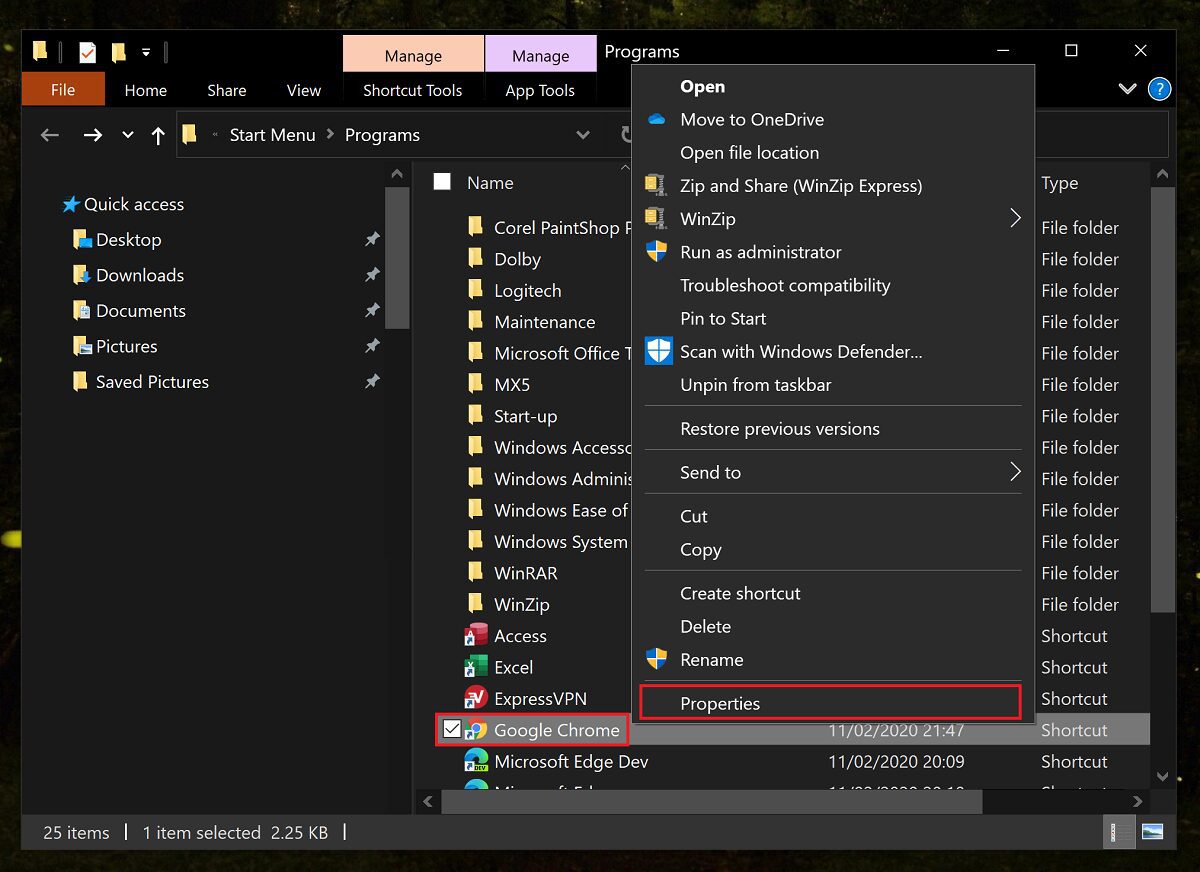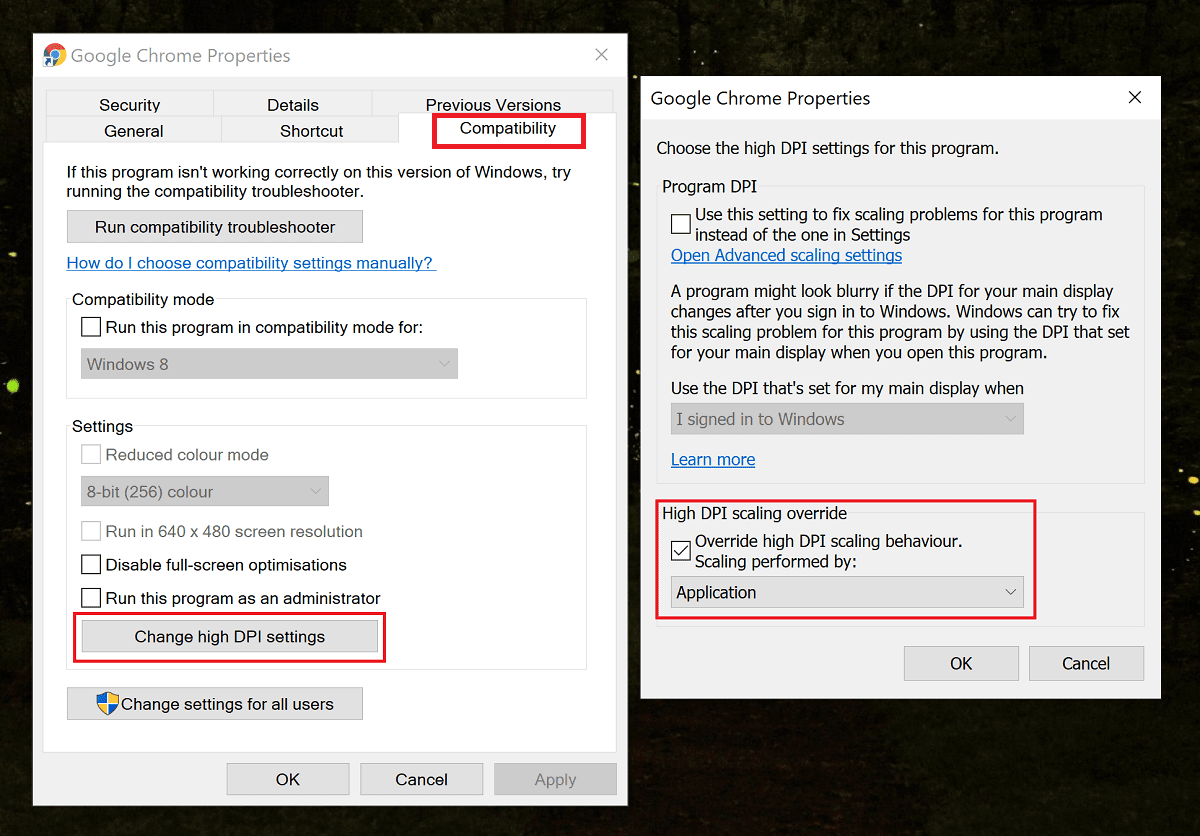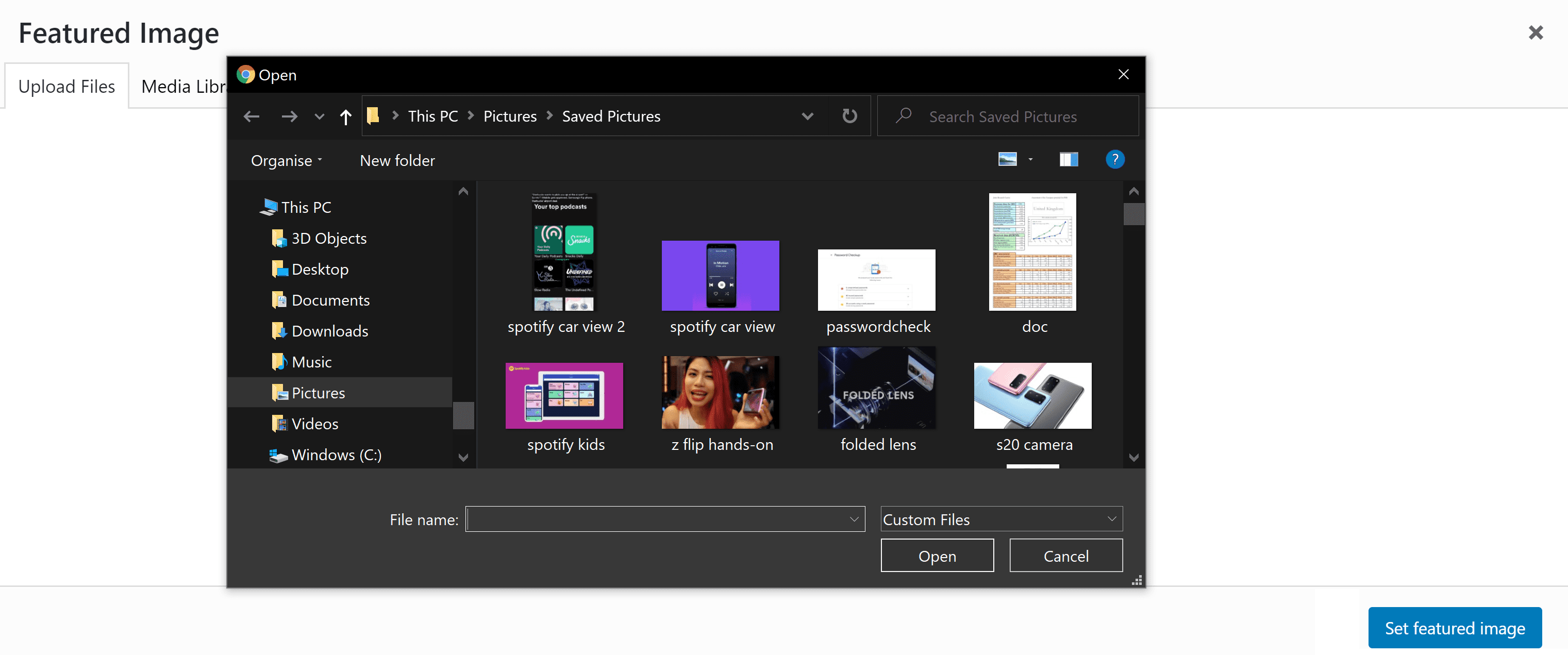Tip: How to fix the blurry Google Chrome File Open dialogue issue
1 min. read
Published on
Read our disclosure page to find out how can you help MSPoweruser sustain the editorial team Read more
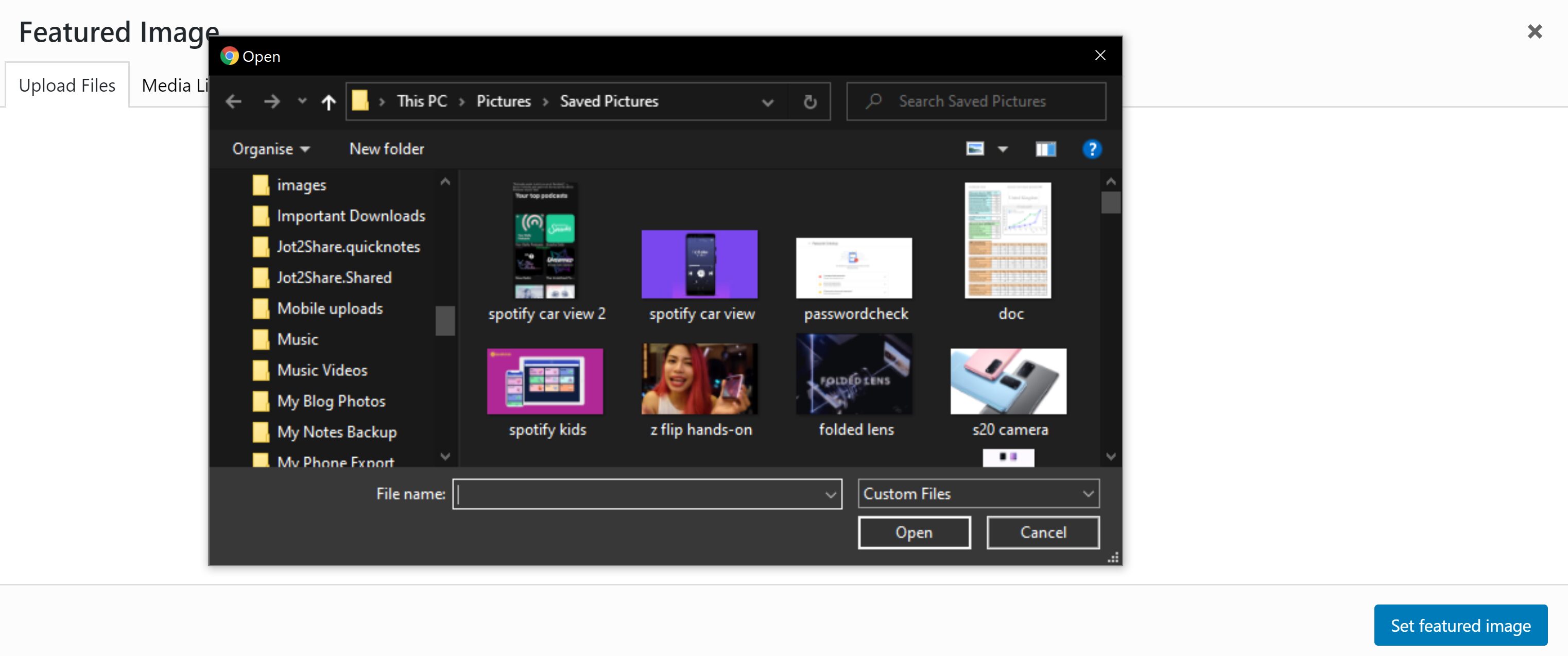
There seems to be a new issue with Google Chrome where the File Open dialogue is extremely blurry, appearing to be rendered at a lower resolution than the rest of the operating system.
The reason for this is unknown, but thankfully the fix is easy.
In your start menu, right-click on the shortcut to Chrome, go to More on the right-click menu and select Open File Location.
This will open up File Explorer at the shortcut to Chrome.
There right-click on Chrome and select Properties from the right-click menu.
There go to Compatability tab, click on Change high DPI settings, and in the High DPI scaling override section, select the checkbox.
Click OK on that dialogue box, click OK on the Google Chrome Properties dialogue box and close and re-open Chrome using the Start Menu shortcut.
The issue should now be fixed and your Open File dialogue box should be back to its high-resolution normal self.
Let us know in the comments if you find this tip helpful.